Are you looking for affordable VPNs without compromising on quality?
Explore the best cheap VPN services that offer excellent security, privacy, and fast connections, with plans as low as $2.00 per month.
In this article, we explore the features and limitations of the leading cheap VPNs available right now.
In a hurry? If you want the best VPN for privacy, security, or speed, here are our editor’s picks for the best VPNs overall — each with a 30-day money-back guarantee. Click through now to get our best discount on your subscription:
- ExpressVPN: A global leader among VPNs, ExpressVPN offers one-click ease with high speed servers in 105 countries — and it also unblocks Netflix. Get 3 months free when you purchase a 12-month subscription.
- NordVPN: Compatible with many streaming services, featuring malware prevention and ad blocking. Get up to 68% off + 3 free months with NordVPN’s Back to School special when you choose a 2-year plan with our special offer.
- Surfshark: Award-winning VPN for unlimited devices, featuring worldwide connections with 10 GBit servers in 100 countries. Get up to 86% off your Surfshark 2-year subscription price.
Contents
Quick Guide to Choosing a Cheap VPN
Before we dive into the best budget VPNs, let’s take a quick look at what to look for and what to avoid when selecting a VPN.
What to look for
When choosing a cheap VPN provider, you want to make sure you get the best value for your money. Here are two critical things to consider:
- Low price: As we are looking for affordable options, naturally, price is a primary consideration when choosing an affordable VPN. Look for a service that offers good value for money.
- Security: While cost-effective VPNs must be budget-friendly, they must also have excellent security features. VPNs should have robust encryption, a no-logs policy, no IP or DNS leaks, and a kill switch, ensuring your online security.
What to avoid
There is one primary thing to avoid when selecting a VPN: free VPNs. Although the price may be tempting, there’s no such thing as ‘completely free’. Free VPNs are not safe, they may collect and sell your data, fail to provide adequate encryption, and have fewer security features.
Reviews of the Best Cheap VPNs
CyberGhost VPN

| Rank: | 1 | Max devices: | 7 |
| Servers: | 9000+ | 24/7 support: | ✅ |
| Speed: | Free trial: | ❌ | |
| Countries: | 90+ | Money-back guarantee: | ✅ |
| Encryption Type: | AES 256-bit encryption | Apps & devices: | Windows, macOS, Linux, Android, iOS, Chrome, Firefox, Router, Fire TV, Android TV, Apple TV, Smart TV, PlayStation, Xbox, Nintendo Switch |
| Jurisdiction: | Romania | ||
Best & Worst:
- Server network in 90+ countries
- Limited payment options

CyberGhost VPN has a server network in 90+ countries. This is designed to provide you with a wide range of server locations from which to choose.
CyberGhost VPN offers pricing plans for a range of budgets. It includes a 45-day money-back guarantee, so you can test it out risk-free. Additionally, it offers a free trial to let you test the service before making a purchase.
The CyberGhost VPN client is designed to provide a straightforward and intuitive interface, making it easy to connect to servers and customize settings.
CyberGhost VPN offers specialized servers for various online activities such as torrenting and gaming. It has an ad blocker feature that allows you to remove ads and block trackers and malware.
CyberGhost VPN provides customer support only in English, which may be a challenge for non-English speakers.
It should be noted that CyberGhost VPN does not offer double VPN protection, which is a feature provided by its competitors. Meanwhile, the company also offers limited payment options and does not accept Bitcoin payments, which could disadvantage users who want to remain anonymous while making online payments.
Read our full CyberGhost review.
Surfshark VPN

| Rank: | 2 | Max devices: | 5 |
| Servers: | 3200+ RAM-only servers | 24/7 support: | ✅ |
| Speed: | Free trial: | 7-day free trial for Android, iOS, and macOS | |
| Countries: | 100 | Money-back guarantee: | ✅ |
| Encryption Type: | AES 256-bit encryption | Apps & devices: | Windows, macOS, Linux, Android, iOS, Chrome, Firefox, Edge, Router, Apple TV, Android TV, Samsung TV, Fire TV, Xbox, Playstation |
| Jurisdiction: | The Netherlands | ||
Best & Worst:
- Wide range of features
- No split tunneling on the iOS app
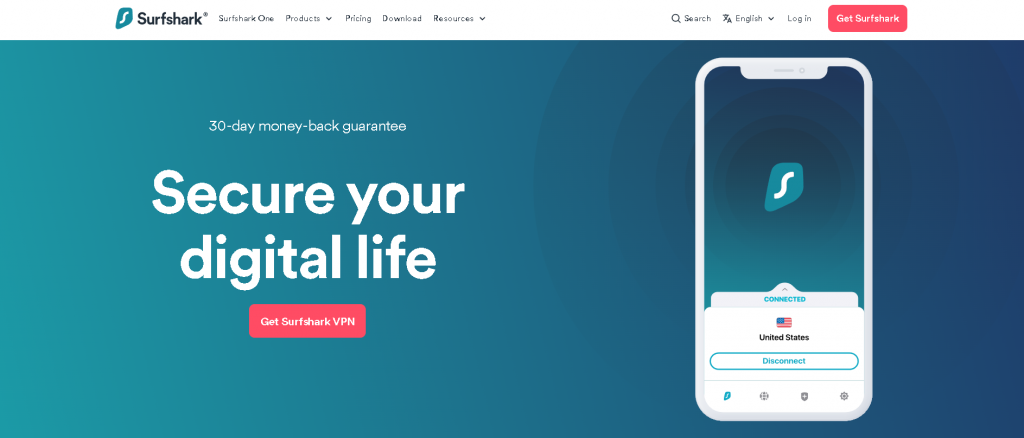
Surfshark is a VPN provider that offers security features, including AES-256 encryption, a strict no-logs policy, various VPN protocols, automatic kill switches, and DNS leak protection. Additionally, Surfshark supports most streaming apps and uses the Wireguard VPN protocol.
Surfshark’s Starter plan costs just $2.19/mo for 2 years. It comes with 3 months free.
Surfshark’s software is designed to be easy to navigate, with an easy installation process.
In terms of privacy and logging, Surfshark maintains very strict “no-logging” policies. Although the company does collect information to monitor its services, they keep the data anonymous to protect users’ privacy.
Surfshark recently transitioned to using RAM-only servers, which means data is only temporarily stored, supposedly increasing users’ privacy and security.
Surfshark also offers a kill switch feature for macOS, Windows, iOS, and Android, and it has dedicated P2P servers specifically designed to allow torrenting without data limits or bandwidth limits.
However, it should be noted that Surfshark’s iOS app does not have split tunneling.
Read our full Surfshark review.
NordVPN

| Rank: | 3 | Max devices: | 6 |
| Servers: | 5500+ | 24/7 support: | ✅ |
| Speed: | Free trial: | ❌ | |
| Countries: | 60 | Money-back guarantee: | ✅ |
| Encryption Type: | OpenVPN | Apps & devices: | Windows, macOS, Linux, Android, iOS: iPhone / iPad, Chrome, Firefox, Edge, Android TV, Firestick, Xbox, Playstation, Nintendo Switch, Raspberry Pi, Chromecast, Kindle Fire |
| Jurisdiction: | Panama | ||
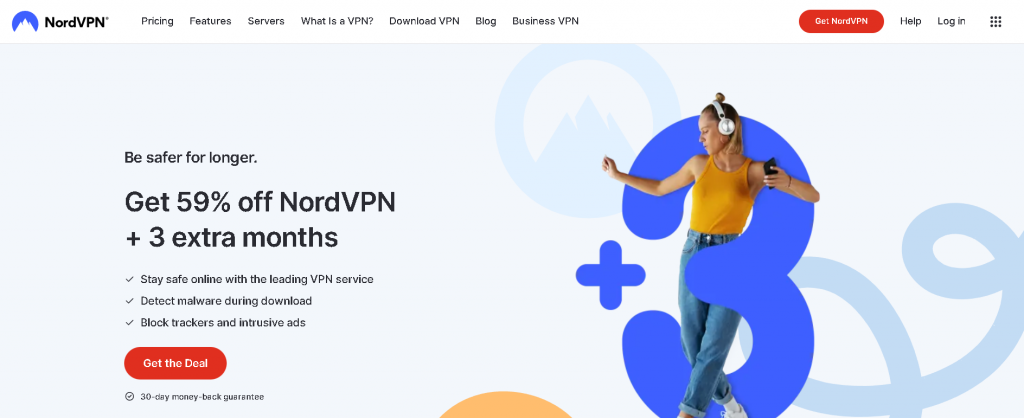
Best & Worst:
- 5000+ servers globally
- No free version is available
NordVPN is a highly recommended VPN provider that offers a range of privacy, and security features, at a variety of price points. With over 5000 servers, NordVPN makes online surfing effortless and effortless, while also providing excellent security.
The provider is designed to work well with streaming services like Netflix, playing online games, or simply browsing the web. NordVPN also offers several additional features such as alerts about data breaches and extensions for browsers.
NordVPN is a solid option for users looking for a low-cost VPN provider that offers privacy, and security features.
Subscription prices for its standard package starting at $3.99/month.
However, it should be noted that NordVPN doesn’t offer a free version, and although it supports MacOS, Shadowsocks/Whitelister is not available on that platform.
ProtonVPN

| Rank: | 4 | Max devices: | 10 |
| Servers: | 1900+ | 24/7 support: | ✅ |
| Speed: | Free trial: | ❌ | |
| Countries: | 65+ | Money-back guarantee: | ✅ |
| Encryption Type: | Apps & devices: | Windows, macOS, Linux, Android, iPhone/iPad, Chrome, Firefox, Chromebook, Android TV | |
| Jurisdiction: | Switzerland | ||
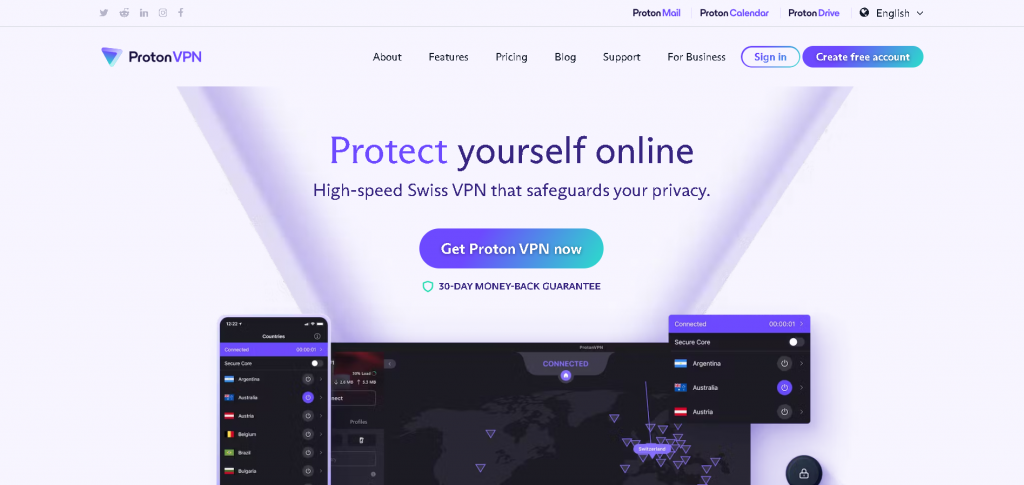
Best & Worst:
- 30-day money-back guarantee
- Fewer servers than other providers
ProtonVPN is a VPN provider which claims to provide secure, private internet access at an affordable price. There are three subscription plans available: Free, Basic, and Plus.
The Free plan offers limited VPN services, while the Basic plan gives you more servers in any country.
Meanwhile, Plus provides additional servers, making it a great option for businesses. Monthly and yearly payment options are available, and committing to a 2-year plan gets you a 50% discount. ProtonVPN offers a 30-day money-back guarantee, giving users peace of mind.
ProtonVPN is based in Switzerland, a supposedly privacy-friendly country.
They offer a strict no-logging policy backed up by Swiss law. No data about your online activity or connection is kept, ensuring complete user protection. The Tor over VPN service is also available on paid plans.
Split tunneling is a feature available on Android and Windows, which creates two tunnels: one that corresponds to your ISP and another that routes your traffic through the encrypted VPN tunnel.
This allows for simultaneous watching of Netflix while also using the VPN to surf the web.
ProtonVPN is a solid option for affordable VPN services.
Read our full ProtonVPN review.
ExpressVPN

| Rank: | 5 | Max devices: | 8 |
| Servers: | 3000+ | 24/7 support: | ✅ |
| Speed: | Free trial: | ❌ | |
| Countries: | 105 | Money-back guarantee: | ✅ |
| Encryption Type: | AES-256 | Apps & devices: | Windows, macOS, Linux, Android (phones and tablets), iOS (iPhone, iPad, iPod), Chrome, Router, Smart TV, Fire TV, Xbox, PlayStation, Nintendo Switch, Steam Deck, Meta Quest 2, Amazon Kindle Fire |
| Jurisdiction: | British Virgin Islands | ||

Best & Worst:
- Servers in 105 countries
- No support for multi-hop connections
ExpressVPN is a popular VPN service that claims to offer speed and security, although it is slightly costlier than some other providers. With 160+ server locations, ExpressVPN offers connections in 105 countries spanning almost every continent.
The app supports split tunneling, allowing you to select which applications connect to the internet without the VPN active.
ExpressVPN has a range of privacy and security features, with the British Virgin Islands, where the company is incorporated, not enforcing any data retention laws and not being subject to the jurisdiction of high surveillance countries.
The user interface is designed to be sleek and modern and easy to use even for beginners.
However, it is important to know that it is slightly more expensive than some other providers, and it does not allow multi-hop connections.
Read our full ExpressVPN review.
Why Use a Cheap VPN?
Using a low-cost VPN is an excellent way to protect your online activities and privacy without breaking the bank. A cheap VPN still offers many of the crucial benefits of online security, such as masking your IP address, encrypting your data, and allowing you to access geo-restricted content. With many VPN providers available in the market today, it’s now possible to get a high-quality VPN at an affordable price, allowing you to safeguard your digital footprint without denting your wallet.
What a VPN does
A virtual private network is a program or application designed to protect your internet activities and privacy. It masks your IP address from prying eyes, encrypts your data, and tunnels your network traffic through a secure VPN server. The goal is to protect your online privacy, prevent data leaks, keep your data secure, and allow you to access restricted content. When using a VPN, your internet activities become anonymous, and your data is encrypted, making it challenging for hackers, government agencies, and advertisers to track or monitor your online activities.
Why it can be hard to choose a good low-cost VPN
With the massive proliferation of VPN services, it can be challenging to choose a high-quality, affordable VPN that will meet your needs. The VPN market is saturated with numerous options, each promising to offer fast speeds, unlimited bandwidth, and zero-logs policies. It is easy to be duped by VPN providers that sell promises they cannot keep or those that provide substandard services. However, by keeping in mind the following key factors, you can quickly narrow down your options and choose the best cheap VPN for you.
Features to Look For In a Cheap VPN
When selecting a low-cost VPN, choose a provider that meets your specific needs. Don’t make decisions solely based on price but rather consider the following factors.
Low Price: One of the primary reasons to consider a cheap VPN is the affordable price. However, don’t compromise the quality of service with a low price. Ensure the VPN you consider offers good value for money.
Security: A VPN is only as good as its security features. When choosing a low-cost VPN, ensure that the provider offers robust security features such as AES-256 encryption, a strict no-logs policy, various VPN protocols, automatic kill switches, and DNS leak protection. These features make your online activities more secure and private.
Speed: Fast connection speeds are crucial for general internet use, streaming, and unblocking geo-restricted content. Choose a VPN provider that guarantees fast connection speeds and low latency to avoid lag time and buffering when streaming or downloading. You should be able to watch your favorite shows and channels on major streaming services like Netflix, Amazon Prime Video, BBC iPlayer, Hulu, Disney+, and more.
Device Compatibility: If you have multiple devices in your home, ensure the VPN is compatible with different operating systems. This ensures that you can enjoy seamless VPN services across multiple devices, including desktops, mobile phones, tablets, and other devices.
Ease of Use: Look for a VPN that offers a user-friendly interface and ease of use across multiple devices. Avoid VPN providers with complex interfaces that may be troublesome, especially for novice users. By considering these factors, you can find a cheap VPN that meets your specific needs without compromising your online security.
What To Avoid in a Cheap VPN: Caveats or Pitfalls
When it comes to selecting a low-cost VPN, there are a few things to avoid. These include:
Free VPNs: While the idea of a free plan may be tempting, it’s best to steer clear of them. Free VPNs are notorious for their lack of security, selling user data to third-party advertisers, slow connection speeds, and limited bandwidth. Often, free VPNs have poor encryption and lack vital security features such as a kill switch or DNS leak protection.
Data Logging: When choosing a VPN, it’s important to ensure the provider has a strict no-logs policy. You want to make sure your browsing history and online activities remain private, without any data logging that could create backdoors for third-party partners. Be sure to read the provider’s privacy policy to ensure they aren’t logging any data or monitoring your activity.
By avoiding these pitfalls and considering the factors discussed earlier, you can choose a low-cost VPN that will meet your online needs without compromising your online security and privacy.
How to Get Started Using a Low-Cost VPN
How to install CyberGhost VPN
Go to the CyberGhost VPN website: Visit the CyberGhost VPN website and select a subscription plan that suits your needs.
Create an account and pay for a subscription: Enter your details, including your email address and password, to create an account. Choose your preferred payment method, such as credit card, PayPal, or Bitcoin. Follow the instructions to complete the payment process.
Download and Install the CyberGhost VPN app: Once you have completed the payment process, click the “Download” button to download the CyberGhost VPN app. Open the downloaded installation file and click “Install” to begin the installation process.
Set up the app: Open the CyberGhost VPN app. Immediately after you open the app a consent form will pop up. You can choose to Agree and Continue or Opt Out. Log in using the account details you provided during signup.
Choose your server location: You can choose your server location manually or use the “Smart Location” option to automatically connect to the best server based on your location.
Connect to the server: Once you have chosen your server location, click the “Power” button to establish a connection. Accept the prompt to add CyberGhost VPN configurations.
Start browsing securely: Once you see the “Connected” message, you can start using CyberGhost VPN to browse the internet securely and privately.
How to install ExpressVPN
Choose your subscription plan: Navigate to the ExpressVPN order page. ExpressVPN offers three pricing plans: $12.95 per month, $9/99/mo for six months, and $6.67/mo for 12 months. Select the 12-month subscription plan that’s the cheapest.
Create an account: Enter your email address and choose a secure password to create an account.
Choose your payment method: Choose your preferred payment method, such as a credit card or PayPal. Follow the instructions to complete the payment process.
Download the ExpressVPN app: Once you have completed the payment process, click the “Download” button to download ExpressVPN software depending on your device.
Install the software: Open the downloaded installation file and click “Install” to begin the installation process.
Select your settings: Choose whether you want to install the ExpressVPN browser extension and which notifications you wish to receive.
Enter your activation code: Once the installation is complete, copy the activation code shown on the website and paste it into the activation screen of the ExpressVPN app. You will use the activation code to log into other additional devices simultaneously with the same subscription plan.
Connect to a server: Choose a server from the server locations list and click “Connect”. You will see a “Connected” message once the connection is established.
Start browsing securely: Once you see the ‘Connected’ message, you can start using ExpressVPN to browse the internet securely and privately.
Our Methodology
We personally try out each VPN for our reviews. We evaluate speed, security features, ability to unblock streaming services, support for torrenting, customer support, and many other factors. We also look at the VPN company’s jurisdiction, history, past security incidents, privacy policy, and audit reports to ensure that you get a complete picture of the service. Learn more about how we test VPNs on our methodology page.
Wrapping Up
Ultimately, it is essential to consider various factors when selecting a VPN, including pricing, server locations, privacy features, and connection speed. However, CyberGhost VPN’s reputation as a trustworthy and reliable VPN provider makes it a top pick to consider, even at a slightly higher price.
FAQs
What are the best cheap VPNs?
The best cheap VPNs are those that aim to offer top-notch services with a low price tag. That is why our top VPNs include CyberGhost VPN, Surfshark VPN, ProtonVPN, ExpressVPN, and NordVPN.
Are cheap VPNs safe?
The good news is now it’s possible to locate a cheap VPN that does not compromise speed or security. At less than half the price of premium VPNs, a bargain VPN offers reliable security, a fast connection, and plenty of features.
Why are some VPNs cheaper than others?
Various protocols of communication offer different levels of security and protection. Several of these are old and have been compromised by hackers. You can generally use the default protocols provided by most VPN providers since they are generally secure for their customers.
Do cheap VPNs offer port forwarding and dedicated IPs?
Some cheap VPNs may offer port forwarding and dedicated IPs, but it depends on the provider. It’s mostly offered as an add-on. ExpressVPN, while not directly supporting port forwarding, allows users to configure it on their router for added convenience. NordVPN is an option if you want a dedicated IP address, Surfshark provides shared static IP addresses at no additional cost, and CyberGhost VPN has dedicated IPs in 10 different countries.