When choosing a Virtual Private Network (VPN), avoiding challenges like lag, overcrowding, DDoS attacks, compromised game accounts, and unreliable game servers should be a top priority to ensure smooth and secure gaming sessions.
To enhance gaming, select a VPN server with fast speeds, low latency, and strong security features.
We look at some of the best VPNs for gaming below.
In a hurry? If you want the best VPN for privacy, security, or speed, here are our editor’s picks for the best VPNs overall — each with a 30-day money-back guarantee. Click through now to get our best discount on your subscription:
- ExpressVPN: A global leader among VPNs, ExpressVPN offers one-click ease with high speed servers in 105 countries — and it also unblocks Netflix. Get 3 months free when you purchase a 12-month subscription.
- NordVPN: Compatible with many streaming services, featuring malware prevention and ad blocking. Get up to 68% off + 3 free months with NordVPN’s Back to School special when you choose a 2-year plan with our special offer.
- Surfshark: Award-winning VPN for unlimited devices, featuring worldwide connections with 10 GBit servers in 100 countries. Get up to 86% off your Surfshark 2-year subscription price.
Contents
Quick Guide to Choosing a VPN for Gaming
The ideal gaming VPN should be straightforward and dependable, without causing any interruptions during your gaming sessions. It should allow you to access your preferred online services seamlessly even while traveling. It should also ensure a steady and fast connection while safeguarding your privacy regardless of your online activities.
Say goodbye to lag and hello to seamless gameplay with these four exceptional VPN providers that will stay out of the way of your gaming, while keeping your online life private.
The Best VPN Services for Gaming
1. ExpressVPN

| Rank: | 1 | Max devices: | 8 |
| Servers: | 3000+ | 24/7 support: | ✅ |
| Speed: | 89.9Mbps | Free trial: | ❌ |
| Countries: | 105 | Money-back guarantee: | ✅ |
| Encryption Type: | L2TP/IPsec, OpenVPN (TCP), OpenVPN (UDP), PPTP, IPsec, and IKEv2, Lightway | Apps & devices: | Win, Mac, Android, iOS, Router, LGTV, Samsung TV, Amazon Sticks, Xbox, PlayStation, Nintendo |
| Jurisdiction: | British Virgin Islands | ||
Best & Worst:
- Many servers in a wide variety of locations
- No multi-hop support

ExpressVPN is our top VPN for gaming. With over 3,000 servers in 94 countries, it can be installed on your WiFi router, and has a no-log policy.
ExpressVPN’s Lightway protocol is designed to be efficient. It is designed to run faster, consume less battery power, and be easier to audit and maintain than ExpressVPN’s previous protocols, offering a hassle-free user experience.
Lightway is designed to be faster than the OpenVPN protocol, and be similar to the advanced WireGuard protocol, renowned for its high-performance VPN capabilities.
ExpressVPN is a solid choice for gamers because according to our tests, it delivers the lowest ping for seamless gameplay. It is also compatible with gaming devices, including PlayStation, Xbox, and Nintendo Switch, allowing you to enjoy a secure gaming experience across platforms.
ExpressVPN includes features such as DDoS attack protection, IP masking, leak protection, a kill switch, and split tunneling.
Additionally, it helps you bypass ISP throttling to increase your gaming speed.
With ExpressVPN, you can also unlock restricted maps and skins, and access gaming outside your region.
ExpressVPN offers a 30-day money-back guarantee, so you can try it out before you buy.
2. Surfshark

| Rank: | 2 | Max devices: | Unlimited |
| Servers: | 3,200 | 24/7 support: | ✅ |
| Speed: | 80.08 Mbps | Free trial: | ❌ |
| Countries: | 100 | Money-back guarantee: | ✅ |
| Encryption Type: | AES-256 GCM, OpenVPN, IKEv2 | Apps & devices: | Win, Mac, Android, iOS, Router, LGTV, Samsung TV, Amazon Sticks, Xbox, PlayStation |
| Jurisdiction: | Netherlands | ||
Best & Worst:
- Compatible with lots of devices
- Missing some advanced features
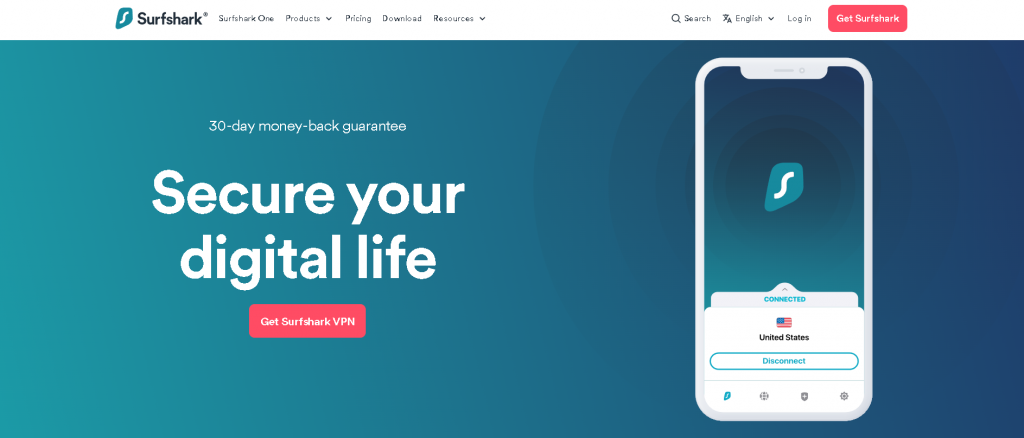
Surfshark offers unlimited connections, features 3,200 servers across 100 countries, and has a strict no-log policy.
With its features and performance, Surfshark stands out as a solid choice for gamers.
The company’s large number of servers are strategically located across 100 countries, giving you the advantage of reduced latency and faster connections.
With Surfshark, you can protect all your gaming devices without limitations. Whether you’re gaming on your PC, console, or mobile device, Surfshark has you covered with unlimited simultaneous connections.
Surfshark supports WireGuard VPN protocol, directly integrated into their VPN apps. This protocol is designed to deliver lightning-fast speeds, making it ideal for online gaming.
Surfshark provides a solid VPN service focused on speed according to our tests. With low latency and an extensive server network, it is a solid choice for enhancing your gaming experience.
Surfshark offers a 30-day money-back guarantee, so you easily try it before you commit.
Read our full Surfshark review.
3. NordVPN

| Rank: | 3 | Max devices: | 6 |
| Servers: | 5,500+ | 24/7 support: | ✅ |
| Speed: | 89.9Mbps | Free trial: | ❌ |
| Countries: | 60+ | Money-back guarantee: | ✅ |
| Encryption Type: | AES 256-bit, OpenVPN | Apps & devices: | Win, MacOS, Linux, Android, iOS, Router, LGTV, Samsung TV, Amazon Sticks, Xbox |
| Jurisdiction: | Panama | ||
Best & Worst:
- A trusted VPN with customizable advanced features, and includes an ad blocker.
- Priced higher than its competitors.
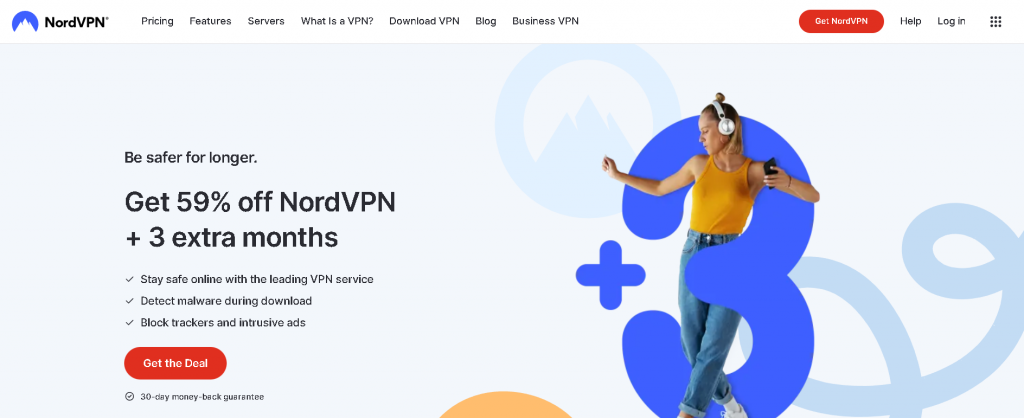
NordVPN features more than 5,500 servers across 60 countries, has a no-log policy, and works on a WiFi router.
NordVPN aims to prioritize user privacy by strictly adhering to a no-logs policy. Along with this commitment, they offer fast connection speeds and employ up-to-date security protocols to ensure a secure online experience with high upload speeds and download speeds.
NordVPN’s exclusive NordLynx feature combines the speed of the WireGuard protocol with its own advanced security measures.
With an extensive server network, NordVPN can effectively assist gamers in maintaining a secure and uninterrupted connection during gameplay.
To cater to the demands of heavy traffic, NordVPN has optimized its servers, making them an excellent choice for gamers seeking both entertainment and online safety.
NordVPN has a very user-friendly interface. You can effortlessly connect to your preferred server with just a single click or utilize the Quick Connect option, allowing the application to select the most suitable server for you.
With unlimited bandwidth, NordVPN allows you to enjoy gaming without worrying about any limitations or slowdowns.
To safeguard your real IP address from being exposed in the event of a targeted attack, NordVPN offers DDoS protection, ensuring your anonymity and security remain intact.
NordVPN also offers a 30-day money-back guarantee, so if you’re not happy with the purchase, it is easy to get your money back and try something else.
4. CyberGhost VPN

| Rank: | 4 | Max devices: | 7 |
| Servers: | 9,200+ | 24/7 support: | ✅ |
| Speed: | 83.4Mbps | Free trial: | ❌ |
| Countries: | 90+ | Money-back guarantee: | ✅ |
| Encryption Type: | 256-bit AES, OpenVPN protocol, IKEv2, WireGuard | Apps & devices: | Win, Mac, Android, iOS, Router, Linux, Samsung TV, Amazon Sticks, Xbox |
| Jurisdiction: | Romania | ||
Best & Worst:
- Well-priced and impressive speeds, as well as gaming-optimized servers.
- Although you can connect 7 devices simultaneously, you must register each one, so if you want to switch it up, you have to un-register and then go through the process again with another device.
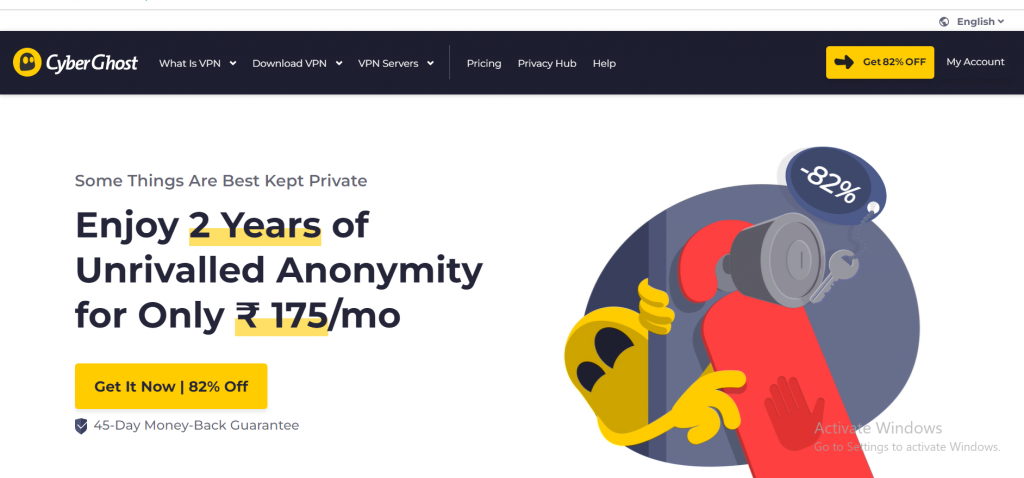
CyberGhost VPN is a choice for gamers. It provides gaming-optimized servers designed for Windows PC users.
These servers are designed to deliver low ping and fast speeds, ensuring a smooth and uninterrupted gaming experience.
With a network of over 9,000 servers across 91 countries, CyberGhost VPN offers unlimited bandwidth on all its servers.
There are several choices of plan ranging in cost from $2.29 for the 36-month plan, to $12.99 for the monthly plan.
CyberGhost VPN also works to lower your ping, further enhancing your gaming experience.
It offers a fast and stable connection on platforms including, PlayStation Now, xCloud, GeForce Now, Amazon Luna, and Switch Cloud Streaming.
CyberGhost offers a generous 45-day money-back guarantee so you can try it for a good while and see if you like it.
Read our full CyberGhost review.
Speed Tests
We tested each of the top three VPNs on the list connecting to servers in the USA.
| VPN | DL (Mbps) | UL (Mbps) | Ping Idle (ms) | Ping DL (ms) | Ping UL (ms) |
|---|---|---|---|---|---|
| ExpressVPN | 89.9 | 69.9 | 20 | 149 | 71 |
| Surfshark | 80.08 | 71.22 | 35 | 208 | 76 |
| NordVPN | 89.9 | 72.92 | 27 | 206 | 72 |
Why You’d Want to Use a VPN for Gaming
One of the best reasons to get a VPN for gaming is to avoid DDoS attacks.
A Distributed Denial of Service attack is when another player sends multiple requests to your system to force you offline. DDoS attacks are becoming more accessible and popular amongst hardcore gamers.
However, if you have a gaming VPN, your system is immune to DDoS attacks as your IP address is hidden.
You’ll also avoid having your bandwidth throttled.
Many Internet Service Providers (ISPs) have mechanisms that will slow down your network if they detect a specific type of activity or a certain amount of data being transferred.
Gaming is one of these activities. For example, did you know that Call of Duty uses 90MB of data per hour on average? Your ISP throttling your bandwidth could be the reason for your kill-death ratio!
With a gaming VPN, your ISP won’t be able to tell if you’re gaming or browsing on the net. Therefore, they won’t try to throttle your bandwidth while you play online.
You might also find that you’ll see a reduction in lag and ping times, particularly if you connect to a country closer to game servers.
Installing ExpressVPN for Gaming
- Go to the ExpressVPN website and create an account.
- Choose your subscription plan and provide payment information.
- Follow the on-screen instructions to download and install the ExpressVPN app on your computer.
- Launch the app and log in with your account credentials.
- Connect to a server location that is optimized for gaming.
- Launch your game and start playing with ExpressVPN’s protection.
If you want to use ExpressVPN on your gaming console or smart TV, follow these additional steps:
- Set up ExpressVPN on your Wi-Fi router or get a router that has ExpressVPN pre-installed.
- Connect your gaming console or smart TV to the router.
- Launch your game and start playing with ExpressVPN’s protection.
ExpressVPN also has a YouTube channel and many tutorials and guides on their website.
Where Can You Find the Best Gaming VPN?
Protecting your identity and privacy is just as important in gaming as it is when you’re browsing websites. Without a gaming VPN, you leave yourself open to DDoS attacks and ISPs throttling your bandwidth.
A gaming VPN can provide you with the anonymity you need to avoid attacks, data getting logged, and lag interfering with your online gaming experience. If you happen to pick the right server, you might even find that your connection improves.
Don’t sacrifice precious gaming time by searching online for the best gaming VPN. Head over to VPN Testing’s VPN’s ranking table page and find the right one for you and your game.
Methodology
We personally try out each VPN for our reviews. We evaluate speed, security features, ability to unblock streaming services, support for torrenting, customer support, and many other factors. We also look at the VPN company’s jurisdiction, history, past security incidents, privacy policy, and audit reports to ensure that you get a complete picture of the service. Learn more about how we test VPNs on our methodology page.
Wrapping Up
In the fast-paced world of online gaming, lag, overcrowded servers, DDoS attacks, compromised accounts, and unreliable connections can turn an ot gaming session into a frustrating experience.
That’s where a VPN (Virtual Private Network) comes in, offering gamers a solution to these challenges and providing a range of benefits to enhance their gaming experience.
By using a VPN, gamers can enjoy smoother gameplay, increased security, and access to restricted content, all while keeping their online activities private.
Frequently Asked Questions (FAQs)
What is the best VPN for gaming?
All the VPNs on this list are excellent for gaming. Our favorite is ExpressVPN because of its consistently low ping and fast speeds, large server network, and proprietary Lightway protocol.
Does a VPN improve gaming?
A VPN can significantly enhance your gaming experience by providing a stable and uninterrupted connection, while also protecting you from online threats. Moreover, a VPN allows you to overcome geoblocking and access international gaming servers. By changing your IP address, you can hop through different game servers, find better match-ups, and even unlock video games that are geo-restricted in your region. Some games distributors like Steam or GOG don’t like it when you use a VPN to bypass Geo-restrictions though.
What VPN do most streamers use?
The answer to this depends upon the user’s personal preferences, and individual needs. Surfshark is a great choice for streaming, NordVPN is recommended for compatibility and faster downloads, ExpressVPN excels in security features and device compatibility, and CyberGhost is a good option for uploading and transferring large files.
Should I use a VPN for gaming?
Any of the VPNs on this list can boost your security by encrypting your internet connection and masking your IP address, a VPN shields you from DDoS attacks and other online threats.
The ability to change your IP address through a VPN grants you access to a wider range of servers, improving connectivity. This is particularly valuable when playing games that are not available in your region.
Certain VPNs like ExpressVPN or NordVPN can minimize lag and optimize ping times, resulting in a smoother gaming experience overall.
Free VPNs and proxy services can be a bad idea as they do not usually offer the same functionality or privacy and security benefits of paid VPNs, and can sell your data and leave you vulnerable to malware.
Which VPN is the fastest for gaming?
NordVPN fully supports the NordLynx VPN protocol, providing high download speeds and cutting-edge security.
ExpressVPN has consistently low ping and fast download speeds, ExpressVPN offers a large server network and a proprietary protocol called Lightway for secure and speedy gaming sessions.
Surfshark supports the WireGuard VPN protocol directly in their VPN apps, delivering blazing-fast speeds for gaming with a large network of 3,200 servers in 100 countries.
How much does a VPN for gaming cost?
This varies quite a bit. Depending upon which VPN you choose, the length of the plan, and which features you choose, the VPNs on this list cost between $2.29 and $12.99. While none of the VPNs on this list have free versions, they all offer money-back guarantees, so you can try for yourself and see which one works best for you.
- Get Unbanned From Omegle Fast: Every Way to Get Your Ban Lifted - December 19, 2020
- DNS for PlayStation 4: Best Servers for Smoother Game Play - August 10, 2020