When gaming on Microsoft’s Xbox One, where most games have an online component, having a secure internet connection is essential. If you want to be sure of your online safety, a VPN is the way to go. There are thousands of VPN options available, so we have made it simple to choose one by compiling a list of the top five VPNs to enhance your Xbox One gaming experience.
- ExpressVPN (the best Xbox One VPN overall)
- NordVPN (Best encryption VPN for Xbox)
- Surfshark (the best budget VPN for Xbox One)
- Perfect-Privacy (the best Xbox VPN for fast speeds)
- ProtonVPN (the best Xbox One VPN for free)
Contents
- 1 Detailed Overview of the Best VPN for Xbox One
- 1.1 ExpressVPN (The Best Xbox One VPN Overall)
- 1.2 NordVPN (Best Encryption VPN for Xbox)
- 1.3 Surfshark (The Best Budget VPN for Xbox One)
- 1.4 Perfect-Privacy (The Best Xbox VPN for Fast Speeds)
- 1.5 ProtonVPN (The Best XBox One VPN for Free)
- 1.6 Why do you need a VPN for your Xbox One?
- 1.7 Our Methodology
- 1.8 Frequently Asked Questions
Comparison Table
| VPN | Logs | Threats | Kill-switch | Double hop | Speed | Connections | Countries | Router |
| ExpressVPN | No | 0 | Yes | Yes | Fast | 8 | 105 | Yes |
| NordVPN | No | 0 | Yes | Yes | Fast | 6 | 62 | Yes |
| Surfshark | No | 0 | Yes | Yes | Fast | Unlimited | 61 | Yes |
| Perfect-Privacy | No | 0 | Yes | Yes | Fast | Unlimited | 23 | Yes |
| ProtonVPN | No | 0 | Yes | Yes | Average | 10 | 32 | Yes |
Detailed Overview of the Best VPN for Xbox One
If you want to greatly enhance your experience gaming with Xbox, there are several key features to consider when selecting a VPN. These recommendations are applicable to all Xbox consoles, including Xbox One and Xbox Series X. Whether you’re an avid Xbox gamer or a casual player, selecting a VPN with gaming-specific features will ensure a secure and optimized gaming environment.
Firstly, there are several VPN providers such as ExpressVPN, NordVPN, and CyberGhost that offer dedicated gaming servers. These servers are optimized specifically for gaming, resulting in lower latency and faster connections. Look for VPNs that have a wide range of server locations, as this will allow you to connect to gaming servers in different regions, optimizing your online gaming experience.
Be sure that the VPN provider you choose offers strong security features like AES 256-bit encryption, DNS leak protection, and that it has a strict no-logs policy. State of the art security will protect your personal information and gaming activities from potential threats like hackers or malware. A VPN with a kill switch feature is also useful, as it will automatically disconnect your internet connection if the VPN connection drops, preventing any potential data leaks.
For seamless online gaming, choose a VPN with fast and stable connection speeds. High-speed VPNs will reduce lag and latency, providing a smoother gaming experience. Look for VPN providers that offer unlimited bandwidth to avoid any restrictions on your gaming.
ExpressVPN (The Best Xbox One VPN Overall)


Rank: 1 | Servers: 3,000+ | Speed: 94 Mbps | Countries: 105 | Encryption Type: L2TP/IPsec, OpenVPN (TCP), OpenVPN (UDP), PPTP, IPsec, and IKEv2, Lightway | Max devices: 8 | 24/7 support: ✅| Free trial:❌ | Money-back guarantee: ✅ | Apps & Devices: Win~Mac~Android~iOS ~Linux ~ Routers~ Smart TVs~ Samsung TV~Amazon Sticks~Xbox | Jurisdiction: British Virgin Islands (BVI)|Works in China – ✅ |Ease of Use: 1 (super easy) Kill switch: ✅| Fast tunneling protocols: ✅| No Logs: ✅ |
Unblocks: Netflix US | BBC iPlayer | Amazon Prime Video | Hulu | FuboTV | Disney+ | Apple TV+|HBO Max |
| Strengths | Weaknesses |
| + Location Spoofing | – Doesn’t have a Tor anonymization network |
| + Fast Speeds | – Does not have an option for dedicated IP |
| + Large Server Network | |
| + Unlimited bandwidth | |
| + Has double hopping |
You have probably heard of ExpressVPN. It is undoubtedly one of the biggest VPN companies in the world, both in terms of popularity and number of users. The company is based in the British Virgin Islands (BVI), this is important to note because the British Virgin Islands are not part of any signal sharing alliance, and so none of your data can be extradited by another country.
Location Spoofing
ExpressVPN’s location spoofing tool, available as an extension in Chrome, Firefox, and other browsers sets your geolocation data to match the IP address in the location your VPN is connected to. This has all sorts of benefits, from foiling hackers to bypassing censorship, or accessing streaming libraries in a variety of locations.
Split Tunneling
This ExpressVPN feature allows you to divide your traffic into two parts. One part of it goes through the VPN tunnel, while the other goes straight to and from the internet provider.
This way, you can choose what internet activities you would like to have under VPN protection, and which ones you don’t. This feature is especially important when gaming or any other instances where you want faster speeds and don’t need a VPN.
Speed
ExpressVPN stands out in terms of speed. In gaming, where fast download and upload speeds are crucial, as well as low latency (or ping), ExpressVPN exceeds expectations. It successfully meets these essential criteria and goes above and beyond to enhance your gaming experience.
Pricing
If you opt for the monthly plan, it is $12.95 per month.
The six-month plan is $9.99 per month, billed every six months.
The yearly plan (billed yearly) comes to $6.67 per month, and our deal will get you three months free.
All three plans come with a 30-day money-back guarantee, so you can try it risk-free!
Ad and Adult Site Blocking
This VPN comes with an ad blocker which blocks intrusive ads to deliver a distraction-free browsing experience. It also includes an adult site blocker to block access to explicit websites.
Security
ExpressVPN has one of the best security systems in the VPN market. However, the VPN does not come with the Tor anonymization network. Tor bounces your traffic through multiple servers before picking the final destination, enhancing your security, safety, and general privacy.
Read our full ExpressVPN review now.
NordVPN (Best Encryption VPN for Xbox)

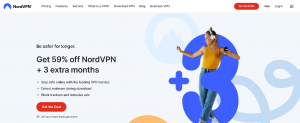
Rank: 2 | Servers: 5,500+ | Speed: 71.1 Mbps | Countries: 60+ | Encryption Type: AES 256-bit, OpenVPN | Max devices: 6 | 24/7 Support: ✅| Free Trial: ❌| | Money-Back Guarantee: ✅ | Apps & Devices: Linux~Win~MacOS~Android~iOS~Router~LGTV~Smart TVs~Samsung TV~Amazon Sticks~Xbox | Jurisdiction: Panama |Works in China – ✅ |Ease of Use: 1 (super easy) Kill switch: ✅| Fast tunneling protocols: ✅| No Logs: ✅ |
Unblocks: Netflix US | BBC iPlayer | Amazon Prime Video | Hulu | FuboTV | Disney+ | Apple TV+ | HBO Max
| Strengths | Weaknesses |
| +It has Anti-DDoS protection | -Interface is a bit cramped |
| +Fast Speeds | -Doesn’t have a free version |
| +Large Server Network | |
| +No Logging policy | |
| +Has double hopping |
Encryption is the basis of data security. It is essential that a VPN have the best encryption protocols to ensure that everything goes as planned. NordVPN, we found, had one of the best encryption protocols overall, and it works great with Xbox One.
NordVPN is a subsidiary of Tefincom S.A, which has its jurisdiction in Panama. Panama isn’t part of any signal-sharing bodies, such as the 14-eyes alliance, so you can rest assured that your data cannot be shared or extradited if you are using NordVPN.
No-Logging Policy
NordVPN prioritizes security and takes extensive measures to ensure the protection of your data. With its strict no-logging policy, NordVPN refrains from keeping any records of your online activities. This means that even if they were required to produce data, they would have no information to disclose.
To validate the truth and effectiveness of this policy, an independent audit was conducted in November 2018. PricewaterhouseCoopers, the auditing firm, confirmed that NordVPN does not store personal data and only retains billing details, thereby reinforcing their commitment to user privacy and data security.
Servers
With over 5,200 servers in over 60 countries the world over, we found that NordVPN has a very impressive server network that gives you a boatload of options for location spoofing.
Encryption Protocols
NordVPN has integrated both OpenVPN and Ikev2/IPsec protocols, both of which are classified as military-grade, industry standard protocols. They also use NordLynx, which is based on the lightning fast and secure WireGuard protocol, to ensure that you have the best form of protection on the market.
Anti-DDoS Protection
A DDoS, which is the abbreviation of distributed denial-of-service, is when hackers gain access to your device by channeling so much traffic into it that the system crashes entirely. This is often a decoy, and the hackers may want to access your data or plant malware into your console. NordVPN has an Anti-DDoS protection feature, which prevents all this from happening.
No Free Version
Sometimes, it’s nice to test things out before buying them. NordVPN does not have a free version, but they do offer a 30-day money-back guarantee, so you can try it risk-free.
Cramped Interface
Some NordVPN users we talked to said that they found the interface a bit cramped, and when we did a little bit of investigating, we thought the same. However, the VPN is teeming with features, so it’s a trade off we’re willing to take.
Pricing
NordVPN gives you a lot of pricing options. There are three different levels of service each for the monthly, yearly and bi-yearly plans.
The monthly plan starts at $12.99 and goes up to $14.99 depending upon which features you choose.
The yearly plan (billed yearly) ranges from $4.99 – $6.99.
The two-year plan (billed every 24 months) ranges from $3.99 – $5.99 per month.
Read our full NordVPN review now.
Surfshark (The Best Budget VPN for Xbox One)


Rank: 3 | Servers: 3,200 | Speed: 80.08 Mbps | Countries: 100 | Encryption Type: AES-256 GCM, OpenVPN, IKEv2 | Max devices: Unlimited | 24/7 support: ✅| Free trial: ❌| Money-back guarantee: ✅ | Apps & Devices: Win~Mac~Android~iOS~Linux~Router~Smart TVs~Samsung TV~Amazon Sticks~Xbox~ PlayStation | Jurisdiction: Netherlands |Works in China – ✅ |Ease of Use: 1 (super easy) Kill switch: ✅| Fast tunneling protocols: ✅| No Logs: ✅ |
Unblocks: Netflix US | BBC iPlayer | Amazon Prime Video | Hulu | Disney+ | Apple TV+ | HBO Max | Showtime|
| Strengths | Weaknesses |
| +Strong encryption protocols | -Small server network |
| +No logging policy | -Doesn’t have a free version |
| +Fast speeds | -Long term subscription |
| +Low prices |
The perfect VPN is one that can balance the pricing and a full list of quality features. SurfsharkVPN is a VPN that gives you top-tier services without costing an arm and a leg.
Encryption Protocols
As mentioned earlier, security is the main reason you should get a VPN, and Encryption protocols supply the said VPNs with the security features they possess. SurfsharkVPN, thus, has a couple of protocols that make it possible for you to not only surf the internet safely but also make sure that there is no website or firewall that you will not be able to access.
SurfsharkVPN uses OpenVPN and IKEv2/IPsec. For users who have devices with a Windows Operating System, such as Xbox One, the Shadowsocks protocol is effective when bypassing firewalls.
No-Logging Policy
SurfsharkVPN has a strict no-logging policy. This means that they don’t store data about your online traffic. The only data that SurfsharkVPN will collect is the frequency of use of the app, aggregated performance data, and unsuccessful connections attempts if any. This data is collected and stored for analytical purposes only. No uniquely identifiable information associated with you is stored.
Torrenting and Streaming
With Xbox One, you can install streaming services and stream most of your favorite movies and TV shows, as well as listen to music. The downside with streaming services is that they have geo-restrictions on most of their content that prevents you from accessing anything outside of your specific content library. However, SurfsharkVPN can get you past all that, and introduce you to a whole new world of information and entertainment. Surfshark can unblock a number of streaming services, and they have a Smart DNS option. Smart DNS reroutes your DNS requests through a proxy server, letting you bypass geo-restrictions on content with very little impact on speed.
Server Network
Surfshark VPN boasts an extensive server network comprising over 3,200 servers across 100 countries. With a global presence, Surfshark offers multiple server locations in popular countries like the United States, Canada, and Australia. Notably, each server is equipped with private DNS and supports secure peer-to-peer data transfers.
No Free Version
Surfshark doesn’t offer a free version, meaning that you will have to pay first to get to know what exactly you are buying. They do offer a 30-day money-back guarantee though, so you can try it without risk.
Pricing
Surfshark also offers three pricing tiers each for their monthly, yearly and bi-yearly Surfshark Starter plans.
Their monthly plan costs $15.45/mo.
The yearly plan (with 3 months free) works out to $2.79/mo (billed yearly).
The two-year plan (with 3 months free) comes in at just $2.19/mo (billed every 24 months).
All of their plans come with a 30-day money-back guarantee.
Read our full Surfshark review now.
Perfect-Privacy (The Best Xbox VPN for Fast Speeds)


Rank: 4 | Servers: 56 | Speed: 80.08 Mbps | Countries: 25 | Encryption Type: AES-256 GCM, OpenVPN, IKEv2 | Max devices: Unlimited | 24/7 support: ❌| Free trial: ❌| Money-back guarantee: ✅ | Apps & Devices: Win~Mac~Android~iOS~Linux~Routers ~Amazon Sticks~| Jurisdiction: Switzerland |Works in China -❌ (but it does have a server in Hong Kong) |Ease of Use: 1 (super easy) Kill switch: ✅| Fast tunneling protocols: ✅| No Logs: ✅ |
Unblocks: Netflix US |Crunchyroll | Amazon Prime Video | Hulu | Disney+ | Apple TV+ | HBO Max |
| Strengths | Weaknesses |
| +Unlimited simultaneous connections | -Customer support does not have a live chat |
| +Strong security parameters | -It has a small server network |
| +Fast speeds |
With gaming VPNs, having a fast and reliable internet connection is imperative. While VPNs may generally affect internet speed, some have a greater impact in exchange for increased security. That’s why it’s important to find a VPN that prioritizes both security and speed. Perfect-Privacy VPN embodies this ideal combination, ensuring you are protected, without compromising on high-speed performance.
Speed
This VPN is on the list because of the speeds that it can put up. Not only does it have fast speeds, in terms of upload and download, it is also one of the fastest VPNs when it comes to latency and ping.
Simultaneous Connections
With Perfect-Privacy, there is no limit to the number of devices you can connect to simultaneously using a single account. This means you can utilize it not only on your Xbox One but also across all your other devices, providing comprehensive protection and convenience.
Encryption Protocols
The protocols Perfect-Privacy VPN uses includes OpenVPN, IKEv2, IPSec, and SSH2 Tunnel. It also offers its own proprietary protocol called Stealth VPN, specifically developed to circumvent firewalls and internet censorship. Stealth VPN builds upon OpenVPN, incorporating obfuscation techniques to disguise VPN traffic as regular internet traffic.
Perfect Privacy VPN also fully supports WireGuard, a VPN protocol known for its exceptional speed and security. WireGuard is available on all of their servers, making the VPN an excellent choice for gaming.
Server Network
Perfect Privacy VPN has a small but effective server network with servers strategically placed across 25 countries including Sweden, Russia, Iceland, and Hong Kong.
Customer Support
Perfect Privacy doesn’t have a live chat option, which is a bit of a drawback. Their support options include email, tutorials, an active forum, and FAQs.
Multi-Hop
With Perfect-Privacy VPN, you can cascade up to four OpenVPN servers, ensuring multi-layer end-to-end encryption based on the onion principle. For added security, you have the option to include additional hops through proxies or SSH tunnels.
NeuroRouting
NeuroRouting enhances the security of your data traffic by leveraging a neural network that analyzes Internet routing. Using this information, the advanced algorithms of Perfect Privacy VPN determine the safest route for your data.
Pricing
Their monthly plan costs $12.99 per month.
The yearly plan costs $9.99 per month, billed yearly.
The two-year plan is $8.95 per month, billed every two years.
They offer a 7-day money-back guarantee, so you only have a short time to test out the service, and over 50 payment options, including cryptocurrencies.
ProtonVPN (The Best XBox One VPN for Free)


Rank: 5 | Servers: 2,900+ | Speed: 84.15 Mbps | Countries: 68+ | Encryption Type: AES-256-GCM, IKEv2/IPsec, OpenVPN, and WireGuard | Max devices: 10 | 24/7 support: ❌| Free trial: ✅| Money-back guarantee: ✅ | Apps & Devices: Win~Mac~Android~ Linux~iOS~Router~LGTV~Samsung TV~Amazon Sticks~Xbox | Jurisdiction: Switzerland|
|Works in China – ✅ |Ease of Use: 2 ( easy) Kill switch: ✅| Fast tunneling protocols: ✅| No Logs: ✅ |
Unblocks: Netflix US | BBC iPlayer | Amazon Prime Video | Hulu | Disney+ | Apple TV+ | HBO Max |
| Strengths | Weaknesses |
| +Kill switch feature | -The customer support section doesn’t have a live chat section |
| +Always online feature | -Paying users to subsidize the free version |
| +It has a free version | -Data transfer limit |
| +Fast Streaming and torrenting | -One simultaneous connection for the free version |
ProtonVPN has both a free version, and a subscription based tier with more features. It is the free version that really caught our eye, and we found that ProtonVPN is indeed the best free VPN for Xbox One.
Netflix, Streaming, and Torrenting
Netflix and almost all other streaming services, have geo-restrictions on their content, as well as a plethora of policies to try and block VPNs. However, ProtonVPN has several protocols that bypass this, unblocking Netflix and other streaming services.
Kill Switch
The kill switch feature can automatically disconnect your online traffic from your internet service provider if your connection with the VPN server drops. The feature keeps you safe from hacker attacks and online leaks.
Always-Online
This establishes and automatic connection between your device and the server, ensuring that you’re consistently protected.
User Interface
It is always pleasing to use an app or platform that works to make it easy for you. ProtonVPN’s interface is not only aesthetically appealing but is also easy to use. It is uncluttered and extremely user-friendly.
Customer Support
The customer support section does not have a live chat, which is a bit unfortunate. Support is through their Support Center, which is essentially a detailed FAQ, or email support.
Server Network
ProtonVPN has a global server network with over 2,900 servers in more than 85 locations worldwide, including India. While their server count may be fewer compared to some competitors, it is more than enough to ensure that servers are not overcrowded. With servers in 68 countries, ProtonVPN offers users a diverse range of options and delivers impressive connection speeds, allowing for streaming without any noticeable lag.
Pricing
Their pricing is in Euros, but converting to USD at the current rate, their plans are as follows:
The monthly plan is €9.99, or USD $10.92.
The yearly plan is €5.99, or USD $6.55 per month, billed yearly.
The two-year plan is €4.99, or USD $5.46 per month, billed every two years.
Read our full ProtonVPN review now.
How to Set Up a VPN for Xbox?
There is no way to install a VPN onto the Xbox console directly, but there are workarounds to use a VPN on Xbox, including setting up the VPN on a Wi-Fi router, creating a VPN-protected hotspot, or setting up the VPN on a computer and sharing the internet connection with the Xbox.
Here is a step-by-step guide on how to set up a VPN on Xbox.
Option 1:
Set up a VPN on Xbox through your Wi-Fi router
- Sign up for a VPN service and obtain the necessary login information.
- Log in to your Wi-Fi router’s control panel and enter the VPN details provided by your VPN service.
- Connect your Xbox to your Wi-Fi router.
- Go to the Xbox settings and select Network.
- Choose Set up wireless network.
- Select your Wi-Fi network and enter the password.
- Your Xbox should now be connected to the internet through the VPN.
Option 2:
Set up a VPN on Xbox through your computer
- Sign up for a VPN service and download the VPN software to your computer.
- Connect your Xbox to your computer using an Ethernet cable.
- Go to your computer’s network settings and enable internet sharing.
- Connect to the VPN on your computer.
- Your Xbox should now be connected to the internet through the VPN.
Option 3:
Set up a VPN on Xbox through a mobile hotspot.
- Sign up for a VPN service and download the VPN software to your mobile device.
- Enable the mobile hotspot on your device.
- Connect your Xbox to the mobile hotspot.
- Connect to the VPN on your mobile device.
- Your Xbox should now be connected to the internet through the VPN.
Why do you need a VPN for your Xbox One?
Protecting your Xbox console from potential threats is essential. With the rise of DDoS attacks and swatting incidents, it has become increasingly important to prioritize your online security. By using a VPN for Xbox, you can shield yourself from these attacks and ensure the safety of your personal data.
Moreover, VPNs can also help in avoiding throttling by your internet service provider (ISP). Throttling can negatively impact your gaming experience, leading to lag and slow connection speeds. By using a VPN, you can bypass throttling and enjoy smooth and uninterrupted gameplay.
Another advantage of using a VPN for Xbox is the ability to unblock content. Whether you want to access region-locked games or enjoy streaming services that are not available in your country, a VPN can grant you unrestricted access.
All the VPNs listed here prioritize user privacy with their strict no-logging policies. This means that none of your personal data will be stored, ensuring that your information remains secure and private.
Our Methodology
To find and ascertain the best VPNs regarding Xbox One, we had to create some criteria with which the candidates needed to meet before they made the actual list. This is because there are hundreds and thousands of VPNs around today, and every single one of them claims to be at the apogee. Therefore, to find the actual best, we were required to be very strict. The criteria we used to come up with the list were;
Jurisdiction
The country where a VPN is located was a major concern for us when coming up with this list. This is because the laws of the said countries and jurisdictions influence your privacy and security when it comes to personal data.
For a VPN to make it to the list, they had to have their headquarters in a country or region with strict personal data laws, which is, of course, to your advantage. Moreover, the countries or regions did not have any agreement or be a part of a signal-sharing alliance.
Signal-sharing alliances make it possible for a country to order a company based in another country to produce an individual’s personal data, and, since both counties are in a signal-sharing alliance, the company is forced to do so.
Speed
We took three things into account when considering the overall speed of a VPN; ping, downloading speed, and uploading speed.
Ping, also known as latency, will develop or proliferate when the VPN tunnel is on because the traffic flows through a new and additional channel; the VPN. Normally, the online traffic just flows directly between you and your internet service provider. Latency was a huge factor in making this list because it is, after all a gaming console, and latency does affect gaming the most.
Both Upload and Download speed will reduce when you use a VPN since all your traffic flows first through the VPN’s servers, not directly between you and your internet service provider. To identify the fastest VPN, we had to find the lowest upload and download speed decrease.
We deduced the speed for the VPNs by first identifying the speed of the online traffic without switching the VPN on. For the upload speeds, we measured the speed of uploading traffic, while for downloading speeds, we had to measure the speeds of the downloading traffic.
After that, we switched the VPN on and measured the upload and download speed. The same processes were also done when it came to determining latency. After getting both sets of results, we compared the speeds and expressed the difference as a percentage of the initial speed. This was what we found;
| VPN | Ping | Download Speed | Upload Speed |
| ExpressVPN | 600.00% | -8.84% | -6.06% |
| NordVPN | 655.00% | -4.67% | -10.39% |
| Surfshark | 770.00% | -3.70% | -1.28% |
| Perfect-Privacy | 747.62% | -4.02% | 5.56% |
| ProtonVPN | 1094.12% | -59.72% | -15.91% |
User Experience
The most effective and efficient way to ascertain whether a VPN is good enough is through referrals and testimonials from people who have used the said VPN. Ergo, we had to take into account user experience when compiling this list.
When determining user experiences, we made sure to use highly trustworthy sources such as Google Play Store and Apple Store ratings and the comments left there. We also conducted some surveys and handed out questionnaires to people who have used or frequently use, VPNs.
Customer Support
In addition to our research on this topic, we conducted looked into the 5 VPN providers on this list, taking into account their available features. We assessed factors such as the number of servers they offer, how user-friendly their control panel is, and the availability of live chat support. We also tested their responsiveness across different communication channels, including email, telephone, and other forms of contact, to ensure prompt assistance from VPN customer support agents.
Pricing
Almost all VPNs have an official online site. This is where they list the subscription prices and other features that come with the VPN. It was here that we determined the prices of various VPNs and checked whether they had free versions.
Frequently Asked Questions
Is there s free VPN for Xbox One?
Yes, there is a free VPN for Xbox one. ProtonVPN is one of the best free VPNs in the market, and we found that it is actually one of the best free VPN when it comes to Xbox One.
Can I get banned for using a VPN on Xbox?
You cannot be banned for using a VPN on Xbox, so long as the country, you reside in has made it legal to use a VPN.
Can I put a VPN on my Xbox One?
You cannot download a VPN directly onto your Xbox One. Instead, you can connect your Xbox One to a VPN through your router or your computer.
Can I use VPN for Xbox game pass?
While Xbox One and Xbox Series X/S lack native VPN support or dedicated VPN apps, you can still use a VPN for Xbox Game Pass to bypass region-based content restrictions.
To do this, you’ll need to establish a VPN connection through a Windows PC that supports VPN.
Follow these steps to use a VPN on your Xbox One or Xbox Series X/S:
- Connect your Xbox and VPN-enabled Windows PC using an Ethernet cable.
- On your Windows PC, right-click the Start button and select Settings.
- Choose Network & Internet, then click on VPN.
- Access the Change adapter options.
- Right-click on your VPN icon and select Properties.
- Proceed to the Sharing tab.
- Enable the option “Allow other network users to connect through this computer’s internet connection.”
- From the dropdown menu, choose “Ethernet.”
- Click OK to save the changes.
Once the VPN is properly configured on your Windows PC, your Xbox One or Xbox Series X/S will be able to access the internet through the VPN connection. This allows you to utilize Xbox Game Pass and enjoy unrestricted access to content that may be limited in your region.
Is a VPN on Xbox One safe?
Using a VPN on Xbox One is generally safe, and it can provide several benefits, including protecting you from hackers and other threats, bypassing geo-blocks on content, and improving network performance.
Is Private Internet Access (PIA) a good VPN for Xbox?
Certainly! Here’s the rephrased version:
Private Internet Access (PIA) is an excellent VPN option for Xbox. PIA VPN is fully compatible with VPN-enabled routers.
It offers fast speeds and low latency, and uses the WireGuard protocol, making it a great choice for online gaming.
With its compatibility, speed, and robust security measures, Private Internet Access (PIA) os a reliable VPN choice for Xbox users.
- Get Unbanned From Omegle Fast: Every Way to Get Your Ban Lifted - December 19, 2020
- DNS for PlayStation 4: Best Servers for Smoother Game Play - August 10, 2020