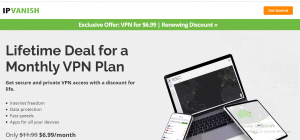Are you tired of being restricted from accessing certain content on your Fire TV Stick just because of your location? Or are you concerned about your online privacy and security while streaming? Maybe you’ve noticed that your streaming experience isn’t as smooth as it could be.
A VPN (Virtual Private Network) can help with all of these issues and more. With a Fire TV Stick VPN, you can access geo-restricted content, protect your online privacy and security, and improve your streaming experience.
In a hurry? If you want the best VPN for privacy, security, or speed, here are our editor’s picks for the best VPNs overall — each with a 30-day money-back guarantee. Click through now to get our best discount on your subscription:
- ExpressVPN: A global leader among VPNs, ExpressVPN offers one-click ease with high speed servers in 105 countries — and it also unblocks Netflix. Get 3 months free when you purchase a 12-month subscription.
- NordVPN: Compatible with many streaming services, featuring malware prevention and ad blocking. Get up to 68% off + 3 free months with NordVPN’s Back to School special when you choose a 2-year plan with our special offer.
- Surfshark: Award-winning VPN for unlimited devices, featuring worldwide connections with 10 GBit servers in 100 countries. Get up to 86% off your Surfshark 2-year subscription price.
Contents
Quick Guide to Choosing a VPN For Firestick
There’s more to looking for the best VPN for Fire TV Stick than just looking at the price tag. Besides a world full of content to stream, a VPN service can help protect your information and provide you with anonymity on the internet.
A VPN service can seem risky as it may throttle your bandwidth or serve up sketchy ads. But there are features to look out for to determine if it’s safe and effective, or if it’s to be avoided.
Features
A free VPN for Fire TV Stick needs to have features that are as close as possible to paid options. You want to understand what the connection speed is, the level of security on offer, and how much data you can use. Then, measure this information up against other free VPNs for your Fire TV Stick.
Safety
Do your research on whichever free VPN services you’re considering, to ensure there haven’t been any breaches or negative headlines in the news. You might think it may never happen to you, but the last thing you want is for your Fire TV Stick to get hacked and your credit card statement to show a list of purchases you didn’t make.
Logging Policy
One of the reasons why people purchase a Fire TV Stick VPN is so their internet service provider doesn’t track their browsing history. But some free VPN services log this information and sell it to advertisers to make their money back. You’ll find their log policy in the terms and conditions. If you’re going to go with free VPNs, then you want to make sure it doesn’t store any of your information.
The Best VPNs for the Fire TV Stick
If you’re looking for a VPN that will unlock all the content from Netflix US and UK, Amazon Prime Video, and BBC iPlayer, we’ve got you covered on the best VPNs for Fire TV Stick.
Now, you might be thinking that selecting a VPN is a tedious and complicated process, but it needn’t be. All you need is a handy list of the top VPNs for Fire TV Stick, and luckily, we’ve got just that!
1. ExpressVPN

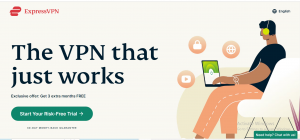
| Rank: | 1 | Max devices: | 8 |
| Servers: | 3000+ | 24/7 support: | ✅ |
| Speed: | 87 Mbps | Free trial: | ✅ |
| Countries: | 105 | Money-back guarantee: | ✅ |
| Encryption Type: | L2TP/IPsec, OpenVPN (TCP), OpenVPN (UDP), PPTP, IPsec, and IKEv2 | Apps & devices: | Win, Mac, Android, iOS, Router, LGTV, Samsung TV, Amazon Sticks, Xbox |
| Jurisdiction: | British Virgin Islands (BVI) | ||
Unblocks: Netflix US | BBC iPlayer | Amazon Prime Video | Hulu | FuboTV | Showtime | Disney+ | ESPN | HBO Max| Kodi
Ease of Use: 1 (easy)
Kill switch: ✅
No Logs: ✅
Third-party audit: ✅
Torrenting: ✅
Best & Worst:
- Best – Has servers in 105 countries
- Worst – Pricey (but you get a lot for your money)
ExpressVPN is a premium VPN with a 30-day money-back guarantee so you can try it for free before buying. It has a dedicated app that is fully compatible with all your Fire TV devices including Amazon Fire TV Stick, Fire TV, and Fire TV Cube. You can easily find and install the app from the Amazon Appstore, making the setup process quick and straightforward.
This VPN service provides advanced features like AES 256-bit encryption, a kill switch, and DNS leak protection. These measures ensure that your online activity remains private and protected from potential threats.
You can install ExpressVPN on as many devices as you wish, but only 8 simultaneous connections are allowed.
ExpressVPN is known for impressive connection speeds. You can enjoy your favorite content without buffering or lagging issues, allowing for a smooth and uninterrupted streaming experience.
The user-friendly interface makes it simple to navigate and use on your Fire TV device. With just a single click, you can connect to a VPN server location of your choice.
ExpressVPN can unblock popular streaming services like Netflix, Amazon Prime Video, and Hulu. With ExpressVPN, you can access your favorite shows and movies from anywhere in the world, bypassing any geographic restrictions.
You can find the ExpressVPN app on the Amazon App Store.
Read our full ExpressVPN review.
2. ProtonVPN


| Rank: | 2 | Max devices: | 10 |
| Servers: | 2,900+ | 24/7 support: | ❌ |
| Speed: | 84.15 Mbps | Free trial: | ✅ |
| Countries: | 67+ | Money-back guarantee: | ✅ |
| Encryption Type: | AES-256-GCM, IKEv2/IPsec, OpenVPN, and WireGuard | Apps & devices: | Win, Mac, Android, Linux, iOS, Router, LGTV, Samsung TV, Amazon Sticks, Xbox |
| Jurisdiction: | Switzerland | ||
Unblocks: Netflix US/UK | BBC iPlayer | Amazon Prime Video | Hulu | FuboTV | Showtime | Disney+ | ESPN | HBO Max| Zattoo| Peacock
Ease of Use: 1 (easy)
Kill switch: ✅
No Logs: ✅
Third-party audit: ✅
Torrenting: ✅
Best & Worst:
- Best – You can install the app directly onto your Fire TV Stick and use it when you travel abroad.
- Worst – Their free option only has 100 servers, making it a relatively small server network.
This VPN is available in the Amazon App Store, or you can utilize it via your router. This method will not only provide your Fire TV Stick with server locations from around the world but will also protect any other devices that access the internet.
What makes it a great VPN service is that there are no logs and unlimited data. So you can binge as much as you want. ProtonVPN also has a functional free version that has no data cap.
However, the paid version offers better functionality for streaming, faster speeds, more connections, and additional features such as SecureCore, which routes your traffic through multiple servers to protect against network-based attacks.
Read our full ProtonVPN review.
3. IPVanish
| Rank: | 3 | Max devices: | 1 on the free version |
| Servers: | 2,200+ | 24/7 support: | ✅ |
| Speed: | 64.4 Mbps | Free trial: | ✅ |
| Countries: | 75+ | Money-back guarantee: | ✅ |
| Encryption Type: | AES-256 | Apps & devices: | Win, Mac, Android, iOS, Amazon TV Stick, Xbox |
| Jurisdiction: | United States | ||
Unblocks: Netfix US/UK | BBC iPlayer | Amazon Prime Video | Hulu | Disney+ | ESPN/ESPN+| HBO Max
Ease of Use: 1 (easy)
Kill switch: ✅
No Logs: ✅
Third-party audit: ✅
Torrenting: ✅
Best & Worst:
- Best- A native app for Amazon Stick devices.
- Worst- It doesn’t support the first-generation Fire TV Stick.
This VPN app doesn’t just provide your Fire TV Stick with servers around the world so you can access their streaming services and content, it also manages to increase your bandwidth speeds.
IPVanish features its own Amazon Fire TV Stick app, so you can get this VPN up and running on your Fire TV device. IPVanish also offers split tunneling in their app for Fire TV Stick, so you can choose which apps run through the VPN and which ones are routed through your ISP.
The only downside is that it doesn’t support the first-generation Fire TV Stick, but it’s worth upgrading to a newer version purely for this VPN app.
Read our full IPVanish review.
4. Surfshark
| Rank: | 4 | Max devices: | Unlimited |
| Servers: | 3,200 | 24/7 support: | ✅ |
| Speed: | 84.4 Mbps | Free trial: | ❌ |
| Countries: | 100 | Money-back guarantee: | ✅ |
| Encryption Type: | AES-256 GCM, OpenVPN, IKEv2 | Apps & devices: | Win, Mac, Linux, Android, iOS, Router ~ LGTV, Samsung TV, Amazon Sticks, Xbox, PlayStation |
| Jurisdiction: | Netherlands | ||
Unblocks: Netflix US | BBC iPlayer | Amazon Prime Video | Hulu | Disney+ | Apple TV+ | HBO Max
Ease of Use: 1 (easy)
Kill switch: ✅
No Logs: ✅
Third-party audit: ✅
Torrenting: ✅
Best & Worst:
- Best – Wide server coverage with 3,200+ servers in 100 countries, to keep streaming speeds fast.
- Worst – There is no free trial, although there is a 30-day money-back guarantee.
With 3,200+ servers across 100 countries, Surfshark ensures reliable and unrestricted streaming access to various content libraries on streaming platforms worldwide.
Surfshark offers the convenience of unlimited simultaneous connections, and fast speeds courtesy of unlimited bandwidth, allowing you to enjoy the benefits of a VPN connection on all your streaming devices simultaneously.
Your IP address and browsing history remain protected with Surfshark’s data tracking prevention features, adding an extra layer of privacy to your online activities.
Surfshark delivers a seamless streaming experience through Fire TV Stick. It offers all these advantages at a budget-friendly price, making it an affordable choice. The Surfshark Starter plan costs $2.19/mo for two years (+3 months free), $2.79/mo for one year (+3 months free), and $15.45/mo for one month.
Read our full Surfshark review.
5. CyberGhost
| Rank: | 5 | Max devices: | 7 |
| Servers: | 6800+ | 24/7 support: | ✅ |
| Speed: | 83.4 Mbps | Free trial: | ❌ |
| Countries: | 90+ | Money-back guarantee: | ✅ |
| Encryption Type: | 256-bit AES, OpenVPN protocol, IKEv2, WireGuard | Apps & devices: | Win, Mac, Android, iOS, Router, Linux, Samsung TV, Amazon Sticks, Xbox |
| Jurisdiction: | v | ||
Ease of Use: 1 (easy)
Kill switch: ✅
No Logs: ✅
Third-party audit: ✅
Torrenting: ✅
Best & Worst:
- Best – Provides simultaneous connections upto 7devices.
- Worst – Unusable on first-generation Amazon Fire TV Stick.
You can find this VPN for Fire TV Stick on the Amazon App Store. There is even an installation guide if you need extra support or are new to the world of VPNs.
You get fast speeds from their large number of server locations, and no matter what country your Amazon Fire TV Stick is in, none of your information will be logged. This is thanks to CyberGhost’s no-logs policy, as well as the multiple security protocols it uses to mask your IP address and keep you anonymous.
Read our full CyberGhost review.
Why Use a VPN for Fire TV Stick?
With a VPN for Fire TV Stick, you can bypass geographical restrictions and enjoy a wider range of content. Unlock popular streaming services, movies, and TV shows that are typically limited to specific countries or regions.
A VPN for Fire TV Stick also protects your online presence from ISPs, government agencies, hackers, and marketers. Your internet traffic is encrypted, ensuring that your sensitive information remains private and secure.
By connecting to a VPN server optimized for streaming, you can minimize buffering and improve your overall streaming performance and speed.
Finding a suitable VPN for your Fire TV Stick can be quite a challenge. Not all VPNs can bypass the restrictions of popular streaming services like Netflix, Hulu, or Amazon Prime Video. Some might struggle to access certain content libraries, leaving you frustrated and limited in your streaming options.
Moreover, streaming requires a seamless internet connection, but not every VPN can deliver the necessary speed. You might end up with a sluggish connection or annoying buffering interruptions, hampering your viewing experience.
Another hurdle to consider is compatibility. Not all VPNs are designed to work smoothly with Fire TV Stick, requiring complex workarounds or intricate installations.
How to Get Started Using a VPN for Fire TV Stick
Here’s a step-by-step guide to installing a VPN on your Amazon Fire TV Stick.
Downloading and Installing ExpressVPN from the Amazon Store
- To begin, navigate to the search option on your Fire TV Stick’s home screen and enter the keyword “ExpressVPN.”
- The app will promptly appear as the top suggestion. Simply select it to proceed.
- Upon accessing the app’s page, locate the option labeled “Get” or “Download” and click on it.
- Allow some time for ExpressVPN to download and install on your device.
- Once the installation is complete, launch the ExpressVPN app and log in using your credentials.
- Now, it’s time to establish a secure connection. Choose a VPN server location that suits your needs.
- Congratulations! You can now enjoy the benefits of secure and private streaming on your Fire TV Stick with ExpressVPN.
How to Test Your VPN for Fire TV Stick
Several VPN services provide a 30-day money-back guarantee and free trials to use their software for your Amazon Fire TV Stick. There are also a few free VPNs that are safe to use, protect your information with military-grade encryption, provide unlimited bandwidth, and let you stream content from anywhere in the world.
While not all free VPNs are available on the Amazon App Store, you can still install one on your Fire TV Stick. It’s also possible to use it directly on your router so that the VPN will not only work on your Amazon Fire TV Stick but also on other devices in your home.
Whether you’re looking for a free VPN for Fire TV Stick or any other item in your home, you need to ensure you visit VPN Testing first. Not all free VPNs work the same way. They may not have a logging policy, have inferior security features, or provide live chat support if you get stuck. Make sure the free VPN services you’re looking at will provide you with what you need before you settle on a provider and stream another country’s Netflix catalog.
Our Methodology
We personally try out each VPN for our reviews. We evaluate speed, security features, ability to unblock streaming services, support for torrenting, customer support, and many other factors. We also look at the VPN company’s jurisdiction, history, past security incidents, privacy policy, and audit reports to ensure that you get a complete picture of the service. Learn more about how we test VPNs on our methodology page.
Wrapping Up
Any of these VPNs would be a great choice for use with your Amazon Fire TV Stick with their blazing-fast speeds, unwavering connections, and intuitive apps. All of them have large server networks spanning numerous countries, which means you can effortlessly access captivating content from around the world.
These VPNs go the extra mile by offering specialized streaming features like Smart DNS and streaming-optimized servers, turning your TV into a gateway for limitless entertainment and bypassing frustrating geo-restrictions.
FAQs
Is there a free VPN for Fire TV Stick?
What is the best VPN app for Fire TV Stick?
How do I add a VPN to my Fire TV Stick?
Download the VPN app of your choice from the Amazon Appstore
- Go to the home screen on your Fire TV Stick device.
- Navigate to the Amazon Appstore.
- Search for the VPN app you want to use.
- Download and install the app.
- Open the app and sign in with your VPN provider’s login credentials.
- Connect to a VPN server.
Is it worth getting a VPN for Fire TV Stick?
Here’s why it’s worth it:
- Safeguard your privacy and encrypt your online activities to shield yourself from prying eyes, whether it’s ISPs, marketers, or hackers.
- Say goodbye to geo-restrictions and ISP throttling, and enjoy a seamless streaming experience.
- Protect your Fire TV Stick from malware and other online threats.
- Access region-restricted content that goes beyond borders.
A VPN is a valuable addition to your Fire TV Stick for online privacy, improved streaming, and global content access.
- Get Unbanned From Omegle Fast: Every Way to Get Your Ban Lifted - December 19, 2020
- DNS for PlayStation 4: Best Servers for Smoother Game Play - August 10, 2020