ProtonVPN Review: Swiss Privacy + Great Prices: What's Not To Like?
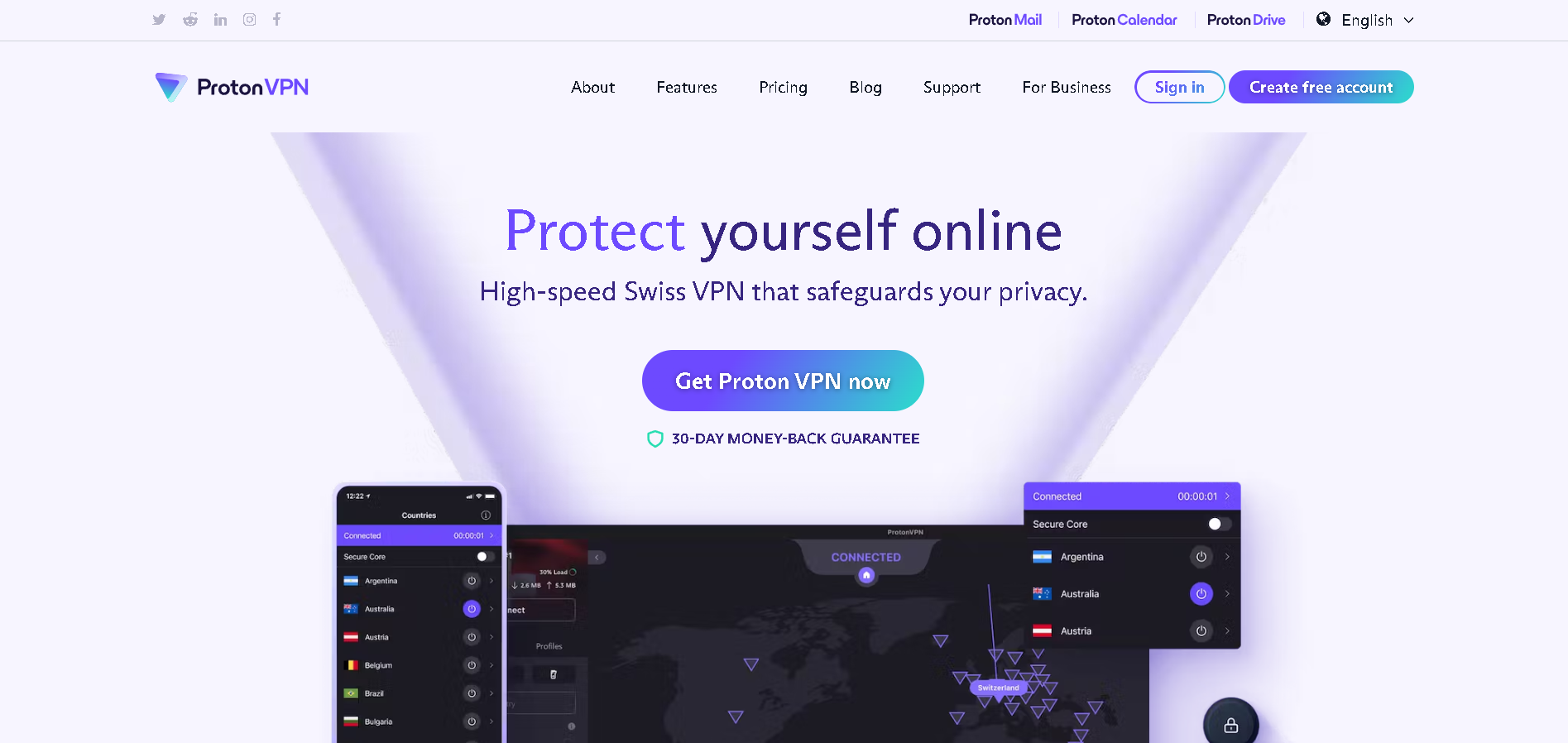
ProtonVPN Technologies AG in Switzerland deems an ideal jurisdiction for a privacy company. Built by scientists from CERN and MIT. Read full ProtonVPN review.
Price: 4.08
Price Currency: $
Operating System: Windows
Application Category: Utility
8.2
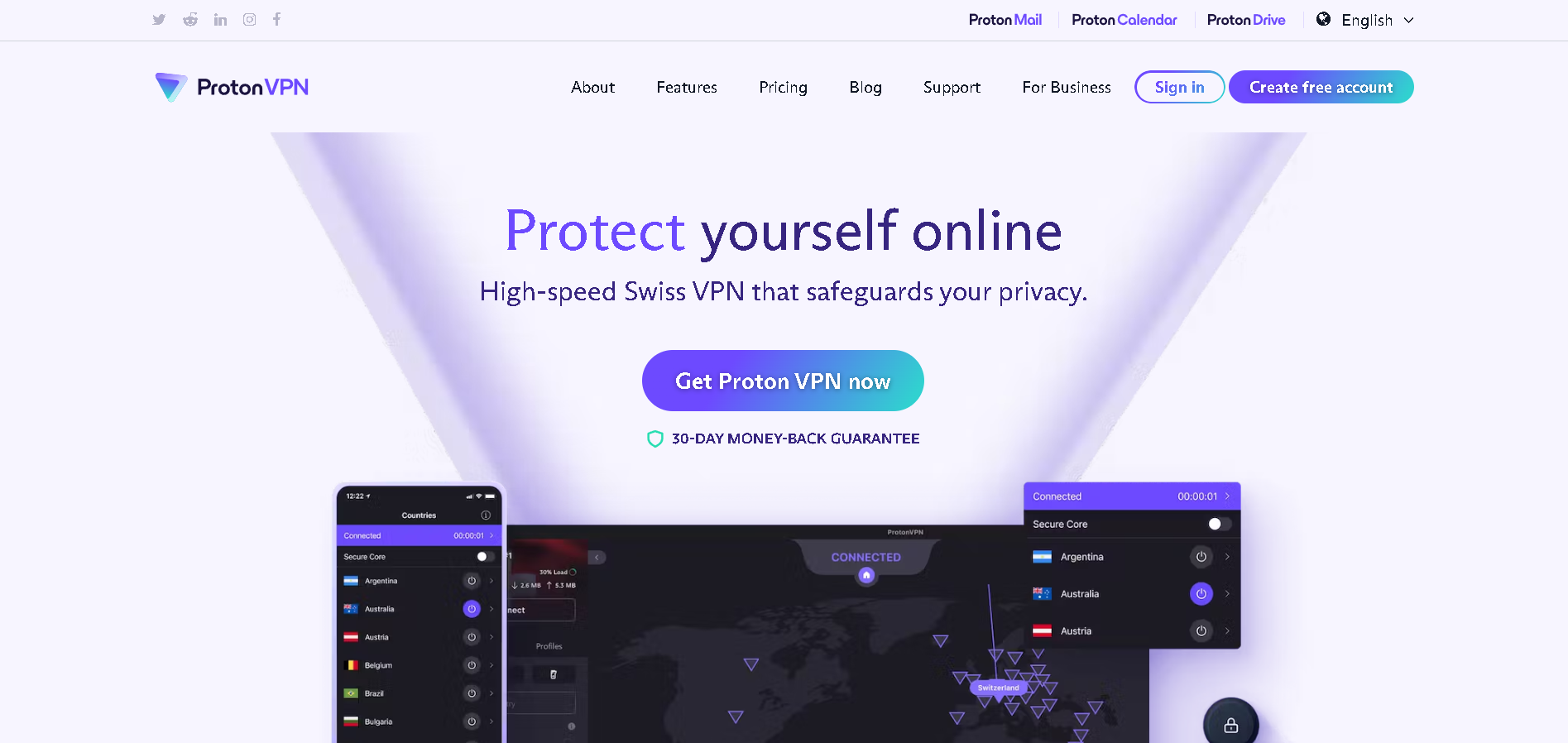 Built by “scientists, engineers, and developers from CERN and MIT”, Proton VPN has been making waves in the VPN sector over the last few years.
Built by “scientists, engineers, and developers from CERN and MIT”, Proton VPN has been making waves in the VPN sector over the last few years.
In this Proton VPN review, we’ll explore Proton VPN’s key features, including speed, server locations, encryption protocols, compatibility with popular streaming services (such as Netflix and Amazon Prime Video), and much more.
Contents
- 1 Pros & Cons
- 2 Proton VPN Overview
- 3 Streaming Movies and TV Shows With Proton VPN
- 4 Using Streaming Devices With Proton VPN
- 5 Features
- 6 Plans and Pricing
- 7 Proton VPN’s Privacy and Security Features
- 8 Technical Details
- 9 Customer Support
- 10 How Does Proton VPN Stack Up to ExpressVPN and SecureVPN?
- 11 Does It Work in China?
- 12 Methodology
- 13 Wrapping Up
- 14 Frequently Asked Questions (FAQs)
Pros & Cons
| Pros | Cons |
| Wide server network | No dedicated IP address options |
| Open-source WireGuard VPN protocol | No RAM-only servers |
| Free version | No live support for free users |
| Split tunneling support (Windows / Android) | |
| Secure Core Servers |
Proton VPN Overview
| Countries | 68 |
| Servers and Locations | 2,970+ servers in the Americas, Europe, Asia Pacific, Africa, and the Middle East |
| Customer Support | E-mail/live chat for paid versions |
| Log Policy | No-logs policy |
| Encryption Protocols | AES-256/IKEv2/OpenVPN/WireGuard |
| Supported Platforms | MacOS, Windows, iOS, Android, Linux |
| Routers Supported | All routers with OpenVPN support |
| Simultaneous Connections | 10 |
| Split Tunneling | Yes, app-based split tunneling is supported in Windows and Android apps. |
| Kill Switch | Yes, kill switch and permanent kill switch |
| Torrenting (P2P File Sharing) | Allowed with the paid version |
| Country of Registration | Switzerland |
| Dedicated IP | No |
| Smart DNS | No |
| Multihop | Yes (paid version only) |
| Price | Free plan, with paid plans from $4.99/mo |
| Free trial/money-back guarantee | Free version, and a 30-day money-back guarantee for paid versions |
Streaming Movies and TV Shows With Proton VPN
Proton VPN only guarantees streaming for its paid plan users. Paid Proton VPN users can stream and unblock content from the following platforms:
- Disney+
- Netflix
- Amazon Prime Video
- HBO Max
- BBC iPlayer
- ESPN
- Hulu
Proton VPN offers high streaming speed and little to no buffering on videos, with a minimum of 1 Gbps server speeds, up to 10 Gbps.
Just remember speed can be impacted by your internet connection speeds, location, and the user traffic in your location.
Mobile and Desktop Apps
Proton VPN is compatible with a number of operating systems and browsers, with apps for many platforms and devices. These include:
- Windows
- MacOS
- Linux
- iOS
- Android
- Fire TV Stick
- Android TV
- Chromebook.
Proton VPN also works with popular internet browsers such as Mozilla Firefox, Apple Safari, Brave, and Google Chrome through the company’s browser extension.
Using Streaming Devices With Proton VPN
Proton VPN is compatible with a large number of streaming devices, including the following:
- Apple TV
- MacOS
- Xiaomi Mi box
- Amazon Fire TV
- Chromecast
- Android TV
You can install Proton VPN on your router, so all devices connected to your wifi network are protected without the need to install Proton VPN on each one individually.
This also protects devices that aren’t compatible with apps, such as some types of smart TVs.
Features
In this section, we will take a look at some of the features offered by Proton VPN:
VPN Protocols
Proton VPN uses OpenVPN, IKEv2, and WireGuard protocols for its apps. The industry considers these protocols to be the most secure protocols available.
WireGuard is the newer, lightweight open-source VPN protocol, which uses ChaCha20 encryption and is designed to be faster than previous protocols.
Proton VPN doesn’t offer any VPN connections using PPTP or L2TP/IPSec, as the security doesn’t meet Proton VPN’s standards.
Proton VPN offers a Smart Protocol feature that selects the best VPN protocol configuration for optimal performance, and to keep VPN users connected even if someone is trying to block access. This anti-censorship feature is available on Windows, macOS, Android, and iOS (iPad and iPhone) apps.
Router Compatibility
Proton VPN is compatible with routers that support OpenVPN or IKEv2.
You may wish to set up a VPN on your router if you’re interested in protecting devices that don’t support VPNs, or to automatically secure all of your internet traffic. This means you can protect your entire household with one device, eliminating the need to set up a VPN on each device.
Tor Support
Proton VPN also supports Tor over VPN. With a paid Proton VPN plan, users can access the Tor network with one click, and without using the Tor browser.
Using Tor over VPN gives users access to onion sites, and also encrypts internet traffic through the Tor network.
Kill Switch and Always-On
Proton VPN has a kill switch feature that should disconnect you from the internet if the VPN connection drops, which can happen at any time.
When combined with the always-on feature, the service offers a backup if you lose connection to the server. The kill switch will block all network traffic until the always-on feature quickly re-establishes a connection.
These two features work together to prevent any unintentional leaks of your true IP address.
Split Tunneling
Proton VPN supports app-based split tunneling in its Windows and Android apps, which lets users exclude or include desired applications or IP addresses from the VPN tunnel.
For example, users could potentially choose to exclude their web browser from the VPN tunnel while still using the VPN for other apps.
Proton VPN has launched its official Linux Command Line Interface (CLI), though this does not yet support split tunneling. It also doesn’t currently offer split tunneling through its native Mac and iOS applications.
Simultaneous Connections
Proton VPN allows users of all paid plans up to ten simultaneous connections. Free plan users can only connect a single device at a time.
If you need to connect more devices, you can install Proton VPN on your router and secure all devices on your wifi network. This will protect your privacy on every device you own, including desktop computers, smartphones, smart TVs, or anything else connected to the router.
DNS Leak Protection
All Proton VPN apps include DNS leak protection, designed to prevent websites from identifying your real DNS address. This is achieved by routing all your DNS queries through the VPN tunnel and resolving them on Proton VPN’s own DNS servers.
Proton VPN does not log DNS queries and cannot be forced to start logging them under Swiss law.
It also offers IPv6 leak prevention which blocks all IPv6 traffic by default and routes any potential IPv6 traffic to a black hole (null route) to ensure your device cannot make connections over IPv6.
Below is the result of our test on leakages when using the VPN:
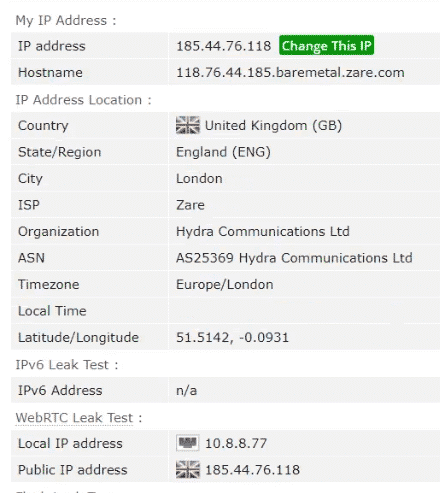
VPN Accelerator
Proton VPN’s VPN Accelerator feature is designed to counteract the speed loss often associated with VPN usage, and increase speed by up to 400% when compared with a traditional VPN.
The technology works by splitting the path between the VPN server and the destination into shorter paths, reducing latency and network congestion.
VPN Accelerator is enabled by default for all users across all Proton VPN apps and can be enabled or disabled in each app’s settings or preferences menu.
Plans and Pricing
Proton VPN has a lifetime free option as well as paid monthly, 12-month, and 24-month subscriptions.
Proton VPN Free Tier
Proton VPN’s free tier is a basic plan that offers low speeds on servers limited within the US, Japan, and the Netherlands. It also does not support peer-to-peer (P2P) torrenting traffic.
Some free VPNs are freemiums (meaning they limit access based on use), while other free unlimited VPNs have been known to collect user data.
However, Proton VPN’s free plan provides users with unlimited data while retaining its no-log policy, as it is subsidized by its paid plans.
Proton VPN Paid Plans
Proton VPN offers two paid plans: VPN Plus or the premium Proton Unlimited.
The Proton VPN Plus plan includes full access to all countries and servers, P2P torrenting support, multi-hop, high-speed streaming, Tor, ad-blocker and malware protection, live chat priority support, and the ability to connect up to ten devices simultaneously.
The cost depends on the length of the subscription:
- $11.49 per month
- $71.88 for 12 months ($5.99 per month)
- $119.76 per 24 months ($4.99 per month)
Proton Unlimited adds Proton’s secure cloud services: Proton Mail, Proton Calendar, and Proton Drive with 500 GB of encrypted storage. This plan will cost:
- $12.99 per month
- $119.88 for 12 months ($9.99 per month)
- $191.76 per 24 months ($7.99 per month)
Visionary Plan
Proton Visionary was a plan for early supporters of Proton’s mission.
It is no longer available to new users, but existing Visionary users can continue using their accounts with all the same benefits as before.
30-Day Money-Back Guarantee
Proton VPN offers a 30-day money-back guarantee, allowing you to try the service out and request a refund within 30 days if it doesn’t meet your needs.
To claim the 30-day money-back guarantee, you must cancel the service and request a refund within 30 days of first starting the service.
There are some terms to note, however:
- Refunds can only be requested once per user.
- Refunds will be given in the original currency of payment and to the original payment method.
- Payments made by cash or bank transfers are not refundable.
- The refund option is only applicable to users who have subscribed to Proton VPN or Proton Unlimited directly through Proton’s official channels. Those who subscribed to Proton VPN or Proton Unlimited through the intermediary of a third party (such as the Google Play Store) will need to refer to its respective refund policy.
Payment Methods
Proton VPN accepts payment via PayPal and credit cards, plus Bitcoin, cash, or bank transfers.
You can only pay by Bitcoin, cash, or bank transfer if you already have a Proton VPN account. These options will be available when selecting the plan you want to purchase from your Dashboard, including those with a free account wishing to upgrade.
If you don’t have a Proton VPN account, you can contact its support team and they’ll facilitate the transaction using your desired payment method.
How Do I Cancel My Proton VPN?
If you’re within the first 30 days of your plan’s initial purchase, you can request a refund as part of Proton VPN’s money-back guarantee (see above for more information).
After the first 30 days, you can stop your Proton VPN Plus plan from renewing by downgrading your subscription to the free plan. This can be done in your Dashboard by going to “Billing” and then selecting “Downgrade account”.
Proton VPN’s terms of service state this downgrade will then be applied at the end of the current billing cycle.
Proton VPN’s Privacy and Security Features
Let’s take a look at some of the privacy and security features offered by Proton VPN.
Data Retention
Proton VPN falls under Swiss jurisdiction. Switzerland is a country known for its strong privacy laws, although some do mirror (or are similar to) EU laws.
The company’s website states the following:
Applicable law
This Agreement shall be governed in all respects by the substantive laws of Switzerland. Any controversy, claim, or dispute arising out of or relating to the Privacy Policy shall be subject to the jurisdiction of the competent courts of the Canton of Geneva. The jurisdiction of the Swiss Federal Court is expressly reserved.
Proton VPN is not part of 5 Eyes, 9 Eyes, or 14 Eyes alliances, which are groupings of countries that share information about private internet usage with each other.
Proton VPN also operates outside of EU or US law.
Proton VPN Netshield
The core functionality of Proton VPN’s Netshield is to block unwanted ads, trackers, malware, and other internet threats. Netshield is available to every Proton VPN user with a paid plan.
To use it, simply navigate to the Proton VPN support page, where you can select from two levels of protection: Basic and Advanced.
The basic level eliminates intrusive adverts, and the advanced level also combats malware.
Netshield aims to offer an extra layer of protection by routing traffic through multiple servers. This can help to stop network-based attacks, for instance.
Netshield is also useful in preventing DNS leaks, which can unfortunately reveal a user’s true identity. To combat this, Netshield routes DNS queries through an encrypted tunnel so your browsing activity cannot be exposed.
Perfect Forward Secrecy (PFS)
Proton VPN incorporates Perfect Forward Secrecy (PFS). This generates a temporary security key and deletes it once that particular session ends, and is designed to stop browsing info from being exposed now or in the future.
Authentication
Proton VPN also offers additional authentication features to enhance security. This includes two-factor authentication (2FA) when logging in to add additional security to your account.
Proton VPN also has solutions for OpenVPN authentication failure, should the issue arise, and uses HMAC SHA-384 as its VPN authentication method to ensure message safety between devices and its VPN servers.
Proton VPN Server Network
Proton VPN has more than 2,970 servers based in 68 countries including Canada, Japan, the Netherlands, the US, and the UK.
These are broken down as follows:
- 99 Secure Core servers in 65 countries, available to Plus plan users.
- 2,600+ Plus servers in 68 countries, exclusive to Plus users.
- 65 Free servers in 3 countries, available for free users.
Secure Core Servers
Secure Core servers route internet traffic through two to three countries that are considered to be privacy friendly. Users can choose one of ten double-hop/multi-hop configurations to make selecting these countries easier.
It works as follows:
- You select the exit server country that you want to use as your VPN server location.
- When you select to use a Secure Core (see user Interface above), Proton VPN will then route your connection through one of its secure core servers before connecting to your preferred exit server location.
It should be noted that there are limited countries that support secure core exits.
No-Logs Policy
Proton VPN markets itself as a no-logs VPN service. That means it doesn’t store information about its users’ connections, the websites they visit, where they signed in from, or for how long.
The company’s website states that it doesn’t do any of the following:
- Log users’ traffic or the content of any communications.
- Discriminate against devices, protocols, or applications.
- Throttle your internet connection.
However, it does monitor timestamps for unsuccessful login attempts, but this doesn’t include details such as the IP address, and each timestamp is overwritten following a successful login.
Technical Details
In this section, we will take a look at some of the technical features offered by Proton VPN.
Ease-of-Use
The Proton VPN app is available on Android, iOS, Linux, MacOS, and Windows.
When you log in to your Proton VPN dashboard, you’ll find an interactive world map highlighting all the countries Proton VPN has servers. Clicking on any of these countries will show you where the servers are located.
Collapsing this map will leave a list of countries that have available servers. You can scroll down this list and choose the server country location you want to use.
Or, you can use Proton VPN’s Quick Connect feature and the app will choose the optimal server based on your location.
The user interface shows when you’re connected to the service and also displays the speed of the server you’re connected to.
Proton VPN Speed Test
In order to measure Proton VPN’s speed, we ran a speed test. Here are the results we found:
Original speed dl: 15.43 Mbps / ul: 20.49
Netherlands:
Japan
USA
Server Locations
Proton VPN has over 2,970 servers based in 68 countries.
These countries include:
| Continent | Countries |
| Africa | Egypt, Nigeria, South Africa |
| Asia | Cambodia, Hong Kong, India, Israel, Japan, Malaysia, Philippines, Singapore, South Korea, Taiwan, Thailand, Turkey, United Arab Emirates, Vietnam |
| Europe | Austria, Belgium, Bulgaria, Croatia, Cyprus, Czechia, Denmark, Estonia, Finland, France, Georgia, Germany, Greece, Iceland, Ireland, Italy, Latvia, Lithuania, Luxembourg, Malta, Moldova, Myanmar (Burma), Netherlands, North Macedonia, Norway, Poland, Portugal, Romania, Russia, Serbia, Slovakia, Slovenia, Spain, Sweden, Switzerland, Ukraine, United Kingdom |
| North America | Canada, Costa Rica, Mexico, Puerto Rico, United States |
| Oceania | Australia, New Zealand |
| South America | Argentina, Brazil, Chile, Colombia, Ecuador, Peru |
Does Proton VPN Work in Other Countries?
Proton VPN works in a wide range of countries around the world, including Canada, Japan, and the Netherlands.
Proton VPN was apparently blocked by China in 2019. Despite this, real-life tests have found Proton VPN does work there.
Proton VPN’s website also provides instructions on how to access the open internet in China using a Tor bridge.
Customer Support
Proton VPN offers priority support and a live chat option for subscribers of its Plus plan.
Users on the free version can find assistance by looking up the answers in the categories provided on Proton VPN’s Support pages. If they can’t find an answer there, they’ll need to log a support ticket and await a response from the team.
Proton VPN offers a variety of customer support options, including an online support form, email support, and through Twitter.
How Does Proton VPN Stack Up to ExpressVPN and SecureVPN?
Proton VPN is one of the better-known VPN providers on the market. But how does it compare with other established providers such as ExpressVPN and SecureVPN?
Every VPN provider has its own strengths and weaknesses.
For instance, ExpressVPN is known for its speed and wide variety of servers, and SecureVPN offers 24/7 customer support. Meanwhile, Proton VPN places significant emphasis on using privacy-friendly jurisdictions.
Which one you choose is up to you and will depend on your individual priorities.
Does It Work in China?
According to a team of testers across China, Proton VPN does work in China.
While a VPN’s performance will constantly vary depending on time, location, and user traffic, Proton VPN’s stability has had above-average stability (compared to other tested VPN services) over the past year.
Methodology
We personally try out each VPN for our reviews. We evaluate speed, security features, ability to unblock streaming services, support for torrenting, customer support, and many other factors. We also look at the VPN company’s jurisdiction, history, past security incidents, privacy policy, and audit reports to ensure that you get a complete picture of the service. Learn more about how we test VPNs on our methodology page.
Wrapping Up
Proton VPN’s free plan is sufficient for many users concerned about their privacy online, with unlimited data, no ads, and a strong no-logs policy.
However, you’ll get the most value from a paid subscription, with access to additional features such as faster, secure core servers located around the world, P2P support, and up to ten simultaneous connections.
If you truly care about your privacy, then you should certainly consider giving Proton VPN a try.
Frequently Asked Questions (FAQs)
Is Proton VPN trustworthy?
Proton VPN is a trustworthy VPN service that can be used to protect a user’s privacy and security online.
The company is based in Switzerland, which has some of the world’s most robust privacy laws, and has a strict no-logs policy and ad-free service. In April 2022, it passed a third-party audit that confirmed its no-logs policy (similar to other trusted VPN providers such as ExpressVPN, NordVPN, and Surfshark).
What is the difference between Proton VPN and NordVPN?
Both Proton VPN and NordVPN are respected VPN providers that offer a wide array of privacy and security benefits.
Proton VPN has many features that NordVPN doesn’t – such as Secure Core servers and Perfect Forward Secrecy (PFS) – while NordVPN provides users with its own lightweight protocol, NordLynx.
Proton VPN offers a free plan with unlimited data, which may be enough for some users’ needs. However, NordVPN has a larger server network and a longer, more established reputation.
Is Proton VPN really free?
Yes, Proton VPN offers a free-tier VPN service that has no data limit, no advertisements, and a no-logs guarantee.
The free plan encrypts internet activity and protects users’ privacy. Proton VPN claims to be the only free VPN that doesn’t limit bandwidth, spy on users, show privacy-invading ads, or sell user data.
Users on the free plan have access to VPN servers in the United States, Netherlands, and Japan. Upgrading to a paid account provides access to more servers and advanced features.
How does Proton VPN free work?
Proton VPN’s free plan works the same way its paid plan works: users simply create an account, download the relevant app for their device, and connect to one of the free servers. The user’s traffic will then be encrypted and their privacy protected by Proton VPN.
However, upgrading to the paid version offers many additional features, including an increased number of servers, VPN speeds, and locations, and is worth considering by those serious about protecting their privacy online.
What’s Proton VPN’s Company History?
Proton VPN is part of the Proton AG company, based in Geneva, Switzerland – the same company behind the renowned, end-to-end encrypted Proton Mail.
Initially crowdfunded, Proton AG launched its email service Proton Mail in 2014, then Proton VPN in 2017. The company is supported by the Fondation Genevoise pour l’Innovation Technologique (FONGIT) and the European Commission.
Proton VPN’s source code was released to the public in 2020 as open-source, allowing independent audits and security testing.