Torrenting is an excellent way to transfer large files quickly and easily, but it can come with risks. One of the best ways to torrent safely while protecting your privacy is to use a trustworthy VPN.
We reviewed some of the best free VPNs for torrenting, analyzing their strengths and weaknesses so you can torrent reliably and anonymously.
In a hurry? If you want the best VPN for privacy, security, or speed, here are our editor’s picks for the best VPNs overall — each with a 30-day money-back guarantee. So, although they might not be free, you’re free to try them for an entire month, on us.
Click through now to get our best discount on your subscription:
ExpressVPN: A global leader among VPNs, ExpressVPN offers one-click ease with high-speed servers in 105 countries — and it also unblocks Netflix. Get 3 months free when you purchase a 12-month subscription.
NordVPN: Compatible with many streaming services, featuring malware prevention and ad blocking. Get up to 66% off NordVPN’s 2-year plan with our special offer.
Surfshark: Award-winning VPN for unlimited devices, featuring worldwide connections with 10 GBit servers in 100 countries. Get 86% off your Surfshark subscription price plus 3 months free.
Contents
Quick Guide To Choosing a Free VPN for Torrenting
When choosing a free torrenting VPN, there are a number of factors to keep in mind.
What To Look For
Firstly, you need a VPN that supports P2P (peer-to-peer) file transfers. This is important – otherwise, you won’t be able to torrent using your VPN.
Secondly, choose a VPN provider that has a no-logs policy, to ensure your privacy is protected. Read the provider’s privacy policy, to make sure it really is keeping your data anonymous.
What To Avoid
Many free VPN providers limit the amount of data you can transfer on a free plan. Avoid choosing one of these, or find a service that offers enough data allowance for your torrenting needs.
The Best Free VPNs for Torrenting in 2023
Here are the best VPNS for torrenting we recommend.
ExpressVPN


| Rank: | 1 | Max devices: | 8 |
| Servers: | 3,000+ | 24/7 support: | ✅ |
| Speed: | 10Gbps | Free trial: | ❌ |
| Countries: | 105 | Money-back guarantee: | ✅ |
| Encryption Type: | AES-256 | Apps & devices: | Win, MacOS, Android, iOS, Android TV |
| Jurisdiction: | British Virgin Islands | ||
Our Deal: $12.95/month billed monthly, $9.99/month billed every six months, and $6.67/month billed yearly.
Best & Worst:
- High-speed servers in 105 countries.
- No dedicated IP feature.
| Pros | Cons |
|---|---|
| High-speed servers in 105 countries | Limited port forwarding |
| Unlimited bandwidth | No dedicated IP |
| Several encryption options, including its pioneering Lightway protocol | |
| DNS leak protection | |
| Supports split tunneling |
Although ExpressVPN isn’t free, it does come with a 30-day money-back guarantee, so you can try it risk-free and get your money back if the product doesn’t work for you.
ExpressVPN is a reliable premium VPN option for both beginners and advanced users, and a great choice for torrenting. Offering a long-established and reputable service with the best industry-standard security options, it facilitates multiple torrenting clients on over 3,000 fast-speed P2P servers.
The company has an independently verified no-logs policy and is based in the British Virgin Islands (BVI), a country outside the 14-Eyes Alliance and well-known for its confidentiality of information.
ExpressVPN uses AES-256 encryption, which military agencies use to encrypt data. It offers multiple protocols, including OpenVPN, IKEv2, and its own faster option, Lightway.
Additional features include a kill switch, split tunneling, Threat Manager, and the ability to connect with Tor (Onion over VPN) for added protection and anonymity.
Read our full ExpressVPN review.
Proton VPN
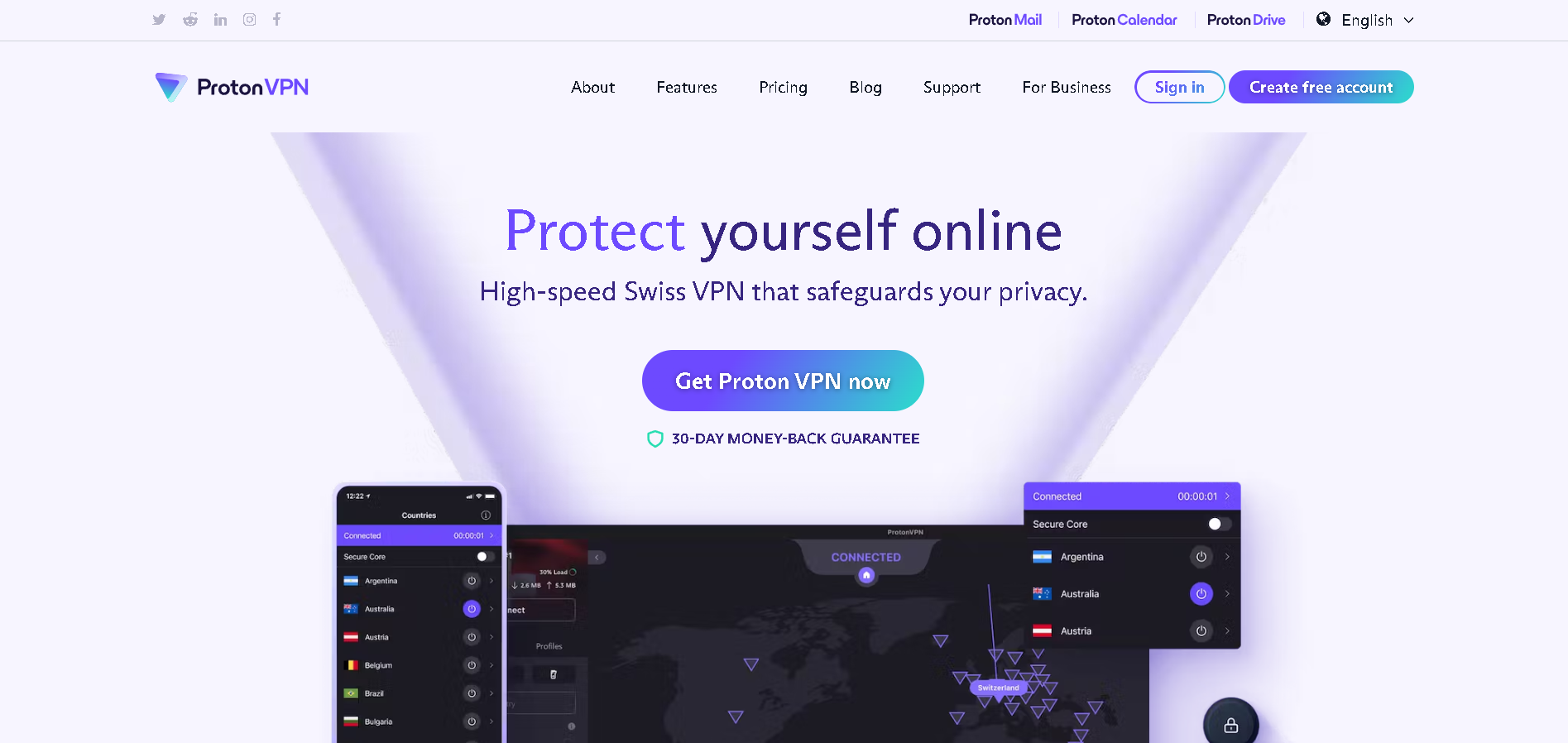
| Rank: | 2 | Max devices: | 10 |
| Servers: | 3,000 | 24/7 support: | ✅ |
| Speed: | 10Gbps | Free trial: | ✅ |
| Countries: | 68 | Money-back guarantee: | ✅ |
| Encryption Type: | AES-256 | Apps & devices: | Win, Mac, Android, iOS, Android TV |
| Jurisdiction: | Switzerland | ||
Our Deal: $11.49/month billed monthly, $5.99/month billed yearly, and $4.99/mo billed every 24 months.
Best & Worst:
- Unlimited data, even on the free plan.
- Free users can only access a limited number of servers.
| Pros | Cons |
| Based in Switzerland with a no-logs policy | Limited server locations for free users |
| DNS leak protection | No P2P access on the free plan |
| No monthly data usage limit | |
| Includes an ad blocker | |
| P2P support (paid plan only) |
Based in Switzerland, Proton VPN offers reliable security and privacy with no data caps.
Developed by some of ProtonMail’s founders, the VPN service is based on OpenVPN and provides advanced security features like Tor over VPN. It also boasts great download speeds across all servers and has no data limit, even on the free plan.
Proton VPN includes strong, military-grade AES 256-bit encryption to ensure your data remains private at all times. It also incorporates an ad blocker (NetShield) that blocks ads, trackers, and malicious websites.
Unlike other free VPNs, which may contain malware and limit users to a certain amount of data per month, Proton VPN allows unlimited bandwidth on all its servers, so you can download files without worrying about reaching a data allowance.
The VPN allows torrenting on its trial accounts, so users can try the service before committing to a plan. The free servers protect data with a no-logs policy and Swiss privacy laws.
As one of the best free VPNs for torrenting, ProtonVPN offers the following features:
- OpenVPN, IKEv2, and WireGuard protocols, so you can opt for the one with the best security and connection speeds for your preferences and needs.
- P²P support, to keep your torrent downloads safe from copyright infringement notices as well as government surveillance. The service also offers optimized servers for this task – including Switzerland which is great for torrenting.
- A Kill Switch, which protects users from having their real IP address exposed to authorities and hackers when using P²P torrenting or BitTorrent clients.
- A clear no-logs policy, to ensure your information is not logged by the provider or shared with anyone.
- Compatibility with most platforms and devices, including iOS, Android, macOS, Windows, and Linux, with additional Chrome and Firefox browser extensions, so you can enjoy the service on all your devices.
- Paid users will also be able to access streaming services, like Hulu and Amazon Prime, from anywhere in the world.
As an added bonus, ProtonVPN offers a TOR over VPN feature: instead of connecting users directly to the internet, its servers create an encrypted tunnel between the users’ device and its secure gateway to offer greater security, protecting torrent traffic and anonymity online.
Read our full ProtonVPN review.
Hide.me


| Rank: | 3 | Max devices: | 10 |
| Servers: | 2,100+ | 24/7 support: | ✅ |
| Speed: | 10Gbps | Free trial: | ✅ |
| Countries: | 79+ | Money-back guarantee: | ✅ |
| Encryption Type: | IKEv2, OpenVPN, SoftEther, SSTP, WireGuard | Apps & devices: | Win, Mac, Android, iOS, Linux, Router |
| Jurisdiction: | Malaysia | ||
Best & Worst:
- 24-7 support available.
- Free version only allows one simultaneous connection.
| Pros | Cons |
| No-logs policy | Only one simultaneous connection |
| P2P and streaming supported | Only five worldwide locations in the free version |
| Kill Switch | |
| Excluded from the 14-Eyes Alliance |
The free version of hide.me VPN provides a limited number of servers and lacks advanced security features. Despite this, hide.me is still a secure free VPN for torrenting, offering P2P support on all eight of its free server locations, including the US, Canada, and the Netherlands.
Hide.me allows users to download torrent files through uTorrent, BitTorrent, and others.
Its kill switch feature protects users against unexpected data leaks, as it will immediately disconnect you from the internet if your VPN connection drops to keep your online activities private.
And you can enjoy hide.me VPN’s service on all of your devices, including iOS and Android apps, as well as browser extensions for Chrome and Firefox.
If you want to upgrade for more features, its paid plan comes with a 30-day money-back guarantee so you can test the service first before committing.
Surfshark

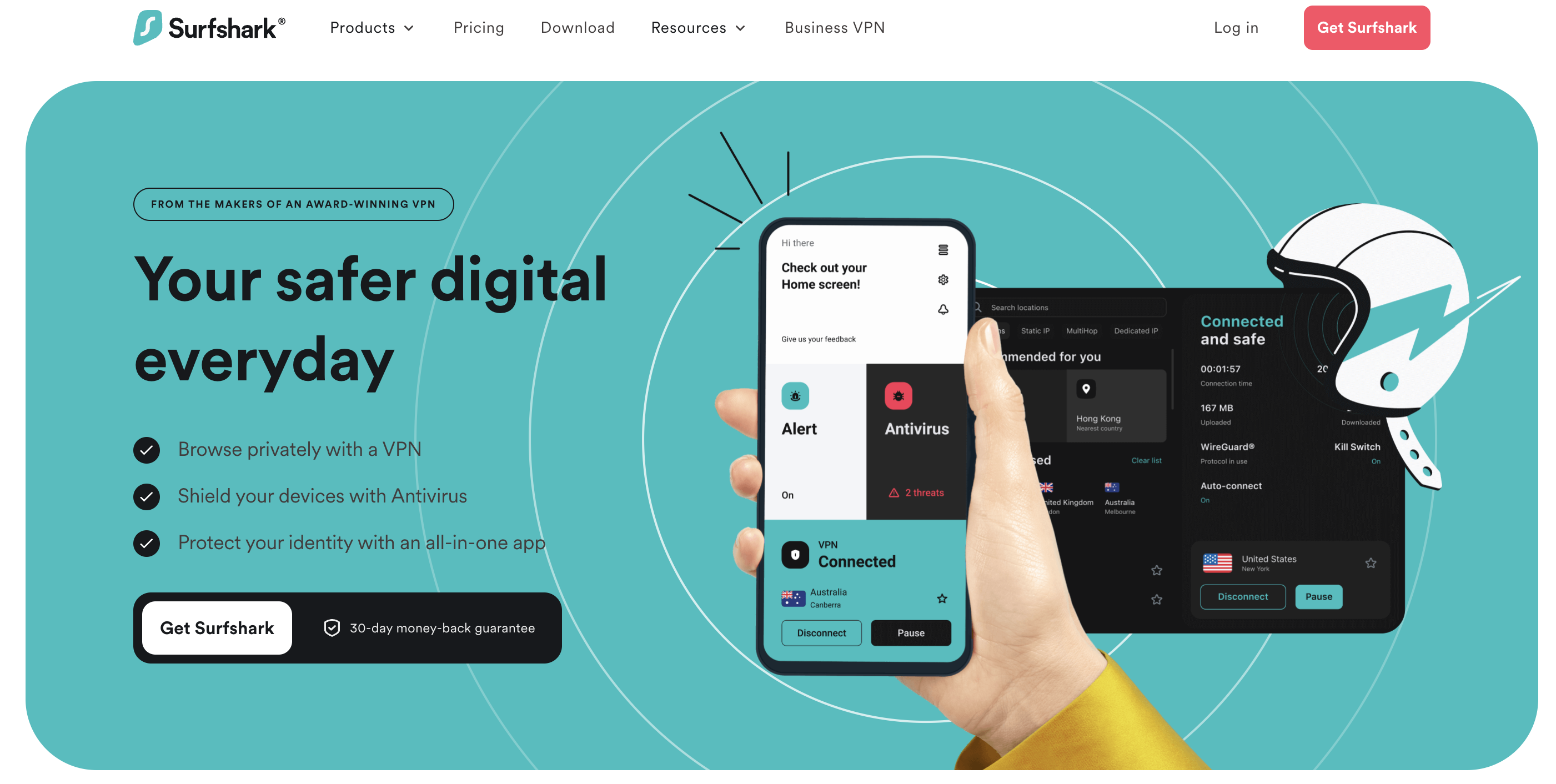
| Rank: | 4 | Max devices: | Unlimited |
| Servers: | 3,200+ | 24/7 support: | ✅ |
| Speed: | 10Gbps | Free trial: | ✅ (mobile devices only) |
| Countries: | 100 | Money-back guarantee: | ✅ |
| Encryption Type: | IKEv2, OpenVPN, WireGuard | Apps & devices: | Win, Mac, Android, iOS, router |
| Jurisdiction: | Netherlands | ||
Our Deal: Surfshark Starter at $2.19/mo for 2 years + 3 months FREE
Best & Worst:
- Unlimited simultaneous connections
- Not all features are available on all devices.
| Pros | Cons |
| + Unlimited devices with one account | – Relatively new provider |
| + Fast speeds | – Not all features available on all devices |
| + No logging or DNS leaks | |
| + Low pricing with a 30-day money-back guarantee | |
| + P2P supported on its entire server network |
Surfshark offers unlimited bandwidth on more than 3,200 servers in 100 countries, all of which are optimized to support P2P traffic, providing one of the largest and most varied networks for torrenting.
One of the best features of Surfshark is the ability to connect an unlimited number of devices at once, making it ideal for those needing to protect all of their gadgets.
Equipped with AES-256 encryption, multiple protocols (IKEv2, OpenVPN, and WireGuard), Camouflage Mode, NoBorders Mode, a kill switch feature, and the option to add a dedicated IP address, Surfshark provides complete security and anonymity when torrenting.
Surfshark is a zero-logs service, which means it doesn’t record any information on your data traffic and makes it one of the most secure services for torrenting, as you don’t need to worry about your data being sold or monitored.
Surfshark is compatible with most platforms, including Windows, macOS, Linux, Android, and iOS. You can also install it on routers so all devices connected to your home internet will be protected as well.
The provider is a great choice for those who also want to unblock popular streaming services, such as Netflix, Hulu, and BBC iPlayer, from all over the world.
Its customer support is available 24/7, so you can ask questions or get help at any time if something goes wrong.
While it doesn’t offer a free plan, Surfshark offers a 7-day free trial for iOS and Android apps, plus a 30-day money-back guarantee on all devices, which means you can try it out and see if the service is worth your money before paying for anything.
Read our full Surfshark review.
Why Use a VPN for Torrenting?
While torrenting is useful, it can also be dangerous, especially if files contain malware. And while not illegal, some authorities and ISPs (internet service providers) view it as such and may throttle your internet speeds as a result.
If privacy and anonymity are important to you, then a secure VPN for torrenting will help protect your internet activity and hide your location from any third parties.
A VPN (Virtual Private Network) does this by creating a secure tunnel between your device and the internet. This encrypts your data, protecting it from hackers, internet service providers (ISPs), and any other external users.
This will protect your privacy and keep your data and torrenting activity secure on the internet. Torrent trackers can monitor everything that happens on their platform – including every user’s IP address, which is linked to their real identity – but a VPN will prevent this.
Another advantage of using a VPN for torrenting is that it will allow you to get around ISP throttling.
Choosing a VPN for torrenting can be challenging because not all VPNs support torrenting. Some have policies against P2P file sharing, but not all do.
You should also keep server locations in mind, as the distance between your device and the nearest VPN server will impact your download and upload speeds.
How To Get Started Using a Free VPN
Thankfully, it’s easy to set up our top free VPN pick. Here are step-by-step instructions on how to get started with Proton VPN:
- Visit the Proton VPN website and click the “Download Proton VPN” button to download the installation file.
- Once the file has been downloaded, double-click the downloaded file to start the installation process (unless you’re on a mobile device), following the on-screen instructions.
- Once the installation is complete, launch the Proton VPN app.
- Log in to your Proton VPN account, or create a new one if you don’t have one yet.
- Choose a server location and click “Connect” to start using Proton VPN.
If you choose to invest in your online security by signing up for ExpressVPN 30-days risk-free, then simply follow the steps below:
- Visit the ExpressVPN website to access our exclusive offer. Choose a subscription plan to sign up.
- Download the relevant ExpressVPN app for your device from the ExpressVPN website.
- Once you’ve installed the app, log in with your ExpressVPN account credentials.
- Connect to a server location of your choice (or choose “Connect” to let the app find the optimum server for you).
- Verify that you are connected to the VPN by checking your IP address with ExpressVPN’s tool “What’s My IP Address” available on its website.
Our Methodology
How did we come to these conclusions concerning the subject at hand? When it comes to free VPNs, there are a lot of them in the market today! We hand-picked the most used VPNs by the public, and checked for VPNs with the most reviews.
We went ahead and conducted tests on each of the VPNs to see which one offered the best speeds, security, and support. We’ve also compared their prices with other competitors in this list so you can choose wisely when deciding on a free Android VPN service!
For speed, we used various tests including speedtest.net, Google Maps, and Netflix streaming to see which VPNs were the fastest. We also checked for leaks using websites like What is my IP address?
For security, we looked at factors such as encryption levels offered by each service (OpenVPN or IKEv), protocols supported (LTE/PPTP/OpenVPN), and the general theme of their privacy policies. We also checked to see which ones offered free VPN trials or money-back guarantees in case something went wrong!
For pricing, we considered monthly and yearly subscriptions. This is because some VPNs have no free plan but offer steep discounts for annual plans – which means you’ll be spending more if your commitment isn’t long enough.
Wrapping Up
Though there are many free VPNs on the market, those planning to torrent should invest in a paid VPN option. This will ensure optimum privacy and security for your data and devices.
Our pick of Proton VPN is the best of the free options, offering unlimited data and a no-logs policy, but many more features are provided through one of its paid plans. ExpressVPN is another option if you need more servers and faster speeds, or plan to use the VPN for additional uses, such as unblocking streaming sites.
Frequently Asked Questions (FAQs)
What is the best 100% free VPN?
There are several options for free VPNs for torrenting, but our reviews and analysis concluded that Proton VPN is the best one. The service provides unlimited bandwidth, no data caps, and has a strict no-logs policy.
For anyone serious about their privacy, we suggest upgrading to one of Proton VPN’s paid plans, for additional security features and capabilities, or choose a trusted and reputable premium provider such as ExpressVPN.
Which VPN is the best for torrenting?
The best VPN for torrenting is ExpressVPN, as it has more than 3,000 fast-speed servers with P2P support.
Not all VPNs are created equally, and this is especially true when it comes to torrenting. According to our research, the best options tend to be paid plans from either ProtonVPN, ExpressVPN, Hide.me, or Surfshark.
How do free VPNs protect your privacy?
A reliable free VPN will often use the same infrastructure as its paid plans, to create a secure encrypted tunnel between a user’s device and its servers so a user’s online data is protected and their IP address is hidden.
No all free VPN services are safe though. Some log and sell their users’ data or include malware within their software. While none of the VPNs recommended here do that, it’s best to choose a paid plan from a trusted provider such as ProtonVPN or ExpressVPN.
