A VPN for iPhone also allows you to access geo-blocked content, tunnel through restricted apps, and get better deals on services and products.
In this review, we will look at issues such as server locations, number of servers, speed, and more advanced features such as kill switches and DNS leak protection.
Here are our suggestions for the best VPN for your iPhone.
In a hurry? If you want the best VPN for privacy, security, or speed, here are our editor’s picks for the best VPNs overall — each with a 30-day money-back guarantee. Click through now to get our best discount on your subscription:
- ExpressVPN: A global leader among VPNs, ExpressVPN offers one-click ease with high speed servers in 105 countries — and it also unblocks Netflix. Get 3 months free when you purchase a 12-month subscription.
- NordVPN: Compatible with many streaming services, featuring malware prevention and ad blocking. Get up to 68% off + 3 free months with NordVPN’s Back to School special when you choose a 2-year plan with our special offer.
- Surfshark: Award-winning VPN for unlimited devices, featuring worldwide connections with 10 GBit servers in 100 countries. Get up to 86% off your Surfshark 2-year subscription price.
Contents
How to Choose an iPhone VPN
To choose a VPN for iPhone, look for a VPN service that has strong encryption, leak protection, and a VPN kill switch, so your data won’t be exposed should the VPN connection falter for any reason.
It should also have an app for iOS that offers a varied feature set. Be careful when using most free VPNs as they are often compromised in some way and may not provide the necessary security features.
The Best iPhone VPN Providers in 2023
ExpressVPN

| Rank: | 1 | Max devices: | 8 |
| Servers: | 3000+ | 24/7 support: | ✅ |
| Speed: | 87Mbps | Free trial: | ❌ |
| Countries: | 105 | Money-back guarantee: | ✅ |
| Encryption Type: | L2TP/IPsec, OpenVPN (TCP), OpenVPN (UDP), PPTP, IPsec, and IKEv2, Lightway | Apps & devices: | Win, Linux, Mac, Android, iOS, Router, LGTV, Samsung TV, Amazon Sticks, Xbox |
| Jurisdiction: | British Virgin Islands | ||
Best & Worst:
- Multiple encryption protocols
- Doesn’t support multi-hop servers
| Strengths | Weaknesses |
| Impeccable history & AES 256-bit encryption | More expensive than other VPN providers |
| Fast speeds | No multi-hop servers |
| 105 countries / 3,000+ servers | |
| 30-day money-back guarantee |
ExpressVPN is one of the few high-performance VPNs out there. It has a wide range of servers across 105 countries including the US, UK, Germany, and Japan. With ExpressVPN, you can connect to any server you want and enjoy unthrottled speeds and outstanding performance.

You can use it to protect your privacy and security while you use your iPhone. ExpressVPN has a strict no-logs policy and claims not to keep any data about online activity.
Alongside these features, ExpressVPN has a sizeable server network that, along with military-grade security, makes it one of the top VPNs for iPhone in 2023.
ExpressVPN has fast connection speeds with more than 3,000 servers in over 105 countries. It is one of the fastest secure VPNs on the market.
You can use this VPN on up to five devices at the same time, so you can use it on your computer and tablet, as well as on your phone simultaneously. ExpressVPN is compatible with several operating systems and devices. This includes Windows, Mac OS, iOS, and Android and is one of the VPNs with the best device compatibility on the market today.
ExpressVPN employs a customer support team for all your queries. You can contact them if you have any problems setting up the VPN or should you need any help while using it. ExpressVPN is one of the most reliable VPNs on the market today and is trusted by over 2 million users, including travel enthusiasts, business executives, and privacy fanatics.
One of the most significant advantages of using ExpressVPN is that it offers you unlimited bandwidth. This means you can use this VPN for as long as you want without worrying about exceeding the data limit. It is a top pick because it offers unlimited speed and bandwidth.
Their yearly plan is $6.67 and you get three months free. The 6-month plan is $9.99 per month, and the monthly plan is $12.95 per month.
Read our full ExpressVPN review.
NordVPN

| Rank: | 2 | Max devices: | 6 |
| Servers: | 5000+ | 24/7 support: | ✅ |
| Speed: | Free trial: | ❌ | |
| Countries: | 50+ | Money-back guarantee: | ✅ |
| Encryption Type: | AES 256-bit, OpenVPN, NordLynx | Apps & devices: | Win, MacOS, Linux, Android, iOS, Router, LGTV, Samsung TV, Amazon Firestick, Xbox |
| Jurisdiction: | Panama | ||
Best & Worst:
- Offers 5000+ servers in 62 countries
- No split tunneling feature
| Strengths | Weaknesses |
| No-log policy | 6 simultaneous connections instead of unlimited |
| 5000+ servers in 62 countries | |
| Works with nearly every Netflix server | |
NordVPN has apps for almost all platforms, including Windows, macOS, iOS, and Android. The team at NordVPN has also rolled out a set of tutorials on setting up their service on a router. You can configure it to work with several devices at once, so you don’t have to switch it on and off every time you want to secure your connection.
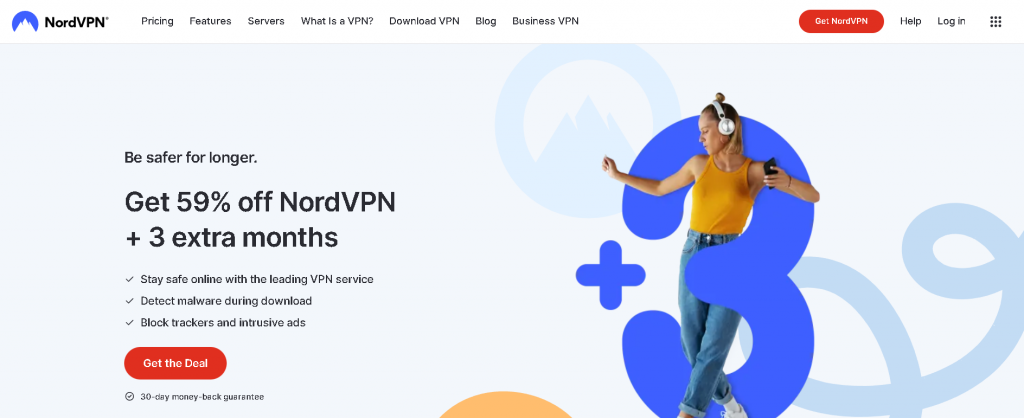
NordVPN has more than 5,000 servers across 50 countries, and it enables you to watch movies on streaming sites around the world.
NordVPN has all the features you would expect, including a kill switch to ensure your private information never gets exposed. That means that even if your VPN connection drops, all of your sensitive data is still protected.
They also offer a Double VPN option, which will encrypt your data twice by routing it through two servers instead of one. This isn’t an option you’ll likely want to use all the time as it can slow your connection but it’s nice to have the option to add an extra layer of encryption when you need it.
You can use the 30-day money-back guarantee to test it out on your iPhone before you commit.
The pricing for NordVPN starts from $3.99 per month for a two-year plan and can reach up to $15.69/mo when playing on a monthly basis.
Surfshark

Best & Worst:
- Unlimited simultaneous connections
- Split tunneling is not available for Apple products.
| Strengths | Weaknesses |
| Unlimited users with 1 account | Relatively new provider |
| No logging or DNS leaks | |
| Low pricing | |
| 30-days money-back guarantee |
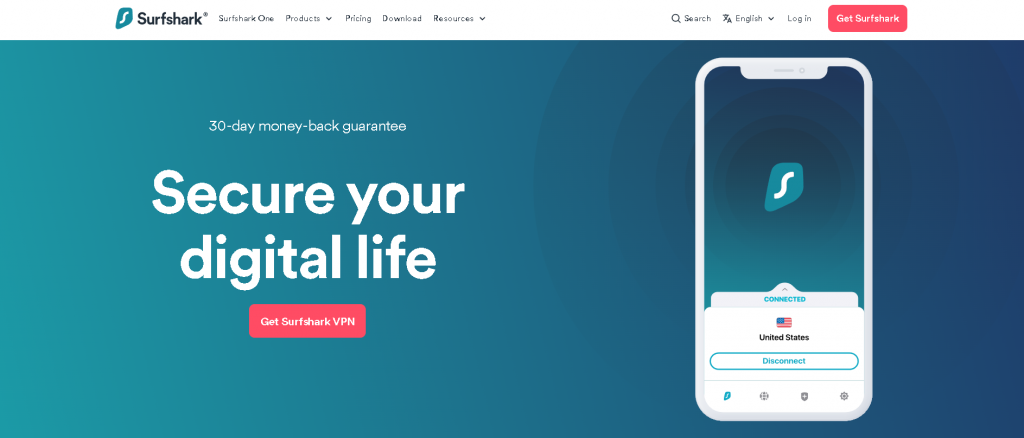
Surfshark is a VPN option for iPhone users. It allows streaming and torrenting and has over 3,000 servers in a variety of locations.
It allows you to avoid ISP throttling and censorship and is available on multiple operating systems, including iOS. Surfshark also includes CleanWeb functionality, which is designed to protect your device against malware infections, phishing scams, and ransomware attacks.
Surfshark includes a no-logs policy which means the Surfshark team or third parties cannot log your IP.
The monthly subscription for Surfshark Starter costs $15.45/mo, while the year plan (with 3 months free) is $2.79/mo. The two-year plan (also with 3 months free) is the cheapest at $2.19/mo.
Read our full Surfshark review.
TorGuard

| Rank: | 4 | Max devices: | 5 |
| Servers: | 3000+ | 24/7 support: | ✅ |
| Speed: | 84.3 Mbps | Free trial: | ❌ |
| Countries: | 80 | Money-back guarantee: | ✅ |
| Encryption Type: | AES-256, SHA-512, Stunnel, OpenVPN, Wireguard, and IKEv2 | Apps & devices: | Win, Mac, Android, iOS, Router, LGTV, Samsung TV, Amazon Fire Stick |
| Jurisdiction: | USA | ||
Best & Worst:
- Streaming Bundle that provides 2 dedicated IPs.
- No free trial is offered.
| Strengths | Weaknesses |
| Supports P2P | No multi-hop servers |
| No-logs policy | No free trial |
| Stealth VPN servers | |
TorGuard is compatible with a wide array of devices, including iPhone, macOS, and Windows PC.

TorGuard is a VPN service with enhanced encryption. This VPN supports multiple devices at once, so you can use it on both your phone and desktop.
TorGuard offers unlimited bandwidth, so you can send as many messages or download as much data as you want without any restrictions.
TorGuard also offers Stealth VPN servers, which are servers that make your VPN traffic look like normal web traffic. This helps you avoid VPN blocks and censorship in countries where free access to information over the internet is tricky.
However, the only downside with this VPN is that it does not have multi-hop encryption. This means that if your WiFi is compromised, your connection won’t be secure.
Monthly plans for TorGuard Anonymous VPN begin at $9.99 per month for the standard plan, or $12.99 per month for the pro plan, which includes a dedicated IP address, streaming optimization, and 12 simultaneous connections for your devices, as opposed to 8 on the standard plan.
Although TorGuard pricing is on the higher side, you can always test it out and you have exactly 7 days from the date you subscribe to the service to request a refund if it’s not the right fit for you.
Read our full TorGuard review.
ProtonVPN

| Rank: | 5 | Max devices: | 10 |
| Servers: | 1900+ | 24/7 support: | ✅ |
| Speed: | 84.15 Mbps | Free trial: | ❌ |
| Countries: | 67+ | Money-back guarantee: | ✅ |
| Encryption Type: | AES-256-GCM, IKEv2/IPsec, OpenVPN, and WireGuard | Apps & devices: | Win, Mac, Android, Linux, iOS, Router, LGTV, Samsung TV, Amazon Sticks, Xbox |
| Jurisdiction: | Switzerland | ||
Best & Worst:
- Registered in a privacy-friendly jurisdiction.
- Streaming isn’t supported with their free version.
| Strengths | Weaknesses |
| + Fast speeds | – No browser support |
| + No-log policy | – Customer support only via tickets |
| + Free limited option available | |
| + 1,900+ servers based in 67+ countries |
ProtonVPN is another option for anyone who wants to secure their iPhone. They offer a range of servers in 67 countries across the globe.
ProtonVPN is a VPN service for iPhones that uses 256-bit military-grade encryption standards. All connections via ProtonVPN are designed to be super-fast, powerful, and secure.
One of the best things about ProtonVPN is that there is a free VPN version available. This means that you can enjoy the free VPN service anytime, anywhere in the world, for an unlimited period. Also, ProtonVPN has no data limit on the free VPN server, which means you can use the free VPN server in a similar way to their paid plans if you wish.
Plans begin at 4.99€ per month if you sign up for the 24-month plan, 5.99€ if you sign up for the year plan, and if you choose to pay monthly, it is 9.99€ per month.
Read our full ProtonVPN review.
Why Use a VPN for iPhone?
In public areas, such as cafes or parks, or anywhere where you use Wi-Fi networks, there’s a risk of your iPhone being intercepted. Anyone can easily steal your phone data, and the only way you can avoid it is to use a reliable VPN.
When choosing the best VPN for iPhone, you should pay attention to these factors:
- Speed: A VPN should deliver fast and stable connections on your iPhone, especially if you use it for streaming, gaming, or downloading.
- Security: A VPN should safeguard your data and identity from hackers, snoopers, and ISPs by using strong encryption, a kill switch, a no-logs policy, and leak protection.
- Support: A VPN provider should also provide customer support via live chat, email, or phone in case you face any problems or have any queries.
How to Get Started Using a VPN for iPhone
Here’s a step-by-step guide to set up ExpressVPN on your iPhone:
1. Begin by signing up for an ExpressVPN account and downloading the app from the App Store.
2. Open the app and tap on “Sign In.”
3. Enter your ExpressVPN account email address and password, then again tap on “Sign In.”
4. When prompted to add VPN configurations, simply tap on “Allow.”
5. For added security, you can use Touch ID or enter your passcode to add the VPN configuration.
6. To connect to the VPN, simply tap on the “On” button.
7. If you wish to connect to a different server location, tap on the “Selected Location” button and select your preferred server.
8. To disconnect from the VPN, tap the “On” button again.
Please note that these instructions are suitable for iOS 12 and above.
Methodology
We personally try out each VPN for our reviews. We evaluate speed, security features, ability to unblock streaming services, support for torrenting, customer support, and many other factors. We also look at the VPN company’s jurisdiction, history, past security incidents, privacy policy, and audit reports to ensure that you get a complete picture of the service. Learn more about how we test VPNs on our methodology page.
Wrapping Up
An iPhone VPN provider is a must-have tool for iPhone users to protect their privacy while connected to the internet. A VPN can protect your iPhone from potential hacking attempts, and they can browse the Web safely and anonymously.
However, their subscription plans range from low to high, depending on how much data your iPhone can consume. Therefore, you should always check if the VPN service provider is trustworthy and has hidden charges before signing the contract.
If you’re looking for a solid VPN provider for your iPhone then you should definitely check out the providers listed above.
Frequently Asked Questions (FAQ)
Which VPN works best on the iPhone?
All five of the VPNs on this list are designed to work well for iPhone, but our first choice is ExpressVPN. The quality of the VPN service, the bandwidth and speed of your internet connection, and the specific VPN protocol you use will all play a part in how well the VPN works for your phone. ExpressVPN, NordVPN, Surfshark, TorGuard, and ProtonVPN all offer great VPN options for iPhones.
Do VPNs Actually Work on the iPhone?
Compared to their desktop or Android versions, many VPNs lack feature-rich iOS apps and may miss out on useful features such as split tunneling, kill switch, leak protection, or custom protocols. Also, some VPNs may struggle with connection issues on iOS devices, as Apple’s app restrictions can cause disconnections or an inability to automatically reconnect.
Therefore, it is best to choose a VPN that offers a reliable and user-friendly iOS app, a large and fast server network, a strict no-logs policy, and excellent customer support to ensure optimal performance and security on your iPhone.
What is the best VPN to use on an iPhone?
There are more than 3,000 VPNs available on the internet. They range from free VPNs to premium ones. The best VPN for iPhone possesses some of these essential features: speed, encryption, no logs policy, kill switch. Based on the above features, NordVPN and ExpressVPN are the most recommended VPNs for iPhones.
- Get Unbanned From Omegle Fast: Every Way to Get Your Ban Lifted - December 19, 2020
- DNS for PlayStation 4: Best Servers for Smoother Game Play - August 10, 2020
