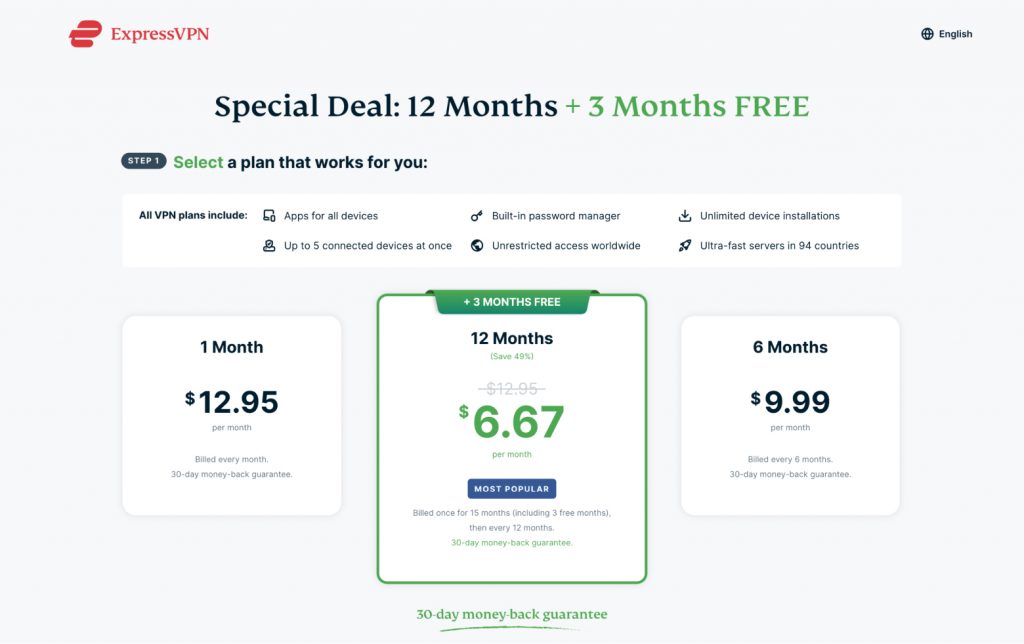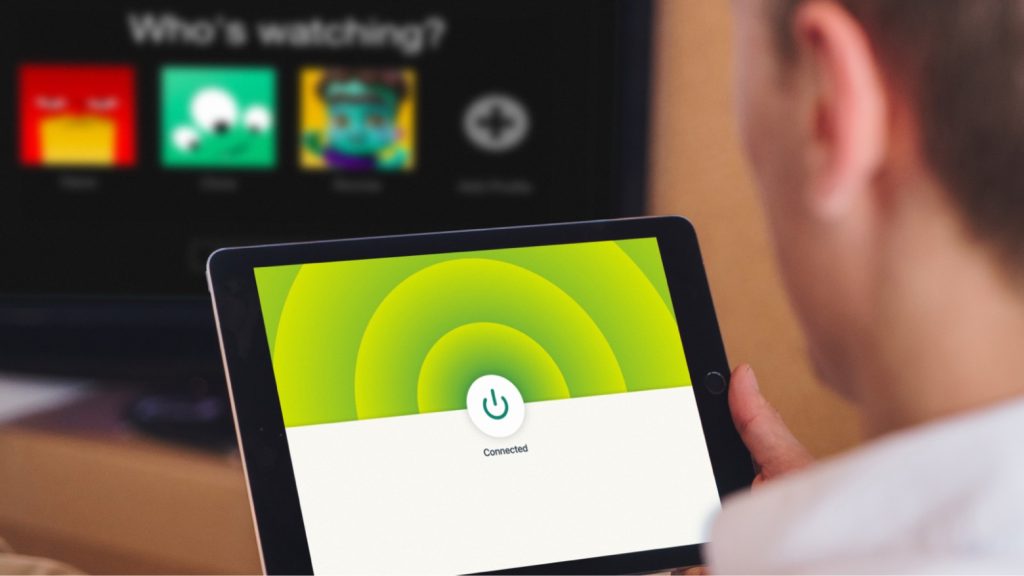ExpressVPN: Is This the Best a VPN Can Get? Features, Safety & Prices Reviewed

A company owned by Kape Technologies PLC, a United Kingdom-based cybersecurity software company. Read the ExpressVPN review.
Price: 6.69
Price Currency: $
Operating System: Windows
Application Category: Utility
9.6
 ExpressVPN is undoubtedly one of the most visible global brands in the VPN category.
ExpressVPN is undoubtedly one of the most visible global brands in the VPN category.
In this ExpressVPN review, we take a deep dive into what makes it so well-loved. We’ll look at functionality such as speed, server locations, and ease of use.
We’ll also assess its safety features, encryption, logging policies, speed testing, torrenting, P2P support, unblocking geo-blocked content, and more.
Contents
- 1 ExpressVPN Pros & Cons
- 2 ExpressVPN Overview
- 3 ExpressVPN’s Company History
- 4 Streaming Movies and TV Shows With ExpressVPN
- 5 Using Streaming Devices With ExpressVPN
- 6 ExpressVPN Features
- 7 ExpressVPN Plans and Pricing
- 8 ExpressVPN’s Privacy and Security Features
- 9 ExpressVPN Technical Details
- 10 ExpressVPN Customer Support
- 11 How Does ExpressVPN Stack Up Against the Competition?
- 12 Does it Work in China?
- 13 Our Methodology
- 14 Wrapping Up
- 15 FAQs
ExpressVPN Pros & Cons
| Pros | Cons |
| High-speed servers in 105 countries | Limited port forwarding |
| Unblocks Netflix, great for gaming and P2P | No dedicated IP options |
| Rock-solid security and privacy | |
| Works with almost all devices | |
| Supports split tunneling |
You can get 3 extra months free with a 12-month ExpressVPN subscription. It comes with a 30-day money-back guarantee. Click the link below to get your 3 extra free months now!
Let’s take a deep dive into how ExpressVPN works to protect your browsing activity and why users love it.
ExpressVPN Overview
| Countries | 105 |
| Servers and Locations | 10Gbps servers in the Americas, Europe, Asia Pacific, Africa, and the Middle East |
| Customer Support | E-mail/live chat (24/7) |
| Log Policy | No connection or activity logs |
| Encryption Protocols | AES-256/IKEv2/OpenVPN UDP & TCP/Lightway |
| Supported Platforms | MacOS, Windows, iOS, Android, Linux |
| Routers Supported | ExpressVPN Aircove; Custom firmware for select routers from Asus, Linksys, and Netgear; Manual configuration on routers with support for OpenVPN |
| Simultaneous Connections | 8 or unlimited with router |
| Split Tunneling | |
| Kill Switch | |
| Torrenting (P2P File Sharing) | |
| Jurisdiction | British Virgin Islands |
| Dedicated IP | |
| Smart DNS | |
| Multihop | |
| Price | From $6.67/mo. Get 3 extra months FREE today with a 12-month subscription. |
| Free trial/money-back guarantee |
ExpressVPN’s Company History
Our first step with any VPN provider is to research its jurisdiction. ExpressVPN is registered in the British Virgin Islands (BVI), an overseas territory of the UK outside the jurisdiction of the 9-eyes and 14-eyes alliances.
The BVI does not have mandatory data retention laws. This means you won’t need to worry about intrusive legislation and agreements, protecting your privacy and data.
ExpressVPN does not collect personally identifiable data from its users’ online activities outside of what is necessary to establish their paid account and deliver the service.
But who owns ExpressVPN?
ExpressVPN International Ltd was founded in 2009 by Peter Burchhardt and Dan Pomerantz.
In September 2021, ExpressVPN was purchased by Kape Technologies PLC, a United Kingdom-based cybersecurity software company.
Streaming Movies and TV Shows With ExpressVPN
We tested how ExpressVPN deals with different streaming services. Netflix is well-known for geo-blocking its content, but using ExpressVPN we were able to unblock Netflix and access its US catalog from our location in Europe.
Besides Netflix, ExpressVPN works with many other streaming services, like:
- Disney+
- Amazon Prime Video
- HBO Max
- Paramount+
- BBC iPlayer
- YouTube
- Hulu
Using Streaming Devices With ExpressVPN
You can use the included MediaStreamer smart DNS for devices not supported by the ExpressVPN app. You can also use ExpressVPN on your Wi-Fi router to get the full benefits of a VPN on all your devices. Whichever method you choose, ExpressVPN works with:
- Apple TV
- PlayStation
- LG Smart TV
- Nintendo Switch
- Samsung Smart TV
- Xbox
- Amazon Fire TV
- Roku TV
- Chromecast
- Android TV
Thanks to ExpressVPN’s high speed and bandwidth, we did not experience any issues with buffering during streaming. Of course, these issues also depend on the speed of your internet connection and ISP.
ExpressVPN Features
In this section, we will take a look at some of ExpressVPN’s main features.
ExpressVPN Aircove
ExpressVPN offers their improved Aircove router – the first Wi-Fi 6 router with inbuilt VPN functionality. It provides a fast, stable, and secure connection to the internet.
The router covers up to 1600 square feet of area and can provide speeds of up to 1200 Mbps. It allows ease of use to users as they just need to connect to Wi-Fi in order to get VPN protection and features.
The router allows you to create up to five device groups, each group connecting to its own VPN location.
Aircove is available in select countries including the U.S., the UK, Germany, Spain, Hong Kong, Canada (recently launched), and others.
VPN Protocols
Available VPN protocols include Lightway, OpenVPN (UDP), OpenVPN (TCP), L2TP/IPsec, IPsec, IKEv2, and PPTP. Lightway protocol is ExpressVPN’s next-generation, open-source VPN protocol, in fact, it is its answer to the open-source WireGuard protocol.
However, only select countries have all protocol options available, and some encryption options like IKEv2 are only available on iOS devices. You can check protocol availability in different countries on the ExpressVPN server page.
You can opt to let ExpressVPN select an automatic protocol or select your preferred protocol from the list of options.
Split Tunneling
Being a top-of-the-range VPN solution, ExpressVPN supports both app-based split tunneling and inverse split tunneling. Be aware that split tunneling is supported only in ExpressVPN apps for Windows, Mac, and Android, and in ExpressVPN router firmware.
ExpressVPN App
ExpressVPN has interactive apps on the market in terms of ease of use, user-friendliness, and server locations. Its VPN apps, across all platforms, are designed to be plug-and-play out of the box, even for tech novices. Versions released after Oct 16, 2023 also come with auto-updates enabled by default so you never miss out on the latest features.
Network Lock (Kill Switch)
ExpressVPN incorporates the Network Lock facility (known as a kill switch with other providers). This facility stops your data from being leaked if your VPN disconnects, by locking down your internet connection automatically.
TrustedServer Security
ExpressVPN uses TrustedServer security in its VPN server infrastructure. Essentially, this approach uses diskless servers, running in RAM only. Nothing is written to the hard drive, so nothing is permanently stored.
Simultaneous Connections
ExpressVPN allows up to eight simultaneous connections for a single subscription. If you need to connect more devices, you can purchase additional subscriptions, or use ExpressVPN on your router and secure all devices on your Wi-Fi network.
ExpressVPN Plans and Pricing
ExpressVPN is at an above-average price point and is one of the pricier virtual private network services on the market. However, while we’ve classified it as the best premium VPN service available, it doesn’t mean that they are unaffordable, or that the service doesn’t deliver what you pay for.
For a single month, the price is currently $12.95. A 6-month plan at $9.99 per month and a 1-year plan at $6.67 per month. That’s a huge 49% that you’re saving. Not only that, the 1-year plan comes with 3 extra months completely free.
Plus, there’s a 30-day money-back guarantee on all plans. Just remember that these longer plans are billed every 6 and 12 months respectively.
With the 30-day money-back guarantee, you can access all of the features on all devices.
Payment Options
ExpressVPN offers a variety of ways to pay, from popular options like PayPal and credit cards to other options like GiroPay and WebMoney. ExpressVPN also accepts payments in Bitcoin.
Canceling a Subscription Purchased With a Credit Card or PayPal
First, sign in to your ExpressVPN account. On the left menu select My Subscription, then Edit Subscription Settings. On the Automatic Renewal Settings page, select Turn off Automatic Renewal, then follow the prompts until you see “Your subscription has been canceled.”
Canceling a Subscription Purchased via Apple App Store or Google Play Store
You have to cancel at least 24 hours before the end of the free trial or the next billing date. Open the App Store or Play Store app. Open your list of subscriptions by clicking on the profile icon at the top right. Select Payment & Subscriptions, then Subscriptions. Find and click ExpressVPN and follow the instructions to cancel.
User Reviews
How do users feel about the service? Overall, ExpressVPN users rate the service as above average to excellent. For example, the app on Google Play Store has a 4.3 rating from nearly 1,383,754 reviews.
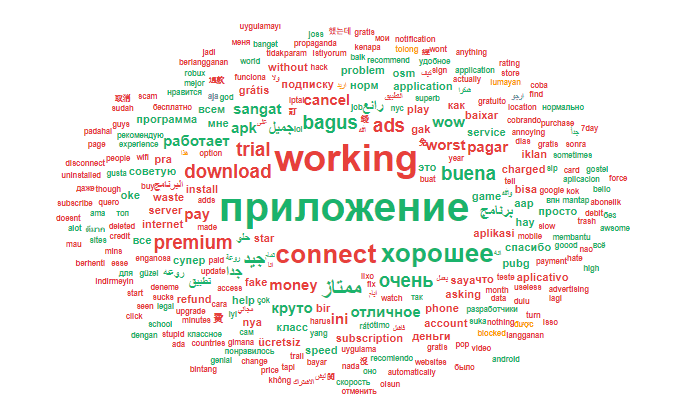
ExpressVPN’s Privacy and Security Features
Encryption is the bedrock of any quality VPN service. So, it is good to know that ExpressVPN uses one of the industry-standard encryption protocols for confidential information, AES-256 – Advanced Encryption Standard with 256-bit keys.
DNS leaks – Not a Problem for ExpressVPN
ExpressVPN offers its own DNS leak testing to show users whether there are any leaks. We connected to the service and ran the test which showed that there were no leaks. We tried it without any VPNs connected, and it showed that we were not connected to a VPN server and that there was potential leakage.
We also tested leaks with third-party DNS leak detection services. They all implied no leaks.
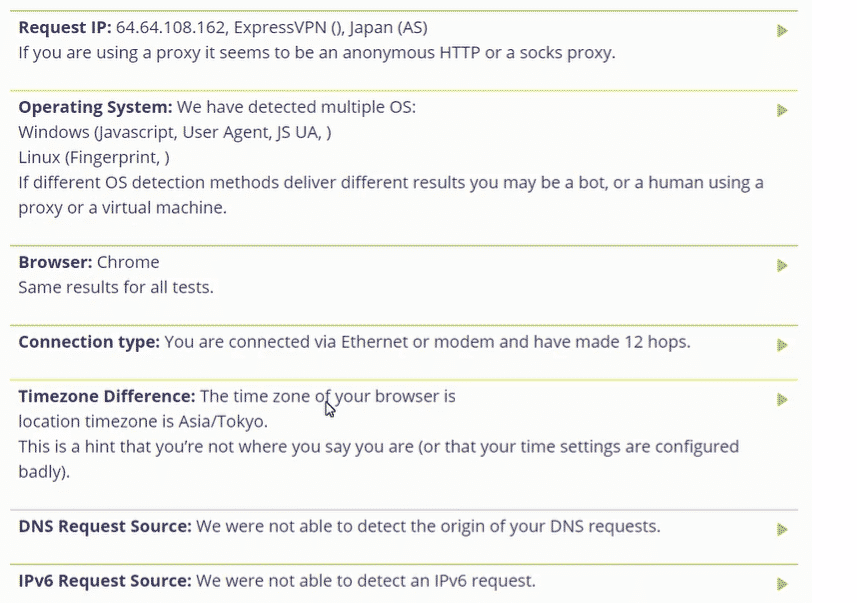
With its DNS leak protection, ExpressVPN makes sure other entities cannot track your online activities. This includes entities like your internet service provider or your DNS service.
One issue we did find was in switching to a new server. Whenever we attempted to switch, the app gave us a message indicating that “internet traffic may be unsecured during reconnection”. On the one hand, this notice was an excellent reminder that if we didn’t want anything to leak from our activities, we should cease before switching.
The good thing is that ExpressVPN’s Network Lock is automatically enabled and it stops all internet traffic if the VPN connection drops unexpectedly.
Ad and Explicit Content Blocker
In a recent update, ExpressVPN added an ad blocker designed to block online adverts, trackers and generally boost your privacy online.
Meanwhile, the company has also added the functionality to block adult material. The content filter uses a variety of open-source lists to filter out explicit websites.
Both of the above features are available on ExpressVPN’s Android, iOS, and Windows apps released after Oct 16, 2023. Linux and Mac apps are scheduled to get these features by the end of 2023.
ExpressVPN Doesn’t Log Data
We love ExpressVPN for its no-logging policy. While there are VPNs out there with questionable logging activities, ExpressVPN does not log data such as your browsing history, content, or traffic destination as outlined in its Terms of Service and shown in the image below.
![]()
ExpressVPN’s approach toward access to and collection of data is outlined in its Privacy Policy. ExpressVPN collects information such as:
- The app version in use
- Dates that you connect to the VPN
- Your server choice
- Amount of data (MB) transferred per day
None of this data can be considered personally identifiable information which should help to keep your online activities private from your VPN service provider and ISP.
In December 2017, ExpressVPN came into the spotlight about the investigation of an incident in Turkey. Turkish investigators seized an ExpressVPN server but were unable to find any logs to aid their investigation, which the company said verified its claim that it did not store user activity or connection logs, adding:
“While it’s unfortunate that security tools like VPNs can be abused for illicit purposes, they are critical for our safety and the preservation of our right to privacy online. ExpressVPN is fundamentally opposed to any efforts to install ‘backdoors’ or to otherwise undermine such technologies.”
This is one example of why ExpressVPN is highly respected.
Privacy Policy & Terms of Service
ExpressVPN’s privacy policy is pretty well-written and accurate. It’s clear and complies with the minimum standards for privacy policy disclosure. You can read the full Privacy Policy on the ExpressVPN website here.
When it comes to a VPN company’s terms of service, we use a list of necessary sections for terms of service agreements and privacy policies to determine whether all the necessary components of the policy are present. In this case, we found everything in ExpressVPN’s disclosures except for the Last Updated section.
Generally, all agreements must have a date that tells a user when the privacy policy and terms of service agreement were last updated. ExpressVPN does not. We’ve reached out to ExpressVPN to correct this error.
You should also be aware of a few other inconsistencies:
Section 8 – Language and Translation of Content
This section puts the liability for mistranslations from English into any other language of the VPN software on the consumer. While not unethical, it was an odd addition owing to how easy it is to update software and remedy language errors.
Section 14 – Arbitration
The arbitration clause has a few inconsistencies. First, it imposes a 1-year Statute of Limitations on claims against ExpressVPN. Limitation periods in the British Virgin Islands are: “BVI Limitation Act 1961: Contract and tort claims: six years from the date on which the cause of action accrued.”
There are also some contradictory terms. For example, they offer a single remedy for arbitration in one paragraph (i.e. payment in full for services) and then offer alternative remedies in the next paragraph (i.e. attorney fees, damages). Generally, the rules in the British Virgin Islands will apply.
We’ve marked up the terms of service so you can read the entire version with our comments.
ExpressVPN Technical Details
ExpressVPN has easy-to-use apps for a number of the most popular operating systems you’re likely to use on your laptop, desktop, or even your mobile device. The company supports Windows, macOS, iOS, Android, and Linux.
Meanwhile, the company also supports the use of ExpressVPN directly through your router at home. If you’ve got the technical know-how then this is a good idea because you only need to install ExpressVPN on one device rather than on every device that you use.
MacOS
ExpressVPN supports macOS devices such as MacBooks and desktops.
However, there is something worth noting for Mac users. ExpressVPN has had limited app support for older versions of macOS such as Mac OS X 10.11 and macOS 10.12 since May last year and the app has not been supported on Mac OS X 10.10 and below since August 30, 2021.
iOS support
Meanwhile, another area where this provider excels ahead of the competition is in its support of iOS devices (iPhone and iPad). Again, it should be noted that to use ExpressVPN, iOS users need to have iOS 12 or above installed.
Beyond that, it is super simple to get set up with ExpressVPN. iOS 16, 15, 14, 13, and 12 devices users need to first sign up for an ExpressVPN account. After signing into the app, users can select between UDP TCP and IKEv2 encryption protocols or simply let the app choose what’s best for them.
IPv6 Support
IPv6 is the newest version of the Internet Protocol. It provides more IP addresses than its predecessor IPv4. For its part, ExpressVPN advises disabling IPv6 to enhance VPN protection.
Routers
As mentioned earlier, ExpressVPN offers an app for routers. The best thing about this is it that lets you connect and protect all the devices on your home network with just one app. Hence, once you install the router app there is no need to bother installing ExpressVPN on each device. This method provides always-on protection around for all compatible devices at home or office.
The installation on the router takes a bit of a learning curve but is worth it if you can manage.
Gaming Consoles
If you’re a gamer then you are probably wondering if ExpressVPN can be used to protect you while you’re playing online. ExpressVPN works with various game consoles such as PlayStation 5, 4, and 3, Xbox Series X, Series S, One, and 360, and Nintendo Switch.
ExpressVPN also supports streaming media consoles, browsers, smart TVs, computers, and other day-to-day gaming tech. One of the good things about ExpressVPN is the wide level of support that the company offers for different devices. It stands out from competitors in terms of compatibility.
Setting Up ExpressVPN
The setup and use of the service are pretty straightforward. Once you sign up for your ExpressVPN service, you’ll get a welcome email that outlines the VPN setup details. Compared to some of the other VPNs we tested, we found it had just one extra step – you have to put in your activation code.
The app display is basic in that it provides only what you need to connect and no fancy add-ons like maps. The click-to-connect button is prominent.
You can click to connect to the server displayed or choose a different server. In selecting another option, you’ll be presented with the recommended servers. Or, you can search the list for your preferred server location.
There are over 3000 servers in 160 locations across 105 countries. While not as abundant several servers as some of the other VPNs, it does offer the relevant locations in which having a server is useful.
Does ExpressVPN Offer Browser Extensions?
ExpressVPN offers browser extensions for several popular browsers including Chrome, Edge, and Firefox. No matter which one is your browser of choice, ExpressVPN has got you covered.
The extension is user-friendly and can be accessed from the browser window. It supports 16 languages for a multilingual interface and even prevents DNS and WebRTC leaks from happening. Meanwhile, the extension can be accessed from the browser window and supports 16 languages.
One of the more exciting features of the browser extension lies within the Chrome version. The Chrome extension now has HTTPS Everywhere with EFF’s secure browsing technology. So, now when you browse HTTP-only websites, your ExpressVPN Chrome extension will automatically encrypt your communication with that site. HTTPS Everywhere in the ExpressVPN Chrome extension is enabled by default, so your communication online is automatically secured when you visit these sites.
If you’d like to use the browser extension you simply need an ExpressVPN subscription. From there, the extension is relatively straightforward, allowing you to access ExpressVPN from your toolbar in just a couple of clicks.
WebRTC Leaks
WebRTC technology enables web browsers to communicate directly with each other, without the need for a server in between. Unfortunately, this technology can also potentially expose a user’s public IP address, which could expose a user to online or real-world harm.
The ExpressVPN app is designed to protect users from WebRTC leaks. This means that when users visit new web pages while connected to ExpressVPN, their public IP addresses won’t be revealed. The company has even gone as far as having engineers who constantly look for new leaks before developing any necessary fixes.
The company has tools that check for all sorts of leaks, from DNS leaks to IP address leaks to WebRTC leaks and they are available online, even to non-ExpresssVPN customers.
P2P Networks
P2P networks are supported by ExpressVPN, without the need to connect to dedicated P2P servers. Torrenting is not an issue with ExpressVPN.
Speed Testing ExpressVPN
The speed of a VPN (measured in Mbps like regular Internet speed) determines how fast data can be transferred over the network. As you can see from our tests, ExpressVPN manages to perform well. The speed you need will depend on what you’re trying to do online.
For instance, you might only need 1 to 5 Mbps for basic online tasks like web browsing and emails. But you could easily find yourself needing 100 or 200 Mbps if you decide to use several devices simultaneously or if you decide to undertake intensive tasks such as video streaming or gaming. ExpressVPN generally gives solid speeds but if you encounter slow internet speed while using ExpressVPN it could be due to various factors such as server location or network congestion.
ExpressVPN is marketed as one of the fastest VPNs available. You need fast upload and download speeds, not a VPN service that will throttle your speeds. ExpressVPN has its inbuilt speed test though it’s not always available as we found out when connected to a server in Canada.
Keep in mind that running a speed test does come with its limitations such as the computer being used or the internet connection and where you’re located. So, when you run a speed test for ExpressVPN, remember to keep these in mind. However, when compared to all the others we’ve tested, ExpressVPN is a clear leader in the speed Olympics of VPN services.
On Independently testing the VPN speed with Ookla speedtest.net below, we found that there was a slight decrease when using the UK server. However, compared to 51 other VPN services, ExpressVPN’s speed ranks the third best.

The United States server ping went up by 600%. Download decreased by -8.84% and upload by -6.06%.

The United Kingdom server ping went up by 268.18%. Download decreased by -22.53% and upload by -4.55%.

Hong Kong server ping went up by 1290.91%. Download decreased by -9.68% and upload by -15.15%.

Does It Work in Other Countries?
ExpressVPN has one of the largest numbers of servers of any VPN provider on the market spread across 105 countries. Here we take a look at some of the more unusual or interesting places where the company has servers in place.
Australia
If you’re an Aussie living abroad or even if you just want to catch up on what’s going on Down Under, ExpressVPN is a good fit for you. The company has secure VPN servers in Australia in Sydney, Melbourne, Adelaide, Brisbane, and Perth.
This is good news for any users who want to watch Aussie TV online safely and in HD from anywhere in the world. So whether you want to watch content from SBS, ABC, Channel 7, Channel 10 or even just check out what is happening on Australian Netflix, ExpressVPN is a good option for you.
Japan
Not every VPN provider has servers in Japan, which can mean lots of frustration if you want to stay abreast of what is happening in Tokyo. However, ExpressVPN is one such provider and the company’s option of giving users a Tokyo IP address means you can stream all of your favorite Japanese content safely and securely from anywhere.
So whether you want to watch content from Abema, TVer Japan, Gyao, U-NEXT, or anywhere else – ExpressVPN has got you covered.
ExpressVPN Customer Support
If you need help with any issue with ExpressVPN or have questions, you have multiple options to contact support. They offer a 24/7 live chat option that is visible no matter which page of the site you land on.
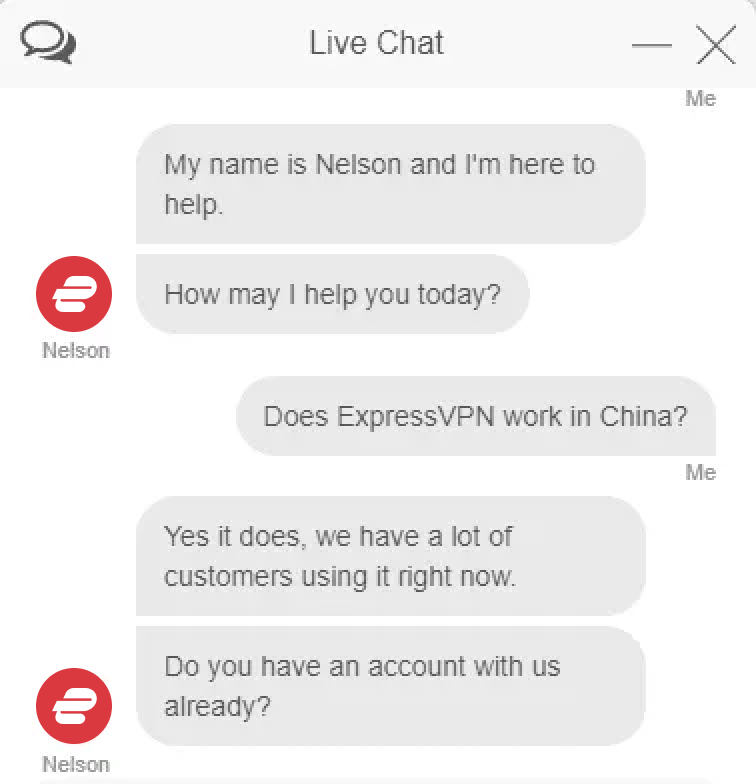
If you’re not ready to speak with someone, you can review its extensive troubleshooting guides or get setup instructions in the support section of its website.
How Does ExpressVPN Stack Up Against the Competition?
Here is how ExpressVPN compares to other VPNs in the market:
ExpressVPN vs Surfshark
Both ExpressVPN and Surfshark are well-known and respected VPN providers that have a lot of similar features. ExpressVPN has easy-to-use software for every device under the sun including Mac, Windows, Android, iOS, and Linux routers. ExpressVPN offers servers in 160 locations around the world.
Meanwhile, Surfshark is another VPN provider that offers online privacy and security. It has more than 3200 servers in over 65 countries. Surfshark also hides IP addresses and encrypts communications to safeguard users’ online activity from hackers and other third parties. It has easy-to-use software for all devices including Windows, Mac, iOS, and Android as well as browser extensions for Chrome and Firefox.
Surfshark also has features such as CleanWeb which blocks ads and trackers while browsing the internet. Which one you choose will depend on your individual use cases.
ExpressVPN vs CyberGhost and IPVanish
Let’s put all VPN features and speed measurements aside, and focus on the track record of these vendors.
ExpressVPN has managed to successfully avoid security issues and different data logging or leaking controversies so far. On the contrary, ExpressVPN even got positive publicity when one of its servers was seized during the investigation of the assassination of the Russian ambassador in Turkey in 2016. The investigators were unable to find any data or user logs on the server. ExpressVPN also passed many external security audits with flying colors.
On the other hand, CyberGhost was called out in 2016 when its free version phone app tested positive for malware. IPVanish also got news coverage in 2018, when it provided user logs to the authorities despite its no-logging claims and policies.
Out of these vendors, ExpressVPN seems to be the most trustworthy option.
Does it Work in China?
ExpressVPN works in China based on research done by Circumvention Central. ExpressVPN provides a stable connection but the speeds vary depending on various aspects such as network traffic and location.
Our Methodology
We personally try out each VPN for our reviews. We evaluate speed, security features, ability to unblock streaming services, support for torrenting, customer support, and many other factors. We also look at the VPN company’s jurisdiction, history, past security incidents, privacy policy, and audit reports to ensure that you get a complete picture of the service. Learn more about how we test VPNs on our methodology page.
Wrapping Up
ExpressVPN offers everything you need in a VPN: enhanced anonymity, a fast and reliable connection, and a whole lot more.
It doesn’t log your data outside of what is necessary to deliver the service. It supports torrents and unblocks Netflix and other geo-blocked content. But most of all, it is easy to set up and use.
FAQs
Is ExpressVPN owned by China?
No, ExpressVPN is not owned by China. UK-based Kape Technologies owns the service. ExpressVPN falls under the jurisdiction of the British Virgin Islands.
Is ExpressVPN Better Than NordVPN?
ExpressVPN and NordVPN are both popular VPN services, but there are some differences between them. NordVPN has a larger network with around 5,000 servers in 60 countries while ExpressVPN has servers in more countries. NordVPN is cheaper than ExpressVPN, with prices starting from $3.49/month. NordVPN allows six simultaneous connections compared to eight for ExpressVPN.
Is ExpressVPN compatible with Mac and Android?
Yes, ExpressVPN has dedicated Mac and Android apps for these devices. Android versions 13, 12L, 12, 11, 10, Pie, Oreo, Nougat, Marshmallow & Lollipop are all supported.