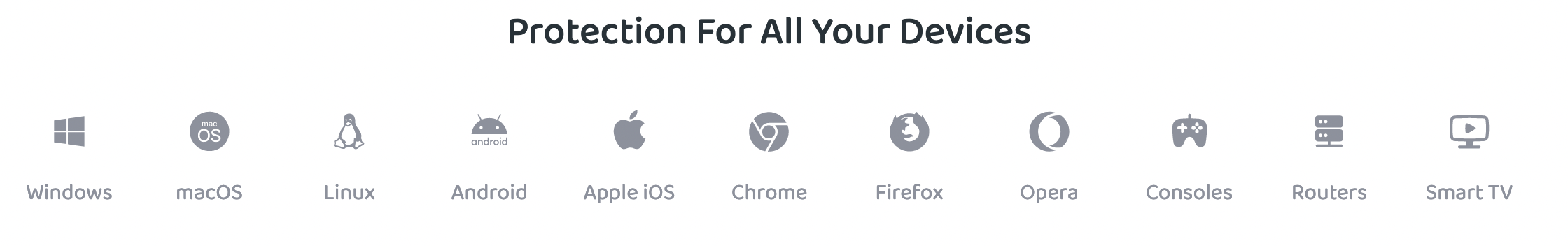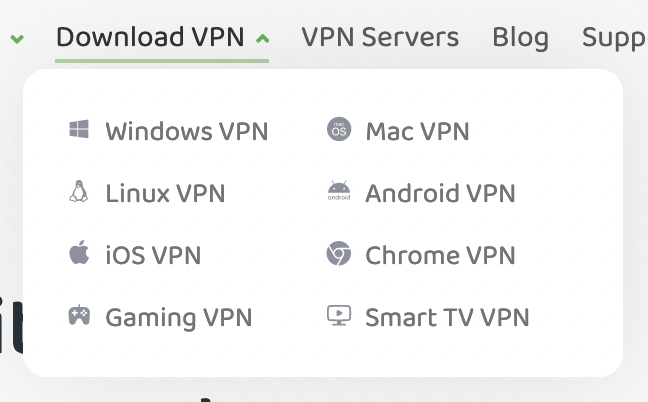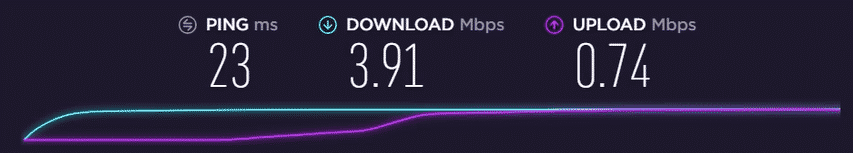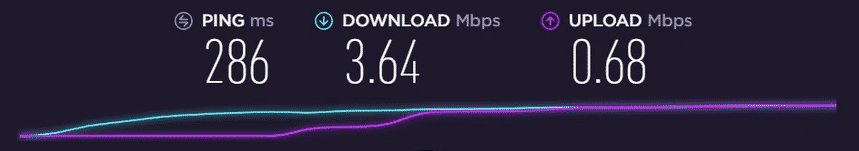Private Internet Access (PIA) VPN: Worth Your Money, Or Are Speeds Just Average?
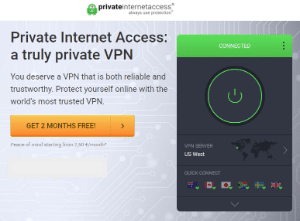
This US-based service was previously owned by London Trust Media. Kape technologies acquired PIA (Cyberghost owner) in 2019. Read Private Internet Access review
Price: 2.91
Price Currency: $
Operating System: Windows
Application Category: Utility
5.5
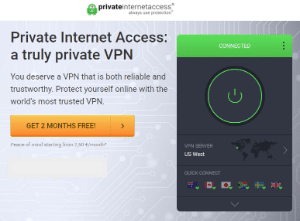
Private Internet Access VPN is a high-speed, low-cost option with a range of secure features and benefits.
Using 100% open-source apps and RAM-only servers, with an independently verified no-logs policy and a semi-annual transparency report, Private Internet Access has worked hard to prove its commitment to being a trustworthy VPN provider. Is it a practical VPN?
We examined its features, pricing, performance, its privacy policy, and more.
Contents
- 1 Private Internet Access VPN Pros & Cons
- 2 Private Internet Access (PIA) VPN Overview
- 3 Streaming Movies and TV Shows with Private Internet Access VPN
- 4 Using Streaming Devices with Private Internet Access VPN
- 5 Private Internet Access VPN Features
- 6 Private Internet Access VPN Plans and Pricing
- 7 Private Internet Access VPN’s Privacy and Security Features
- 8 Private Internet Access VPN’s Technical Details
- 9 Private Internet Access VPN’s Customer Support
- 10 How Does Private Internet Access Stack Up to ExpressVPN?
- 11 Does It Work in China?
- 12 Methodology
- 13 Wrapping Up
- 14 FAQs
Private Internet Access VPN Pros & Cons
| Pros | Cons |
| 100% open-source VPN apps | Based in a Five Eyes country |
| Fast network speeds of 10 Gbps | Complicated manual installation for routers |
| 100% RAM-only servers in all 50 US states | Additional cost for antivirus features |
| Built-in ad blocking | |
| Dedicated IP address (available as an add-on) |
Private Internet Access (PIA) VPN Overview
| Countries: | 84 |
| Servers & Locations: | 120 locations across the Americas, Europe, Asia Pacific, Middle East, Africa, & Central Asia |
| Customer Support: | 24/7 live chat and email |
| Log policy: | No logs |
| Encryption Protocols: | OpenVPN and WireGuard, plus IPsec on iOS, with 128-bit or 256-bit AES encryption ciphers |
| Supported Platforms: | Windows, Linux, MacOS, iOS, Android, Chrome, Firefox, Opera, FireTV, Apple TV, smart TVs |
| Routers Supported: | FlashRouter with Private Internet Access pre-installed, most retail routers, including ASUSWRT and MERLIN, and DD-WRTDevices, plus devices that can install custom router ROM/firmware. |
| Simultaneous Connections: | 10 |
| Split Tunneling: | Yes |
| Kill Switch: | Yes |
| P2P File Sharing (Torrenting): | Yes |
| Country of Registration: | The United States |
| Dedicated IP: | Yes |
| Smart DNS: | Yes |
| Multihop: | Yes |
| Price | From $2.03/month |
| Free Trial or Money-Back Guarantee? | 30-day money-back guarantee, and a 7-day free trial for mobile apps (iOS and Android) |
Streaming Movies and TV Shows with Private Internet Access VPN
Private Internet Access VPN provides full access to well-known streaming services.
It can sometimes be difficult to access streaming sites via a VPN, as they are often blocked. However, Private Internet Access has dedicated server locations designed exclusively to bypass these blocks, so you can stream while continuing to use a VPN for privacy and security.
And with speeds well over the 15Mbps that Netflix recommends for 4K streaming, you should experience streaming with no buffering.
Compatible Devices and Services
Private Internet Access is compatible with all major devices and platforms, such as:
- Windows
- macOS
- Android
- Apple iOS
- Linux
- Gaming consoles
- Routers
- Smart TVs
It also works with the most popular streaming services, including:
- Netflix US
- BBC iPlayer
- Amazon Prime
- Hulu + Live TV
- FuboTV
- Sling TV
- Disney+
- Apple TV
- HBO Max
- YouTube TV US
- Crunchyroll
- Eurosport
- DIRECTV STREAM
- Peacock
- MLB.TV
Buffering
Streaming content online uses a lot of data – you need a fast internet connection speed to keep up, otherwise, your video will lag and pause to catch up (known as buffering).
Private Internet Access has “next-generation” VPN servers that have been optimized for 10Gbps connection speeds. To put this in perspective, it’s generally accepted that you’ll need around 0.025Gbps speeds for HD streaming – so Private Internet Access offers 400 times that!
VPNs can sometimes slow down your internet connection because they’re encrypting your data and rerouting your traffic through another server. But Private Internet Access offers a Smart DNS setting, which claims your speed won’t be affected and you receive buffer-free streaming.
In addition, Private Internet Access offers WireGuard as an encryption protocol. As one of the newest available, Wireguard is believed to be one of the fastest.
Bandwidth
Private Internet Access offers unlimited bandwidth with no data restrictions. This means you can stream as much as you like without any speed reduction.
The service also mitigates bandwidth throttling. This is when some internet service providers (ISPs) slow down activities like streaming to encourage users to upgrade to higher-paid plans. But by hiding your activity with a VPN encryption, Private Internet Access ensures its users continue to receive high-speed streaming and download speeds.
Mobile and Desktop Apps
Private Internet Access has apps for almost every platform it’s compatible with. You’ll need to check your system requirements though, which are shown below.
For Desktop Computers:
- Windows 8.1, 10, or 11
- MacOS High Sierra, Mojave, Catalina, Big Sur, or Monterey (64-bit only)
- Linux Ubuntu 18.04+ (LTS), Mint, Debian, Fedora, or Arch
For Phones and Tablets:
- Android 5.1 (Lollipop) and higher
- iOS 12.1 and higher
For Browser Extensions:
- Chrome (v48 or newer)
- Firefox (v57 or newer)
- Opera (v52 or newer)
Ad Blocker
All of Private Internet Access’s apps come with a built-in ad blocker, called “MACE” (see more below in the “Features” section). This is included with the VPN subscription, so you won’t have to pay extra.
Ease of Use
Once you have a Private Internet Access subscription, you can access its VPN services via an app, regardless of what platform or device you’re using. The app is simple to use, with a clear interface and easy-to-access options.
The apps are also very similar to each other, so you should be able to easily switch devices without having to relearn all the VPN settings.
And if you want to use Private Internet Access’s advanced features and controls, it has a comprehensive guide on its website support pages which walks you through them all.
Using Streaming Devices with Private Internet Access VPN
Here are some of the streaming devices that are compatible with Private Internet Access VPN:
Smart TVs and Amazon Fire TV
Private Internet Access doesn’t have dedicated apps for smart TVs. Instead, it has a Smart DNS feature that can be used for smart TVs and other devices that might be incompatible with VPN apps.
Smart DNS is a VPN alternative that lets you change your virtual location directly through your TV, without rerouting your traffic or encrypting your data. As a result, your connection speed remains unaffected.
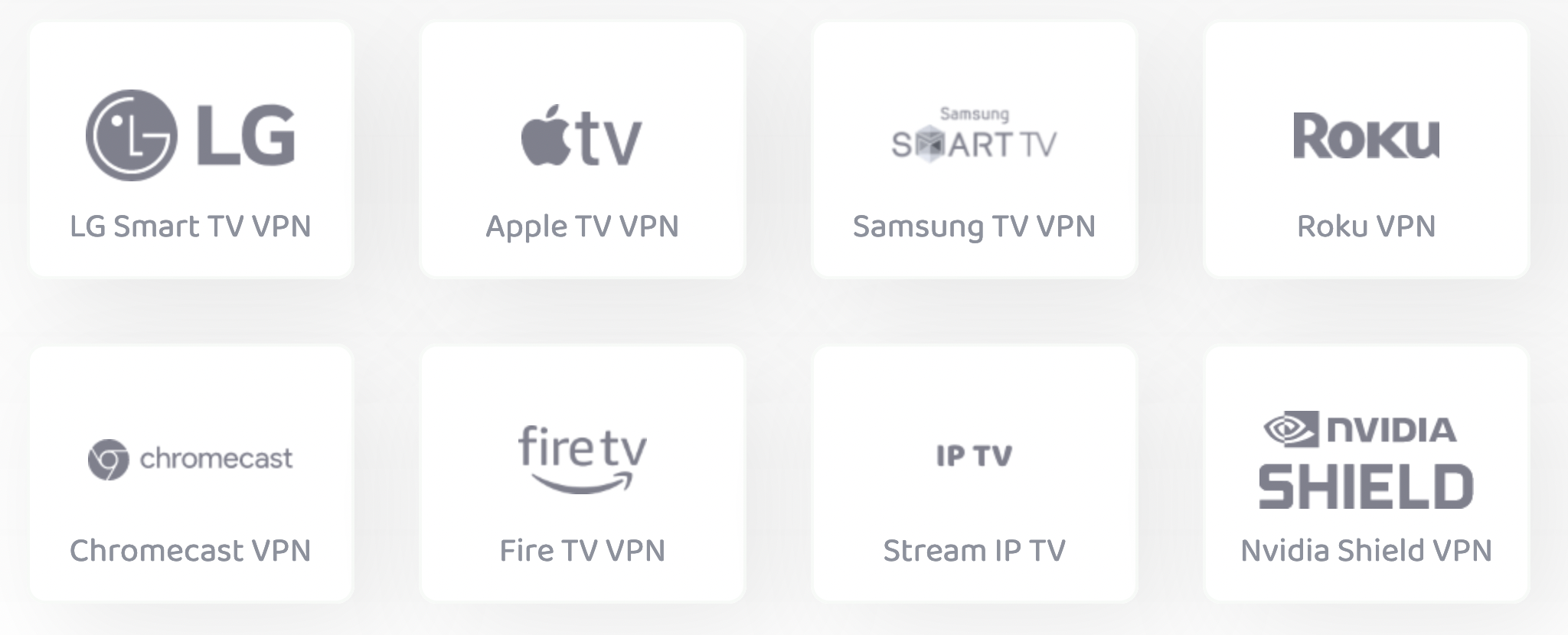
Smart DNS can be used on most smart TVs and devices, including Apple TV, LG Smart TV, Samsung TV, and Roku TV.
It can also be used on the following Amazon Fire TV devices:
- Fire TV
- Fire TV Stick
- Fire TV Stick Lite
- Fire TV Stick 4K
- Fire TV Stick 4K Max
Gaming Consoles
Using a VPN while gaming creates a secure and private connection between your gaming device and the internet.
This prevents other players from being able to hit you with DDoS attacks (when someone purposefully overloads your server to disrupt or crash your game). It also stops your internet service provider from restricting your bandwidth when it sees you connecting to gaming sites.
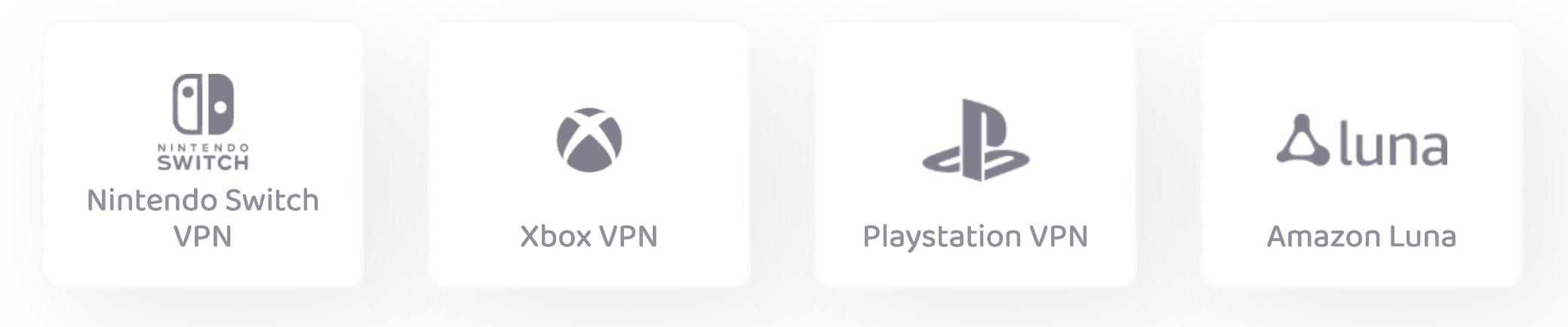
Private Internet Access doesn’t have a dedicated app for individual gaming consoles. You’ll need to install the VPN on your router, and then any connected consoles (even via Wi-Fi) will automatically be protected. This includes:
- Xbox
- PlayStation 4 (PS4)
- PlayStation 5 (PS5)
- Nintendo Switch
Private Internet Access VPN Features
Having been around since 2010, Private Internet Access has amassed and developed an extensive collection of features, all of which you’d expect from a high-performing VPN provider, plus a few extras. These include:
VPN Protocols
Private Internet Access uses WireGuard and OpenVPN protocols, plus IPsec on iOS.
WireGuard is a relatively new protocol, made up of a fraction of the code as previous protocols. This makes it faster, more secure, and easier to update.
For those who prefer the reliability of a protocol that’s been the industry standard for more than two decades, OpenVPN offers an equally secure alternative.
Open-Source VPN Apps
Private Internet Access offers 100% open-source VPN apps, which means its code is publicly available – anyone can analyze or scrutinize it to verify that the VPN is acting as it says.
An open-sourced code also reduces the risk of vulnerabilities, making Private Internet Access’s service safer.
Split Tunneling
Some programs or websites won’t work well with VPNs.
To get around this, Private Internet Access has a feature called split tunneling. This allows you to choose which information uses the VPN connection (and is therefore encrypted) and which can be transmitted via the standard internet.
Dedicated IP Address
When using a VPN, your IP address will change, resulting in some sites thinking you’re a bot, or triggering security warnings and account restrictions. To prevent this, Private Internet Access gives you the option of a dedicated IP address that only you have access to.
A dedicated IP address is unique and anonymous – no one else can access or associate you as the owner of the IP, but it enables a more consistent web browsing experience with fewer interruptions.
Private Internet Access’s dedicated IP address is a premium add-on though, with an additional cost.
Port Forwarding
Port forwarding lets you decide which online channel your internet traffic should use. This can help your traffic move more efficiently (meaning you experience less lag while gaming or streaming). You can also use it to set up your gaming servers to play with friends.
Private Internet Access has a setting to configure port forwarding in its desktop and mobile apps.
Simultaneous Connections
A single subscription with Private Internet Access allows up to 10 devices to connect to the VPN at the same time, making it a great choice for families.
Kill Switch
Multi-Hop
Built-in Ad Blocking
Private Internet Access blocks ads, trackers, and malicious websites with its included “MACE” feature. This helps to:
- get rid of pop-ups.
- prevent advertisers and cyber criminals from tracking you.
- block sites containing malware or phishing scams.
- improve battery life (as ads and trackers take up system resources).
- browse faster while using less data (as ads and trackers take up bandwidth).
No-Logs Policy
Private Internet Access never collects or stores your data. Its VPN service maintains a strict no-logs policy, which has been reviewed in an independent audit and proven twice in court.
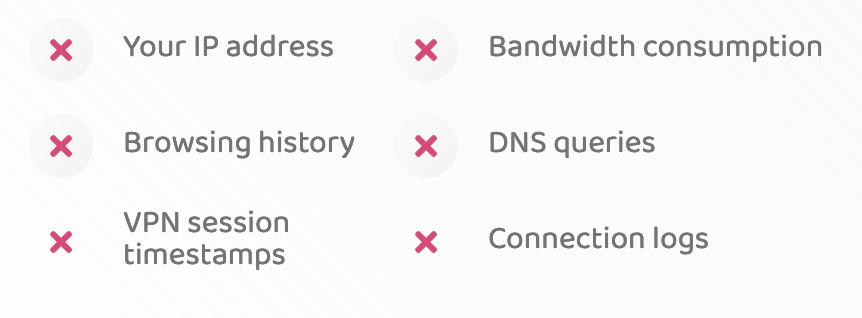
Its privacy policy states that the only pieces of information collected from VPN users are:
- an email address, for account management and protection from abuse.
- payment data as required by our third-party payment processors (but Private Internet Access notes it doesn’t know or save your full credit card details).
- state or territory and zip code for tax analysis.
Private Internet Access will also collect non-personal data needed for product delivery and optimization (server uptime, global number of users, bandwidth capacity, etc), but this is not associated with or linked to any personal data and does not allow for the identification of any person.
Transparency Report
Private Internet Access releases a twice-yearly report summarizing recent requests made to their legal department. However, Private Internet Access states it has “nothing to share in response to these inquiries thanks to our ironclad no-logs policy.”
Private Internet Access VPN Plans and Pricing
Private Internet Access offers three different VPN subscription lengths:
- 1-month plan – $11.95/month
- 3-year plan (+ 3 months free) – $2.03/month, billed instantly at $79 per three years
- 1-year plan – $3.33/month, billed instantly at $39.95 per year
All Private Internet Access VPN subscription lengths provide the same features, regardless of which you choose. This includes up to 10 simultaneous connections and its in-built ad blocker.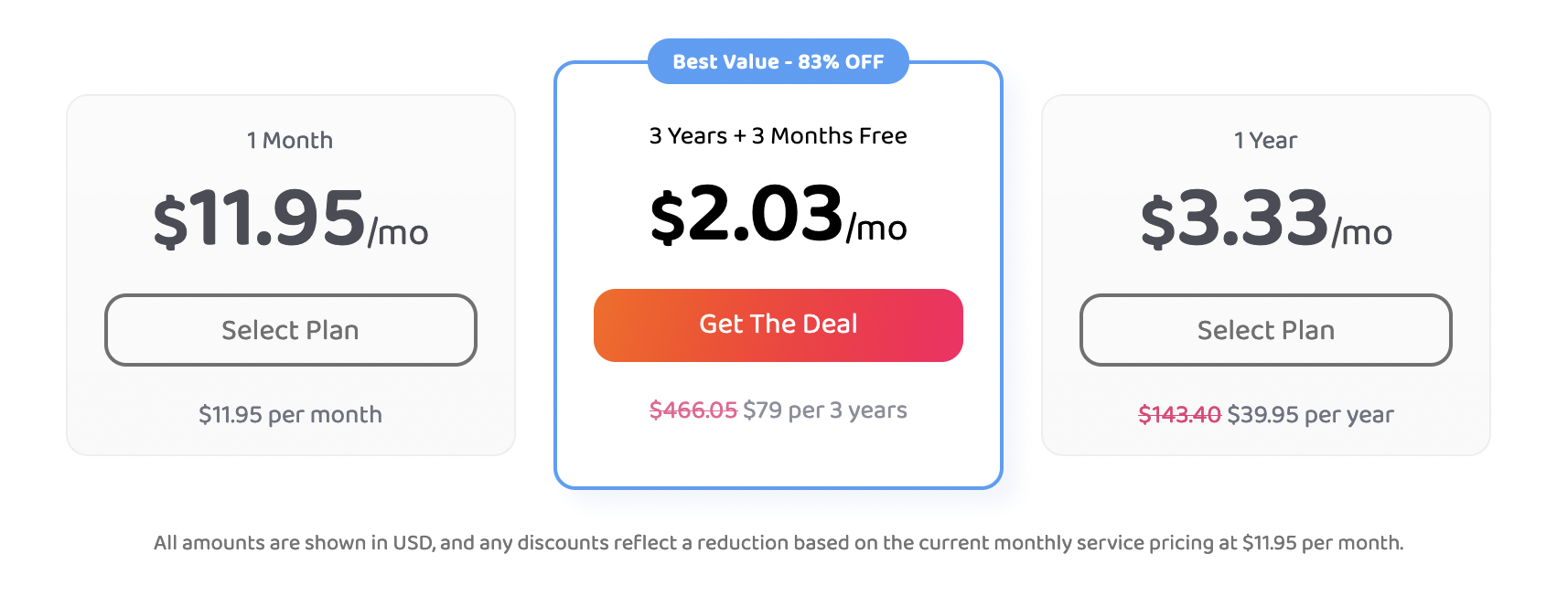
For additional fees, you can choose to add Private Internet Access’s antivirus and/or a dedicated IP address as extras. The price of these is also dependent on how long you choose to subscribe for (and this can be a different length to the VPN plan you choose).
Antivirus by Private Internet Access:
- 1 month – $4.50/month
- 1 year – $2.00/month, billed instantly at $24.00
- 3 years – $1.00/month, billed instantly at $36.00
Dedicated IP Address:
- 1 month – $5.00/month
- 1 year – $4.25/month, billed instantly at $51.00
- 3 years – $2.50/month, billed instantly at $90.00
Free Trial
Private Internet Access offers a free seven-day trial for iPhones and Android phones through their respective mobile and iOS apps. The trial can only be used on your mobile device.
You will need to download the relevant app for your device, from either the Apple App Store or Google Play Store.
Money-Back Guarantee
You will need to provide both:
- the email address you entered during account registration.
- the Private Internet Access Order number (found in your payment confirmation email).
Payment Options
There are seven payment options to purchase a Private Internet Access VPN subscription:
- PayPal
- Credit card
- Amazon
- Google Play (through Android app only)
- Apple/iTunes
- BitPay
- Paygarden (supported US gift cards)
BitPay allows you to use cryptocurrency, which is a completely anonymous way to buy a VPN – particularly useful if you reside in a country where the use of VPNs is banned.
Private Internet Access accepts the following cryptocurrencies and altcoins:
- Bitcoin (BTC)
- Bitcoin Cash (BCH)
- Ethereum (ETH)
- Wrapped Bitcoin (WBTC)
- Dogecoin (DOGE)
- Litecoin (LTC)
- Shiba Inu Coin (SHIB)
- Apecoin (APE)
- USD-pegged stablecoins (GUSD, USDC, USDP, DAI, and BUSD)
- Euro Coin (EUROC)
- Polygon (MATIC)
Paying via BitPay or Paygarden are non-recurring payment methods. A special link will be sent via email when renewal is due. If no action is taken, the account will be terminated 11 days after the due date.
How to Cancel Private Internet Access VPN
All Private Internet Access subscriptions will automatically renew at the end of your chosen subscription plan (except for BitPay and Paygarden payments). This can be turned off in your Client Control Panel (CCP), found on the “My Account” page of the Private Internet Access website.
Turning off automatic renewal effectively cancels your subscription. You will still be able to use Private Internet Access VPN features until the end of your paid term, at which time you will be sent a subscription reminder asking if you’d like to renew.
If you purchased your subscription through a third-party, such as the Apple App Store, you will need to cancel your recurring payment through the service you bought it on.
Private Internet Access VPN’s Privacy and Security Features
VPNs are mainly used to ensure privacy and safety when using the internet. Private Internet Access VPN provides this by:
Encryption
VPNs maintain your privacy by hiding your activities, data, and identity through encryption – which, simply put, is the practice of turning normal text into a ciphertext no one can read. Private Internet Access offers its users the choice of 128-bit or 256-bit AES as encryption ciphers.
Both are two of the most secure encryption algorithms in the world, used by other big-name VPN providers like Surfshark and NordVPN. AES-256 is more secure than AES-128, but it requires higher performance requirements and more system resources, so it’ll likely be slower.
Private Internet Access also offers three kinds of protocols: Wireguard and OpenVPN, plus IPsec on iOS. Protocols determine how data will be moved and encrypted over a VPN.
Wireguard and OpenVPN are both open-source protocols, which means anyone can view, audit, and enhance them, making them more secure. Wireguard is newer and lighter, so should be faster, while OpenVPN has a trusted reputation from years of secure performance.
For an even greater level of security, Private Internet Access will let you route your VPN connection through another, additional server location. These are known as proxy servers, with Private Internet Access providing either Shadowsocks or SOCKS5 connections – both secure and popular choices.
By default, Private Internet Access will automatically select the best encryption settings to secure your data, so you don’t need to worry about it. But if you do want to, all of these options can be changed to your preferred choice through the app.
VPN Server Technology
The Private Internet Access VPN app will automatically connect you to the fastest server, which is likely to be the one closest to you. This is why VPN providers need to have servers in many locations. However, you can switch to any server you’d like by simply choosing it in the app.
Regardless of which one you choose, all of Private Internet Access’s servers are equipped with 10 Gbps connection speeds and offer unlimited bandwidth. This is more than enough for the most speed-dependent online activities, such as streaming and gaming.
Defense Against Malware
Malware is software (like a program or file) that is harmful to your computer and could be used by scammers to steal your data. It’s most commonly acquired by accidentally clicking on infected links or files.
Private Internet Access’s in-built ad blocker (called “MACE”) finds and blocks malicious websites that infect your device with malware at a DNS level. While VPNs can’t always help against malware (as they can’t prevent you from opening links or making downloads), DNS-level blocking prevents you from even being able to access sites where this could occur.
For added protection, you can also add “Antivirus by PIA” for an extra cost. This provides additional security features that scan and protect your device from online attacks 24/7, fix any vulnerabilities on your system, and isolate dangerous files to prevent them from spreading.
Controversies
Over the last few years, concerns have been raised about Private Internet Access’s security and trustworthiness. This has stemmed from two key areas: its country of registration and the company that owns it.
Based in a Five Eyes Country
Private Internet Access is located in the US, which is a member of the Five Eyes jurisdiction. This means it is subject to mass surveillance and intelligence-sharing agreements between all Five Eyes members (US, UK, Australia, New Zealand, and Canada). Citizens within these countries have their online activities monitored, tracked, and shared to help protect national security.
Private Internet Access (and other VPN providers based within the Five Eyes) argue that their stringent practices, like a strict no-logs policy, mean they have no data to hand over. However, history has shown that Five Eyes governments and intelligence agencies have considerable power in pressing companies to record and provide data.
Due to this, users looking for the best VPN are often advised to choose a provider based outside of the Five Eyes.
Kape Technologies
Private Internet Access was bought by Kape Technologies in 2019. Kape Technologies is a UK-based company originally called Crossrider, which produced malware and adware software, founded by an ex-Israeli surveillance agent and a billionaire previously convicted of insider trading.
Crossrider’s transition to Kape signified the company’s change into cybersecurity. However, it continued to use products with questionable reputations and uses (such as Reimage).
Today, Private Internet Access maintains that it’s a trustworthy service, and demonstrates this with its semi-annual transparency reports, open-source protocols, and RAM-only servers.
In 2022, an independent audit by third-party Deloitte found Private Internet Access’s no-logs policy to be true, and that its VPN servers were not designed to identify users or pinpoint their activities.
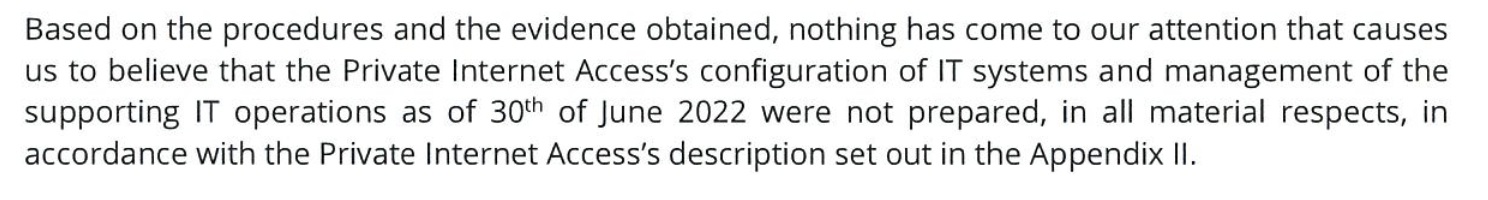
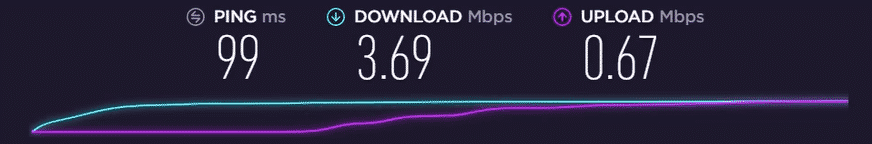
The United Kingdom server ping went up by 291.18%. Download decreased by -85.61% and upload by -96.32%.
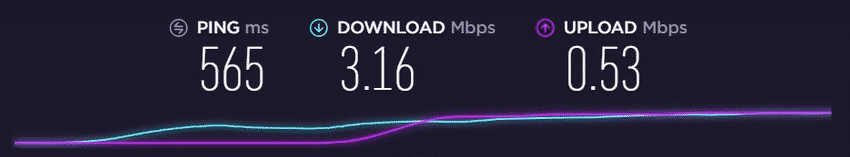
Japan’s server ping went up by 211.76%. Download decreased by -42.63% and upload by -6.37%.
Ping is another word for latency, which is the time it takes for data to pass from one point on a network to another. You want your ping (or latency) to be as low as possible.
Download speed refers to how quickly digital information passes from the internet to your computer or device. You want your download speed to be as fast as possible.
Where are Private Internet Access’s Server Locations?
Private Internet Access has servers in 84 countries across six continents and most major cities throughout the world. This includes:
- Frankfurt, Germany
- Berlin, Germany
- Madrid, Spain
- Valencia, Spain
- Manchester, UK
- London, UK
- Southampton, UK
- Melbourne, Australia
- Sydney, Australia
- Perth, Australia
- Brisbane, Australia
- Adelaide, Australia
- Ontario, Canada
- Vancouver, Canada
- Toronto, Canada
- Montreal, Canada
Private Internet Access says it is optimized for use in the US, with servers located in all 50 states. This includes (but is not an exhaustive list):
- Chicago
- New York
- Dallas
- Los Angeles
- Seattle
- Washington DC
- Las Vegas
- Houston
- Atlanta
- Miami
- Denver
- Baltimore
- Honolulu
- Salt Lake City
- Nashville
- New Orleans
- Boston
- Indianapolis
- Detroit
- Philadelphia
The Private Internet Access official website has a complete list of the cities and countries where it has active servers.
Does Private Internet Access Work In Other Countries?
Private Internet Access’s server network spans six continents, so it should work all over the world. A list of its server locations is available on its website.
This includes:
- Canada
- Japan
- China
- Singapore
- Germany
- Australia
- United Kingdom
It should be noted, while Private Internet Access does work in China, it warns that censored regions aggressively block or restrict VPN activity without warning. As a result, you might not be able to connect to Private Internet Access 100% of the time when in those areas.
The VPN does offer some solutions for this, such as switching to the Wireguard protocol, trying OpenVPN Connect (free software for setting up OpenVPN connections), or generating a configuration file. Further details are on Private Internet Access’s online support pages.
Private Internet Access VPN’s Customer Support
Private Internet Access provides 24/7 support via live chat, or you can submit a help ticket via email and one of Private Internet Access’s agents will respond as soon as possible.
If you don’t want to speak to someone at Private Internet Access, the website has a Support Portal, containing step-by-step guides, a comprehensive knowledgebase (FAQs), and a community forum where users can make requests and suggestions. There’s also a news section where any service announcements are made.
While some other VPN providers update their help pages more regularly (such as Surfshark), most of the information on Private Internet Access’s Support Portal had been checked within the last year.
How Does Private Internet Access Stack Up to ExpressVPN?
Private Internet Access and ExpressVPN are well-established, leading VPN providers, having both been founded around the same time more than a decade ago.
Offering a choice of industry-standard encryption protocols, fast connection speeds, and in-built malware protection, either is a solid choice if you’re looking to browse the web or stream content more securely. Their server networks cover a similar number of countries (Private Internet Access spans 84, while ExpressVPN is spread across 105), though Private Internet Access claims it’s better optimized for US users, with server locations in every state.
All of Private Internet Access’s servers are developed for 10 Gbps connection speeds, meaning you’re unlikely to have any issues with buffering or lagging. On the other hand, ExpressVPN has developed its own VPN protocol, Lightway, designed to increase a user’s connection speed and stability when using a VPN, and requiring less battery and maintenance.
While neither provider will restrict your bandwidth, both have a limit on the number of devices you can connect simultaneously. Private Internet Access allows up to 10, while ExpressVPN permits up to eight. This can be increased if you install either VPN on your router though, as any device connected to the router will also be protected.
If this is something you’ll likely need, ExpressVPN provides an easy-to-install app for routers. Private Internet Access is a little more complicated, requiring you to manually configure your router settings, or purchase a preconfigured FlashRouter at an additional cost.
Without the added purchase of a compatible router, Private Internet Access’s VPN plan works out cheaper than ExpressVPN’s. However, if you’re concerned about malware, you’ll need to pay extra for Private Internet Access’s Antivirus add-on, whereas ExpressVPN offers its Threat Manager (which blocks apps and sites from communicating with trackers and other malicious third parties) as part of its standard package.
Both providers offer 24/7 support and a 30-day money-back guarantee, so you can try either risk-free.
Does It Work in China?
Private Internet Access VPN is available in China based on research done by Circumvention Central. Private Internet Access VPN gives users a stable connection allowing you to access geo-restricted content. The average speed recorded is 172 kbps.
Methodology
We personally try out each VPN for our reviews. We evaluate speed, security features, ability to unblock streaming services, support for torrenting, customer support, and many other factors. We also look at the VPN company’s jurisdiction, history, past security incidents, privacy policy, and audit reports to ensure that you get a complete picture of the service. Learn more about how we test VPNs on our methodology page.
Wrapping Up
Private Internet Access’s low-cost plan and 10 Gbps connection speeds across a range of platforms make it a great choice for streamers and gamers on a budget. However, its location in a Five-Eyes Member may deter those looking for unquestioned privacy and anonymity.
Its allowance of up to 10 devices being connected simultaneously means it’s more than likely enough for small families – and if you need to increase this, Private Internet Access offers one of the easiest ways to get a VPN onto your router, by enabling you to purchase a router already pre-installed with it.
FAQs
Is Private Internet Access a good VPN?
Yes. Private Internet Access uses some of the fastest and most secure encryption protocols for online privacy, has 100% RAM-only servers across six continents, and has lightning-fast network speeds of 10 Gbps.
It also has a strict no-logs policy that has been independently verified, plus DNS-level malware blockers to protect your device. It works on almost every platform available, using 100% open-source apps, and can support up to 10 connections simultaneously.
Who owns Private Internet Access VPN?
Private Internet Access was founded in 2010 under the parent company London Trust Media Inc., located in the United States. In 2019, it was acquired by Kape Technologies, a UK-based digital security software provider that also owns ExpressVPN, CyberGhost VPN, and ZenMate VPN. As part of its commitment to transparency, Private Internet Access operates under a strict no-logs policy and releases a transparency report twice a year. Its range of apps are all 100% open source, utilizing a global network of 100% RAM-only servers across 84 countries.
Is PIA VPN free?
No, Private Internet Access is not free. It does offer a seven-day free trial for its mobile apps (iOS and Android) and has a 30-day money-back guarantee for all of its plans, so you can download and try it out risk-free.
Free VPN apps are usually untrustworthy and unreliable. They often have to use inadequate system infrastructures that will likely provide slow speeds and can leave you vulnerable to cyber-attacks.
What does PIA VPN do?
Private Internet Access VPN is a downloadable service that allows users to securely connect to the internet through an encrypted tunnel. This provides users with anonymity and privacy by masking their IP addresses and encrypting their online activity, making it difficult for anyone, such as advertisers or hackers, to track and monitor their data or browser traffic. Private Internet Access also offers additional features such as ad-blocking, malware protection, and the ability to bypass geo-restrictions.
How do I use Private Internet Access (PIA) VPN?
To use Private Internet Access VPN, you simply need to download the app for your device from Private Internet Access’s website. Once installed, all you need to do is log in and click connect, and the app will automatically find the fastest server available for you.
When the VPN is active, your IP address and online activity are encrypted, meaning you’re completely anonymous and can’t be tracked online.
What is the difference between PIA VPN and a proxy?
Both a VPN and a proxy will mask your identity by rerouting your online traffic through a remote server, but a VPN tunnel also encrypts user data to make it more secure. This means that, while a proxy will hide your internet activity, it’s still open to being attacked and your private data being stolen.
Private Internet Access VPN will let you use proxy servers like Shadowsocks and SOCKS5 as additional privacy protection, by routing your VPN connection through another server location to further obscure the origin of your connection.
What are the benefits of Private Internet Access?
Private Internet Access offers a low-cost plan for industry-standard encryption protocols, a strict no-logs policy, fast connection speeds, 100% RAM-only servers, an in-built ad tracker, and the option to have a dedicated IP address. It has a simple-to-use app and compatibility on almost all platforms, with the ability to connect up to 10 devices at a time, and you can buy a router pre-configured with Private Internet Access VPN so you don’t have to manually install it.
What is PIA VPN best for?
Private Internet Access VPN is best for online activities like streaming and gaming – actions that require fast connection speeds and protection but don’t involve highly sensitive data. It’s also ideal for users based in the US who don’t need to bypass geo-restrictions, as Private Internet Access’s network is optimized for use in the US by having servers in every state.
- Stream Hindi Movies Online: 10 Free Websites for Bollywood Films - July 28, 2021