Contents
- 1 Best Hong Kong VPN
- 2 Introduction
- 3 Quick Guide to Choosing a VPN For Hong Kong
- 4 Detailed Overview of the Best VPNs for Hong Kong
- 5 1. ExpressVPN (The Best Hong Kong VPN for Travel)
- 6 2. Surfshark (The Best Hong Kong VPN for Streaming)
- 7 3. IPVanish (The Best Hong Kong VPN for Android)
- 8 4. VyprVPN (The Best Hong Kong VPN for Mac)
- 9 Why Use a VPN for Hong Kong?
- 10 Wrapping Up
- 11 Frequently Asked Questions(FAQs)
Best Hong Kong VPN
Introduction
A VPN is essential in Hong Kong in order to keep yourself safe and to be able to access any geo-restricted content you’re used to using.
There are thousands of VPNs, so how exactly do you know which is the best? After conducting intensive and extensive research, we have come up with a list of four of the best VPNs to use in Hong Kong.
In a hurry? If you want the best VPN for privacy, security, or speed, here are our editor’s picks for the best VPNs overall — each with a 30-day money-back guarantee. Click through now to get our best discount on your subscription:
- ExpressVPN: A global leader among VPNs, ExpressVPN offers one-click ease with high speed servers in 105 countries — and it also unblocks Netflix. Get 3 months free when you purchase a 12-month subscription.
- NordVPN: Compatible with many streaming services, featuring malware prevention and ad blocking. Get up to 68% off + 3 free months with NordVPN’s Back to School special when you choose a 2-year plan with our special offer.
- Surfshark: Award-winning VPN for unlimited devices, featuring worldwide connections with 10 GBit servers in 100 countries. Get up to 86% off your Surfshark 2-year subscription price.
Quick Guide to Choosing a VPN For Hong Kong
When choosing a VPN for Hong Kong, opt for VPN providers that offer servers located within the city. These servers will provide faster and more consistent connections for your online activities, ensuring a seamless browsing or streaming experience.
Look for fast connection speeds. In addition to security, it is crucial to choose a VPN that delivers high-speed performance. Depending on what you’re needs are (torrenting, gaming, or streaming, for example) selecting a VPN with a wide range of servers in and around Hong Kong will likely result in more reliable and faster connection speeds.
Avoid VPNs without servers in Hong Kong. By utilizing local servers, you can ensure constant connectivity and enjoy fast and dependable upload and download speeds.
- ExpressVPN (The Best Hong Kong VPN for Travel)
- Surfshark (The Best Hong Kong VPN for Streaming)
- IPVanish (The Best Hong Kong VPN for Android)
- VyprVPN (The Best Hong Kong VPN for Mac)
Detailed Overview of the Best VPNs for Hong Kong
1. ExpressVPN (The Best Hong Kong VPN for Travel)


Rank: 1 | Servers: 3,000+ | Speed: Download: 87 Mbps | Countries: 105 | Encryption Type: L2TP/IPsec, OpenVPN (TCP), OpenVPN (UDP), PPTP, IPsec, and IKEv2, Lightway | Max devices: 8 | 24/7 support: ✅| Free trial:❌ | Money-back guarantee: ✅ | Apps & Devices: Win~Mac~Android~iOS ~Linux ~ Routers~ Smart TVs~ Samsung TV~Amazon Sticks~Xbox | Jurisdiction: British Virgin Islands (BVI)|Works in China – ✅ |Ease of Use: 1 (super easy) Kill switch: ✅| Fast tunneling protocols: ✅| No Logs: ✅ |
Unblocks: Netflix US | BBC iPlayer | Amazon Prime Video | Hulu | FuboTV | Disney+ | Apple TV+ | Viu|HBO Max |
Best:
Easily unblocks international streaming services.
Worst:
Only allows a limited number of devices to be connected at once (but has unlimited bandwidth to make up for it).
Pros
|
Cons
|
|
+ Location spoofing |
– Expensive |
|
+ Split tunneling |
– No dedicated IP feature |
|
+ Customer support |
– Does not support Tor anonymization network
|
|
+ Stylish interface |
|
You have likely heard of ExpressVPN, as it is one of the most popular VPNs in the world. When we looked at what it has to offer, we found that this was for a good reason. It is one of the largest VPNs in the world in terms of the number of users.
Profile
ExpressVPN is based in the British Virgin Islands. The location is significant because the British Virgin Islands aren’t part of any signal-sharing alliance. Thus no data in the company’s possession can be extradited by another country. ExpressVPN has a no-logging policy because the British Virgin Islands do not require the company to keep any data records. Essentially, no logging means that the VPN does not collect personally identifiable data from its clientele, aside from billing and payment details.
Location Spoofing
Most VPNs offer you security by simply changing your IP address. A while ago, this would have sufficed. However, it has become apparent that hackers and your internet service provider can establish your physical location over time, even if your IP address has changed.
ExpressVPN offers a remedy for this by providing you with a location spoofing feature. With this feature, it will appear that you are in a different part of the world, and thus nobody will be able to pinpoint where exactly you are accurate.
Split Tunneling
At times, you may want to use a VPN with one platform but not with another simultaneously. An example is when you want to play an online game without using a VPN and have your browser under the protection of a VPN.
ExpressVPN has provided a simple solution for this with split tunneling. Here, you will be able to run traffic from a particular platform or app through the VPN tunnel and be able to run another straight to your internet service provider.
Customer Support
We found that ExpressVPN has gone above and beyond to ensure that their clientele is always catered to and that all their problems are sorted out as quickly and effectively as possible. When we put in some inquiries via the live chat, they handled them rapidly and concisely, and the answers did solve all our problems.
Stylish Interface
When you buy something, you want it to look good, right? Well, we found that with ExpressVPN, you get one of the most aesthetically pleasing VPN interfaces there is. It is chic and classy and still easy to use.
Ad Blocker
ExpressVPN comes with a built-in ad blocker that lets you block pesky ads and an adult content blocker that enables you to block explicit content.
Expensive
We found that ExpressVPN’s pricing is above the average price for VPNs. You have three payment options. $12.95 dollars a month, $59.95 dollars every six months ($9.99 per month), or $99.95 dollars for the yearly plan ($6.67 per month). That being said, considering the premium VPN features and services you will be getting, this amounts to a bargain.
No Tor Anonymization Network
We found that ExpressVPN’s security system could be a bit better if they incorporated the Tor anonymization network. This security feature bounces your online traffic through a myriad of volunteer intermediaries before eventually settling on one, making it much harder to track your online traffic.
Read our full ExpressVPN review here.
2. Surfshark (The Best Hong Kong VPN for Streaming)


Rank: 2 | Servers: 3,200 | Speed: 80.08 Mbps | Countries: 100 | Encryption Type: AES-256 GCM, OpenVPN, IKEv2 | Max devices: Unlimited | 24/7 support: ✅| Free trial: ❌| Money-back guarantee: ✅ | Apps & Devices: Win~Mac~Android~iOS~Linux~Router~Smart TVs~Samsung TV~Amazon Sticks~Xbox~ PlayStation | Jurisdiction: Netherlands |Works in China – ✅ |Ease of Use: 1 (super easy) Kill switch: ✅| Fast tunneling protocols: ✅| No Logs: ✅ |
Unblocks: Netflix US | BBC iPlayer | Amazon Prime Video | Hulu | Disney+ | Apple TV+ | HBO Max | Showtime|Viu
Best:
Features on par with the best VPNs for a great price.
Worst:
There is no free version.
Pros
|
Cons
|
|
+ It has a lot of useful features |
– It does not have a free version
|
|
+ Speed |
|
|
+ The pricing |
|
Streaming, especially over the last couple of years, has become such a huge phenomenon. There are many streaming services in Hong Kong, from Netflix and Hulu to HBO Max and Disney Plus. It has become apparent that most streaming services have geo-restrictions on most of their continent, and you need a VPN to access all of the content. Most VPNs can do this, but we found that SurfsharkVPN is the most effective streaming VPN in Hong Kong.
Profile
SurfsharkVPN is based in the British Virgin Islands, and as we have already found, the said jurisdiction has put in place a plethora of laws and rules that ensure that all your user data is safe and sound, and you can rest assured that no one will be able to access it.
Features
We found that SurfsharkVPN has numerous features that make your streaming easy in Hong Kong. They include:
No Borders
NoBorders feature lets you use your VPN despite any network restrictions. It activates upon detection of a network that is trying to restrict your internet access, such as a school’s firewall or internet provider. The NoBorders Mode is an obfuscation technique used by Surfshark to hide VPN usage. It’s ideal for users in restrictive regimes, such as China, Russia, and North Korea, that block VPNs and restrict access to online content
CleanWeb
This feature is essentially a tracker and ad blocker. It will make it possible to watch content without any of the annoying ads that come with them.
Camouflage Mode
Your internet service provider can often tell your location even if you are using a VPN. However, if your VPN has a camouflage mode feature as SurfsharkVPN does, you can rest assured that your IPS will not have a clue as to where you are.
Whitelister
The Whitelister makes it possible for you to select websites and apps that bypass the VPN tunnel and thus connect directly with your ISP.
Reverse Whitelister
A reverse whitelister is used to select apps and websites whose traffic has to go through the VPN, such as streaming service apps and online platforms.
Many Servers
As stated earlier, most streaming services have placed geo-restrictions on their content. In order to access the said content, you either have to be in the region of the content or appear to be in the said region. SurfsharkVPN makes it possible for you to link your IP address to the location you want to spoof, and thus you can be able to see the shows and movies you want to.
SurfsharkVPN has a large server network, comprising 3,200 servers in over 100 countries. This means that you will be spoiled for choice regarding the number of countries to which you can spoof your IP address. Surfshark also has excellent protection against WebRTC and DNS leaks, so your online activities will be safe.
Speed
You need to have the best speeds to make sure that you can stream at the highest quality possible without any buffering. Many VPNs will throttle your internet speed to such an extent that you will not have the ability to stream comfortably. SurfsharkVPN is not one of them. We found that it has the fastest speeds not only for streaming but also in general.
Pricing
Surfshark is one of the affordable VPNs in the market. A Surfshark Starter plan will cost you $2.19/mo for two years (+3 months free), $2.79/mo for one year (+ 3 months free), or $15.45/mo for a month. The icing on this already delicious cake is that this VPN has a 30-day money-back guarantee.
It should come as no surprise that over 8000 Surfshark VPN users rated it 4.3 stars out of 5 on Google Play Store.
No Free Version
If you want a VPN that you will use once and then discard, Surfshark is not the one for you. Thus, you have to pay to secure the said services.
Long-Term Subscriptions
Even though it is one of the cheapest VPNs around, this is only true if you opt for one of their long-term subscription options. While the two-year Surfshark Starter plan, including three free months, comes in at only $2.19/mo, the monthly plan is standard for a premium VPN at $15.45/mo.
Read our full Surfshark review here.
3. IPVanish (The Best Hong Kong VPN for Android)
Rank: 3 | Score: X | Servers: 2,200+ | Speed: 64.4 Mbps | Countries: 54 | Encryption Type: AES-256 | Max devices: 1 on the free version | 24/7 support: ✅| Free trial: ✅| Money-back guarantee: ✅ | Apps & Devices: Win~Mac~Android~iOS~Amazon TV Stick~Xbox | Jurisdiction: United States|Works in China – ❌ |Ease of Use: 1 (super easy) Kill switch: ✅| Fast tunneling protocols: ✅| No Logs: ✅ |
Unblocks: Netflix US | BBC iPlayer | Amazon Prime Video | Hulu | Disney+ | Apple TV+ | HBO Max | Viu|

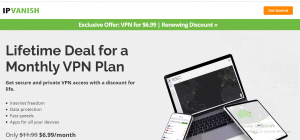
Best:
You can simultaneously connect to as many devices as you want.
Worst:
There have not yet been any public audits to ensure their no-logs claims are true.
Pros
|
Cons
|
|
+ It has unlimited simultaneous VPN connections |
– It has a somewhat cluttered interface
|
|
+ The number of encryption protocols that it has
|
– No public audits |
|
+ Good geographic diversity of servers
|
|
Most VPNs are compatible with all major Operating systems. However, some VPNs are better suited to particular VPNs than others, and in the case of devices that run on Android, then IPVanish is the best VPN solution in Hong Kong.
Unlimited Simultaneous Connections
The number of simultaneous connections that a VPN offers is something that you must consider when considering which VPN you want to subscribe to. Most VPNs have single-digit simultaneous connections, and we found that the average is about 6 devices.
IPVanish is one of the few VPNs that make it possible for you to have as many devices connected as you want. This means that you will not have to worry about logging off on one device for another one to continue running.
Encryption Protocols
Encryption protocols are fundamental when it comes to VPNs, as they are the ones that are responsible for making sure that no one can access your online traffic, as it is encrypted. Encryption protocols also ensure that you can bypass all the firewalls that apps and websites have set.
IPVanish can support OpenVPN, which is more or less the industry standards and is considered military-grade, and also IKEv2 is a very healthy alternative. This way, you can rest assured that all your data is safe and sound.
Geographic Diversity of Servers
As much as we consider the number of servers that a VPN has, it is equally important to note the geographical diversity of the said server networks. This is because geographical diversity means that you will have more options when it comes to spoofing.
IPVanish has servers across 55 countries. This is itself very impressive. However, what is more, noteworthy is the fact that some servers are located in regions that are often ignored by other VPNs, regions such as Africa and South America.
Cluttered Interface
We found that the IPVanish interface since it has so many features is somewhat clustered. This isn’t such a big deal. However, after some time, it may prove to be a bit of a nuisance.
No Public Audits
Most VPNs conduct a separate, public audit to validate the privacy policy that VPNs have put in place. Most major VPNs have done this, so it comes as a surprise that IPVanish has not. This makes it difficult to trust their privacy policy.
No Servers in Some Countries
If you want to access content in regions with oppressive internet restrictions, such as Turkey or Russia, then IPVanish is not for you because it does not have servers in said areas.
Read the full IPVanish review here.
4. VyprVPN (The Best Hong Kong VPN for Mac)
Rank: 4 | Servers: 700+ | Speed: Download: 81.1 Mbps | Countries: 70+ | Encryption Type: PPTP, L2TP/IPsec, IKEv2, WireGuard, OpenVPN, and Chameleon | Max devices: 30 (if signing up via their website) | 24/7 support: ✅| Free trial:✅ | Money-back guarantee: ✅ | Apps & Devices: Win~Mac~Android~iOS~Route~Samsung TV~Amazon Sticks~Xbox | Jurisdiction: Switzerland |Works in China – ✅ |Ease of Use: 1 (super easy) Kill switch: ✅| Fast tunneling protocols: ✅| No Logs: ✅ |
Unblocks: Netflix US | BBC iPlayer | Amazon Prime Video | Hulu | Disney+ | Apple TV+ | HBO Max | Viu|


Cons
|
Pros
|
|
+ Clientele privacy |
– It isn’t the fastest VPN around |
|
+ Server network |
– The monthly subscription is very expensive |
|
+ Very affordable long term subscriptions |
– It does not have an ad blocker and a free version |
Though a bit nascent to the market, VyprVPN offers the latest technological advancements and makes sure that you and all your Mac devices have round-the-clock protection from hackers or anyone else who wants to access your online traffic.
Privacy
VyprVPN has gone above and beyond to ascertain that all its users have state-of-the-art privacy and security options. One of the upsides of being newly created is that it comes with all the necessary bells and whistles that make sure no one will be able to get a sniff of what you are doing.
Even though OpenWire is the industry standard, WireGuard, which many have tipped to be a worthy successor, is the main protocol that VyprVPN has gone with. This is however only the tip of the iceberg. VyprVPN also supports OpenVPN, L2TP/IPsec, and has even implemented a custom protocol, Chameleon. All the said protocols work effectively, especially when it comes to the MacOS operating system.
Server Network
VyprVPN has about 700 servers in over 60 countries. Compared to other comparable VPNs, this isn’t much. However, you also have to consider that the number of subscribers a particular VPN has, directly influences the number of servers it has. Thus, with VyprVPN being new to the market and with far fewer subscribers than the other bigwigs, this is a pretty impressive server network. It is also safe to assume that the larger the number of subscribers, the more servers VyprVPN will put in place.
Affordable Long-Term Subscriptions
It is true that with almost all VPNs, the longer the subscription, the lower the pricing. We found that VyprVPN has one of the cheapest long-term subscription plans. For example, for the three-year plan, all you have to pay is 1.66 dollars per month. The annual plan will cost you 3.75 dollars per month. These are some ridiculously low rates.
Not the Fastest VPN
When we conducted our speed tests, which measured ping, upload, and download speeds, we found that VyprVPN is not the fastest VPN around. It has above-average speeds, but they do not compare to other VPNs.
Expensive Monthly Subscription
Even though it has some of the cheapest long-term subscription prices, the monthly subscription is very high. You will have to pay 12.95 dollars a month to get the said services, which is high, especially for a fairly nascent VPN.
No Ad Blocker or Free Version
VyprVPN does not offer a free version, and thus you will have to pay to get their services. Moreover, it does not have an ad blocker feature, which is a bit of a downside, especially since most nascent VPNs, to get subscribers, come with a free ad blocker.
Read the full VyprVPN review here.
Why Use a VPN for Hong Kong?
Hong Kong currently enjoys more freedom in terms of online content compared to mainland China, but as Beijing’s influence grows and the Chinese government has been tightening its grip on Hong Kong, there are concerns that the web-filtering technologies known as the Great Firewall might end up in Hong Kong as well.
A VPN can help you bypass any potential restrictions and retain access to popular sites such as Facebook, YouTube, Netflix, Instagram, WhatsApp, and Twitch. Additionally, a VPN allows you to protect your online privacy and security, encrypting your internet traffic and keeping your activities hidden from prying eyes, and protects you from malware when using public wifi (at cafes or the airport, for example).
What Does a VPN Do?
A VPN, or Virtual Private Network, creates a secure and encrypted connection between your device and the internet. When you connect to a VPN server, your internet traffic is routed through an encrypted tunnel, making it appear as if you are accessing the internet from the location of the server. This provides anonymity and privacy, as well as the ability to bypass geo-restrictions on streaming platforms and access content that may be blocked in your current location.
Choosing a VPN for Hong Kong:
Selecting the right VPN for Hong Kong can be challenging due to the variety of options available. Some key features to consider include having servers located in Hong Kong for better access to local content, fast connection speeds for smooth streaming and browsing, strong security measures such as encryption and a no-logs policy, and compatibility with different devices and operating systems.
What to Look For:
When choosing a VPN for Hong Kong, look for features such as servers in Hong Kong, fast speeds, reliable connections, strong security protocols, and user-friendly apps for various devices. It’s also important to consider VPNs that offer good customer support and have a solid reputation for privacy and transparency.
What to Avoid:
Avoid VPN providers that have a history of poor security or unreliable connections. Be cautious of VPNs that don’t have servers in Hong Kong or do not clearly state their privacy policies. Additionally, steer clear of VPNs that engage in logging user activity or have a track record of data breaches. It’s important to choose a VPN that prioritizes user privacy and provides a trustworthy service.
How to Get Started Using a Hong Kong VPN
To install ExpressVPN for Hong Kong, follow these steps:
1. Sign up for an ExpressVPN account and select a subscription plan.
2. Access the ExpressVPN account dashboard and log in using your credentials.
3. Click on the “Download” button to download the ExpressVPN app suitable for your operating system.
4. Keep the browser window open as you will need the activation code during the setup process.
5. Follow the setup instructions provided to install the VPN app on your device.
6. When prompted, enter the activation code that you obtained earlier.
7. To access Hong Kong content, connect to a server located in Hong Kong. Alternatively, connect to a server in a different country to access international content.
Wrapping Up
As we mentioned in the table at the beginning of the article, Hong Kong has not put in place sufficient laws and regulations regarding personal data security and privacy. There are no requirements for data protection registration, data protection officer appointment, or any breach notification obligation. Maybe this will change in the future, but until then, you have to be in charge of your data safety and security, and the best way to do this is to use a VPN.
A VPN will ensure that while in Hong Kong, you are protected from surveillance from the Chinese and Hong Kong authorities and other authorities the world over. In many ways, if you have one of the best VPNs in Hong Kong, such as the ones we have included in this list, you can be assured that you are virtually untraceable.
VPNs also make it easy for you to access all the content that the Hong Kong government has restricted and access content that is only available in Hong Kong from other countries.
Frequently Asked Questions(FAQs)
How do I change my VPN server to Hong Kong?
To switch your VPN server to Hong Kong, simply follow these steps:
1. Select a VPN service that provides servers in Hong Kong. ExpressVPN, Surfshark, and VyprVPN are popular options.
2. Download and install the VPN software or app compatible with your device.
3. Launch the VPN app and log in with your credentials.
4. Look for the server selection option or menu within the app.
5. Choose a server location in Hong Kong from the available list.
6. Click or tap the connect button to establish a connection to the Hong Kong server.
7. Wait for the app to establish the connection, which is usually indicated by a notification or status message.
Once connected to the Hong Kong server, your internet traffic will be routed through that server, giving you a Hong Kong IP address. This allows you to access content and websites as if you were physically located in Hong Kong. Remember to disconnect or switch servers when you no longer need the Hong Kong IP address.
What is the fastest VPN for Hong Kong?
With servers in over 90 countries, including Hong Kong, ExpressVPN is known for its speed and reliability. It offers a secure and trustworthy VPN service, making it a popular choice.
Surfshark is great if you’re looking for a budget-friendly option. It provides fast connection speeds and has more than 20 RAM-only servers in Hong Kong. Along with speed, Surfshark offers features like effective obfuscation, MultiHop servers, and rotating IP addresses.
Ultimately it will come down to your personal needs.
Is it Legal to Use a VPN in Hong Kong?
Using a VPN is perfectly legal in Hong Kong, as the region maintains an open internet environment. However, while VPNs themselves are legal, accessing VPN apps and websites can be challenging. Major VPN providers have been removed from app stores, and their websites may be blocked. This can make it difficult to download VPN apps or access their services directly. Additionally, some VPN protocols and servers may be blacklisted, leading to connectivity issues.
Which VPNs have servers in Hong Kong?
ExpressVPN, Surfshark, and VyprVPN are among the VPN providers that have servers located in Hong Kong. ExpressVPN has an extensive network of servers in over 90 countries, including Hong Kong. Surfshark offers more than 20 RAM-only servers specifically in Hong Kong, ensuring fast connection speeds. VyprVPN also provides servers in Hong Kong, as well as other locations, and offers a range of tunneling protocols for users to choose from.
Both Cyberghost and NordVPN have multiple servers in Hong Kong as well.
Which free VPN has a Hong Kong server?
ProtonVPN has one of the best free VPN providers we have found, and we highly recommend it as one of the best free VPNs with a Hong Kong server.
- Get Unbanned From Omegle Fast: Every Way to Get Your Ban Lifted - December 19, 2020
- DNS for PlayStation 4: Best Servers for Smoother Game Play - August 10, 2020