Google Chrome is the most popular browser going and, not only do many of the best VPN services work with it, but they offer a dedicated Chrome browser extension to streamline users’ internet experience while keeping their information secure.
When looking for the best VPN for Chrome, we considered several factors, including encryption strength, quality of features, server network, connection speeds, and whether it included a Chrome-compatible browser extension – to make the most of Chrome’s fast-loading pages.
In a hurry? If you want the best VPN for privacy, security, or speed, here are our editor’s picks for the best VPNs overall — each with a 30-day money-back guarantee. Click through now to get our best discount on your subscription:
- ExpressVPN: A global leader among VPNs, ExpressVPN offers one-click ease with high speed servers in 105 countries — and it also unblocks Netflix. Get 3 months free when you purchase a 12-month subscription.
- NordVPN: Compatible with many streaming services, featuring malware prevention and ad blocking. Get up to 68% off + 3 free months with NordVPN’s Back to School special when you choose a 2-year plan with our special offer.
- Surfshark: Award-winning VPN for unlimited devices, featuring worldwide connections with 10 GBit servers in 100 countries. Get up to 86% off your Surfshark 2-year subscription price.
Contents
Quick Guide To Choosing a VPN for Chrome
While it’s always important to choose a VPN with essential security features – such as strong encryption standards for your personal data, internet traffic, and the ability to hide your IP address – there are some more specific features that Chrome users will want to look for (and avoid) in their choice of VPN:
What To Look For
- Split-tunneling – This is a feature that lets a user specify which websites should or shouldn’t use the VPN tunnel. Some sites are much slower when using a VPN but don’t need as much security (such as streaming sites), or they need to verify your real location (such as banking sites) – by choosing which ones use the VPN and which don’t, you can customize your online experience to your exact needs while keeping your device secure.
- WebRTC blocking – WebRTC is a fairly new web-based technology that enables two devices to connect live audio or video feeds online easier and faster – but since it’s new, it can often cause VPN leaks. Chrome users, particularly those who attend lots of online meetings via Google Meet, Slack, Zoom, etc, should check whether their VPN is set up to prevent WebRTC leaks.
- Dark Web monitor – Some VPN services will continuously scan the Dark Web for any signs that the user’s email address has been leaked or compromised online, and will alert them if it finds anything.
- A dedicated Chrome browser extension – While you can use a VPN service without a specific browser extension, if you are a Chrome user, having a dedicated plugin can provide extra features to streamline your internet and VPN use.
What To Avoid
- Bandwidth throttling – Some VPNs can throttle your bandwidth and slow down your internet connection. Make sure your VPN provider has no data caps or limits.
- Unverified no-logs policy – Unfortunately, several VPNs will claim to have a no-logs policy, but still record part or all of their users’ online activity data. Some (particularly free ones) will even make a profit by selling this data to advertisers or malicious third parties. Avoid this by choosing a VPN that has had its no-logs policy independently verified by a trustworthy auditor.
Reviews of the Best VPNs for Chrome
So let’s get to it. Here’s a preview of the Best VPNs for Chrome:
ExpressVPN


| Rank: | 1 | Max devices: | 8 |
| Servers: | 3,000+ | 24/7 support: | ✅ |
| Speed: | 10Gbps | Free trial: | ❌ |
| Countries: | 105 | Money-back guarantee: | ✅ |
| Encryption Type: | AES-256 | Apps & devices: | Win, MacOS, Android, iOS, Android TV, Amazon Fire TV Stick |
| Jurisdiction: | British Virgin Islands | ||
Our Deal: $12.95/mo | $9.99/mo for 6 months | $6.67/mo for 12 months.
Best & Worst:
- Best: DNS and WebRTC leak protection in Chrome browser extension.
- Worst: Expensive.
Having been around for more than a decade, ExpressVPN is a market leader, offering military-grade encryption and its own Lightway protocol.
ExpressVPN’s Chrome browser extension offers excellent DNS and WebRTC leak protection, as well as fast download speeds and location spoofing, so no one can tell where you’re connected from.
Secure Protocols
ExpressVPN is based in the British Virgin Islands (BVI), so it can offer strong privacy protection for its users. With a verified no-logs policy and top-of-the-line security features, we recommend ExpressVPN as one of the best and most secure VPNs for Google Chrome.
While ensuring your data and bandwidth are never restricted, ExpressVPN also safeguards against any potential slowdowns imposed by your internet service provider (ISP) due to your online activities, such as streaming or downloading.
ExpressVPN offers all the top protocols, including L2TP/IPsec, OpenVPN (TCP & UDP), IKEv2, and PPTP, as well as its own pioneering protocol Lightway. Designed to be faster, more secure, and more reliable than any other, Lightway is only available with ExpressVPN.
Features
ExpressVPN works with most major streaming services. It can unblock Amazon Prime, BBC iPlayer, Netflix, Disney+, and many other sites while obscuring your location, so you can enjoy your favorite content from anywhere without worrying about geo-restrictions.
ExpressVPN has a vast server network too. With over 3,000 servers in 105 countries and 160 different server locations, you should have no trouble finding one that works for your needs.
It does lack a dedicated IP option which can be a useful feature for specific users.
The service also doesn’t offer a multi-hop connection or the option to use the Tor anonymization network. This network allows your traffic requests to bounce through multiple volunteer intermediaries before reaching the final destination, thereby increasing your privacy.
Read our full ExpressVPN review.
NordVPN

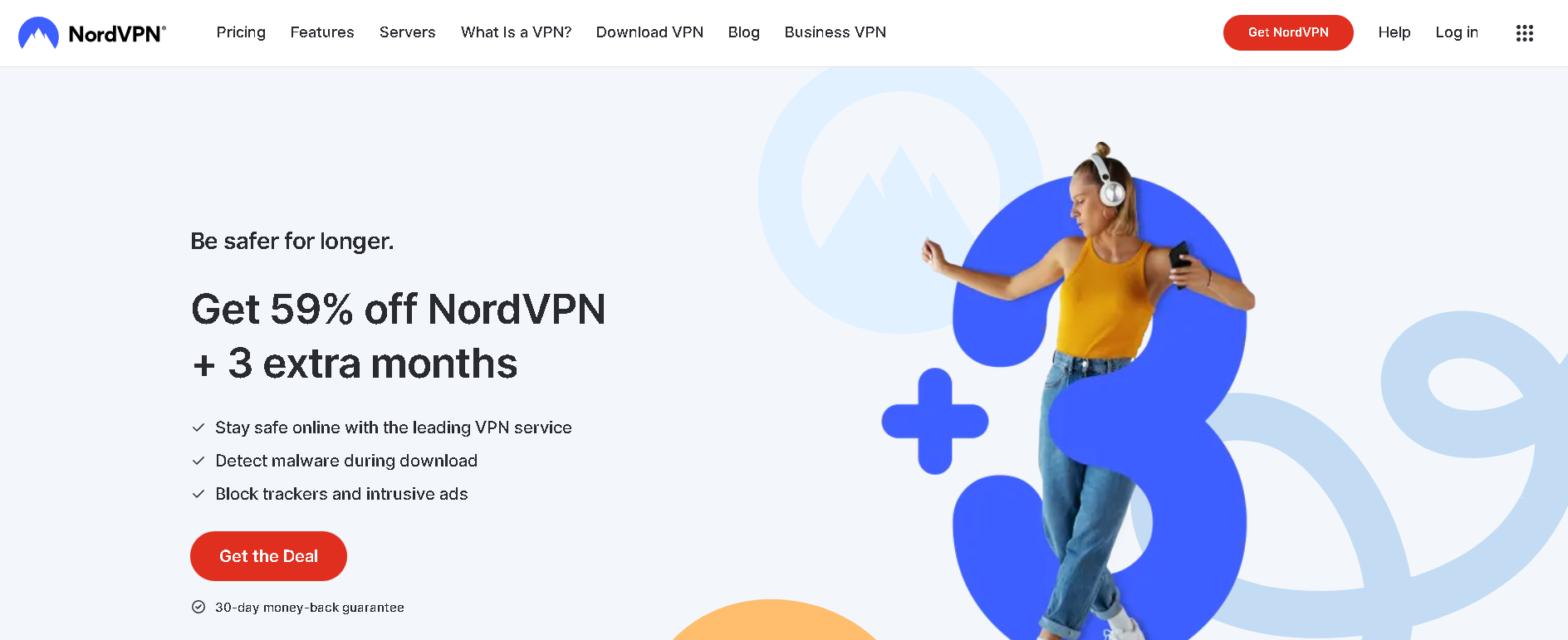
| Rank: | 2 | Max devices: | 6 |
| Servers: | 5,000+ | 24/7 support: | ✅ |
| Speed: | 10Gbps | Free trial: | ❌ |
| Countries: | 60 | Money-back guarantee: | ✅ |
| Encryption Type: | AES-256 | Apps & devices: | Win, MacOS, Android, iOS, Android TV |
| Jurisdiction: | Panama | ||
Our Deal: from $12.99/mo billed monthly, $4.99/mo billed yearly, and $3.49/mo billed every two years.
Best & Worst:
- Integrated ad and malware blocker.
- Limited to six connected devices at a time.
NordVPN is owned by Tefincom S.A, which is registered in Panama – a country with no agreements to share information with others, such as those in the Fourteen Eyes alliance.
NordVPN has also been audited by an independent third party on multiple occasions to verify its no-logs policy, making it a trustworthy VPN provider.
With one of the best Chrome browser extensions on the market, it can also unblock Amazon Prime, BBC iPlayer, Netflix, Disney+, and many other sites, making it great for users who want to browse and stream content securely online.
Military-Grade Encryption
NordVPN uses military-grade encryption AES-256 to secure users’ data and browser traffic is safe.
It also offers some of the best protocols available, including OpenVPN and IKEv2/IPsec, plus NordLynx, a protocol NordVPN developed to be “the fastest secure VPN solution on the market.” NordVPN will switch between protocols depending on the user’s need for maximum efficiency and safety.
NordVPN provides unlimited bandwidth, a strict no-logs policy, and double-hop capability, which is a feature that routes your internet connection through multiple servers in different locations, encrypting your data each time. This extra layer of security and anonymity adds an extra level of protection by obscuring your original IP address from even the VPN servers.
Threat Protection
NordVPN comes with a security solution called Threat Protection, to block trackers and prevent annoying ads from popping up on your Chrome browser. This also scans files for malware and prevents you from accessing malicious websites.
While this feature is included whenever you’re connected to NordVPN, its Chrome browser extension incorporates Threat Protection Lite as extra protection, to block ads and dangerous links to improve your browsing experience.
NordVPN also comes with a kill switch that will ensure your data and online traffic remains secure by automatically disconnecting your device from the internet if it loses connection from the VPN servers.
Supports P2P
With over 5,000 secure servers and compatibility with popular torrent clients such as Vuze, Deluge, uTorrent, BitTorrent, and qBitTorrent12, NordVPN is a reliable choice for torrenting.
Plus, NordVPN has an app for various devices and operating systems, including Android, Windows, macOS, iOS/iPhone/iPad, Android TV, Linux, Roku, Kodi, and FireStick.
Surfshark

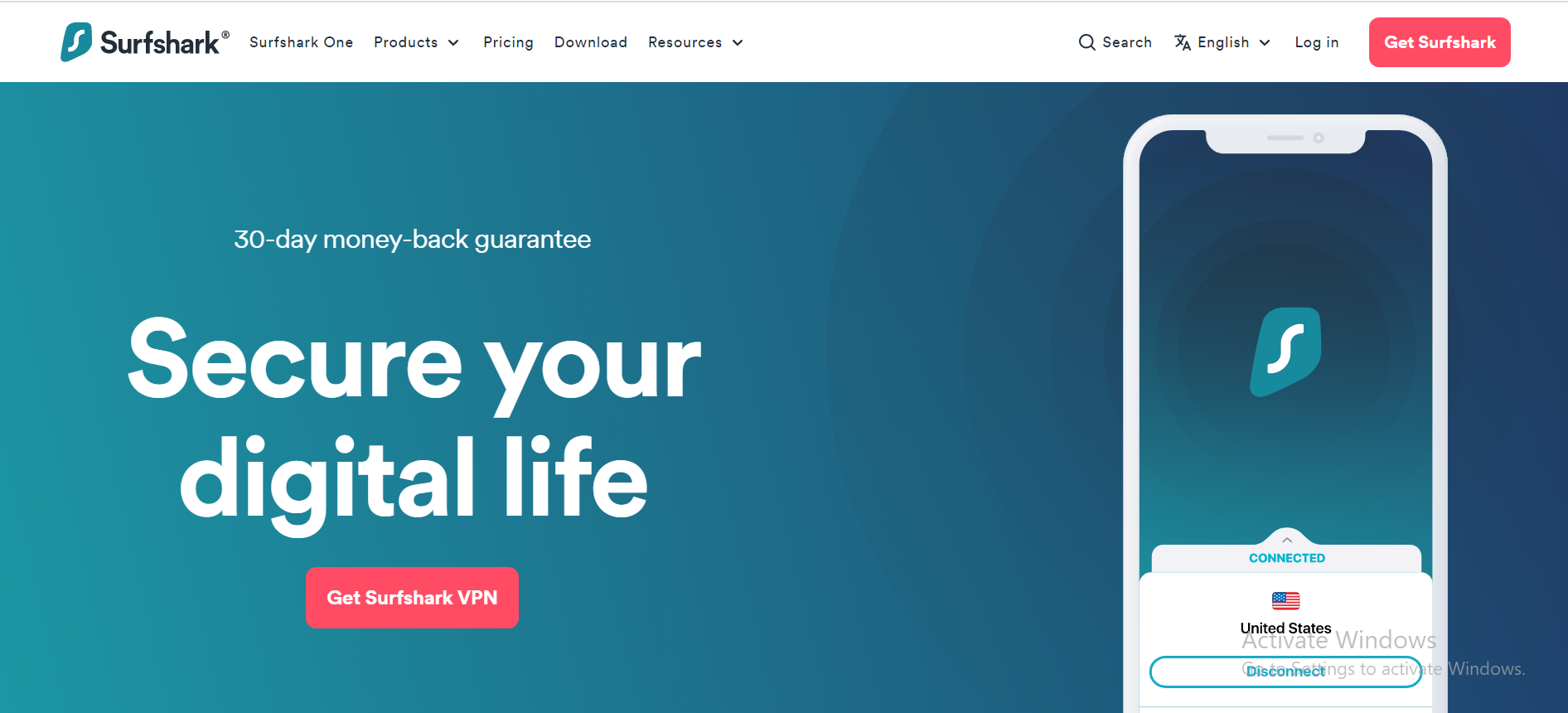
| Rank: | 3 | Max devices: | Unlimited |
| Servers: | 3,200+ | 24/7 support: | ✅ |
| Speed: | 10Gbps | Free trial: | ✅ (7-day free trial for Android, iOS, and macOS apps) |
| Countries: | 100+ | Money-back guarantee: | ✅ |
| Encryption Type: | AES-256 | Apps & devices: | Win, Mac, Android, iOS, Android TV |
| Jurisdiction: | The Netherlands | ||
Our Deal: Surfshark Starter from $15.45/mo for 1 month, $2.79/mo for 1 year (+3 months free), and $2.19/mo for 2 years (+3 months free).
Best & Worst:
- CleanWeb 2.0 available exclusively on Surfshark’s browser extensions.
- Located in the Netherlands – a member of the 9-Eyes Alliance.
Despite being one of the newest, Surfshark is one of the best VPN services on the market. Even though it offers its subscriptions at low prices, it maintains a high-quality service and has an extensive list of features and add-ons that work in tandem with its Chrome extension to provide a secure and efficient browser.
It can also unblock Amazon Prime, BBC iPlayer, Netflix, Disney+, and many other sites.
Unlimited Simultaneous Connections
Surfshark offers unlimited simultaneous connections – a rare and useful feature for premium VPN providers.
This means you can connect as many devices as you wish at the same time, with just one Surfshark account and subscription.
Large Number of Secure Servers
Surfshark maintains RAM-only servers in 100 countries, which is the most of any VPN service on our list. All its servers run on the most updated software and don’t store any data on their hard drives.
Surfshark employs reliable companies to seek out bugs or vulnerabilities in its software and has published third-party audits that verify its no-logs policy, secure server infrastructure, and the security of its browser extensions.
Potential users may want to note that Surfshark is based in the Netherlands – one of the countries in the 9-Eyes alliance that have an agreement to share intelligence data with each other.
The Netherlands has strong privacy laws though and, as a member of the European Union, VPN providers must comply with strict data protection laws to protect personal data and privacy. Plus, the Netherlands has a high level of internet freedom, so companies can operate without online restrictions.
CleanWeb 2.0
Surfshark’s CleanWeb 2.0 is an ad blocker, pop-up blocker, data breach alert, and malware alert, all in one package.
CleanWeb 2.0 is only available in its browser extensions – Chrome, Firefox, and Edge – while other platforms can use the regular CleanWeb service in Surfshark’s app.
Camouflage Mode
Camouflage mode disguises your IP address so that even your internet service provider (ISP) cannot tell you’re using VPN.
This is useful for bypassing any content filtering and getting around networks that block the use of VPNs.
Read our full Surfshark review.
ProtonVPN

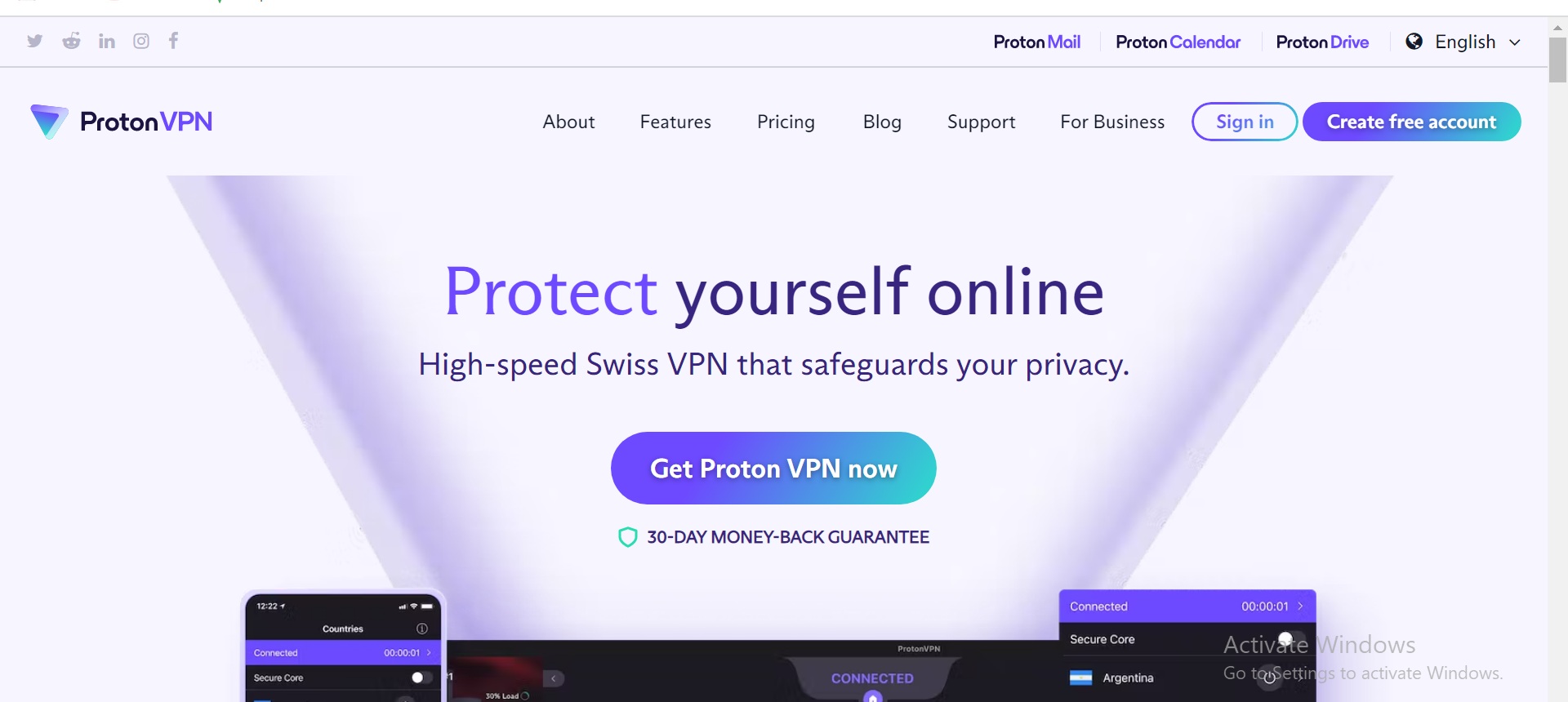
| Rank: | 4 | Max devices: | 10 |
| Servers: | 3,000 | 24/7 support: | ✅ |
| Speed: | 10Gbps | Free trial: | ✅ |
| Countries: | 68 | Money-back guarantee: | ✅ |
| Encryption Type: | AES-256 | Apps & devices: | Win, Mac, Android, iOS, Android TV |
| Jurisdiction: | Switzerland | ||
Our Deal: $11.49/mo billed monthly, $5.99/mo billed yearly, and $4.99/mo billed every 24 months.
Best & Worst:
- Offers a free plan (though this doesn’t include the Chrome browser extension).
- Servers in only 68 countries.
Proton VPN is based in Switzerland, a country not part of any data-sharing alliances (such as the 5-eyes, 9-Eyes, or 14-Eyes Alliance countries), and is one of the only services on our best VPN for Chrome list that offers a free plan.
Secure and Private
Proton VPN is a no-logging VPN, so it doesn’t log your traffic, IP address, or any location-based information, and this policy has been verified by external independent experts. Proton VPN’s apps are all open-source as well, and its servers are protected by full-disk encryption.
The service offers industry-leading protocols including IKEv2, OpenVPN, and WireGuard, with AES-256 level encryption to keep your Google Chrome connection safe.
Plus, Proton VPN comes with NetShield, an ad blocker that uses DNS filtering to stop trackers and prevent malware from infecting your device. It also offers Secure Core double VPN for additional security.
Fast Server Network
Proton VPN has almost 3,000 servers in 68 countries. While this is fewer than some of its competitors, its network includes servers capable of up to 10Gbps, providing fast speeds for online activities like streaming and gaming without buffering.
Free Version
Proton VPN offers a free tier, subsidized by its paid plans.
The free plan offers 65 servers in three countries (the US, Japan, and the Netherlands), with no data or speed limits, no ads, and still no logging.
Chrome users should be aware that, although they can use their Chrome browser while connected to one of these free servers, Proton VPN’s dedicated Chrome browser extension is only available as part of its paid plan.
Read our full ProtonVPN review.
CyberGhost


| Rank: | 5 | Max devices: | 7 |
| Servers: | 7,000+ | 24/7 support: | ✅ |
| Speed: | 10Gbps | Free trial: | ✅ (3 days for Android) |
| Countries: | 90+ | Money-back guarantee: | ✅ |
| Encryption Type: | AES-256 | Apps & devices: | Win, Mac, Android, iOS, Android TV |
| Jurisdiction: | Romania | ||
Our Deal: $12.99/mo billed monthly, $6.99/mo billed every six months, and $2.03/mo (including 4 months free) billed every two years.
Best & Worst:
- Free Chrome browser extension without any login details required.
- No help in its online support pages for browser extensions.
Founded in 2011, CyberGhost is based in Romania – another country not part of any data-sharing alliances (such as the 5-eyes, 9-Eyes, or 14-Eyes Alliance countries).
CyberGhost has over 7,000 servers strategically placed across more than 90 counties, allowing it to provide fast streaming speeds for sites such as Netflix.
Secure Features
In its privacy policy, CyberGhost clearly states that it doesn’t store connection logs, meaning its servers don’t keep any records regarding its users’ IP addresses, connection timestamps, or session durations.
Plus, all of CyberGhost’s plans include its ID Guard feature, designed to protect your information from being compromised online as a result of data leaks.
CyberGhost also includes an ad blocker that removes ads from web pages and blocks malware, dangerous content, as well as malicious and harmful websites.
Free Chrome Browser Extension
CyberGhost offers a free Chrome browser extension that can be downloaded from the Chrome web store – no sign-up or login details are required.
The Chrome extension lets users switch between eight dedicated servers to get around online restrictions, prevent bandwidth throttling, and spoof their location.
Servers in China
Despite many other providers being blocked in China, CyberGhost has 12 server locations within the country, so users should be able to bypass restrictions or access geo-restricted content within China.
If traveling to China, CyberGhost recommends users download the CyberGhost app before arrival, as the Chinese Government often blocks the websites of VPN providers.
Read our full CyberGhost review.
Why Use a VPN for Chrome?
Securing your data and ensuring it remains private is crucial these days. Cyber threats are becoming increasingly more common and sophisticated, so protecting your device with a VPN while using the internet is essential.
Using a VPN with Chrome allows users to bypass content restrictions and spoof their location, as well as limit potential bandwidth throttling from their internet service provider (ISP) when carrying out data-intensive activities like streaming or gaming.
How to Choose the Best VPN for Chrome
With so many premium VPN providers, each offering industry-standard encryption and extensive additional features, it can be difficult to know which VPN to pick.
In general, it would be wise to select a provider that offers a Chrome browser extension as part of its plan, so you can access the full benefits of using the VPN with Chrome.
Then, assuming you’ve checked the VPN service has a verified no-logs policy (so it’s trustworthy), a large number of servers across a vast number of countries, and strong encryption protocols, the rest will likely come down to your personal requirements and budget.
All the VPNs mentioned in our list above are reliable choices for Chrome users. In part of the process of making our recommendations, we looked at the following areas:
Jurisdiction
We looked at the privacy and security parameters the VPNs use to ensure your data is safe.
First, we looked at the countries in which the companies were based, to see if any were within the jurisdiction of the 14-Eyes Alliance (so required to share data with other members part of the agreement).
We also consulted the countries’ laws around data breaches and privacy requirements. In this, the country’s laws should work to a VPN user’s advantage, as anyone who breaches data privacy laws should be punished accordingly.
If the country did not have any data safety and security laws, or did have them but not to our standard, the VPN was automatically eliminated.
History
Our research included an investigation into the VPN companies’ history.
While a VPN’s history doesn’t predict its future, an in-depth look at how the companies were founded, their structure, and how they’ve functioned in the past and continue to function now, was enough to eliminate several VPNs that didn’t seem reliably trustworthy to be recommended.
We also examined the values and vision of the VPN companies to ascertain whether they placed the needs of their users above all else.
Speed
In terms of speed, we had to consider three factors: downloading speed, uploading speed, and ping speed.
When you use a VPN, the download and upload speeds are bound to decrease, since all your traffic flows through a virtual private network of servers where it’s encrypted, and not directly to and from your internet service provider. Thus, the fastest VPNs are those that have the least amount of speed decrease.
In ping, latency is likely to develop when the VPN is switched on, as again the traffic flows through an additional channel. Latency is measured in milliseconds. The lower the increase in ping or latency, the faster the VPN.
To compare the speeds of our tested VPNs, we first measured the speed of using a Chrome browser without being connected to any VPN. We then switched on each VPN in turn and measured the speed at which the traffic was moving. After this, we compared the two speeds, measured the decrease, and put it as a percentage:
| VPN | Ping | Download | Upload |
| NordVPN | 655.00% | -4.67% | -10.39% |
| Surfshark | 770.00% | -3.70% | -1.28% |
| ExpressVPN | 600.00% | -8.84% | -6.06% |
| ProtonVPN | 1094.12% | -59.72% | -15.91% |
| CyberGhost | 823.53% | -9.28% | -10.89% |
From the table, you can discern that ExpressVPN had the fastest ping, as it has the lowest increase in latency. For both upload and download speeds, Surfshark performed the best, as it had the lowest decrease in speed. However, Surfshark also had a high increase in latency when compared to NordVPN.
NordVPN had a perfect balance: low pin increase and low download and upload speeds decrease, which is why we think it’s the best VPN for Chrome.
User Experience
A real-world way to tell if a VPN is worth purchasing is by the referrals and testimonials of people who have used it.
We considered real user experience when reviewing our list of VPNs, using trustworthy sources such as the Google Play Store and Apple App Store.
We also conducted some physical surveys with people who have used and/or frequently use VPNs.
Customer Support
Finally, we looked at the customer support of the VPNs.
All the VPN services that made our list as one of the best VPNs for Chrome have accessible customer support, with extensive help guides on their websites and a live chat option.
How To Get Started Using a VPN for Chrome
Here is a step-by-step guide to installing ExpressVPN for Chrome. While each provider will differ slightly, the steps should be similar enough to follow for other VPN services:
- Subscribe to ExpressVPN and install the ExpressVPN app on your computer or device.
- Go to the Chrome Web Store and search for “ExpressVPN.”
- Click on the “Add to Chrome” button to install the ExpressVPN extension for Chrome.
- A browser notification will inform you of the permissions the extension needs to run. If you agree to the permissions, click “Add extension.”
- The button on the Chrome Web Store will now say “Remove from Chrome” (don’t click it), indicating that your VPN extension has been installed.
- In the top-right corner of your Chrome browser’s toolbar, you’ll see ExpressVPN’s icon. Click this icon once to open the extension’s interface. The plugin will provide information to help explain its features – either read through these or click “Skip” to move through the slides.
- Click “Ok” or “No Thanks” to complete the setup.
Note that ExpressVPN’s plugin requires the full software to run at the same time. Therefore, you must have the ExpressVPN app installed on your computer to use the extension.
Our Methodology
We personally try out each VPN for our reviews. We evaluate speed, security features, ability to unblock streaming services, support for torrenting, customer support, and many other factors. We also look at the VPN company’s jurisdiction, history, past security incidents, privacy policy, and audit reports to ensure that you get a complete picture of the service. Learn more about how we test VPNs on our methodology page.
Wrapping Up
The best VPN for Chrome will depend on its user’s needs and personal preferences, with all the options listed above more than suitable for everyday browsing and protection.
They also come with 30-day money-back guarantees, so you can try them all out and decide which one you prefer risk free.
Whichever VPN service you choose, the best one for Chrome users should include a dedicated Chrome browser extension, preferably with an incorporated ad and malware blocker, such as NordVPN, Surfshark, or CyberGhost.
Frequently Asked Questions (FAQ)
What is the best VPN for Chrome?
NordVPN is recommended as the best VPN for Chrome, due to its optimal balance between fast connection speeds, reliable privacy and security features, and reasonable pricing.
NordVPN’s Chrome browser extension can be installed on any compatible device (such as Windows, Mac, Linux, or Chromebook devices), includes its Threat Protection Lite feature (to block ads and malware), and disables the WebRTC protocol on webpages to protect against potential leaks.
What is the best free VPN to use for Chrome?
Using a free VPN is not recommended for several reasons, mainly due to the potential threats from free VPN providers. Most free VPN services are operated by third parties with unverified logging policies, so they retain records of users’ internet activity, or may contain malware that can compromise a user’s device and information.
Even a reliable VPN service with a free plan, such as Proton VPN, requires a paid subscription to install its Chrome browser extension.
Why is Chrome VPN not working?
If a Chrome VPN browser extension is not working, it’s possible the service hasn’t been turned on yet, as some need to be manually activated in their settings. If this has been checked, users should contact their VPN’s customer support or look through any help manuals and FAQs on the provider’s official website.
Note, browser extensions only hide a user’s IP address and protect against threats, they don’t encrypt data like a full VPN.
Does Chrome have a built-in VPN?
No, Chrome doesn’t have a built-in VPN.
Users wanting to use a Chrome VPN browser extension should select one of the best VPNs for Chrome listed above and purchase a subscription – they will then be able to download the Chrome VPN extension from the VPN service’s website and log in to their account to activate the VPN on their Chrome browser.
- Get Unbanned From Omegle Fast: Every Way to Get Your Ban Lifted - December 19, 2020
- DNS for PlayStation 4: Best Servers for Smoother Game Play - August 10, 2020