In today’s high-speed world, we need the fastest VPN to keep up.
Whether watching streaming services (such as Netflix or BBC iPlayer) torrenting, or simply shopping on Amazon, the best VPNs should provide the best download speeds while ensuring your privacy and protection.
But, since not all VPNs are created equal, we took a deep dive into the top VPN providers to find out which ones combine the best features with the fastest speeds.
In a hurry? If you want the best VPN for privacy, security, or speed, here are our editor’s picks for the best VPNs overall — each with a 30-day money-back guarantee. Click through now to get our best discount on your subscription:
- ExpressVPN: A global leader among VPNs, ExpressVPN offers one-click ease with high speed servers in 105 countries — and it also unblocks Netflix. Get 3 months free when you purchase a 12-month subscription.
- NordVPN: Compatible with many streaming services, featuring malware prevention and ad blocking. Get up to 68% off + 3 free months with NordVPN’s Back to School special when you choose a 2-year plan with our special offer.
- Surfshark: Award-winning VPN for unlimited devices, featuring worldwide connections with 10 GBit servers in 100 countries. Get up to 86% off your Surfshark 2-year subscription price.
Contents
Quick Guide To Choosing a Fast VPN
When it comes to choosing a fast VPN, there are a number of factors you could consider, including encryption protocols, server network, company reputation, and price.
What To Look For
There are two key aspects you should focus on when choosing the fastest VPN:
Server Locations
You’ll want a multitude of server locations close to where you are, as this will ensure a faster connection than from servers farther away.
It’s always better to have a number of servers (and locations) within your region too, in case one particular VPN server isn’t performing optimally.
Bandwidth
Servers with more bandwidth are able to accommodate more users at higher speeds.
Select a network with the highest bandwidth possible, as this will limit the likelihood of congestion and provide the greatest chance of delivering the fastest speeds.
What To Avoid
You shouldn’t sacrifice key security features, such as encryption protocols, over faster VPN speeds.
The primary purpose of a VPN is to protect your data and privacy, so make sure your chosen service delivers industry-standard security.
The Best Fastest VPNs of 2023
Here is our rundown of the top fastest VPN services currently on the market:
ExpressVPN


| Rank: | 1 | Max devices: | 8 |
| Servers: | 3,000+ | 24/7 support: | ✅ |
| Speed: | 10Gbps | Free trial: | ❌ |
| Countries: | 105 | Money-back guarantee: | ✅ |
| Encryption Type: | AES-256 | Apps & devices: | Win, MacOS, Android, iOS, Android TV, Amazon Fire TV Stick |
| Jurisdiction: | British Virgin Islands | ||
Our Deal: $12.95/month billed monthly, $9.99/month billed every six months, and $6.67/month billed yearly.
Best & Worst:
- High-speed servers in 105 countries.
- No free trial is available.
| Pros | Cons |
|---|---|
| High-speed servers in 105 countries | Limited port forwarding |
| Several encryption options, including its pioneering Lightway protocol | No dedicated IP options |
| Unlimited bandwidth | |
| Works with most platforms and devices, including iOS (iPhone & iPad), Android, Windows, Mac, browser extensions, and more | |
| Unblocks Netflix and supports P2P and gaming |
ExpressVPN tops our list of the best fast VPNs due to the company’s wide range of high-speed servers.
Its network spans 105 countries, so no matter where you are in the world, you’re likely to find an ExpressVPN server nearby. And, in many cases, users will find many servers in multiple locations throughout a single country.
The service also provides its own Lightway VPN protocol, which was built in-house by ExpressVPN to combine the best in security with the fastest speeds.
In short, this means you should never find it difficult to find a fast connection that doesn’t compromise your privacy.
ExpressVPN is based in the British Virgin Islands, so has no legal requirements to record or share data. The service uses 256-bit AES protection, so connections should always be secure, even on public Wi-Fi.
The provider also offers dedicated apps for macOS, iOS, Android, Windows, and Linux, plus works on routers and has browser extensions for Chrome, Firefox, Edge, Brave, and Vivaldi.
While not the cheapest on the market, ExpressVPN is a fast service with secure and reliable encryption that offers reasonable pricing and a risk-free money-back guarantee.
Read our full ExpressVPN review.
NordVPN

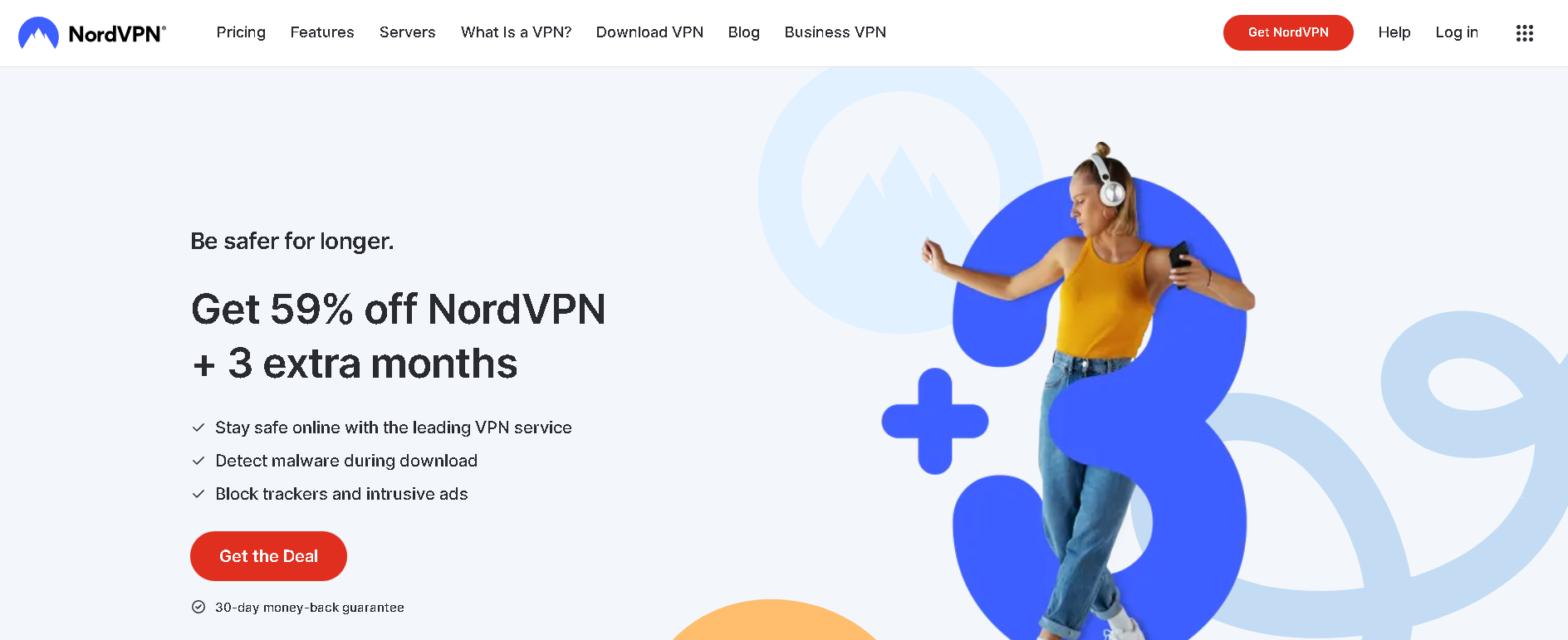
| Rank: | 2 | Max devices: | 6 |
| Servers: | 5,000+ | 24/7 support: | ✅ |
| Speed: | 10Gbps | Free trial: | ❌ |
| Countries: | 60 | Money-back guarantee: | ✅ |
| Encryption Type: | AES-256 | Apps & devices: | Win, MacOS, Android, iOS, Android TV |
| Jurisdiction: | Panama | ||
Our Deal: from $12.99/month billed monthly, $4.99/month billed yearly, and $3.49/month billed every two years.
Best & Worst:
- Extensive features.
- Server network only covers 60 countries.
| Pros | Cons |
| Compatibility with many streaming services | Only 60 countries |
| Fast NordLynx VPN protocol | Only six simultaneous connections |
| Dedicated IP option | |
| Multihop and Split tunneling support |
NordVPN is another strong contender in the fastest VPN category, as it incorporates its own NordLynx protocol, to provide the fastest speeds alongside top internet privacy and security.
With over 5,000 servers worldwide, there’s almost certainly a server near you, which means better and faster connection speeds.
Not only is NordVPN focused on speed, but it also doesn’t keep any usage logs or browsing history, and the company is based in Panama, meaning it’s not subject to any data retention laws.
The service uses 256-bit AES encryption, and users have the option to connect via a DNS proxy. A subscription includes threat protection, a Dark Web Monitor, and Double VPN capabilities, for additional security.
Due to its high speeds, NordVPN is a great choice for accessing content on Netflix, BBC iPlayer, and other streaming platforms. It also has dedicated servers for torrenting, streaming, and P2P network sharing, providing faster connection speeds when using these services.
NordVPN lets users pay for their subscription with cryptocurrencies for complete anonymity, and it has apps for macOS, iOS, Android, Windows, and Linux.
While NordVPN doesn’t offer a free trial, it does offer a 30-day money-back guarantee, so you can try it risk-free.
Surfshark

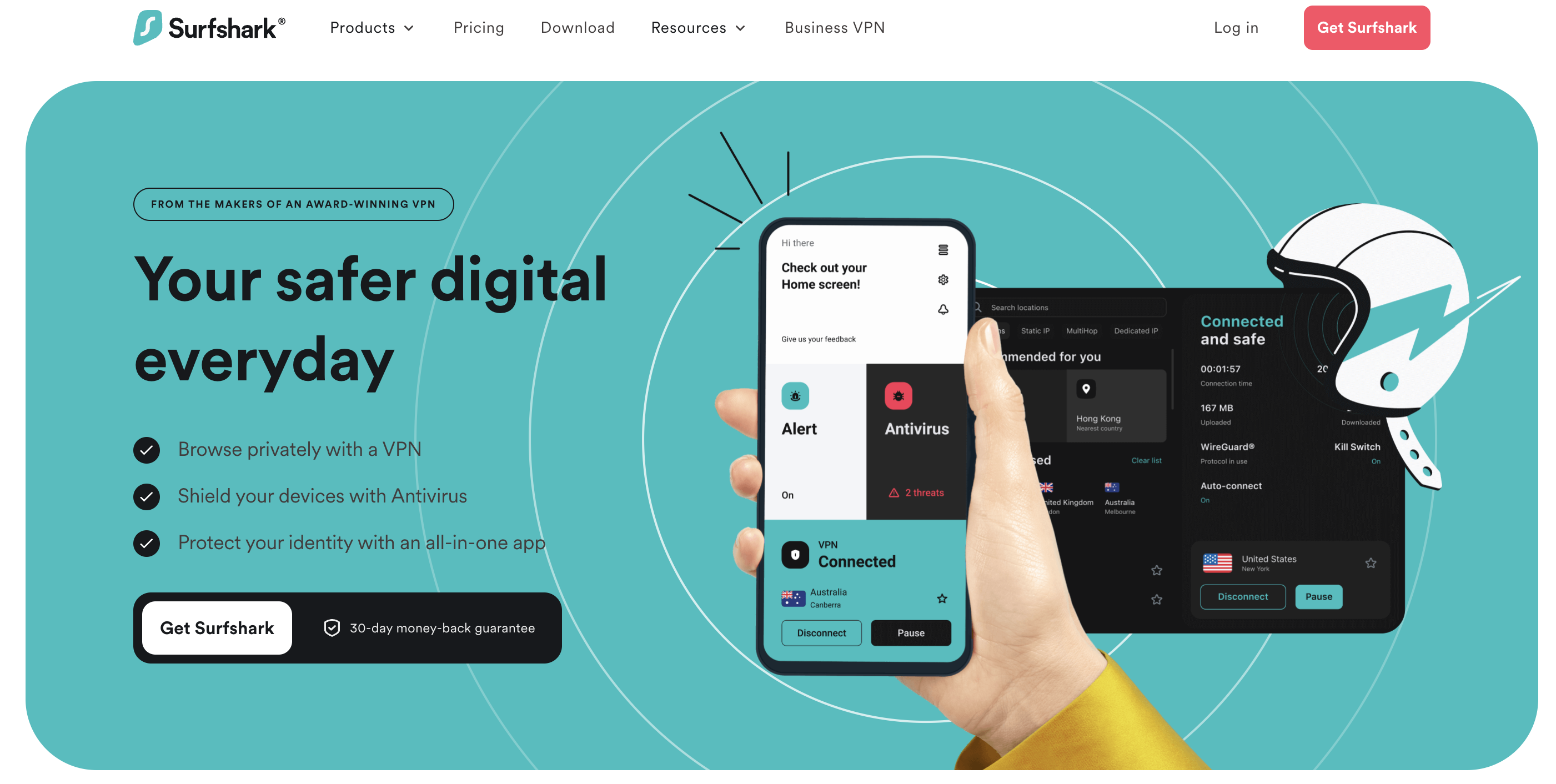
| Rank: | 3 | Max devices: | Unlimited |
| Servers: | 3,200+ | 24/7 support: | ✅ |
| Speed: | 10Gbps | Free trial: | ✅ (mobile devices only) |
| Countries: | 100 | Money-back guarantee: | ✅ |
| Encryption Type: | IKEv2, OpenVPN, WireGuard | Apps & devices: | Win, Mac, Android, iOS, router |
| Jurisdiction: | Netherlands | ||
Our Deal: Surfshark Starter for $2.19/mo for 2 years + 3 months FREE
Best & Worst:
- Unlimited simultaneous connections
- Not all features are available on all devices.
| Pros | Cons |
| Unlimited devices | Not all features are available on all platforms |
| 24/7 customer support | Relatively new provider |
| Private DNS and leak protection | |
| Fast connection speeds |
Surfshark is quickly becoming a favorite with many internet users who want lots of features for a low price. But how does it perform on speed?
With over 3,000 servers in 100 countries, Surfshark most likely has a server close to you, which means faster connection speeds. The company is also adding 10Gbps ports to its entire network.
Aside from a need for speed, Surfshark has an extremely strict no-logs policy, which has been independently audited and verified. It uses 256-bit AES encryption and incorporates many other security features in the form of private DNS, IPv6, and WebRTC leak protection.
The service offers a kill switch within its apps to prevent any data leaks in the event your VPN connection drops.
Add an automatic ad-blocker and malware scanning (which can be upgraded to include antivirus), 24/7 customer support, apps for MacOS, iOS, Android, Windows, Linux, plus router support, cryptocurrency payment plans, and a 30-day money-back guarantee, Surfshark offers a well-rounded and comprehensive fast VPN service.
Read our full Surfshark VPN review.
Why Use a VPN for Speed?
While the primary purpose of a VPN is to ensure the security and privacy of its users online, those same users don’t want to compromise their average speed either.
A VPN (Virtual Private Network) encrypts a user’s internet traffic and routes it through a server in another location to anonymize and protect a user’s details and keep their connection secure and private.
Due to these additional encryption steps, any VPN connection is likely to slow down your internet connection (compared to connecting straight through your internet service provider (ISP)).
But the best VPN providers will provide fast server speeds to mitigate against these speed reductions, so a user is unlikely to notice any difference.
This is particularly useful if you plan on carrying out data-intensive actions such as streaming (with Disney Plus, Hulu, BBC iPlayer, and other streaming platforms), so you don’t experience buffering, particularly if you’re abroad.
Top VPNs will also prevent bandwidth throttling from your ISP, which may otherwise restrict your internet speeds depending on your online activities.
What To Look For in a Fast VPN?
Here are some factors you should keep in mind when choosing a VPN provider with fast speeds:
Server Locations
It is particularly important to choose a VPN with a high number of servers and server locations as this will increase your chance of achieving higher speeds.
Bandwidth
The more bandwidth a VPN provider has, the better chance you have of achieving higher download and upload speeds (and lower ping and latency, which affects connection speed).
Free VPN Providers
Be wary of choosing a free VPN provider, as these often have limited server options or restricted speeds. Some may even carry malware or make it easy for cyber threats to infect your device, while others could record and sell your data.
To ensure you have a fast and effective VPN, it’s better to choose a reliable and premium VPN from one of our selected options, such as ExpressVPN.
How To Get Started Using a Fast VPN
ExpressVPN is our top choice for a fast VPN provider. Here is a step-by-step guide to setting up ExpressVPN:
- Visit the official ExpressVPN website and sign up for your preferred subscription plan using our exclusive offer.
- Download the relevant ExpressVPN app for your device from the website.
- Once the VPN app has been installed, log in with your ExpressVPN account credentials.
- Press connect to be automatically connected to the VPN, or select a server location of your choice from within the settings.
- Verify that you are connected to the VPN by checking your IP address.
Methodology
We personally try out each VPN for our reviews. We evaluate speed, security features, ability to unblock streaming services, support for torrenting, customer support, and many other factors. We also look at the VPN company’s jurisdiction, history, past security incidents, privacy policy, and audit reports to ensure that you get a complete picture of the service. Learn more about how we test VPNs on our methodology page.
Wrapping Up
The best way to offset the slower speeds that can be caused by using a VPN is to choose a service with multiple servers in many locations. It’s also key to consider server bandwidth – ideally, you want the servers to have as much bandwidth as possible for faster connection speeds.
You should also ensure the VPN provider uses industry-standard encryption and offers top protocols, such as Wireguard, Nordlynx, or Lightway, to ensure your connection remains secure with minimal speed loss.
ExpressVPN incorporates all of these factors and includes many more additional features, 24/7 customer support, and compatibility with multiple platforms.
Frequently Asked Questions (FAQs)
Which is the fastest VPN?
It can be difficult to choose the fastest VPN for you since so many factors are involved, depending on a user’s location and needs. The VPN’s server network, bandwidth, encryption, and price should all be considered.
While there are many fast VPNs, our findings recommend ExpressVPN overall. Its high-bandwidth servers, super-fast Lightway VPN protocol, no-logs policy, and a huge network of servers in almost 100 countries mean it should perform optimally for most users.
Which VPN is fastest and free?
The fastest VPN service with the best internet speed isn’t going to be free. Most free VPN providers are untrustworthy (by introducing malware or selling user data), or limit a user’s bandwidth, data allowance, and server locations, all of which will result in slower speeds.
Instead, internet users requiring the fastest speeds would be better off investing in a paid service, such as our top pick, ExpressVPN.
How to find the fastest VPN?
The fastest VPN will depend on a number of factors, including the user’s location and internet connection, as well as the VPN’s server locations, number of servers, bandwidth, and VPN protocols offered.
To find the fastest VPN, users should look at the full reviews of our top recommendations on this page – ExpressVPN, NordVPN, and Surfshark – and then take advantage of the 30-day money-back guarantees each service offers, to test each VPN out and find out which one performs best for their needs.