VPNSecure Review: A Great VPN, But It Misses Something
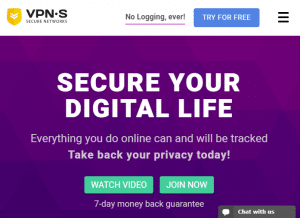
The Australian company VPNSecure Pty Ltd was founded in 2010. Located in Brisbane, Queensland, an area known for hemp farms and kangaroos. Read VPNSecure review
Price: 6.66
Price Currency: $
Operating System: Windows
Application Category: Utility
7.1
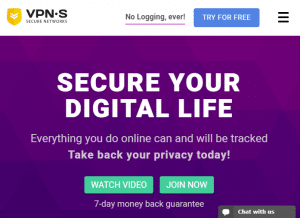
All the standard essentials, with a few unexpected extras
VPNSecure offers a quality VPN package, providing all the essentials you’d expect with a few unexpected benefits.
For example, VPNSecure offers industry-standard AES-256 as a security feature, but also gives users the ability to choose a lower encryption cipher if they’d prefer – which will improve speed.
It also offers a 30-day trial for just $1.00. Most premium VPN providers have stopped offering free trials, preferring to provide 30-day money-back guarantees instead, so this gives anyone considering VPNSecure the rare chance to try the service out without having to part with a full subscription fee immediately.
VPNSecure was founded in 2010 and is based in Australia. The company seems to be part of the Boost Network. Australia is a member of the Five Eyes jurisdiction, which means it is subject to mass surveillance and intelligence-sharing agreements between all Five Eyes members (US, UK, Australia, New Zealand, and Canada).
Contents
Pros and Cons
Pros
- No logs policy
- DNS leak fix
- Stealth VPN feature
- Can choose encryption cipher strength
- Offers 30-day trial for $1.00
Cons
- Based in a Five Eyes country
- Limited number of server locations
- Limited choice of protocols
VPNSecure Overview
| Countries: | 40+ |
| Servers & Locations: | 48 service locations across Europe, North and South America, Asia, and Oceania |
| Customer Support: | 24/7 via email |
| Log policy: | No logs |
| Encryption Protocols: | OpenVPN, HTTP Proxy, and PPTP, with choice of encryption cipher (from 64bit to AES-256) |
| Supported Platforms: | Windows, Linux, MacOS, iOS, Android, and Chrome |
| Routers Supported: | Pre-configured VPNSecure DD-WRT or Tomato-based routers, plus any router running DD-WRT, Tomato, Asus WRT, OpenWRT, or Synology NAS firmware. |
| Simultaneous Connections: | 5 (as long as each device connects to a different server) |
| Split Tunneling: | Yes |
| Kill Switch: | Yes |
| P2P File Sharing (Torrenting): | Yes |
| Country of Registration: | Australia |
| Dedicated IP: | Yes (at extra cost) |
| Smart DNS: | Yes |
| Multihop: | No |
| Price | From $2.99/month |
| Free Trial or Money-Back Guarantee? | 30-day trial for $1.00, and 30-day money-back guarantee on full-price plans |
Streaming Movies and TV Shows with VPNSecure
VPNSecure doesn’t offer many details about using its service to stream content. Additionally, its support base has said its service is primarily focused on security and providing anonymity when using the internet, rather than geo-streaming content.
Its website does claim the VPN provides “instant access to geo-restricted websites and services”, which should include streaming sites like Netflix. However, VPNSecure’s support warns that, though it consistently tries to resolve any streaming issues VPNSecure users face, most well-known streaming sites will continuously find new ways to block the use of its VPN.
Compatible Devices & Services
VPNSecure will work with most major platforms and devices, including:
- Microsoft Windows
- macOS
- iOS
- Android
- Linux
- Chrome
Users can also buy pre-configured routers that are directly compatible with VPNSecure.
Buffering and Bandwidth
Since VPNSecure’s main focus is on security, and not streaming, speed doesn’t seem to be a key feature of its VPN.
A VPNSecure subscription does come with a built-in ad blocker, and removing ads can often speed up an internet connection (as you don’t have to wait for the ads to load).
VPNSecure also lets you choose the level of encryption cipher, offering as low as 64bit. The lower the cipher, the less processing power required, so it’s likely to be faster. Being able to choose a lower encryption cipher for activities that don’t require intensive security, like streaming, should provide users with better performance (and less buffering).
VPNSecure also offers HTTP proxy servers with unlimited bandwidth. Proxy servers don’t encrypt your data like a standard VPN, but they do hide your IP. VPNSecure’s website states this should increase browsing speed and provide private access to content not available in various countries.
If you find a streaming service is blocking VPNs, a proxy is often a useful alternative to try instead.
Ease of Use
VPNSecure is very simple to set up, requiring only registration and payment. It then provides an app for each of the platforms it’s compatible on (Windows, macOS, iOS, Android, and Linux).
Once you’ve downloaded the app, it’s easy and intuitive to access and start using.
Using Streaming Devices with VPNSecure
VPNSecure doesn’t have a native app to use on streaming devices like Amazon Firestick or Apple TV.
However, its support pages do provide instructions on how to connect to VPNSecure through a compatible laptop or computer with a wifi connection, and then share that connection to the device you want to stream on. This includes devices such as:
- Apple TV
- Amazon Firestick
- Chromecast
- Xbox
- PlayStation
- Nintendo Switch
- Smart TVs
Additionally, while VPNSecure doesn’t officially support Amazon Firestick/Fire TV or Android TV, it does provide an APK file that you can download separately and install onto these devices. Step-by-step instructions for this are available at VPNSecure’s online Knowledge Base.
Features
VPNSecure offers a variety of features, mainly focused on keeping your data secure and internet traffic anonymous.
Ad and Tracker Blocker
VPNSecure will remove ads from any web browser (eg Chrome, Safari, Firefox) when using the VPN on a desktop, and most ads from Android and iOS apps.
Kill Switch
Used as a security precaution, VPNSecure’s kill switch will automatically cut you off from the internet if your VPN connection unexpectedly disconnects. This is to prevent any information from being leaked.
Choice of cipher strength
When using VPNSecure, you can choose the level of encryption cipher used, from the standard and most-secure AES-256 to as low as 64bits. Since lower ciphers require less processing power, this allows you to potentially speed up your connection speed for activities that don’t need the highest level of security, such as streaming.
Meta Search
A VPNSecure subscription provides users with Meta Search, a metasearch engine designed to protect the privacy of its users by not sharing its users IP address or search history.
Full IPv6 Dual Stack Support
Issues with IPv6 often causes problems with VPN leaks (when a VPN doesn’t conceal your information as expected). VPNSecure is covered to support it though, with its native dual-stack IPv4 and IPv6 VPN.
Stealth VPN
VPNSecure offers obfuscation technology for Windows, macOS, and Linux. This hides the fact you’re using a VPN, by making your internet traffic look like regular traffic, so you can get through the most restrictive firewalls and VPN blocks.
Smart DNS
Smart DNS is an alternative to using the full VPN that lets you change your virtual location without rerouting your traffic or encrypting your data. As a result, your connection speed remains unaffected, and is a useful option for devices (such as smart TVs) if they don’t support VPN apps.
HTTP Proxy
Proxy servers will forward your online traffic through an additional remote server, to mask your identity and act as a high-performance filter.
Custom routing options (split-tunnelling)
Sometimes, specific programs or websites won’t work with VPNs. In these instances, you can use split tunnelling to access the affected site outside of the VPN, while keeping the rest of your information and internet usage inside the VPN’s encryption.
No Logs Policy
VPNSecure claims to have a strict no-logging policy: “We do not log any of your personal information when connecting to our service. ‘Any data’ means but is not limited to the following:
- IP Address NOT logged
- Connection timestamp NOT logged
- Disconnect timestamp NOT logged
- Bandwidth used NOT logged
- DNS Requests NOT logged
Pricing
VPNSecure offers four plan types:
- 1 month – $9.95/month
- 6 months – $8.33/month
- 12 months – $6.66/month
- 3 years – $2.99/month
All plans come with a 30-day money-back guarantee (including the monthly plan), though VPNSecure provides no information on how to request this.
VPNSecure also offers a 30-day free trial for $1.00.
Encryption
VPNSecure uses AES-256 for its encryption, which is the industry-recognized standard. However, it will also let you change the cipher, from as low as 64bits, which speeds up the server and transforms it to a proxy.
For protocols, all of VPNSecure’s servers work with OpenVPN, HTTP Proxy, Smart DNS, Obfuscation, Obscure Ports and PPTP. Each of these are better suited for different purposes, in terms of speed and security, etc. If you’re unsure, it’s probably best to stick with the industry standard OpenVPN.
No DNS leaks
When a VPN is leaking, it means your internet traffic and data can be accessed from outside the secure VPN tunnel.
Testing VPNSecure for any leaks resulted in the following:
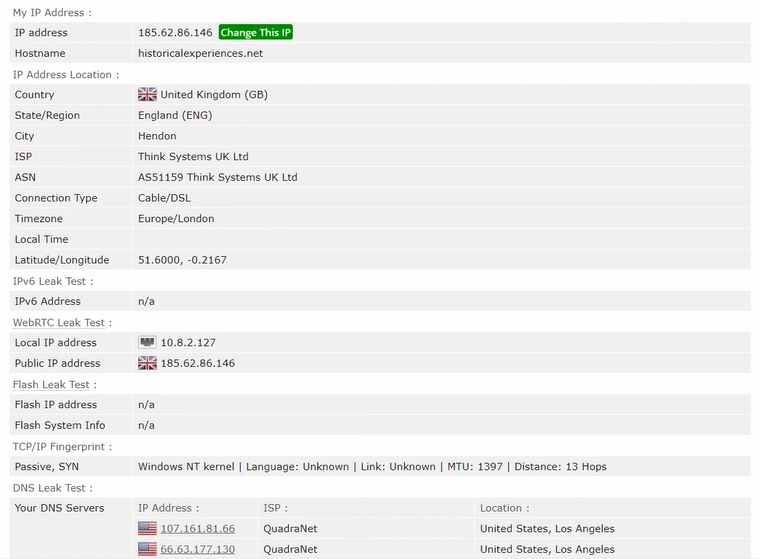
No leaks were detected, by any of the five pieces of testing software used.
Will VPNSecure Work in China?
Speed
VPNSecure’s upload speeds are brilliant, but its downloads experience incredible lagging. Unfortunately, download speeds are arguably more important than upload speeds.
Download speeds are necessary for streaming and page response – which is why it’s often one of the first things to look at.
The following speed tests were done independently with three servers: the US, the UK, and Hong Kong. Different locations will generate different results.
| Ping | Upload | Download | |
| US | 818.75% | -92.09% | -70.42% |
| UK | 437.50% | -73.00% | -43.68% |
| Hong Kong | 2231.25% | -80.24% | +4.85% |
Customer Support
VPNSecure offers 24/7 contact via an email form on its website. However, when we emailed a general question, it took three weeks to receive a reply. This might be different if you’re a paying customer with a technical query.
The website also has a comprehensive Knowledge Base section, filled with FAQs and useful articles for all the key issues a user may encounter.
VPNSecure Review Final Thoughts
VPNSecure isn’t a replacement for a secure VPN like ExpressVPN. Nor is it a replacement for a budget-cost Netflix VPN like NordVPN.
But VPNSecure is a great VPN if security is your key concern. It doesn’t log your data, doesn’t leak, supports all the main OS platforms, and is filled with useful features like StealthVPN, split tunneling, smart DNS, and kill switch. In addition, allowing users to choose their level of cipher, as well as offering a 30-day trial for $1.00, are unusual but useful extras.
- Stream Hindi Movies Online: 10 Free Websites for Bollywood Films - July 28, 2021