Will NordVPN Keep You Safe From Digital Threats for a Decent Price? [2024 Review]
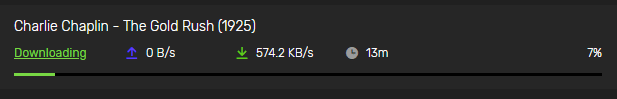
NordVPN is owned by Tefincom S.A., a company registered in Panama. It is, therefore, NOT subject to 14-eyes. Read NordVPN review to see the in-depth analysis.
Price: 2.99
Price Currency: $
Operating System: Windows
Application Category: Utility
9.5
NordVPN claims to have become one of the most trusted internet security providers around, with a reported user base of more than 14 million people around the globe.
In this NordVPN review, we’ll look at all the key areas, including the service’s origins, history, jurisdictional coverage, safety features, compatible devices, server network, pricing plans, and streaming quality, to see if it lives up to its reputation as a top VPN provider.
Founded in 2012, NordVPN has become a market leader in VPN services. It’s owned by Nord Security (previously Tefincom S.A.) and registered in Panama, which remains outside of the jurisdiction of the 14-eyes alliance.
The company is also a founding member of the VPN Trust Initiative (VTI) – an organization designed to promote the highest standards of practice in the VPN sector and educate the public about the security benefits of a VPN.
Contents
- 1 NordVPN Pros & Cons
- 2 NordVPN Overview
- 3 Streaming Movies and TV Shows With NordVPN
- 4 Using Streaming Devices With NordVPN
- 5 Features
- 6 Plans and Pricing
- 7 Nord VPN’s Privacy and Security Features
- 8 Technical Details
- 9 Customer Support
- 10 How Does NordVPN Stack Up to ExpressVPN, CyberGhost, and IPVanish?
- 11 Does It Work In China?
- 12 Methodology
- 13 Wrapping Up
- 14 FAQs (Frequently Asked Questions)
NordVPN Pros & Cons
| Pros | Cons |
| Compatible with many popular streaming services | Servers in only 60 countries |
| Fast NordLynx protocol | Only allows six simultaneous connections |
| Dedicated IP option | |
| Multihop and split-tunneling support | |
| RAM-only servers capable of up to 10Gbps speeds |
NordVPN Overview
| Countries | 60 |
| Servers and Locations | 5,000+ servers in the Americas, Europe, Asia Pacific, Africa, and Middle East regions |
| Customer Support | 24/7 via live chat or email |
| Log Policy | No logging |
| Encryption Protocols | AES-256 with IKEv2/IPsec, OpenVPN (UDP & TCP), NordLynx |
| Supported Platforms | MacOS, Windows, iOS, Android, Linux |
| Routers Supported | Routers with OpenVPN support like Asus RT-AX86U, RT-AX88U, RT-AC5300 |
| Simultaneous Connections | 6 |
| Split Tunneling | Yes (app-based split-tunneling and inverse split-tunneling) |
| Kill Switch | Yes (internet kill switch and app kill switch) |
| Torrenting (P2P File Sharing) | Yes |
| Country of Registration | Panama |
| Dedicated IP | Yes (additional cost) |
| Smart DNS | Yes |
| Multihop | Yes |
| Price | From $4.19/mo up to $14.49/mo |
| Free trial/money-back guarantee | 30-day money-back guarantee |
Streaming Movies and TV Shows With NordVPN
One of the key reasons for wanting a VPN is to stream content online. This can be for safety and privacy concerns if downloading videos from unfamiliar websites, or to help get around geo-blocks or restrictions placed by streaming services.
We tested NordVPN with the most popular devices, platforms, and streaming services to see how well it performed.
Compatible Devices & Supported Platforms
NordVPN is accessible on many operating platforms and devices, including:
- macOS
- Windows
- iOS
- Android
- Linux
- Chromebook
- Android TV
- Amazon Fire TV Stick
- Raspberry Pi
- Chromecast
- Kindle Fire
Its desktop and mobile apps are designed to work without the need for any special configuration instructions.
Plus, you can download the NordVPN app straight from the NordVPN website or from a device’s official store, such as Google Play or the Apple App Store.
NordVPN also works with routers, making it easy to protect your entire Wi-Fi network and all devices connected to it (particularly those that do not natively support VPNs). Any router with built-in support for OpenVPN can be used with NordVPN.
Using NordVPN on your router counts as connecting one device.
Does NordVPN Work With Popular Streaming Services?
While VPNs aren’t illegal or banned outright by streaming providers, Netflix, Amazon Prime, and other streaming services actively work to limit, if not block, these services from allowing users across their geo-restrictive firewalls.
Some VPN services will not even mention access to geo-blocked content such as Netflix because their services cannot access them.
But Netflix worked with NordVPN when we tried it. We used two servers, one in the UK and one in the United States, to stream without problems.
In addition to Netflix, NordVPN supports other streaming services like Hulu and BBC iPlayer. It’s also compatible with the Kodi media player and Raspberry Pi.
In our tests, we didn’t find any significant lag that could have ruined our viewing experience when streaming videos online.
Browser Extensions
NordVPN offers VPN proxy extensions for Chrome, Edge, and Firefox browsers.
These browser extensions are designed to encrypt your browser’s traffic, keeping your data private. They serve as a lightweight version of a VPN app but with some additional features designed to improve your browsing experience.
These features include Threat Protection Lite for blocking ads and dangerous links, and split-tunneling, which allows you to split your traffic through different URLs and domains.
However, it should be noted that the extensions only secure browser traffic, letting other apps and services on your device use your real IP to access local content.
Using Streaming Devices With NordVPN
NordVPN works on many streaming devices, such as Android TV, PlayStation, Xbox, Kindle Fire, Amazon Fire TV Sticks, Chromebook, Chromecast, plus any device you can connect to your NordVPN-compatible Wi-Fi router.
You can either install NordVPN on these platforms or use it on your router to protect all devices connected to it.
Features
Having been around for more than a decade, NordVPN has built up many additional features – more than most other services out there.
We’ve summarized some of the most important or popular features included with NordVPN plans.
Kill Switches/Data Leaks
If you lose your VPN connection while online, it’s possible your IP address could be leaked.
NordVPN prevents this with two types of kill switches: one for the internet and another for apps. Should the VPN connection drop, the kill switch ensures there are no data leaks, DNS leaks, or IP leaks onto the internet.
- Internet Kill Switch will not allow you to access the internet if NordVPN is off. (A complete shutdown of your internet connection if NordVPN isn’t active.)
- App Kill Switch will stop specific applications from working if your VPN connection drops. You can choose which applications this applies to in the kill switch’s settings. (Your internet connection remains live, but not for the specific apps you’ve selected if NordVPN isn’t active).
Account Protection
NordVPN offers account protection in a number of ways, including Multi-Factor Authentication (MFA), which means you can use more than one login method (such as sending a one-time password via SMS) to secure your account.
NordVPN also allows customers to use their Google account to log in.
Meshnet
Meshnet allows users to create a direct private tunnel between their device and another device without the need for a central hub or server. Up to 10 devices can be safely connected with their account, and up to 50 external devices through invites.
Anti-DDoS Protection
A distributed denial-of-service (DDoS) attack is a concerted effort to flood your computer or website with more traffic than your system can manage, causing it to crash.
NordVPN has dedicated DDoS-protected IPs, so all your website traffic goes through and is filtered by these special servers to hide your IP from attackers.
This is especially useful if you’re a heavy online gamer, to prevent opponents from using DDoS attacks.
P2P Sharing/Torrenting
NordVPN offers excellent peer-to-peer support through numerous servers across the world. These can be selected manually within the app, or NordVPN will automatically reroute you to a P2P server if you try torrenting on a standard one.
NordVPN’s torrenting download speeds are similar to industry averages (sometimes better) through its P2P servers.
We tested its torrenting capabilities by downloading Chaplin’s Gold Rush, and it worked without fault.
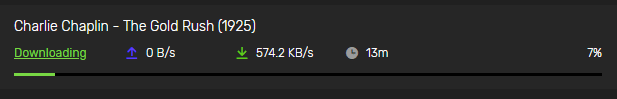
Tor Support
NordVPN offers a service called Onion Over VPN, designed to offer users an additional layer of security alongside the protections of a regular VPN.
You can activate this functionality from inside the app by selecting “Onion Over VPN” from the “Speciality Servers” section.
Presets
You might find you’re using a VPN for the same applications or websites on a regular basis. NordVPN will let you set presets to select specific countries or servers at the touch of a button.
Auto Connect
NordVPN allows you to automatically connect to a specific VPN server each time your device restarts, so you don’t have to remember to keep switching on your VPN. This ensures you’re always protected.
Private DNS
NordVPN offers a private DNS functionality (as opposed to the public DNS you’d normally use through your ISP). This aims to prevent issues such as DNS hijacking and unwanted DNS filtering while also protecting your privacy.
The service even offers an integrated smart DNS facility, which can be useful for streaming international content online. This is activated automatically when you connect to a NordVPN server.
Dark Web Monitor
NordVPN has a Dark Web Monitoring feature that scans the Dark Web for any signs that the email address associated with a NordVPN account has been leaked, and will alert the user if it finds anything.
Threat Protection (formerly CyberSec)
NordVPN’s Threat Protection is a built-in feature designed to provide an additional layer of security by filtering potentially harmful content before it reaches your device. It blocks ads, trackers, and malware URLs and deletes malware that has been downloaded.
Leak Tests
NordVPN aims to prevent any user information from unintentionally slipping outside the protection of the VPN (known as leaks), while also tackling other vulnerabilities that could compromise a user’s safety or privacy online.
To do this, the service offers DNS leak protection which routes your internet traffic through a VPN tunnel rather than your ISP’s usual DNS servers.
It also offers a test to see if your VPN is working correctly to prevent any additional leaks that may expose your IP address.
NordPass Password Manager
NordPass is a password manager designed to generate, store, and autofill your passwords online. This allows you to keep all of your password data in one place while avoiding the trap of using the same password for multiple websites.
Prioritizing both security and convenience by acting as a replacement for standalone password managers, users only have to remember one master password that will act as a key to all their other passwords.
NordPass claims to use industry-leading encryption while not storing any information, thereby ensuring customer data is still safe even if NordVPN’s servers are hacked.
NordPass is an extra add-on to the NordVPN service:
- A personal subscription (1 user) costs $1.99/mo for the 1-year plan or $1.49/mo for the 2-year plan.
- A family subscription (6 users) costs $3.69/mo for the 1-year plan or $2.79/mo for the 2-year plan.
Plans and Pricing
NordVPN currently has special Back to School offers for its 2-year plans – see below for more details about this.
NordVPN offers three types of plans: standard, plus, and complete. Each plan can be purchased on a monthly basis, but it’s cheaper if you sign up for a one- or two-year subscription.
Subscription plans usually cost (outside the Back to School special offers):
| Standard | Plus | Complete | |
| Monthly Plan | $12.99/mo | $13.99/mo | $14.99/mo |
| One-Year Plan | $4.99/mo | $5.99/mo | $6.99/mo |
| Two-Year Plan | $3.49/mo | $4.49/mo | $5.49/mo |
The one- and two-year plans are billed in full when you sign up. All plans come with a 30-day money-back guarantee though, so you can apply for a refund if you change your mind.
When purchasing a plan, you get the option to add a dedicated IP for an extra $4.19 per month and the Incogni data removal tool for an additional $3.99 per month.
Back To School Special Offer
For just five weeks between August 8 and September 12, NordVPN has a special Back to School offer for its 2-year plan.
Users purchasing the 2-year plan can save 68% AND get an additional 3 months extra free.
Is There a Free Trial for NordVPN?
NordVPN does not offer a free trial. Often, when providers do allow free trials, they limit or restrict the amount of data, servers, or features available – so users can’t try out the full service.
However, NordVPN does include a 30-day money-back guarantee on all its plans, so you can sign up for the service and have 30 days within which to test it. If you’re not satisfied within those 30 days, you are free to cancel and request a refund.
This lets you test out NordVPN, in its entirety, completely risk-free.
Payment Methods
NordVPN accepts various payment methods, including most credit cards, Google Pay, AmazonPay, and PayPal.
The company also allows privacy-conscious consumers to purchase NordVPN with cryptocurrencies using CoinGate.
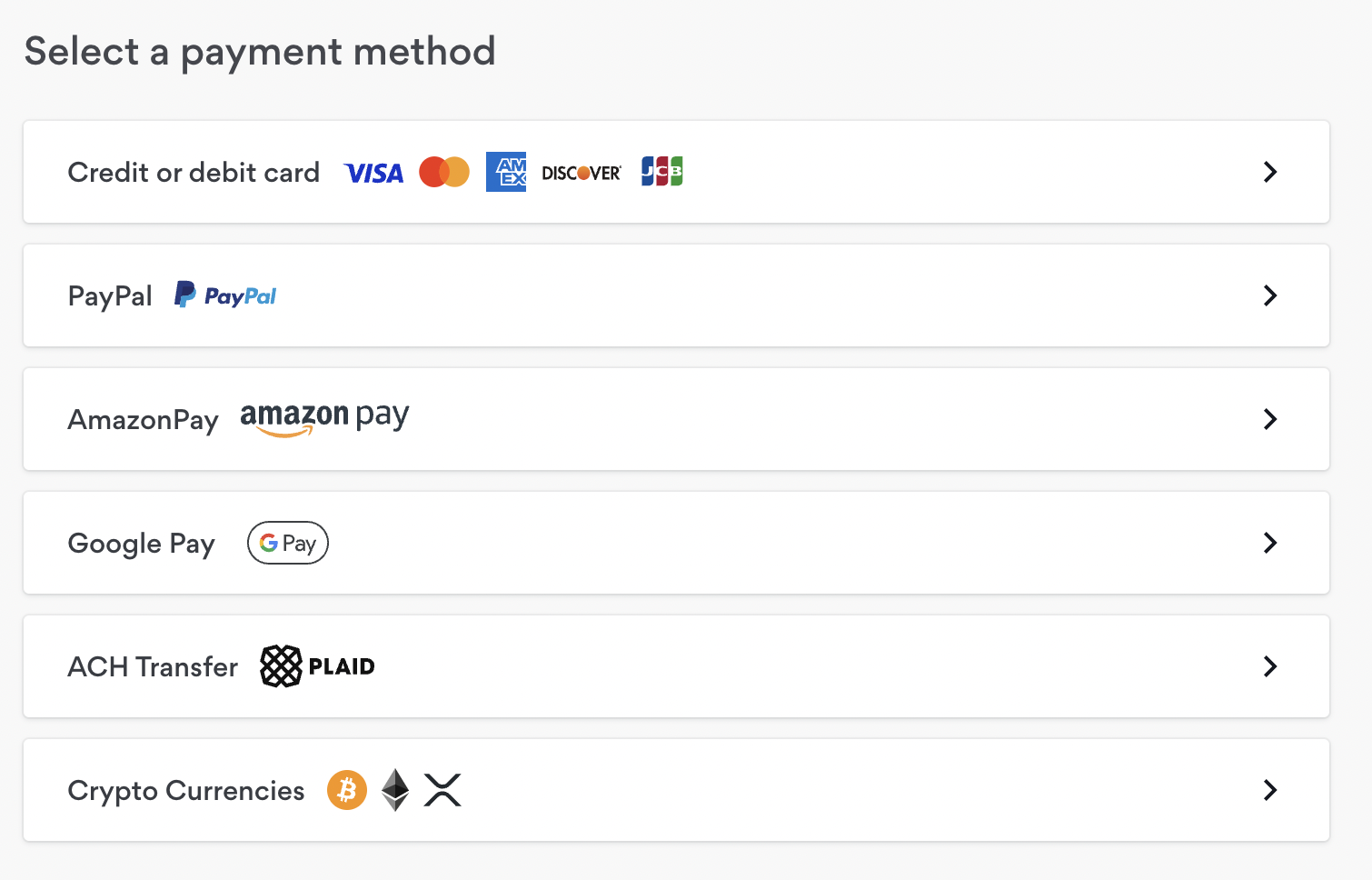
How To Cancel NordVPN Subscription
In order to cancel your recurring (monthly) subscription with NordVPN, you should do the following:
- Login to your NordAccount.
- Open the Billing section.
- Click on the Subscriptions tab.
- Click on “Manage” next to Auto-Renewal,
- Select the “Cancel auto-renewal” option.
Nord VPN’s Privacy and Security Features
Here are some of the privacy and security features included with NordVPN:
Encryption Protocols
NordVPN offers a number of industry-standard encryption protocols, including IKEv2/IPsec and OpenVPN.
OpenVPN is one of the most popular VPN security and privacy options, especially since it supports all operating systems. With IKEv2/IPsec, you get AES-256-GCM encryption, which is impossible to decrypt.
NordVPN also offers users its NordLynx protocol – the company’s own, in-house developed implementation of the newer WireGuard VPN protocol, but with a double NAT (Network Address Translation) to guard against privacy risks.
NordLynx protocol is designed to be faster than OpenVPN, significantly improving VPN connection speeds.
Server Technology
One of the areas NordVPN distinguishes itself from VPN providers is through the number and variety of servers it offers. Its network boasts more than 5,000 servers in 60 countries.
For general use, when you just want to protect your identity and systems online, there are standard servers, as well as those with double VPN (multihop VPN).
NordVPN’s network infrastructure uses diskless servers as a tamper-protection measure, meaning nothing is written to the disk and thus cannot be accessed by anyone later on – even if they gain access to the physical server.
Also, NordVPN is in the process of transitioning from rented dedicated servers to their own server hardware in colocated facilities, accessed only by NordVPN staff.
It also offers the following:
Onion Over VPN
Onion over VPN utilizes the Tor network in an effort to add additional security to your connection, as your traffic is encrypted twice. This makes it even more difficult for anyone to track your online activity.
Double VPN Servers
This feature sends your data through two VPN servers, instead of just one, making it harder to track your activities online.
Dedicated IP Servers
These are meant for users who purchase a dedicated IP address (available for an extra charge). Compared to standard servers where you get a shared IP address that changes each time you connect to the server, a dedicated IP address is exclusive to you.
Shared IP addresses can sometimes be blacklisted by sites (such as Netflix), require repeated CAPTCHA authentication, and cannot be used to access IP-restricted websites (since they keep changing). Using a dedicated IP address helps to overcome these challenges while keeping all the benefits of a VPN.
P2P Servers
These are optimized servers for use with P2P file-sharing networks.
Obfuscated Servers
These servers hide the fact that you are using a VPN in the first place. If you live in a country with restricted internet access and want to bypass network firewalls, you definitely want to use an obfuscated server.
(NordVPN does tell you, however, that the obfuscated server option may result in a slower connection).
Double VPN, Dedicated IP, and obfuscated servers are only available through NordVPN’s OpenVPN apps.
NordVPN also supports split-tunneling, which means you can choose which apps you use with the VPN and which should bypass it, depending on your needs.
When choosing a server, you can select your preferred server option from the menu in the app.
For each location – unless it only has one server – you can either choose to go with the fastest region and the fastest service (which it defaults to), or you can select the specific server within the region you want. This gives more control over where you connect and how.
You may also set up a default auto-connect option for a preferred gateway and/or region when the app starts. This is a handy feature for frequent travelers.
Data Retention Laws
In its privacy policy statement, NordVPN indicates that it does not log any form of data from a user in a session. This has been confirmed by three separate independent logging audits, the latest by Deloitte in December 2022.
According to the policy, NordVPN does not log, record, or store any information, nor is it passed on to any third parties:
“Nord guarantees a strict no-logs policy for NordVPN Services, meaning that your internet activity while using NordVPN Services is not monitored, recorded, logged, stored, or passed to any third party. We do not store used bandwidth, traffic logs, IP addresses, or browsing data. From the moment a NordVPN user connects to one of our VPN servers, their internet data becomes encrypted.”
In case any of NordVPN’s servers are ever raided or breached, no user activity data would be available as the service utilizes diskless RAM servers, meaning no data is stored locally.
Defense Against Malware
NordVPN offers a feature called Threat Protection (formerly CyberSec) that aims to block malicious ads and trackers, identify malware-ridden files, and warn users of suspicious websites. This feature is designed to help users avoid spyware, stalkerware, or other internet threats.
NordVPN offers two types of Threat Protection:
- Threat Protection offers protection from internet threats even when you aren’t connected to a NordVPN server.
- Threat Protection Lite blocks ads and malicious websites when you are connected to a VPN.
Both types of Threat Protection are available on Windows, macOS, Android, iPhones, and browsers.
Technical Details
In this section, we are going to take a look at some of the technical details surrounding NordVPN.
Setting Up Your Account
In order to set up your NordVPN account, you need to carry out the following steps:
- Go to the website and click download.
- Once downloaded, run the auto setup and installation of the app following its simple instructions.
- Once the app is installed, you’ll get two options: to sign up as a new user or sign in.
- As a new user, it will ask you to choose your pricing package and payment options.
- If you’ve already signed up for a paid package, then log in with your NordVPN credentials.
- Once signed in, you’ll be greeted by the home screen.
The home screen gives you a visual representation of the server locations across the world, as well as a menu screen to choose specific types of servers and locations.
The Settings option is at the top of the screen, which gives you more choices for servers, plus features like kill switches.
Connecting To a Server
Once logged in, we tried accessing a server in Australia. You can either navigate on the map to select Australia or search using the list of countries.
The service immediately connected to a server in Australia, and we got a notification from our email service provider about unusual sign-in activity from Australia, showing an Australian IP address.
NordVPN Speed Tests
While connected to NordVPN, we didn’t find accessing online sites to be any slower than normal.
To find out if it could compete as one of the fastest VPNs, we put NordVPN servers located in the UK, the USA, and Hong Kong through a speed test by Ookla.
NordVPN performed well, as seen in the results below.
| Server | Ping | Download | Upload |
| US | 655.00% | -4.67% | -10.39% |
| UK | 325.00% | -2.44% | 3.90% |
| Hong Kong | 1385.00% | -0.20% | -10.39% |
What Are NordVPN’s Server Locations?
NordVPN has over 5,000+ servers in 60 countries around the world.
Here is a list of the countries:
| Continent | Countries |
| Africa and the Middle East | South Africa, United Arab Emirates, Israel, Turkey |
| Asia | Hong Kong, Indonesia, Japan, Malaysia, Singapore, South Korea, Taiwan, Thailand, Vietnam |
| Europe | Albania, Austria, Bosnia and Herzegovina, Belgium, Bulgaria, Croatia, Cyprus, Czech Republic, Denmark, Estonia, Finland, France, Georgia, Germany, Greece, Hungary Iceland, Ireland, Italy, Latvia, Lithuania, Luxembourg, Moldova, Netherlands, North Macedonia, Norway, Poland, Portugal, Romania, Serbia, Slovakia, Slovenia, Spain, Sweden, Switzerland, Ukraine, United Kingdom |
| North America | Canada, Costa Rica, Mexico, United States |
| Oceania | Australia, New Zealand |
| South America | Argentina, Brazil, Chile, Colombia |
This means that, no matter where you’d like to connect, NordVPN probably has you covered: whether you want to stream content from the US, Canada, France, Germany, the UK, Japan, or India, there’s a server to meet your requirements.
Here are some of the most popular locations where NordVPN has servers:
Netherlands
NordVPN has multiple servers in the Netherlands, which can be used to benefit from Dutch/EU privacy laws, or even just for catching up on Dutch TV and streaming from abroad.
Germany
NordVPN has over 240 servers dotted throughout Germany, including Frankfurt and Berlin. These can be used to benefit from local privacy laws within the EU, or for watching the latest entertainment, streaming, and news from Germany.
Japan
NordVPN has more than 130 servers in Japan offering secure and fast access to the internet. They are useful if you want to stream geo-blocked content from Tokyo.
Canada
NordVPN hasn’t forgotten about Canadians, as it has nearly 500 servers throughout Montreal, Vancouver, and Toronto, allowing you to check in with Canada from anywhere in the world.
Customer Support
Another area in which NordVPN excels is its customer service support. It offers live chat, and you can also email its customer service team.
The NordVPN website also has an extensive Help Center to cover a variety of Frequently Asked Questions (FAQs) and troubleshooting guides. The FAQs can help resolve standard issues such as system setup, connection issues, and technical information.
How Does NordVPN Stack Up to ExpressVPN, CyberGhost, and IPVanish?
ExpressVPN and NordVPN are highly respected VPN services. Both offer to help you protect your privacy and security online and can be used to get around geo-restrictions you may encounter when trying to stream content from abroad.
They also have similarities in terms of features. For instance, they both offer their own encryption protocol, split-tunneling, ad blockers, and offer kill switches to stop internet traffic if the VPN connection drops.
However, there are a number of differences between the two, most notably in their server networks. ExpressVPN has servers in more countries than NordVPN, but NordVPN has a larger network overall, with around 5,000 servers in 60 countries.
Both CyberGhost and IPVanish are also trusted VPN providers within the industry. Both cover the essentials required to protect your privacy and security online while also allowing you to stream TV and other streaming content from outside your jurisdiction.
Which provider you choose will ultimately come down to your own tastes and usage needs.
Does It Work In China?
NordVPN works in China. At the time of writing, testers in mainland China found NordVPN to have 92% stability over the last 60 days.
The Chinese Government restricts the use of VPNs within the country (though they’re not illegal) and prevents services like NordVPN from working there.
NordVPN works hard to get around these restrictions though, so users can continue to use its app while in China.
If you still find you’re having connectivity issues, NordVPN recommends a variety of solutions on its websites, such as using the NordLynx protocol and trying multiple servers.
Methodology
We personally try out each VPN for our reviews. We evaluate speed, security features, ability to unblock streaming services, support for torrenting, customer support, and many other factors. We also look at the VPN company’s jurisdiction, history, past security incidents, privacy policy, and audit reports to ensure that you get a complete picture of the service. Learn more about how we test VPNs on our methodology page.
Wrapping Up
NordVPN is designed to be excellent for speed, privacy, security, additional features, online gaming, and torrenting. Plus, it also provides unblocking capabilities for Netflix and other streaming services, making it a well-rounded service and one of the best VPNs for almost any kind of user.
You can give the paid version of NordVPN a try without any risk, thanks to the 30-day money-back guarantee.
FAQs (Frequently Asked Questions)
Is NordVPN a trustworthy VPN?
Yes, NordVPN is a trustworthy VPN, with an independently confirmed no-logging policy, industry-standard encryption protocols, and several additional protection features to ensure its users’ privacy and security.
When a third-party data center breach occurred in 2018, the company stated that no user data was compromised during this incident, and NordVPN has since taken steps to improve its security following this event. This points to the fact that NordVPN is indeed a trustworthy VPN provider.
What are the cons of NordVPN?
NordVPN offers a wide variety of high-end features, including Meshnet, NordPass, and Dedicated IP. However, compared to several other premium VPN services, NordVPN only offers servers in 60 countries – less than rival provider ExpressVPN – and also limits a user to six simultaneous connections under one account (compared to Surfshark which is unlimited).
If either of these limitations is likely to be a problem, users are suggested to potentially look elsewhere.
What are the advantages of using NordVPN?
NordVPN has many potential advantages, including the number of servers available, a wide array of protocols (including its own NordLynx protocol), several security functionalities, and many additional premium features not offered by many other providers.
NordVPN provides a service with user-friendly apps that include quick connect options and has built up a trustworthy reputation by proving its no-logs policy and security standards over many years and several independent third-party audits.
Is NordVPN actually private?
NordVPN, like most secure VPN providers, aims to provide cybersecurity protection and privacy on the web and utilizes many features to offer the best protection possible.
However, NordVPN acknowledges that it cannot secure data willingly surrendered to a third party, and even large and trustworthy corporations can, unfortunately, still be hacked into.
A VPN is one of the simplest and most powerful ways to help maintain online privacy and security, though it should be noted that it is impossible to grant absolute anonymity online.
If your NordVPN is not working, read the following articles: NordVPN failed to connect, NordVPN background process not running