The South Korean Government doesn’t intentionally restrict or obstruct internet usage within its country, but you’ll still need a good VPN to access your favorite home streaming services while traveling there. Or you might want a Korean IP address if you’re a fan of South Korean content.
We reviewed the top VPN providers to find the best VPNs for Korea, testing key components such as connectivity speeds, server network, encryption options, and additional features.
In a hurry? If you want the best VPN for privacy, security, or speed, here are our editor’s picks for the best VPNs overall — each with a 30-day money-back guarantee. Click through now to get our best discount on your subscription:
- ExpressVPN: A global leader among VPNs, ExpressVPN offers one-click ease with high speed servers in 105 countries — and it also unblocks Netflix. Get 3 months free when you purchase a 12-month subscription.
- NordVPN: Compatible with many streaming services, featuring malware prevention and ad blocking. Get up to 68% off + 3 free months with NordVPN’s Back to School special when you choose a 2-year plan with our special offer.
- Surfshark: Award-winning VPN for unlimited devices, featuring worldwide connections with 10 GBit servers in 100 countries. Get up to 86% off your Surfshark 2-year subscription price.
We’ve compiled a list of the top six best VPNs for South Korea, whether you’re in the country itself or want to access your favorite K-dramas or South Korean series from elsewhere.
- ExpressVPN (Best Fast VPN in South Korea)
- NordVPN (Best VPN in South Korea for Streaming)
- Surfshark (Best VPN in South Korea for Torrenting)
- IPVanish (Best VPN in South Korea for Android)
- ProtonVPN (Best VPN in South Korea for iOS)
- HMA (Best VPN in Korea with a Large Server Network)
Contents
- 1 Quick Guide To Choosing a VPN for Korea
- 2 An Overview of Korea
- 3 The Best VPNs for South Korea
- 4 1. ExpressVPN (Best Fast VPN for Korea)
- 5 2. NordVPN (Best Streaming VPN for Korea)
- 6 3. Surfshark (Best Torrenting VPN for Korea)
- 7 4. IPVanish (Best Android VPN for Korea)
- 8 5. Proton VPN (Best iOS VPN for Korea)
- 9 6. HMA VPN (Best Server Park for Korea)
- 10 Why Use a VPN for Korea?
- 11 How to Get Started Using a VPN for South Korea
- 12 Our Methodology
- 13 Wrapping Up
- 14 Frequently Asked Questions (FAQ)
Quick Guide To Choosing a VPN for Korea
With so many VPN services, finding the right one can be confusing.
The best VPNs for South Korea should enable you to use the internet freely and anonymously, without restrictions – to do this, here are the key factors you should be aware of:
What To Look For
- Servers in Korea – If you want to access South Korean content, you’ll need a VPN that has servers within the country so it can provide you with a South Korean IP address. And if you’re in South Korea, having servers nearby should increase connection speeds.
- Can bypass restrictions – Not all VPNs are able to bypass geo-blocks or access streaming sites, so you’ll want to make sure the service you pick can provide you access to the sites you need.
What To Avoid
- Unverified logging policy – Some VPN providers claim to have a no-log policy, but are still recording or sharing user data. The most reliable and trustworthy services have had their privacy policies independently verified through a third-party audit.
An Overview of Korea
Those new to Korea or non-natives unsure of Korean data laws can find some helpful tips here for complying with the law. You will particularly benefit from this information if you choose a VPN provider with a local presence in Korea.
| Jurisdiction Characteristics | |
| Political culture | Democracy |
| Main IT hub location | Seoul |
| Data protection registration | Not required |
| Data protection officers appointment | Not required |
| Data transfer to 3rd party disclosure | Consent needed |
| Unlawful disclosure of sensitive information | 10% of the company’s annual domestic turnover |
| Downloading copyrighted content | Under Article 30, all downloading for private use is legal. |
Internet censorship is operated through two committees in South Korea: the Korean Communications Committee (KCC) and the Korean Communication Standards Committee (KCSC). KCC regulates all media, while KCSC only regulates the internet.
Real Name Verification requires users to provide personal information before posting online. The South Korean Government states that people have the freedom to criticize government policies or political leaders if they do not threaten national security or develop into cyber defamation.
However, some cases have illustrated that freedom of speech is not fully protected, and major South Korean apps (such as KakaoTalk) are under government pressure to provide user data. A VPN provides a secure, anonymous connection, allowing you to browse freely and without restrictions, with no limitations, wherever you are.
As for streaming and torrenting, Article 30 (a provision in the Copyright Act of South Korea) states there is no such thing as illegal downloading for private use in Korea – all reproduction for private use is perfectly legal.
The South Korean Government has attempted to legislate “illegal download” as an exception under Article 30, but it has been criticized by many civil society organizations and copyright experts.
The Best VPNs for South Korea
Here are our recommendations for the best VPNs for Korea, depending on your preferences and needs:
1. ExpressVPN (Best Fast VPN for Korea)


| Rank: | 1 | Max devices: | 8 |
| Servers: | 3,000+ | 24/7 support: | ✅ |
| Speed: | 10Gbps | Free trial: | ❌ |
| Countries: | 105 | Money-back guarantee: | ✅ |
| Encryption Type: | AES-256 | Apps & devices: | Win, MacOS, Android, iOS, Android TV |
| Jurisdiction: | British Virgin Islands | ||
Our Deal: $12.95/month billed monthly, $9.99/month billed every six months, and $6.67/month billed yearly.
Best & Worst:
- Independently audited, industry-leading security features.
- No multi-hop – a feature that could have offered additional privacy and security.
| Pros | Cons |
| + Large number of servers in different locations, including South Korea | – Relatively expensive |
| + Multiple protocol options | – Doesn’t allow multi-hop connections |
| + Fast server speeds | |
| + Comprehensive privacy and security features |
With more than 3,000 servers in 105 countries, including South Korea, ExpressVPN is one of the few providers to offer a fast connection from every continent (excluding Antarctica).
Its key benefits include fast connection speeds, a wide range of server locations, multiple encryption protocols, several additional features, and compatibility with both desktop and mobile devices.
Offers Split Tunneling
The ExpressVPN app for Windows, Android, macOS, and routers supports split tunneling, allowing users to select which applications connect to the internet with the VPN and which ones don’t.
This is particularly useful for reducing speed loss by limiting the number of applications that need to use the same VPN tunnel, and can be very beneficial for P2P file sharing.
Secure and Private
The British Virgin Islands (BVI), where ExpressVPN is registered, doesn’t enforce any data retention laws – the UK and other 14-Eyes Alliance countries have no jurisdiction over data in the BVI.
ExpressVPN has a strict no-logs policy, which has been independently verified, so it doesn’t log any of your internet traffic, IP address, or the IP address of the server network you are connected to.
It only collects anonymous data, including dates (not times) of when users connect, where they connect from (and not whether or not you visit a specific server), and how much data is transferred per day. It is not possible to link any of this data back to specific users, and it is only used to curb abuse.
The service uses military-standard AES-256 encryption and offers industry-leading protocols OpenVPN and IKEv2, plus its own – Lightway. Paired with TrustedServer technology, Threat Manager, and private DNS, ExpressVPN provides one of the most secure VPNs available.
30-Day Money Back Guarantee
ExpressVPN offers a 30-day money-back guarantee, so you can try it risk-free.
Read our full ExpressVPN review.
2. NordVPN (Best Streaming VPN for Korea)

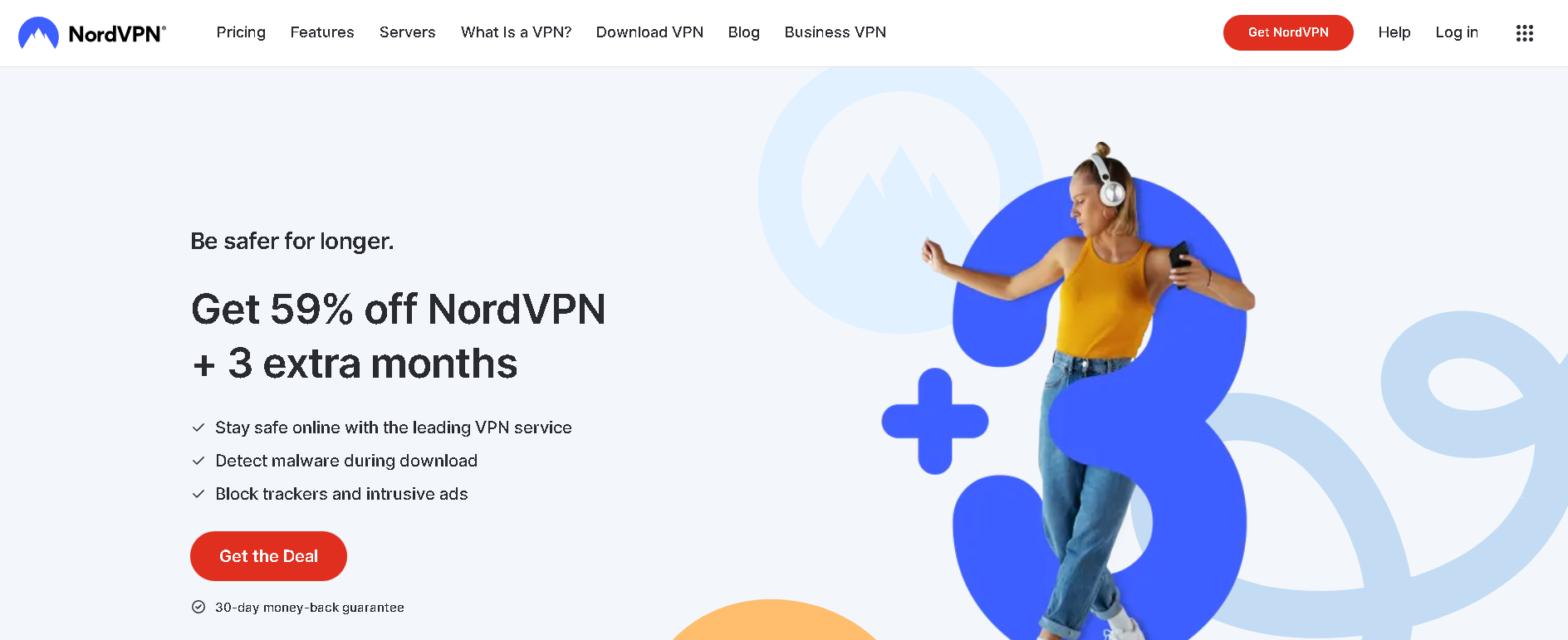
| Rank: | 2 | Max devices: | 6 |
| Servers: | 5,000+ | 24/7 support: | ✅ |
| Speed: | 10Gbps | Free trial: | ❌ |
| Countries: | 60 | Money-back guarantee: | ✅ |
| Encryption Type: | AES-256 | Apps & devices: | Win, MacOS, Android, iOS, Android TV |
| Jurisdiction: | Panama | ||
Our Deal: from $12.99/month billed monthly, $4.99/month billed yearly, and $3.49/month billed every two years.
Best & Worst:
- Several servers in South Korea.
- Entire server network only covers 60 countries.
| Strengths |
Weaknesses |
| + Verified no-logging policy | – Dedicated IP and double VPN not available on South Korea servers |
| + 10+ servers in South Korea | – Server network limited to 60 countries |
| + Support for streaming services | |
| + Many additional security features |
NordVPN has more than 10 local servers in Korea and is one of the most trusted and reputable VPNs worldwide.
As a company based in Panama, NordVPN is not affiliated with any of the Five-Eyes, Nine-Eyes, or 14-Eyes Alliances, so it can’t be forced to turn over data to government agencies. It has never suffered a security breach or given the government access to customer data.
The VPN is compatible with popular streaming platforms, helping you to circumvent geo-restrictions or blocks.
NordVPN offers a dedicated IP option on many of its servers, as well as a Meshnet service, which functions like a LAN to connect devices safely and directly, even across great distances.
Double VPN for Double Security
Unlike many VPNs, NordVPN provides a double VPN option (also known as multi-hop). This feature routes traffic through just two servers, instead of just one, so information is encrypted twice.
Adding this extra level of security provides additional protection from cyber threats and online tracking. However, it should be noted that this feature isn’t available on NordVPN’s South Korea servers – though it is at several other locations.
Low Impact on Speed
Due to the encryption and re-routing steps involved, VPNs will likely slow down your internet connection.
Since NordVPN has multiple South Korean servers though, it ensures you’ll never be too far from a connection, which improves the speed of the VPN service.
No-Log Policy
NordVPN indicates in its privacy policy that it doesn’t log any user data, and has had this confirmed by three separate independent logging audits.
The service also uses diskless RAM servers, meaning no data is stored locally, so no user activity data would be available if any of NordVPN’s servers were ever raided or breached.
DNS Leak Protected
DNS (Domain Name Servers) is a system that translates human-friendly website names (such as www.google.com) into machine-readable numeric IP addresses.
When you use NordVPN, your device uses DNS servers managed exclusively by NordVPN, and not your internet service provider (ISP). This means all of your DNS queries are encrypted and transmitted through the same VPN server you are connected to, eliminating any concerns of confidential information being exposed.
30-Day Money Back Guarantee
NordVPN has a 30-day money-back guarantee, so you can try it risk-free.
3. Surfshark (Best Torrenting VPN for Korea)

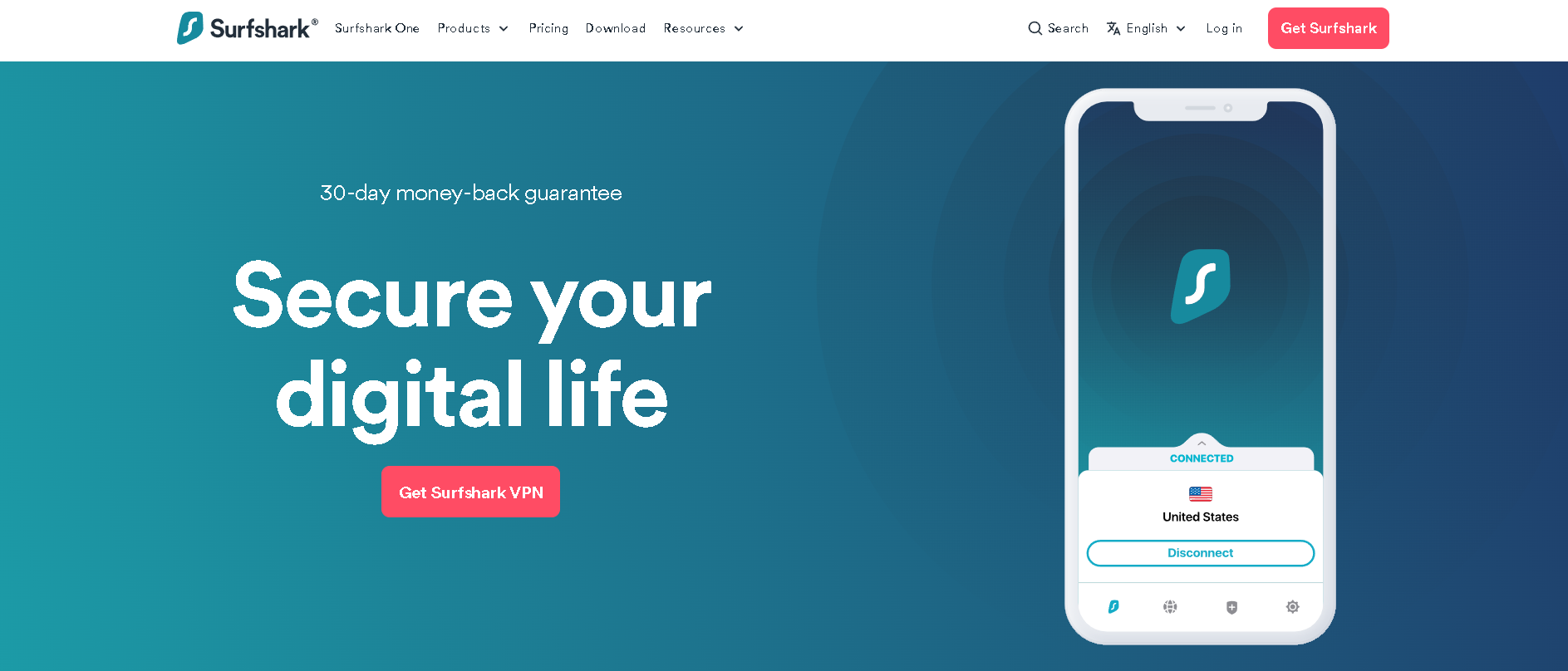
| Rank: | 3 | Max devices: | Unlimited |
| Servers: | 3,200+ | 24/7 support: | ✅ |
| Speed: | 10Gbps | Free trial: | ✅ (7-day free trial for Android, iOS, and macOS apps) |
| Countries: | 100+ | Money-back guarantee: | ✅ |
| Encryption Type: | AES-256 | Apps & devices: | Win, Mac, Android, iOS, Android TV |
| Jurisdiction: | The Netherlands | ||
Our Deal: Surfshark Starter from $15.45/mo for a month, $2.79/mo for 1 year (+3 months free), and $2.19/mo for 2 years (+3 months free).
Best & Worst:
- Easy to use, even for beginner VPN users.
- Split tunneling is not available on Apple products (macOS or iOS).
| Pros |
Cons |
| + Unblocks many services that are restricted to certain regions | – Download speeds can be slow |
| + Streaming and torrenting support | |
| + Several privacy and security features | |
| + Unlimited number of devices | |
| + Support available 24 hours a day |
Surfshark is a feature-packed, low-cost VPN provider with servers in South Korea. Its network allows users to bypass geo-restrictions (so you can use streaming services such as Netflix US), supports P2P networks, and offers unlimited bandwidth with fast connection speeds.
One subscription lets you connect unlimited devices simultaneously – rare for most VPNs – and is compatible with almost all platforms.
Security, Privacy, and Logging
Surfshark offers 256-bit AEA encryption, a kill switch, and DNS and WebRTC leak protection, to ensure your data and online activity is protected.
In countries that have online censorship, Surfshark offers a NoBorders feature that allows users to browse freely. The service does not store any personally identifiable data, and you can purchase a Surfshark subscription with cryptocurrencies (including Ethereum, Bitcoin, or Ripple) for complete anonymity.
Surfshark provides OpenVPN and WireGuard protocols, has an independently verified no-logs policy, and boasts fast speeds, excellent security, and compatibility with all major operating systems.
Torrenting
Surfshark allows for unlimited data and P2P use. While connected to the VPN, Surfshark automatically connects users to their closest P2P server.
You can choose what traffic uses the VPN with Surfshark’s split tunneling feature. This is useful if, for example, you want to torrent with the VPN’s protection but access other sites or apps with faster speeds outside the VPN.
All Surfshark apps feature a kill switch that will force your device to disconnect from the internet if its VPN connection drops unexpectedly, to prevent any data from being leaked.
30-Day Money Back Guarantee
Surfshark has a 30-day money-back guarantee, so you can try it risk-free.
It also offers a free trial through the Apple App Store and Google Play.
Read our full Surfshark review.
4. IPVanish (Best Android VPN for Korea)

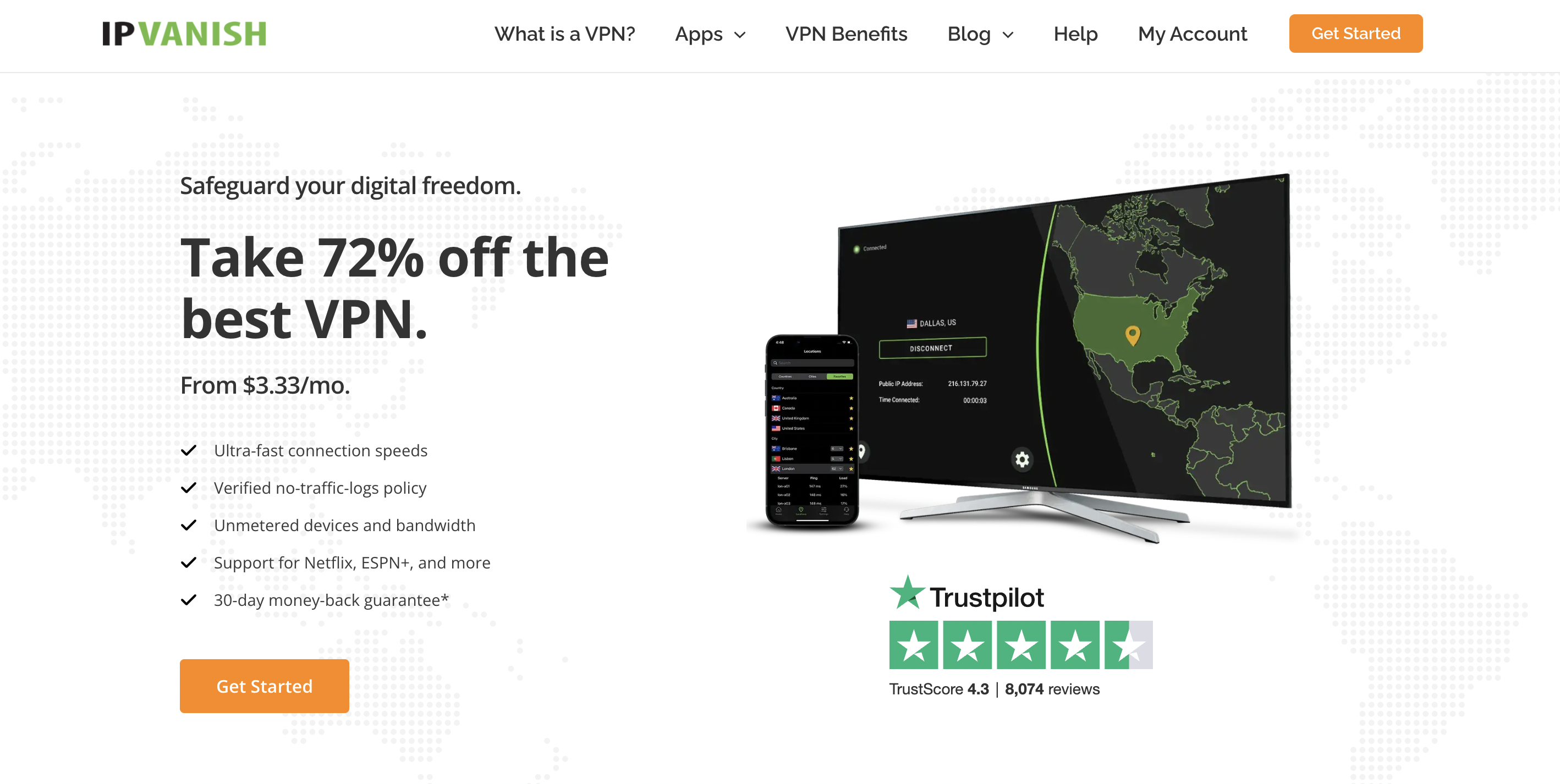
| Rank: | 4 | Max devices: | Unlimited |
| Servers: | 2,200+ | 24/7 support: | ✅ |
| Speed: | 64.4 Mbps | Free trial: | ✅ (7-day free trial for Android and iOS) |
| Countries: | 54 | Money-back guarantee: | ✅ |
| Encryption Type: | AES-256 | Apps & devices: | Win, Mac, Android, iOS, Android TV |
| Jurisdiction: | United States | ||
Our Deal: from $11.99/month billed monthly, $4.49/month billed yearly, and $3.33/month billed every two years.
Best & Worst:
- Unlimited simultaneous connections with one subscription.
- Based in a Five-Eyes Alliance country.
| Pros |
Cons |
| + Unlimited devices | – Can’t pay anonymously with cryptocurrencies |
| + Large number of servers around the globe (including South Korea) | – Based in a Five-Eyes Alliance country |
| + Offers phone support (plus email and live chat) | – No multihop or smart DNS features |
| + 7-day free trial available for iOS and Android |
For those looking to protect several devices at once, IPVanish offers a lightweight app and strong multi-platform support for unlimited simultaneous connections.
Fast Server Network
IPVanish is a strong choice for streaming, as the service claims any speed reduction from the VPN encryption process is virtually undetectable, so users can watch content without any buffering.
And with more than 2,000 servers in over 75 worldwide locations, including one in South Korea, users should be able to access content from almost anywhere around the globe.
Leak Protection
The IPVanish apps use private DNS servers by default, to prevent data leaks.
The service also includes additional security features, including a kill switch (on macOS, Windows, and Android devices only) and a Trusted Network feature (on macOS, Windows, and iOS devices only).
User activities cannot be tracked either, as IPVanish has a verified no-logging policy. It should be noted that the company is registered in the US, which is a member of the Five-Eyes Alliance.
24/7 Customer Support
IPVanish provides customer support 24 hours a day, 7 days a week, via live chat, social media, and email. It’s also one of the few VPN services to offer phone support (though this is only available Monday to Friday).
You can use IPVanish on Windows, Mac, Android, iOS, Linux, and Amazon Fire TV and Sticks with dedicated apps. The provider also has a Chrome browser extension, and it can be manually installed on routers to protect your entire home network.
Read our full IPVanish review.
5. Proton VPN (Best iOS VPN for Korea)
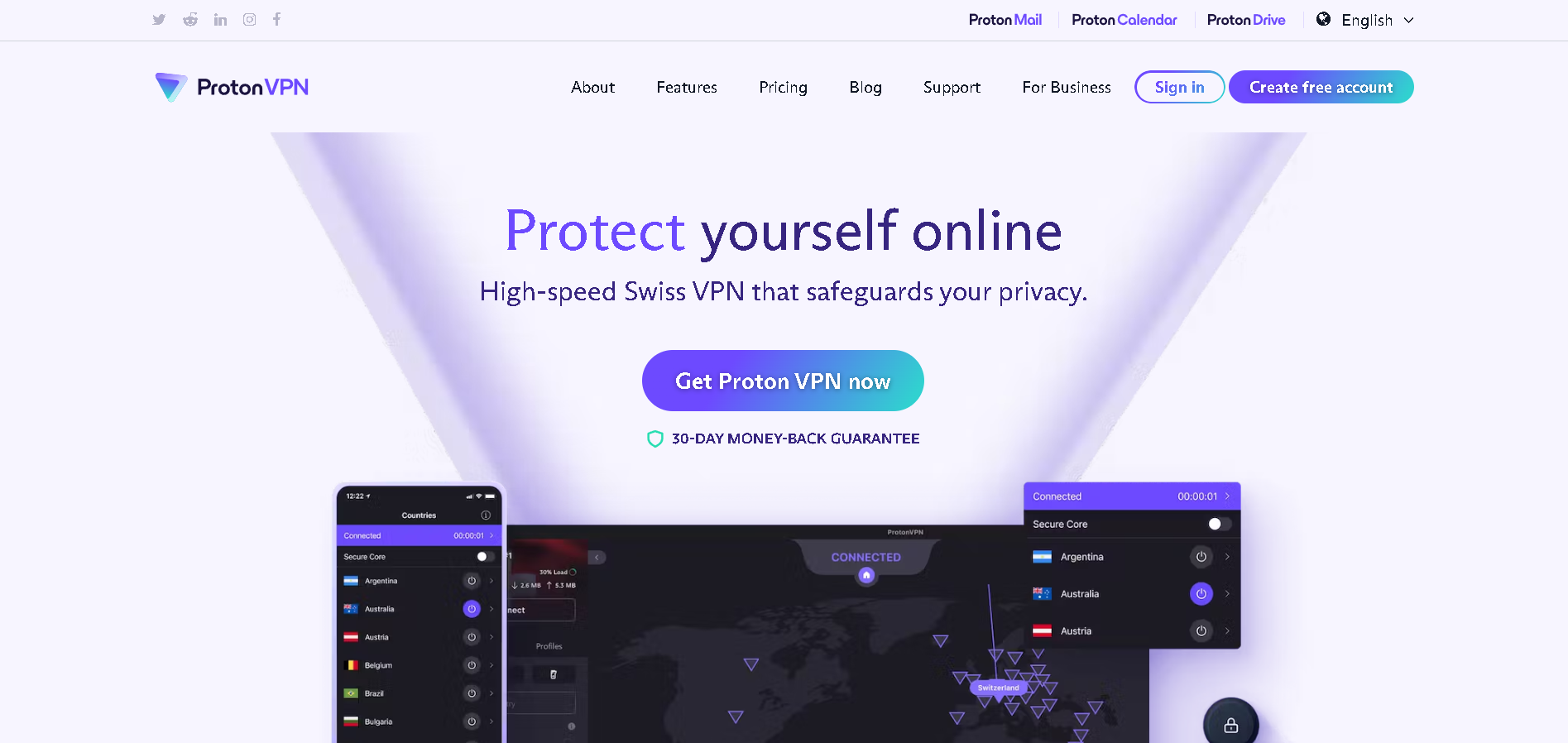
| Rank: | 5 | Max devices: | 10 |
| Servers: | 3,000 | 24/7 support: | ✅ |
| Speed: | 10Gbps | Free trial: | ✅ |
| Countries: | 68 | Money-back guarantee: | ✅ |
| Encryption Type: | AES-256 | Apps & devices: | Win, Mac, Android, iOS, Android TV |
| Jurisdiction: | Switzerland | ||
Our Deal: $11.49/month billed monthly, $5.99/month billed yearly, and $4.99/mo billed every 24 months.
Best & Worst:
- Unlimited data, even on the free plan.
- No RAM-only servers.
| Pros |
Cons |
| + Protected by Swiss data protection laws | – No RAM-only servers |
| + Multiple servers in South Korea | – Limited servers and features on the free plan |
| + Offers free plan with unlimited data | |
| + Included ad blocker |
Founded in Switzerland by specialists from MIT and CERN, Proton VPN has a strict no-logging policy that’s also protected by Swiss data protection laws.
Free Version
Proton VPN offers a free plan with unlimited data, and access to servers in three locations (the Netherlands, the US, and Japan).
Purchasing a paid plan provides access to faster servers (up to 10Gbps) and all locations, including the ones it has based in South Korea. It also allows users to connect up to ten devices simultaneously and provides support for streaming and torrenting.
Split Tunneling
Through split tunneling, users choose which sites, apps, and online traffic are routed through the VPN, while the rest remains unencrypted outside it. This can improve speeds for tasks and content that don’t need the full protection of a VPN (such as streaming).
For example, Proton VPN lets you watch Netflix outside of the VPN, while simultaneously letting you browse the web securely through the VPN. By preserving bandwidth this way, split tunneling increases speed.
Fast Connection
ProtonVPN’s servers are capable of up to 10Gbps – some of the fastest available within the industry. This should let users stream content, upload files, and play games without experiencing drastic reductions in internet speed.
For gamers and other users looking for the fastest performance, this might make ProtonVPN a top option to consider.
Kill Switch and Always On
The kill switch feature will shut down all your web traffic any time you lose your VPN connection, to prevent your device and data from reaching the internet unprotected.
Proton VPN provides an Always On feature that complements the kill switch, by automatically re-establishing a lost connection to a VPN server.
30-Day Money-Back Guarantee
In addition to its free plan, Proton VPN offers a 30-day money-back guarantee on all its paid plans, so you can upgrade and try its full provision of features risk-free.
Read our full ProtonVPN review.
6. HMA VPN (Best Server Park for Korea)

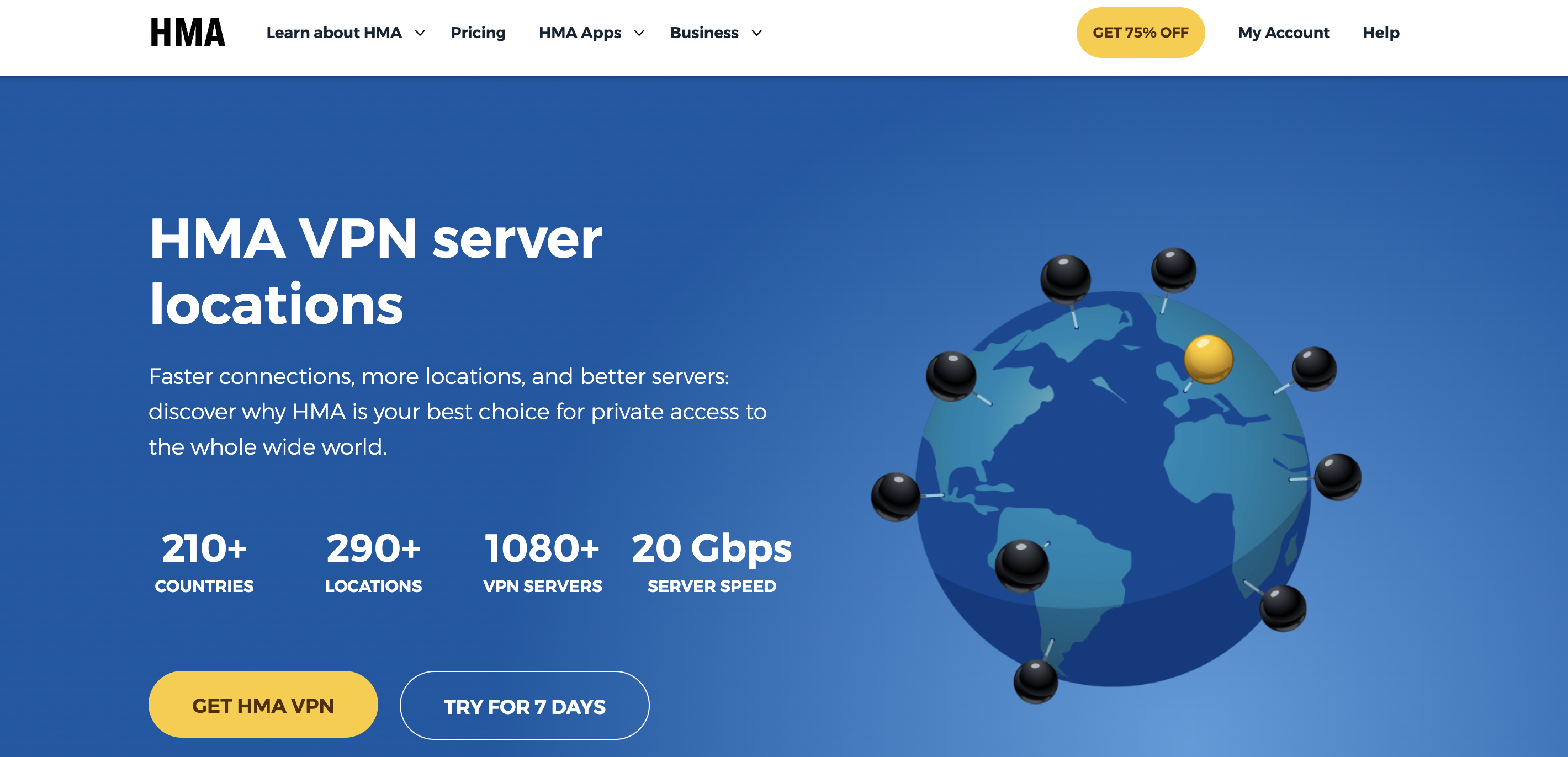
| Rank: | 6 | Max devices: | 5 |
| Servers: | 1,080+ | 24/7 support: | ✅ |
| Speed: | 20Gbps | Free trial: | ❌ |
| Countries: | 188 | Money-back guarantee: | ✅ |
| Encryption Type: | AES-256 | Apps & devices: | Win, Mac, Android, iOS, Android TV |
| Jurisdiction: | UK | ||
Our Deal: from $4.99/mo (5 devices) or $7.99/mo (10 devices) for 12-month plan | $6.99/mo (10 devices) for 24-month plan | $2.99/mo (5 devices) or $5.99/mo (10 devices) for 36-month plan
Best & Worst:
- Servers in both North and South Korea.
- Based in a Five-Eyes Alliance country.
| Strengths |
Weaknesses |
| + Over 290 locations worldwide | – Based in a Five-Eyes Alliance country |
| + Servers with up to 20Gbps speed | – No WireGuard protocol |
| +10 servers in Seoul | – Not all features available on all platforms |
| + Multiple servers in both North and South Korea |
HMA VPN (previously HideMyAss) offers one of the largest server networks of any VPN service, including locations in both North and South Korea.
Servers
With more than 1,000 servers worldwide, HMA covers almost 300 locations globally, including 6 servers in Seoul and 2 in Manpo.
Its servers are capable of up to 20Gbps speeds, some of the fastest offered by any VPN provider.
Streaming
HMA VPN has streamers optimized for streaming and capable of unblocking geo-restrictions, so the service is worth considering by those in Korea who want to watch Apple TV, Netflix, BBC iPlayer, or other streaming sites in other countries.
Premier League fans in England and Korea even have the option to follow live matches online through a live streaming service.
IP Shuffle
Without the use of a VPN, an internet user’s IP address (which identifies their location and device) can be visible to third parties (such as hackers and advertisers). A VPN will encrypt our traffic and use different IP addresses so your real one remains hidden.
HMA offers an IP Shuffle feature, which lets you change IP addresses on the go, helping you evade any trackers that might be following you.
Read our full Hide My Ass VPN review.
Why Use a VPN for Korea?
When heading overseas to another country, such as Korea, using a VPN that provides access to global content that’s unavailable or restricted (such as Netflix US) lets you watch your favorite home shows while abroad.
A VPN establishes an encrypted tunnel between your device and one of its servers, which can be located in any country. This ensures your data remains secure, private, and untraceable, while also letting you access content or sites available in other countries.
The anonymity a VPN provides can prevent hackers, advertisers, or authorities from accessing or tracking your personal data. This is why it’s important to choose a VPN service with a verified no-logs policy, to ensure it’s not recording any of your online traffic that could be seized or stolen without your permission.
You’re more likely to experience a reliable connection to your VPN service if it has more servers in Korea, as your data has less distance to travel and you’re unlikely to experience reduced speeds due to crowded servers.
Many popular streaming sites, such as Netflix, Amazon Prime Video, and Disney+, actively block VPN IP addresses, so many VPN providers fail to access and unblock them. Choosing a VPN with a proven reputation for bypassing restrictions, so you can access global content, will be your best choice.
Connecting to a VPN may slow down your internet speed, due to the encryption process and additional step of rerouting traffic through a VPN server. Ensure the provider you choose offers sufficient bandwidth to still stream your favorite shows without any buffering or lagging (at least 25Mbps).
It’s also worth selecting a VPN service that offers money-back guarantees or a free trial of its full service. This way you’ll have plenty of time to try the service and find out whether it’s suitable for your needs and purposes without losing any money.
Be careful of free VPNs, as they may sell your data or contain malware. Free VPNs also often have data caps that make them limited or unusable for streaming.
How to Get Started Using a VPN for South Korea
Here’s how you can set up our top VPN pick for Korea, ExpressVPN:
- Start by signing up for an ExpressVPN account and downloading the relevant app for your device from its official website.
- Install the app and open it on your device.
- Log in to your ExpressVPN account using your credentials.
- Look for the “Selected Location” button within the app’s settings and click it.
- In the search bar, type “Korea” and choose the South Korea server location from the results.
- Finally, click on the “Connect” button to establish a connection with the South Korea server.
Once connected, your IP address will be switched to a South Korean IP address.
Our Methodology
We personally try out each VPN for our reviews. We evaluate speed, security features, ability to unblock streaming services, support for torrenting, customer support, and many other factors. We also look at the VPN company’s jurisdiction, history, past security incidents, privacy policy, and audit reports to ensure that you get a complete picture of the service. Learn more about how we test VPNs on our methodology page.
Wrapping Up
When choosing the best VPN for Korea, there are several important factors to consider.
Reliable security is vital – a top VPN service should use industry-standard 256-bit encryption and actively work to prevent vulnerabilities that could compromise user data, such as DNS and WebRTC leaks. Verified privacy policies are also crucial, as VPN providers should only need to collect essential information and refrain from logging traffic data. Additional features, such as split tunneling, multi-hop, and kill switches.
When traveling to Korea, or looking to access content available exclusively to the country, a VPN provider will need servers within Korea itself. This will provide users with a Korean IP address to unblock Korean sites and content, as well as provide faster speeds to those within its borders.
Frequently Asked Questions (FAQ)
What is the best VPN to use in South Korea?
The best VPN for Korea depends on an individual’s need, use, and budget. For most, ExpressVPN or NordVPN are the best VPNs to use in South Korea, due to their long-standing reputation, comprehensive additional features, and top security capabilities. Both also have multiple servers within Korea, as well as many more around the globe.
The best VPN services should reliably encrypt a user’s personal information, internet traffic, and IP address, to protect their identity and data as well as enable them to bypass online censorship or geo-blocks.
Should I use a VPN in South Korea?
Anyone should use a VPN, whether they’re in South Korea or anywhere else in the world, to keep their data safe and traffic private from malicious threats or third parties. Using a VPN also allows users to bypass online censorship or geo-blocks, to access sites and content that wouldn’t usually be available within the country they reside or the network they’re using.
Can you get a VPN in South Korea?
Yes, it is possible to get a VPN in South Korea. The South Korean Government doesn’t intentionally restrict or obstruct internet usage within its country, and the use of a VPN is legal in almost all countries.
There are several VPN providers that offer VPN services in South Korea, including ExpressVPN, NordVPN, and Surfshark. These services can bypass geo-restrictions in and outside the country.
Which VPN is the fastest in South Korea?
ExpressVPN and HMA are both extremely fast VPN services with servers in South Korea.
ExpressVPN has servers capable of up to 10Gbps in 94 countries around the world, including South Korea, and provides users with the Lightway protocol, designed in-house by ExpressVPN to provide the fastest speeds available.
HMA has servers capable of up to 20Gbps, with servers in both North Korea and South Korea. It has optimized servers for streaming, gaming, and torrenting, all of which require fast speeds.
Is it illegal to use a VPN in Korea?
No, it is not illegal to use a VPN in South Korea. The South Korean Government doesn’t intentionally restrict or obstruct internet usage within its country, and the use of a VPN is legal in almost all countries.
There are several VPN providers that offer VPN services in South Korea, including ExpressVPN, NordVPN, and Surfshark. These services can bypass geo-restrictions in and outside the country.
Which VPNs have Korean servers?
All the VPN services recommended on this page have servers in Korea – ExpressVPN, NordVPN, Surfshark, ProtonVPN, IPVanish, and HMA.
Using a VPN service with servers in Korea will allow users from outside the country to access Korean content, by providing them with a Korean IP address, while those within Korea will experience a more reliable connection to their VPN service, as their data will have less distance to travel and is unlikely to be affected by congestion at crowded servers.
Which VPN has a Korean server for free?
ProtonVPN has multiple servers in Korea and offers a free plan with no data limit.
However, the free plan limits users to only specified server locations, which are in the Netherlands, the US, and Japan. Those needing to access Korean servers will be required to upgrade to the paid plan, which does come with a 30-day money-back guarantee so they can try it free for 30 days.
- Get Unbanned From Omegle Fast: Every Way to Get Your Ban Lifted - December 19, 2020
- DNS for PlayStation 4: Best Servers for Smoother Game Play - August 10, 2020
