VyprVPN Review: Is it the Best Guaranteed No-Log VPN?

Golden Frog GmBH is based in Switzerland. Allegedly all of their customer data is stored near the Alps and hosted on their own. Is it true? Read VyprVPN review.
Price: 2.5
Price Currency: $
Operating System: Windows
Application Category: Utility
5.4
VyperVPN claims to be the best guaranteed no-logging VPN available, to ensure your privacy while using the internet securely.
Our in-depth review looks at VyperVPN’s no-logging policy in detail, as well as other features such as speed, performance, server locations, and the overall performance of VyprVPN, to determine if it’s the right VPN for you.
VyprVPN was founded in 2009 by Golden Frog, which operates out of Texas, US, but is incorporated in Switzerland. This means VyperVPN was under the jurisdiction of Swiss law, which is outside the 14 Eyes Alliance and has strict data protection policies.
As of 2023, VyperVPN’s parent company became Certida. Certida is registered in Texas, US – a member of the Five Eyes Alliance.
Despite this, Certida claims VyperVPN remains a no-log VPN, with a verified policy that means it cannot share user data, even if asked, since it doesn’t record any.
VyperVPN owns all of its own servers and network, so customer data is never seen by third parties.
Contents
- 1 VyprVPN Overview
- 2 Pros & Cons
- 3 Streaming Movies and TV Shows With VyprVPN
- 4 Sign Up Now for VyprVPN
- 5 Using Streaming Devices With VyprVPN
- 6 VyprVPN Features
- 7 Plans and Pricing
- 8 VyprVPN’s Privacy and Security Features
- 9 Technical Details
- 10 Customer Support
- 11 Does It Work In China?
- 12 Methodology
- 13 Wrapping Up
- 14 Frequently Asked Questions (FAQs)
VyprVPN Overview
| Countries | 63 |
| Servers and Locations | 700+ servers in North America, South America, Europe, Asia, Africa, and Oceania |
| Customer Support | 24/7 e-mail and online forum |
| Log Policy | No logs |
| Encryption Protocols | IPSec, OpenVPN, WireGuard, Chameleon |
| Supported Platforms | macOS, Windows, iOS, Android |
| Routers Supported | Routers with DD-WRT, AsusWRT, Tomato, and OpenWRT firmware |
| Simultaneous Connections | 10 |
| Split Tunneling | |
| Kill Switch | |
| Torrenting (P2P File Sharing) | |
| Jurisdiction | The US |
| Dedicated IP | |
| Smart DNS | |
| Multihop | |
| Price | From $5.00/mo |
| Free trial/money-back guarantee | 30-day money-back guarantee |
Pros & Cons
| Pros | Cons |
|---|---|
Streaming Movies and TV Shows With VyprVPN
We tested how VyprVPN deals with some of the most popular streaming services and found it works with most, including:
- Netflix
- Amazon Prime Video
- HBO Max / HBO Now
- BBC iPlayer
- YouTube
- Hulu
- Crunchy Roll
- ESPN Plus / WatchESPN
- MLB.tv
Buffering
VyprVPN owns dedicated streaming servers, ensuring they’re fast and optimized to stream content without buffering.
Using VyprVPN can also prevent your Internet Service Provider (ISP) from throttling your bandwidth when you access streaming sites, particularly during peak usage hours. This means you should experience less buffering and an increased streaming quality.
Desktop and Mobile Apps
VyperVPN includes apps for a variety of popular devices and operating systems:
- Windows
- macOS
- iOS (iPhone and iPad)
- Android
Users can also manually set up VyprVPN on Linux, QNAP, and routers.
Ease of Use
VyprVPN is designed to have an easy-to-use user interface (UI). The app features a large connection button, simple navigation, and a logical structure.
Server locations are categorized so they are easy to find.
Using Streaming Devices With VyprVPN
VyprVPN works with a number of streaming devices including
Installing VyprVPN on your Wi-Fi router will provide the full benefits of a VPN on all your connected devices.
VyprVPN Features
In this section, we’ll take a look at some of the features offered by VyprVPN.
No-Log Policy
VyprVPN has been independently audited by Leviathan Security Group, Inc., which confirmed the service’s no-log policy.
It should be noted that this was back in 2018, and VyperVPN hasn’t had a new audit since its parent company became Certida.
Split Tunneling
Split tunneling allows users to choose which information uses the VPN connection (and is therefore encrypted) and which can be transmitted around it via the standard internet, to help with speeds or sites that don’t work well with VPNs.
DNS Leak Protection
VyprVPN’s leak protection ensures no user information can be traced to or from their traffic. This provides an extra level of security and privacy.
VyprDNS
VyprVPN subscriptions come with VyprDNS built-in automatically, which increases user privacy and helps defeat censorship issues by allowing users to bypass any blocks on specific websites.
It also helps defeat any “man-in-the-middle” DNS attacks, which is when authorities or third parties redirect users to different websites in an effort to censor information.
Plans and Pricing
VyprVPN offers two subscription options: monthly or yearly billing.
- Monthly Plan – $10.00/month
- Yearly Plan – $5.00/month (billed as $60.00 every 12 months)
VyprVPN’s plan includes up to 10 simultaneous connections and a 30-day money-back guarantee.
Payment Methods
There are three ways to pay for your VyprVPN subscription:
- Credit card
- PayPal
- Google Play or Apple App Store
Unfortunately, cryptocurrencies aren’t accepted.
How to Cancel VyprVPN
To cancel your VyprVPN subscription, you need to log into your VyprVPN account on its website. Then, under “Subscriptions” click “Cancel subscription”.
You’ll be asked to give a reason before your cancellation is confirmed. You can still use VyperVPN until your current subscription plan runs out.
If you paid through a mobile app store, you’ll need to cancel through “Manage Subscriptions” for the relevant device’s account.
VyprVPN’s Privacy and Security Features
In this section, we will take a look at some of the privacy and security features offered by VyprVPN.
Encryption and Protocols
VyprVPN is equipped with military-grade AES 256-bit encryption. AES-256 stands for Advanced Encryption Standard and is used by Defence Agencies for highly sensitive data around the world.
VPN protocols come in many different forms and vary by speed, safety, and overall performance.
VyperVPN offers the following protocols:
- L2TP/IPsec – Suffers from limited ports. Hackable, but can be useful for casual use.
- IKEv2 (manual setup and iOS only) – Useful if you’re constantly switching internet connections as it provides a stable, making it a beneficial choice for travelers.
- OpenVPN – An industry standard recommended for desktops, such as Windows, macOS, and Linux due to great speeds and security.
- WireGuard – The newest, next-generation protocol, designed to improve speed and security.
- Chameleon™ – VyprVPN’s own protocol, using the unmodified OpenVPN 256-bit protocol. It scrambles metadata to prevent DPI, VPN blocking, and throttling.
Servers
VyprVPN manages over 700 independent servers in more than 70 locations throughout 64 countries.
According to its website, users have total access to 200,000 IP addresses.
NAT Firewall
VyprVPN offers NAT firewall functionality.
This is designed to block any unrequested inbound traffic once you’re connected to VyprVPN, to provide an additional layer of security when browsing.
DNS Leaks
Domain Name Service (DNS) is what converts hard-to-remember IP address numbers into human-friendly hostnames.
A DNS server leak happens if the VPN tunnel fails to prevent DNS information from remaining inside its encrypted tunnel, potentially exposing your online identity.
We tested VyprVPN to see if any DNS leaks were present.
The results found no leaks:
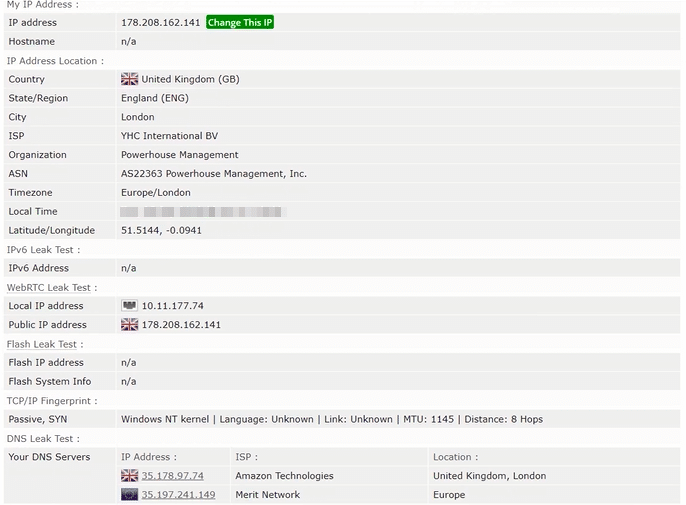
Technical Details
In this section, we will look at some of the technical details surrounding VyprVPN.
How Fast Is It?
We tested the download and upload speeds of VyprVPN in various locations to find the fastest VyperVPN server with low latency. The results are shown below in Mbps (indicating the speed of the connection).
Download speeds are probably the most important thing to consider, as they are most likely to affect the user’s experience when streaming videos and loading websites.
Here are the results of our VyprVPN speed tests:
| Country | Ping | Download | Upload |
| US | 1161.11% | -85.16% | -60.58% |
| UK | 461.11% | -83.48% | -29.82% |
| Asia | 1461.11% | -87.78% | -10.53% |
Customer Support
Vypr VPN lets users submit support tickets through its website, and they will email you back with assistance.
The service also has a dedicated Help Centre on its website, plus 24/7 forums where users can post questions and answers.
Does It Work In China?
China has blocked a large number of websites (and internet traffic generally) such as Google, YouTube, Wikipedia, and more, and the majority of VPN providers are blocked as well.
VyprVPN recommends using its Chameleon protocol to connect from China. If that still doesn’t work, it suggests setting a manual port in the range of 15001-16000.
Users should download the required apps before traveling to China, as the service has been removed from China app stores.
VyprVPN’s website has instructions to help users manually download the app while in China.
Methodology
We personally try out each VPN for our reviews. We evaluate speed, security features, ability to unblock streaming services, support for torrenting, customer support, and many other factors. We also look at the VPN company’s jurisdiction, history, past security incidents, privacy policy, and audit reports to ensure that you get a complete picture of the service. Learn more about how we test VPNs on our methodology page.
Wrapping Up
VyprVPN is a great option for those wanting to watch and unblock streaming sites, as it offers a range of servers across the world optimized for streaming.
The company also offers a number of encryption methods and protocols to ensure users’ security and privacy. VyprVPN also supports a variety of operating systems and includes downloadable apps for most devices.
If you’re looking for a VPN for everyday uses, such as unblocking content, streaming movies, and changing your virtual location for a reasonable fee, VyprVPN could be worth checking out.
Frequently Asked Questions (FAQs)
How does VyprVPN stack up against NordVPN or Surfshark?
VyprVPN, Surfshark, and NordVPN are all well-known services that offer lots of similar features, including in-house encryption protocols, a wide range of servers, and easy-to-use mobile apps.
VyprVPN and NordVPN have been around longer, though Surfshark offers unlimited simultaneous connections and starts at a lower price point for the yearly plan ($2.79/mo [Surfshark Starter plan with 3 free months] vs VyprVPN’s $5/mo and NordVPN’s $4.99/mo [Standard]).
Ultimately, the best VPN service for a user will come down to their personal needs and preferences.
Is VyprVPN trusted?
VyprVPN offers industry-standard AES-256-bit encryption, which is used by governments and the military, to ensure secure connections. It also has a strict no-logs policy that has been verified by an independent third party.
VyperVPN’s change of parent company from Golden Frog to Certida means its jurisdiction has changed from Switzerland to the US, though VyprVPN maintains that its no-log policy means no user data is available to be shared, even if it’s asked for.
Is VyprVPN a virus?
VyprVPN is not a virus – it is a VPN service that aims to provide secure and safe internet browsing.
The provider follows an independently verified no-logs policy and employs industry-standard and military-grade AES-256-bit encryption, the same used by the US Government.
Users should ensure they download the VyperVPN app from the company’s official website or an authorized app store, to prevent downloading any fake malware.