A good VPN is vital to protect yourself from online restrictions and potential cyber threats these days. But how do you choose the best one, and for the best price?
We’ve tested and summarized the best VPN providers available – whether you’re looking for private browsing, security features, or ways to bypass geo-blocks.
In a hurry? If you want the best VPN for privacy, security, or speed, here are our editor’s picks for the best VPNs overall — each with a 30-day money-back guarantee. Click through now to get our best discount on your subscription:
- ExpressVPN: A global leader among VPNs, ExpressVPN offers one-click ease with high speed servers in 105 countries — and it also unblocks Netflix. Get 3 months free when you purchase a 12-month subscription.
- NordVPN: Compatible with many streaming services, featuring malware prevention and ad blocking. Get up to 68% off + 3 free months with NordVPN’s Back to School special when you choose a 2-year plan with our special offer.
- Surfshark: Award-winning VPN for unlimited devices, featuring worldwide connections with 10 GBit servers in 100 countries. Get up to 86% off your Surfshark 2-year subscription price.
Contents
Quick Guide To Choosing a Good VPN
When choosing the best VPN (virtual private network), there are some key features you’ll want to ensure the service offers, as well as some clear red flags you’ll want to avoid.
What To Look For
- Strong encryption protocols: The main role of a VPN is to ensure its user’s privacy and security online. To achieve this, a VPN service should offer industry-standard encryption, such as AES-256, and the latest protocols (OpenVPN or WireGuard).
- Large server network: Often, to overcome geo-blocks and restrictions placed on online content, you’ll need to connect to a server in a different country. The more countries a server offers, the more content you should be able to access. In addition, the more servers a VPN network has, the more traffic it can accommodate, meaning you’ll experience faster connection speeds and less congestion.
What To Avoid
- Unverified logging policy: Most VPN services will claim they don’t keep a record of their users’ data or activity; however, history has proven this is not always the truth. When looking for the best VPN, choose one that has a clearly stated strict no-log policy that has been verified with an independent audit carried out by a reliable third party.
The Best VPN Services in 2023
If you’re looking for the best VPN services quickly, here’s our round-up of the top providers:
ExpressVPN


| Rank: | 1 | Max devices: | 8 |
| Servers: | 3,000 | 24/7 support: | ✅ |
| Speed: | 10Gbps | Free trial: | ❌ |
| Countries: | 105 | Money-back guarantee: | ✅ |
| Encryption Type: | OpenVPN, IKEv2, Lightway | Apps & devices: | Win, Mac, Android, iOS, Linux, Router, Smart TV |
| Jurisdiction: | British Virgin Islands | ||
Our Deal: $6.67 per month for 12 months + 3 months FREE
Best & Worst:
- RAM-only servers with TrustedServer technology, capable of 10Gbps connection speeds in 105 countries.
- No free trial available.
| Pros | Cons |
| + Impeccable history and reputation, with verified no-log policy | – Premium price |
| + Fast server speeds | |
| + 105 countries / 3,000+ servers | |
| + 30-day money-back guarantee | |
| + Works in China |
ExpressVPN is a well-established service that’s been operating for more than a decade.
Labeling itself as the “#1 trusted leader in VPN”, with high-speed, ultra-secure servers, it stands out for its speed, privacy, and unblocking capabilities, and is generally regarded as one of the highest-quality VPNs overall.
Privacy
ExpressVPN’s privacy policy states it does not log any traffic or session data and does not store connection time stamps, used bandwidth, or IP addresses. Registered in the British Virgin Islands, it has no legal obligation to keep data for a certain period of time.
ExpressVPN regularly invites third-party auditors to test and confirm these claims, the most recent of which was at the end of 2022.
In 2017, the Turkish Government seized an ExpressVPN server, but it held no useful information for the authorities, verifying ExpressVPN’s no-log policy.
To pay for your subscription, you can use a credit card or PayPal, but the service also accepts Bitcoin and various other payment methods that are anonymous or more difficult to track.
Servers
With more than 3,000 servers across 105 countries, ExpressVPN offers a fast VPN connection from pretty much anywhere. It’s one of the few providers that offers locations in every continent except for Antarctica.
The main benefits of this include higher speeds, a wide range of server locations for bypassing specific geo-restrictions, and compatibility with both desktop and mobile devices.
Works for all popular streaming services
Many streaming services actively block VPN services, particularly Netflix which is well-known for geo-restricting its content. But ExpressVPN is one of the few providers that we’ve been able to access and unblock Netflix with while using, even when outside of the US.
Read our full ExpressVPN review.
NordVPN

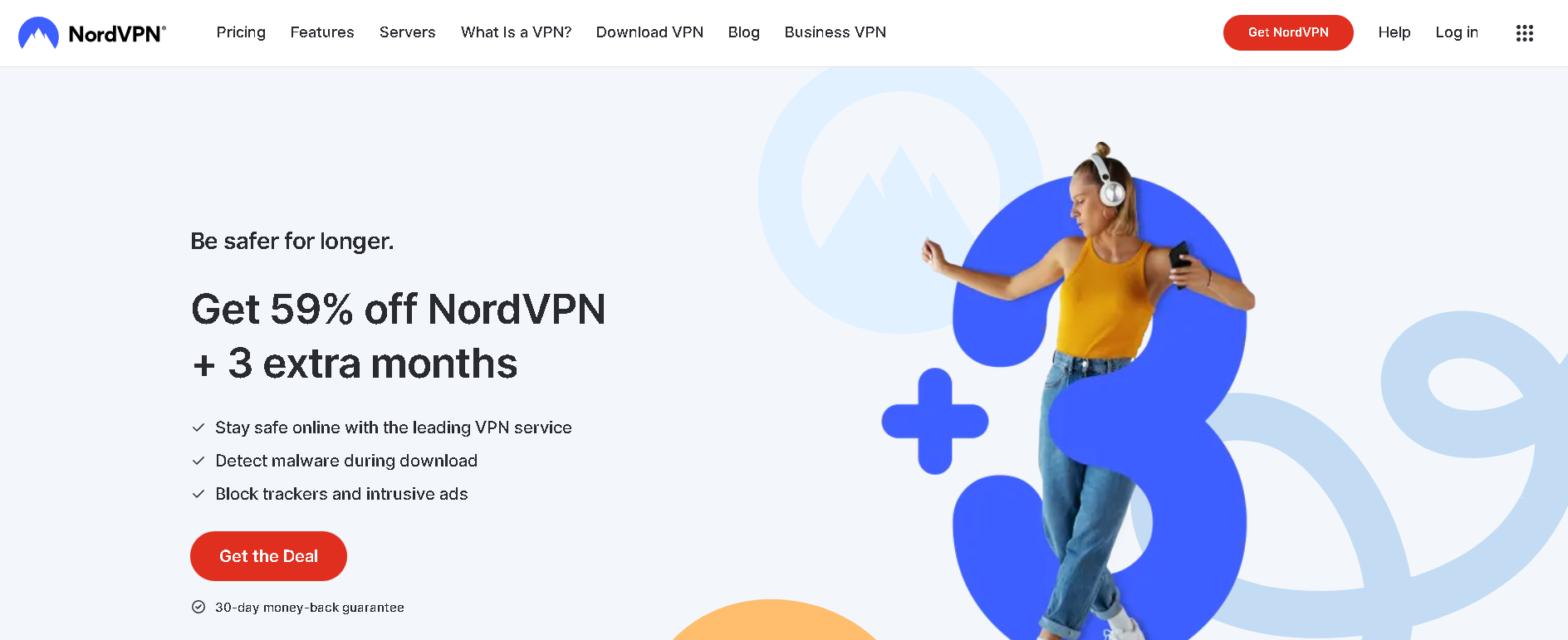
| Rank: | 2 | Max devices: | 6 |
| Servers: | 5,000+ | 24/7 support: | ✅ |
| Speed: | 10Gbps | Free trial: | ❌ |
| Countries: | 60 | Money-back guarantee: | ✅ |
| Encryption Type: | IKEv2, OpenVPN, NordLynx | Apps & devices: | Win, Mac, Android, iOS, Linux, Router |
| Jurisdiction: | Panama | ||
Our Deal: $3.39 per month for 2 years + 3 months FREE
Best & Worst:
- NordLynx protocol – NordVPN’s own revolutionary protocol developed in-house, designed to be faster and more secure than any other. NordLynx also comes with a double NAT (Network Address Translation) to guard against privacy risks.
- While NordVPN has a large network of servers, they’re only located throughout 60 countries, which is fairly low compared to many other premium VPN services.
| Pros | Cons |
| + NordLynx protocol | – 6 simultaneous connections instead of unlimited |
| + Secure and no-log policy | |
| + 5,000+ servers in 60+ countries | |
| + Works with nearly every Netflix server | |
| + Low-cost pricing |
With a host of features, fast speeds, and a proven reputation, NordVPN is a relatively inexpensive service, considering other market offerings.
Privacy
If you’re looking for a secure VPN company that respects your online privacy, that’s NordVPN. Based in Panama (known for its privacy and tax haven for many offshore companies), it has a strict no-logs policy that’s been independently verified multiple times.
NordVPN also operates on diskless servers, meaning no user data or information is written to the hard drive. The service also offers servers with obfuscation and double VPN features.
Speed
NordVPN claims to be the fastest VPN on the planet. An independent, third-party security institute, AV-TEST, ran tests on the most popular premium VPN services and found NordVPN almost twice as fast as the next provider.
Its fast speeds are made possible by NordVPN’s revolutionary NordLynx protocol and wide global network of almost 6,000 servers capable of 10Gbps, meaning you should be able to do any data-heavy activity, such as streaming, without any disruptions.
Huge Number of Features
NordVPN comes with a huge number of additional features – more than almost all other premium VPN providers. This includes two kinds of kill switches, split-tunneling, mesh net, in-built leak tests, private DNS, Threat Protection, a Chrome browser extension, and Password Manager.
The Threat Protection feature is particularly impressive. It provides an extra layer of security by filtering harmful content before it reaches your device, scanning files for malware while you’re downloading them, and blocking ads, trackers, and malware URLs to prevent any malicious cybersecurity threats. Most VPN services charge extra for these kinds of anti-virus features, but NordVPN includes Threat Protection with all its plans.
Surfshark

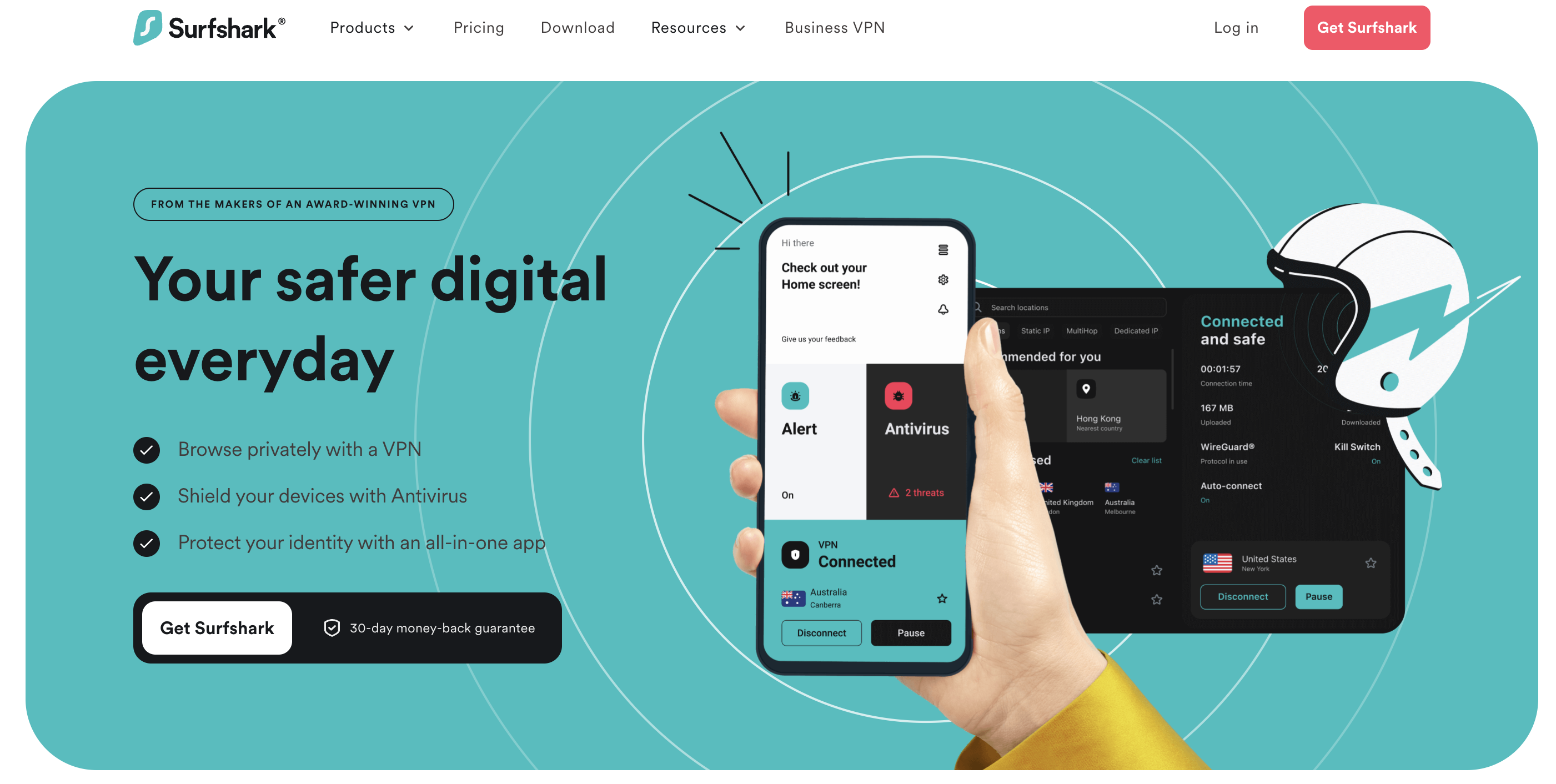
| Rank: | 3 | Max devices: | Unlimited |
| Servers: | 3,200+ | 24/7 support: | ✅ |
| Speed: | 10Gbps | Free trial: | ✅ (mobile devices only) |
| Countries: | 100 | Money-back guarantee: | ✅ |
| Encryption Type: | IKEv2, OpenVPN, WireGuard | Apps & devices: | Win, Mac, Android, iOS, router |
| Jurisdiction: | Netherlands | ||
Our Deal: Surfshark Starter at $2.19/mo for 2 years (+3 months free)
Best & Worst:
- Surfshark lets users connect an unlimited number of devices simultaneously – one of the only premium providers to not impose a limit, making it suitable for large families or those who often switch between many devices at any one time.
- While it offers an impressive array of features, not all of them are available on all platforms and devices, and some (such as antivirus and dedicated IP) cost extra.
| Pros | Cons |
| + Unlimited devices with one account | – Relatively new provider |
| + Fast speeds | – Not all features available on all devices |
| + No logging or DNS leaks | |
| + Low pricing | |
| + 30-day money-back guarantee |
Surfshark is a relatively new company, offering a large number of features at a low price. The app is highly secure and can be used on an unlimited number of devices simultaneously, whereas most existing providers cap this number below 10.
Low Costs
Surfshark is currently the best VPN service for those on a budget. Depending on the length of the plan you choose, it can cost as little as a couple of dollars a month, making it one of the best-value VPNs on the market.
And, compared to other low-cost VPN providers, Surfshark maintains a high level of privacy and security standards, with a strict no-log policy that’s been independently verified.
On top of that, Surfshark is one of the only premium VPNs to offer a free trial as well as a 30-day money-back guarantee – so you can try it out before committing any money.
Unlimited Simultaneous Connections
Unlike other services, which limit the number of devices you can use with their VPN at any one time, Surfshark lets its users connect an unlimited number simultaneously, with just one account. This makes it perfect for large families.
Huge Number of Additional Features
Despite its low price point, Surfshark comes with all the standard features you’d expect from a premium VPN service, plus many, many more.
These include Clean Web 2.0 (Surfshark’s ad and tracker blocker), kill switch, split-tunneling, camouflage mode, NoBorders, IP rotator, pause VPN, and obfuscated and multi-hop servers.
Read our full Surfshark review.
TorGuard VPN


| Rank: | 4 | Max devices: | 8-30 |
| Servers: | 3,000+ | 24/7 support: | ✅ |
| Speed: | 10Gbps | Free trial: | ✅ |
| Countries: | 80 | Money-back guarantee: | ✅ |
| Encryption Type: | IKEv2, OpenVPN, WireGuard | Apps & devices: | Win, Mac, Android, iOS, router |
| Jurisdiction: | Florida, USA | ||
Best & Worst
- Wide range of VPN encryption protocols
- Those particularly concerned with privacy may not like the fact it is based in the USA
| Pros | Cons |
| + Supports P2P | – Based in a five-eyes country |
| + Fast upload speeds | – Doesn’t work in China |
| + No-log policy | |
| + Great customer support with live chat |
TorGuard offers great VPN services for torrenting file-sharing.
The company, which is incorporated under VPNetworks LLC, located in Florida, includes AES-256 encryption, multi-hop cascading, Tor through VPN, anonymous mail forwarding, and SOCKS5 web proxy access.
Privacy
TorGuard uses OpenVPN as a default protocol for all its servers. This is open-source software and is considered one of the most secure options available in the market right now.
TorGuard has a no-log policy and didn’t fail our DNS leak tests. However, the company is based in the US which, as a member of the Five-Eyes Alliance, is legally bound to disclose information about users to authorities if requested, such as the NSA or another government body.
Servers
TorGuard boasts over 3,000 servers in more than 50 countries, including the US, UK, Netherlands, Switzerland, Sweden, and Romania. Unfortunately, just like many of the top VPN services, TorGuard is blocked in China.
Even though there are fewer server locations than other top competitors offer (for example, ExpressVPN has over 3,000 servers in 94 countries), TorGuard’s network covers all the important locations.
Features
TorGuard offers all the VPN basics like a kill switch, DDoS protection, and strong encryption protocols. It’s a great VPN for beginners since it doesn’t have a steep learning curve, but still offers a range of advanced features.
These include DoubleVPN (connects you to two servers for double encryption), Onion Over VPN (connects you to Tor through the VPN tunnel), and Multi-hop (connects you to three different locations).
Multi-Hop, DoubleVPN, and Onion over VPN are all great features that not many other services provide.
Read our full TorGuard VPN review.
Atlas VPN

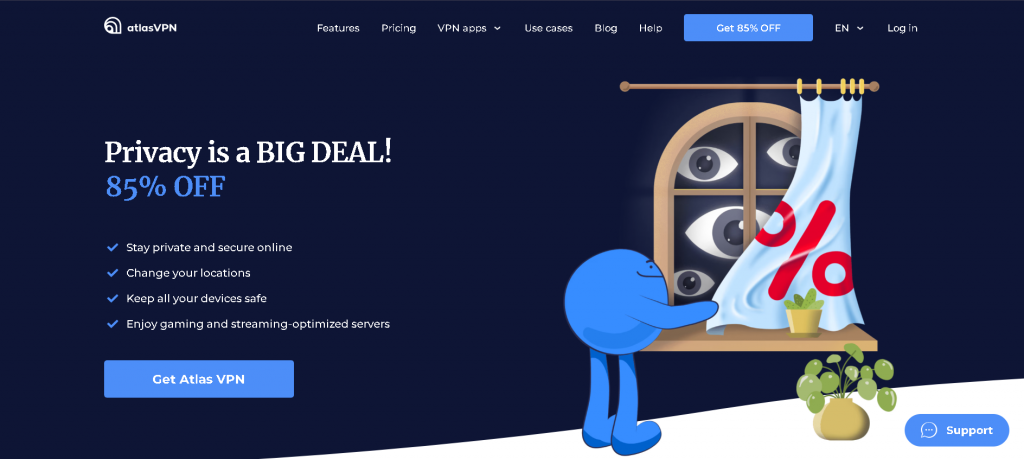
| Rank: | 5 | Max devices: | Unlimited |
| Servers: | 1,000+ | 24/7 support: | ✅ |
| Speed: | 10Gbps | Free trial: | ✅ |
| Countries: | 49+ | Money-back guarantee: | ✅ |
| Encryption Type: | IPSec/IKEv2, OpenVPN, WireGuard | Apps & devices: | Win, Mac, Android, iOS, Linux, router |
| Jurisdiction: | USA | ||
Best & Worst:
- Unlimited devices.
- The free version doesn’t work for streaming.
| Pros | Cons |
| + Unlimited devices | – No browser extension |
| + Free version doesn’t require payment details | – Free version doesn’t work for streaming |
| + Affordable pricing | |
| + Data leak monitoring |
Atlas VPN is the best streaming VPN option for TV sites while hiding your identity at the same time.
It offers a decent location diversity, with more than 1,000 servers located in 49 countries around the globe.
Privacy
Atlas VPN is part of Nord Security, the company behind NordVPN. However, it is registered under Peakstar Technologies Inc, in the US.
Though located in a Five-Eyes member country, Atlas VPN provides a transparent no-log policy, stating that its servers don’t log any browsing data so cannot provide it even if compelled by an authority.
Atlas VPN provides 256-AES military-grade encryption with IPSec/IKEv2 and WireGuard protocols, and the service will automatically disconnect your internet connection if it detects a leak via the Kill Switch feature. This guarantees that your system is entirely secure.
Servers
Atlas VPN’s network covers 49 countries with more than 1,000 servers. This ensures good overall coverage, from Europe to Asia and the US.
Its servers are streaming-optimized, to handle any buffering or lags and prevent any other issues you might face when watching content online from interrupting your viewing.
In addition, Atlas VPN works very well with torrenting – it’s also one of the potential new candidates for the top providers for Disney+.
Features
Atlas is a VPN service with a lot of great features: SafeSwap servers, kill switch, split-tunneling, WebRTC and IPv6 leak blocking, and MultiHop+, which is basically a double VPN that encrypts traffic twice.
Atlas VPN also allows an unlimited number of simultaneous connections, so you can use it with as many devices as you’d like.
The software is easy to use with a convenient system tray widget that users can access at all times. The application also includes an internet Kill Switch to prevent data leakages when downloading torrents via P2P.
Read our full AtlasVPN review.
Hide.me VPN


| Rank: | 6 | Max devices: | 10 |
| Servers: | 2,100+ | 24/7 support: | ✅ |
| Speed: | 10Gbps | Free trial: | ✅ |
| Countries: | 79+ | Money-back guarantee: | ✅ |
| Encryption Type: | IKEv2, OpenVPN, SoftEther, SSTP, WireGuard | Apps & devices: | Win, Mac, Android, iOS, Linux, Router |
| Jurisdiction: | Malaysia | ||
Best & Worst:
- 24-7 support available.
- The free version only allows one simultaneous connection.
| Pros | Cons |
| + Free version with 10GB per month available | – Average network speeds |
| + No-logs policy | |
| + P2P and streaming supported | |
| + Excluded from the 14-eyes alliance |
Hide.me VPN is a Malaysia-based company that, since its launch in 2012, has grown to serve over 1 million users around the world.
A free version is also available that provides access to 8 server locations, while paid plans allow users to access a number of servers in over 79 countries.
The website provides a clear explanation of how the service works and also includes clear installation guides for DD-WRT and other routers. Easy setup and a free option make it the perfect VPN for routers.
Privacy
Hide.me is transparent about its logging policy. While the company keeps minimal connection time logs for all of its users, it doesn’t record user activity or bandwidth, to avoid any traffic problems that often plague VPN providers.
Hide.me uses a variety of top VPN protocols available, including IKEv2, IPsec, SSTP, SoftEther, OpenVPN, and WireGuard. Plus, its VPN network is self-managed, without the involvement of any outsiders, and every server stores sensitive cryptographic keys in temporary storage.
Servers
Hide.me has servers in Europe, North America, and Asia. All servers are capable of 10Gbps, making them great for watching videos or downloading content.
Ease of Use
In addition to the app you can download on all popular platforms, users can also buy a router pre-configured with Hide.me VPN, so it will work straight out of the box. Any device connected to your Wi-Fi network will then be covered by the VPN.
Alternatively, Hide.me VPN’s website provides comprehensive details on how to install the service on almost all types of routers and firmware. And if you’re still unsure, you can contact Hide.me VPN’s technical support team with details or pictures of your router and they’ll help you.
ProtonVPN

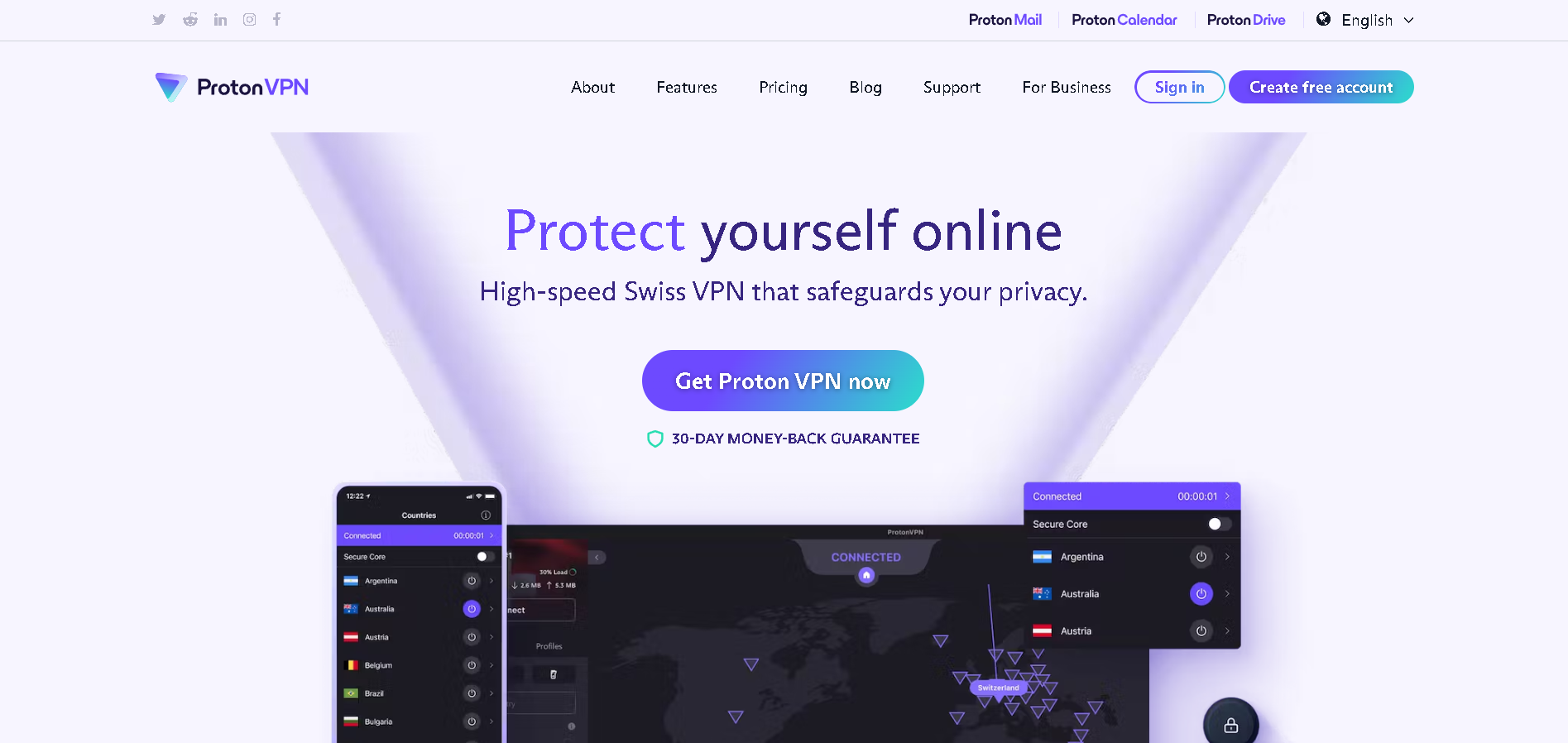
| Rank: | 7 | Max devices: | 10 |
| Servers: | 3,000+ | 24/7 support: | ❌ |
| Speed: | 10Gbps | Free trial: | ✅ |
| Countries: | 68 | Money-back guarantee: | ✅ |
| Encryption Type: | IKEv2/IPsec, OpenVPN, WireGuard | Apps & devices: | Win, Mac, Android, iOS, Linux, Router |
| Jurisdiction: | Switzerland | ||
Best and Worst:
- Strict privacy rules, with a no-logs policy
- Free users can only access a limited number of servers
| Pros | Cons |
| + Fast speeds of 10Gbps | – No browser support |
| + No-log policy | |
| + Free version available | |
| + Large server network |
ProtonVPN is a VPN established by Proton Technologies AG. It was created by the makers of ProtonMail, an encrypted email service established in 2013. ProtonVPN is aimed at advanced users who are looking for a secure, reliable connection, especially for video chats such as Zoom.
Privacy
Based in Switzerland, a country with strict privacy laws, ProtonVPN only logs the user’s name, email address, IP address, timestamp, and billing information. No browsing history is kept.
ProtonVPN uses OpenVPN and WireGuard protocols to encrypt internet traffic, which are the strongest and most secure in the industry. It also supports advanced features, such as Tor over VPN, so no websites can track your device, and ProtonVPN connects your device automatically when it uses an insecure Wi-Fi network.
VPN encryption is enabled automatically, and a kill switch is included. It allows the user to choose between UDP or TCP connections. ProtonVPN comes with 256-bit encryption by default.
Servers
The service offers more than 3,000 servers in almost 70 countries, including Canada, the Czech Republic, France, Germany, Japan, Luxembourg, Netherlands, Norway, Romania, Spain, Sweden, Switzerland, and the United States.
ProtonVPN’s entire network of servers offers connections of up to 10 Gbps, and a VPN accelerator improves speed performance by up to 400% over long distances.
Features
ProtonVPN is compatible with most operating systems, including Android, iOS, Windows, macOS, Linux, Chromebook, and Android TV, as well as offering browser extensions for Chrome and Firefox.
ProtonVPN offers a free option that allows users to connect one device to a server in three countries (the Netherlands, the US, or Japan). The paid plan offers access to all servers with up to 10 devices simultaneously and comes with a 30-day money-back guarantee.
The paid plan also comes with extra features, including a kill switch, Secure Core, NetShield Ad-blocker, and VPN Accelerator.
Read our full ProtonVPN review.
PrivadoVPN

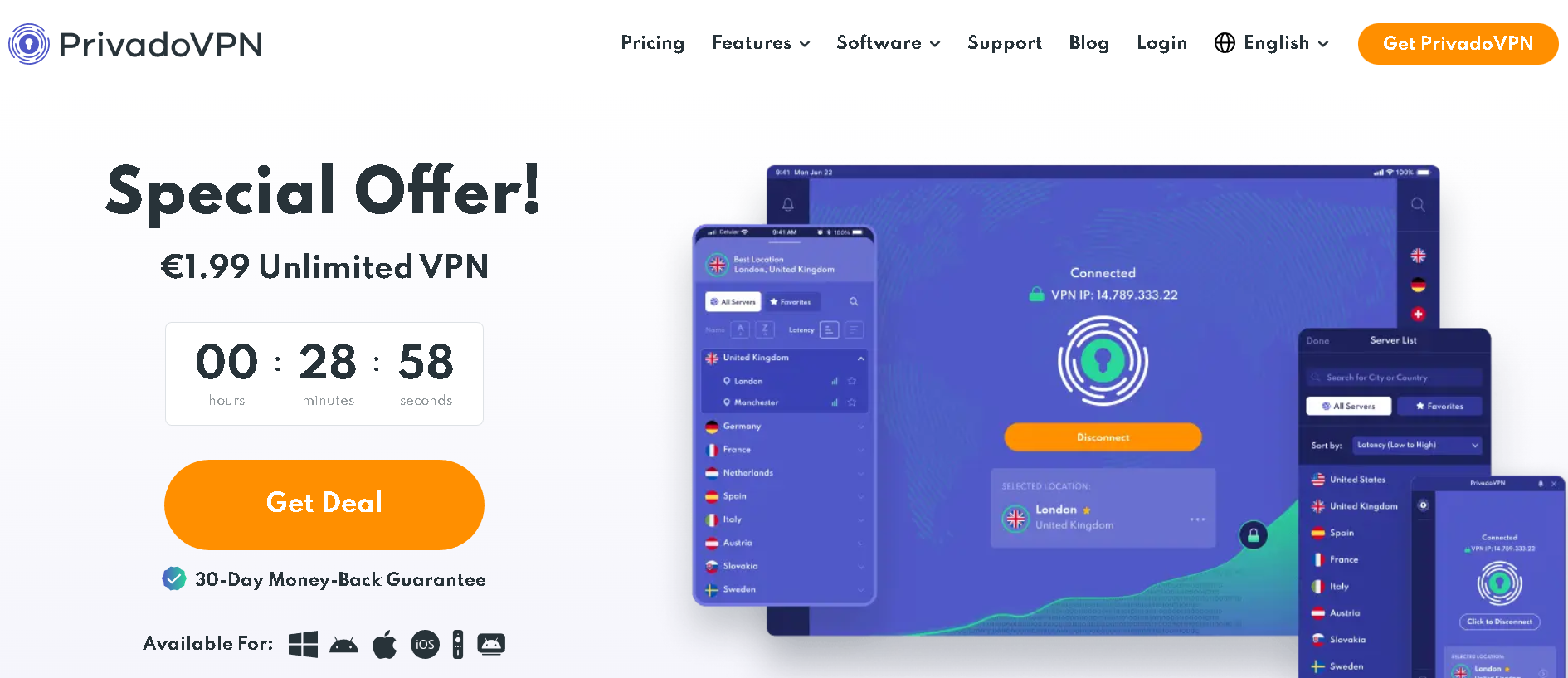
| Rank: | 8 | Max devices: | Unlimited |
| Servers: | 333 | 24/7 support: | ✅ |
| Speed: | Free trial: | ✅ | |
| Countries: | 80 | Money-back guarantee: | ✅ |
| Encryption Type: | IKEv2, OpenVPN, WireGuard | Apps & devices: | Win, Mac, Android, iOS, Linux, Router |
| Jurisdiction: | Switzerland | ||
Best & Worst:
- Offers a free version
- Connection speeds can be inconsistent
| Pros | Cons |
| + Free version with no ads or speed limits | – Unreliable speeds |
| + No-logs policy | – Free version capped at 10GB a month |
| + Streaming service support | |
| + P2P support |
PrivadoVPN is a zero-log VPN offering excellent speeds at an affordable price, plus a free VPN with 10GB of data every month.
PrivadoVPN operates its own IP backbone network and server infrastructure that has extremely fast speeds, making it ideal for streaming in HD, torrenting, or gaming.
Privacy
PrivadoVPN is based in Switzerland, so your information is protected by strong Swiss privacy laws that are well respected throughout the world.
Packed with 256-bit encryption, PrivadoVPN includes the most secure protocols in the industry, including OpenVPN for the most secure connection, IKEv2 for a faster connection, and WireGuard, the newest protocol available that strikes a balance between speed and security.
It has a clear privacy policy that states it doesn’t keep logs of your activity, your connection, your IP, or the sites you visit.
Servers
PrivadoVPN’s servers are located in large metropolitan areas in over 45 countries where users are likely to find high speeds regardless of their origin. These include server locations in the US, UK, Netherlands, Germany, Canada, and Australia, meaning you can gain access to content from almost anywhere in the world.
For torrent-heavy users, SOCKS5 proxy servers are also available for faster P2P speeds while still maintaining privacy and security.
PrivadoVPN’s free VPN package allows 10GB of access with unlimited speeds every month. This package is limited to 12 servers in three locations though.
Features
PrivadoVPN provides 24/7 support via tickets as well as live customer support chat. The service also offers a knowledgebase and troubleshooting guides on its website for immediate access.
PrivadoVPN’s additional features include a kill switch, SOCKS5 proxy, split-tunneling, ad blocker, and parental controls.
The VPN allows users to pay for their service with all major credit cards and PayPal, which is a great option unless you are not overly paranoid and look for cryptocurrencies.
Read our full PrivadoVPN review.
Why Use a VPN?
One of the most popular reasons for using a VPN is to protect your personal information and activities online. Another is to unblock geo-restricted content or websites.
Since a VPN creates a secure tunnel between your device and the internet, it encrypts your internet traffic and hides your IP address to ensure your online activities are hidden and your privacy is protected.
Connecting to VPN servers in another country can also let you access content or websites from those locations, which is useful when traveling or living abroad.
The following is a list of the four most common uses for VPNs:
- Access geo-restricted content – This includes media from streaming websites, such as Netflix and Hulu, as well as music streaming services, such as Spotify. Many countries have very limited or no access at all to these sites, so using a VPN will allow you to access content available in other countries.
- Unblocking websites and bypassing censorship – For example, China has strict internet censorship and blocks many websites. Using a VPN should unblock all of these sites, which could be vital for foreign travelers.
- Privacy and security – The best VPNs encrypt users’ online data and traffic, making them more secure. This is particularly important for those whose data might be specifically targeted (eg, journalists or activists) or those using public Wi-Fi spots (which can easily be compromised by hackers). Internet users concerned about their privacy and security should consider VPNs.
- Appear to be in another country – This is called ‘geo-spoofing’ and some people use it to access different content or prices for goods based on location. For example, someone living outside of the US could appear to be within the country to access the full US Netflix library (content is not always available worldwide), buy cheaper flight tickets, or even a cheaper VPN service, as sometimes online prices vary by country depending on the currency and local economy.
How To Choose a Good VPN
When choosing the best VPN for you, there are a number of factors you should keep in mind including:
Servers: Server speeds and locations will impact your VPN experience. You should choose a VPN provider with a wide variety of servers, particularly in locations close to you or where you want to unblock content from.
Security: Ensure your chosen provider has a no-logs policy to protect your data. We’d also recommend finding a provider that uses the latest encryption protocols so your privacy is protected online.
What To Avoid When Choosing a Good VPN?
In real life, you get what you pay for – as such, we advise against choosing a free VPN provider unless it’s a proven reputable service, such as AtlasVPN or ProtonVPN. This is because many free VPNs fail to provide protection online or, even worse, come with malware to steal your personal information.
If you’re serious about your online security, we recommend choosing one of the paid options from above, such as ExpressVPN, which also comes with several additional premium features.
Can you trust your VPN service?
Assuming a premium VPN has a proven no-logging policy and a reliable reputation, such as the ones included above, users should be able to trust them.
However, for those wanting to be certain, there are several steps and questions users can ask about a VPN service before signing up to it:
- Has the company been hacked before? If so, how did they handle it, and is the service still running?
- Does the VPN log user activity or metadata (including browsing history, connection times, and IP addresses)?
- Is it possible to use a VPN/proxy whilst torrenting, or can users only run one at a time?
- How does the company handle law enforcement requests for information about its users? Does it maintain physical security over a number of servers with sensitive data (and where)? Does it have RAM-only servers (which delete any information on each start up)? If its servers do store any information, for how long? Is the company known to collaborate with third-party companies to provide access to personal information about its customers (eg, by turning over customer data if served with a warrant)? Some more reputable services will claim they will not cooperate with third-party companies; however, if a law enforcement agency claims there’s an immediate risk to life, there’s nothing a company can do to legally stop them.
- How long does it take the VPN to provide access? Some services take much longer than others, especially when connecting to a server in a country that is far away. (This may be because those servers are often overloaded or under-capacity). Check how long it takes for connection times, as well as bandwidth speeds (the amount of data you can transfer per second).
- Are all its server locations secure and encrypted? For example, some services have been known to make “optimizations”, such as reducing the security of their encryption protocols or having exit servers in countries with poor records on privacy and anonymity, such as China, Russia, and Turkey.
- Is it easy to get support from the company? Does it take more than 24 hours for support requests to get answered?
- How long has the company been operating? Has it received complaints?
- What payment options are available? How do you pay for the service (credit card, Bitcoin, or cash)? Are there any additional charges? Does it run promotions like free trials or discounts regularly?
- Does the VPN show login details/passwords in plain text on the device(s) you’re using to access it? If so, this can be a sign of suspicious ownership.
- Is there a good range of security protocols supported by the service that aren’t open-source (so third parties can’t see what’s going on inside them)? Most providers now support L2TP over IPsec, which isn’t totally secure since it relies on pre-shared keys – OpenVPN is better because it’s open-source and the security can be inspected (and modified if needed) by anyone.
And of course test, test, test – take advantage of free trials and money-back guarantees to find the best service for you. And start by reading reviews and making your own conclusion based on research data already available.
Can you be tracked if you use a VPN?
There are several ways to track somebody online.
One is by using their computer’s IP address to find out where it’s based, as different countries and locations have their own unique IP addresses.
A second method, which governments can use, is by collecting metadata about devices that a user connects to, or by using spyware installed on computers that record and report back on what the user does online.
All these methods can pose a particular risk when using public Wi-Fi hotspots without protection: when you connect your device to an unsecured wireless network, anybody connected nearby can see all the traffic passing through it, as well as view anything sent over non-secure HTTP connections. Only HTTPS should be used for sensitive data since this encrypts everything exchanged.
In theory, HTTPS can be used on any open or public network as it has authentication, meaning the router will only reply to devices that “prove” they are allowed to access the network. This is what you would normally see in a browser when you first connect and accept the terms and conditions (the padlock symbol with no red cross).
Obstacles like firewalls and NAT (Network Address Translation) can help secure home networks without encryption. But if someone wanted to spy on your Wi-Fi usage, they could use tools like Wireshark (which can easily be downloaded off the internet). These capture all packets that go through the Wi-Fi router and display them for the user to view at their own leisure. This tool also works great for people running a business, as managers can see how their employees are using the company’s Wi-Fi.
If you are concerned about privacy or tracking, a VPN is an essential purchase (particularly any of the ones mentioned above). They use military-grade encryption protocols to hide your IP address and scramble your data before it leaves your local network, so nobody nearby can intercept it and spy on your internet usage.
VPNs are also useful if you have kids as they have an internet filter built-in, while also ensuring they support HTTPS out of the box (since some kids are smart enough to get around filters).
For students, you might want to take a look at our additional list of VPNs for school.
How to get a VPN?
Unless you decide to set up your own VPN server through another computer, the most common way to get a VPN is to purchase a reliable third-party solution from our list above. A subscription to one of these will come with a downloadable app that you can install on your device and start using immediately.
However, for anyone tech-savvy wishing to create their own VPN, the following is required:
- A private server (with a minimum 2GB RAM).
- A public IP address for the private server (that doesn’t belong to any of the existing subnets or ranges that are used by your home or work networks – these should be blocked in iptables).
- The ability to set up at least one iptables rule (if you can’t do this, ask a technology skilled friend).
With these components, this is a quick explanation of how to set up your own VPN:
- Install iptables and OpenVPN on your server (and make sure both services are running).
- Create a file (and change the IP address and/or port as needed).
- Make these executable and connect with OpenVPN (use chmod).
- Finally, make all of these files run at startup.
How To Get Started Using a VPN
Most VPN services have an app, which you download and set up in very similar ways.
We’ll walk you through how to set up ExpressVPN, which you can sign up for 30 days risk-free, but you should be able to follow the same instructions for other providers.
- Visit the ExpressVPN website and get your hands on our exclusive offer.
- Choose a subscription plan and make the payment.
- Download the ExpressVPN app for your device from the website.
- Install the app and log in with your ExpressVPN account credentials.
- Connect to a server location of your choice.
- Verify that you are connected to the VPN by checking your IP address.
Our Methodology
VPN reviews come from all directions, but nothing makes us happier than finding a leakproof provider who has made an effort for its customers and of course the hidden gems – services that are truly undervalued.
It all starts with a list of companies that have a ready-to-use product and could be considered trustworthy. Trust is the core element when conducting research on VPNs.
Security
We search their court case history, logging, location, whether they have separate companies for payment processing, who are the owners, reputation, and more.
Company profiles usually give us an overview of the companies’ business practices. Privacy policy and terms of service are the first to look into.
Leak tests are carried out once we’re connected to the provider’s service (random server).
Speed
We do one test without VPN and right after that try 3 countries from their server list. The countries include the USA, UK, and Asia, such as China or Japan, depending on the availability of the number of servers on particular providers.
This gives a good overview of server speeds on 3 continents. However, note that the speed varies by ISP and location. The speed tests are mainly done to get an overall comparison of every VPN.
Performance and Usability
We will tune every knob and checkbox and see which of them gives errors. Setting up the software is part of the user experience, and it’s important to note the time spent configuring the client. Not all VPNs have a standalone program. If the configuration files have to be integrated with VPN-implementing software like OpenVPN, we note it as a drawback.
If the provider offers service on iOS or Android devices, we also do a simple usability test to see how navigation through the application feels for the users.
Customer Support
We ask them a wide range of questions to see how they interact with customers. There have been cases when a provider had a live chat feature, yet the operators never reacted to the initiated conversation.
Sometimes it takes a lot of back-and-forths.
Some companies have flawless support. The agents are personal and interested in making the customer feel at ease. Yet, some have enormously strict rules about responses, which makes us feel like we’re talking to robots.
Wrapping Up
Finding the best VPN service for your needs is all about you.
While advanced users may look for specific encryptions, a kill switch, or zero bandwidth capping for P2P file sharing, beginner users might just be looking for the easiest to use, whereas those on a budget might want a free trial, monthly payment plans, or the best refund options.
At the end of the day, the most important thing is you find a reputable and reliable service that can protect your data or let you browse sites otherwise not available in your geographic location.
Take your time doing your research, reading through our in-depth reviews, and trying out the capabilities of the top services with free trials or money-back guarantees, to make the best decision for your needs.
Frequently Asked Questions (FAQs)
What is the #1 best VPN?
According to the above reviews, the best VPN is ExpressVPN. This is based on in-depth tests carried out by VPNTesting and other reliable sources.
Other high-quality services on the market include NordVPN, Surfshark, Atlas VPN, ProtonVPN, Hide me, TorGuard, and CyberGhost, but the best one for a specific user often depends on their needs and use.
Is it worth having a VPN at home?
Yes, it’s worth using a VPN on any device that connects to the internet, regardless of the location. This is because online threats or third parties are able to access someone’s personal information or internet activities from anywhere – not just public Wi-Fi spots.
Users may also want to access geo-restricted or censored content while browsing at home, particularly if they want to stream videos from another country that aren’t typically available where they’re physically located.
Which free VPN is the strongest?
Proton VPN is the recommended VPN for those wanting the best free VPN, as it has a verified no-logs policy and no data cap.
Unfortunately, other free VPNs may provide personal information to third parties and could not be as safe as paid ones. Paid VPNs can also provide a higher quality of service, with better-performing servers, extra features, and a wider choice of protocols.
What is the best VPN for Netflix?
Based on testing, ExpressVPN is recommended as the best VPN for Netflix, offering fast server speeds with no buffering.
Netflix, like Hulu, BBC iPlayer, and many other streaming services, often tries to block VPN providers. But ExpressVPN has a range of solutions for bypassing these blocks, and users can contact its support team if they’re still experiencing issues.
What is the difference between a VPN and a proxy?
Both a VPN and proxy hide a user’s IP address to help bypass blocked websites. However, a VPN will also protect a user’s data and activity online by encrypting their web traffic, and typically uses more secure protocols than a proxy as well.
Since a VPN takes extra steps to encrypt data, it should be noted that a proxy may be faster than a VPN in some cases.
What is the safest VPN in the world?
VPN services that encrypt data to protect users’ information and online activities can help protect them from hackers and cyber threats. They can also ensure anonymity for users accessing websites that are blocked or censored by their country’s authorities.
ExpressVPN is considered one of the safest providers in the industry, with a long and reliable track record. However, it’s important to note that there is no absolute “safest VPN”, as no service is completely infallible.
How many people use VPNs?
A survey conducted by Global Web Index found that more than 26% of all internet users rely on VPN services.
Around 35% of VPN users are between the ages of 16 of 24, and 33% of users are aged 25 to 34.
Statista found that males are more likely to use a VPN: around 62% of all users were male, compared to around 38% of female users.
Where do people use VPNs?
According to research by the Global World Index, Indonesia has the highest percentage of VPN users, where 55% of residents use one.
In the US, one in five users is located on the Pacific coast, though the spread is fairly even across all 50 states.
The countries with the lowest VPN usage are Germany with 6%, the USA and the UK with 5%, and Australia with 4%.
The most popular use of VPN is streaming. More than 29% of all VPN users access Netflix every month.
Can a VPN track you online?
The best VPN services send their users’ data through encrypted tunnels and have authenticated no-log policies, so they can’t tell what their users are doing online.
The best VPN companies are also located in countries outside the jurisdiction of the 14-eyes alliance and with no data retention laws, meaning they won’t be legally obligated to hand over any data if requested by authorities.
Some untrustworthy VPN providers will collect information, such as browsing history or personal information, to sell to third parties. This is why it’s best to use a proven, premium VPN provider, such as the ones listed above.
How to use a mobile VPN?
Almost every premium VPN service, including all the ones mentioned in the list above, will include a mobile app that can be downloaded onto iOS (eg, iPhone) or Android devices.
Once this is downloaded (from the VPN’s website, the Apple App Store, or Google Play store) and a user has signed up for a subscription with the VPN service, users can sign into their account on the app and immediately begin using the VPN on their mobile device.
What’s the fastest VPN?
The fastest VPN can be subjective, depending on a user’s location and online activities (for example, streaming content and playing games are much more data-intensive than general browsing).
A VPN’s internet speed can be tested by a device using sites such as Speedtest.net. This measures latency, download speeds, and upload speeds from the device through a number of servers spread across different locations around the world.
However, there are many variables involved in these kinds of tests—and every provider will perform differently based on server and congestion during the time of use. The main parameter to keep in mind when searching for VPN is download speed, as this is most commonly used by most consumers.
Is VPN safe for torrenting?
Some VPNs are better suited for torrenting than others. Users wishing to use a VPN for torrenting should ensure their provider has P2P servers designed for file sharing, such as ExpressVPN, NordVPN, Surfshark, TorGuard, AtlasVPN, or PrivadoVPN.
While torrenting through one of the best VPNs does offer an extra layer of protection, a VPN can’t prevent a user from clicking on dangerous or illegal files – users should ensure they know what they’re downloading and trust who they’re receiving it from.
What are the risks of using a VPN?
There are very few risks involved in using a VPN from a reliable and trustworthy provider, such as those mentioned above.
However, when using less reputable providers (particularly free VPNs), users should check whether the service records activity logs or sells users’ data.
Some services also create free plans by sharing their users’ IP addresses when not in use. This means someone’s personal IP address could be accessed by anyone else on the network and used for illegal or dangerous online activities.
Is a VPN safe for banking?
The best VPNs provide enhanced security by encrypting data sent over the internet, preventing anyone from seeing sensitive and personal information such as passwords or financial transactions.
Data encryption ensures all communications remain secure and confidential while using the internet, making it as safe as possible to conduct banking activities.
Can a VPN help with ISP throttling?
Yes, a VPN can help with ISP (internet service provider) throttling.
ISP throttling, or bandwidth throttling, is when ISPs begin to slow down activities like streaming when it notices a user connecting to these types of sites, to encourage users to switch to higher-paid plans. VPNs can help mitigate this by hiding a user’s internet traffic and data from the ISP, through encryption, ensuring they continue to receive high-speed streaming.
How many unique IP addresses can a VPN offer?
The number of unique IP addresses differs between VPN providers. Some can only offer locations in one or two geographic locations, while others can offer up to thousands of distinct ones: it depends on the number of servers available within a VPN’s network.
Some premium VPNs offer dedicated IP addresses. These are still secure IP addresses through a VPN server, but remain exclusive to one user, to overcome some of the challenges caused by constantly changing VPN IP addresses.