Having a trustworthy and reliable VPN to secure your data, protect your privacy, and access online content is essential today – but finding the right one can be challenging.
We reviewed over 24 of the best VPN services, rigorously testing essential areas such as security, user anonymity, and the ability to overcome censorship or unblock online content, to find out which VPNs are the best for your money.
Contents
Best VPN reviews
If you’re looking to find your ideal VPN (Virtual Private Network), check out our detailed reviews of the top VPN providers:
ExpressVPN
Our Deal: $12.95 per month | $9.99/mo for 6 months | $6.67/mo for 12 months + 3 months free
Pros:
- Independently audited, industry-leading security features.
- Works with popular streaming services (including US Netflix, Hulu, YouTube TV, and BBC iPlayer).
- Compatible with most devices, with an easy-to-install app for all major platforms.
Cons:
- No multihop feature.
With industry-leading security features, ExpressVPN is one of the best VPNs money can buy, offering high-standard encryption, lightning-fast speeds, and support for streaming, torrenting, and gaming on all popular devices.
ExpressVPN uses TrustedServer technology across its entire network of RAM-only servers, to ensure no data is ever written to a hard drive. A subscription also includes Threat Manager, to block apps and sites from communicating with potential cyber threats or malicious third parties (eg, hackers).
It even offers its own private DNS encryption service, which adds an extra degree of protection by encrypting DNS requests made via its servers, plus the use of its own in-house developed Lightway protocol, designed to be faster, more secure, and more reliable than any others available.
Working with more than 100 streaming services and permitting torrenting on all of its servers, ExpressVPN also provides stable connections for gaming and supports cloud gaming platforms.
ExpressVPN plans each come with a risk-free 30-day money-back guarantee as well, and is frequently one of our top picks of VPN services.
Read our full ExpressVPN review.
Surfshark
Our Deal: Surfshark Starter from $15.45/mo for a month| $2.79/mo for 12 months (+3 months free) | $2.19/mo for 24 months (+3 months free)
Pros
- Integrated ad blocker included.
- Unlimited simultaneous connections.
- RAM-only server network across 100 countries.
Cons
- Registered in the Netherlands (part of the 9-Eyes alliance).
Surfshark is a fast and reliable choice for personal use, offering unlimited connections and competitive pricing for long-term plans.
A single subscription comes with lots of additional features, such as camouflage mode – to hide the fact you’re even using a VPN – and its NoBorders mode, which lets you use Surfshark even when a network restricts VPN usage.
Its split-tunneling feature gives users more control over VPN usage, and the ability to connect an unlimited number of devices (rarely offered by premium providers) gives users peace of mind that they’ll always be protected.
Surfshark Standard also includes CleanWeb – an ad, malware, and pop-up blocker. You can choose to upgrade your subscription to Surfshark One for additional features such as antivirus and spyware protection, but this does require an additional fee.
While Surfshark should work for small businesses, larger companies may benefit from a VPN specifically designed for business needs.
Surfshark is one of the top-rated and fastest-growing VPNs, offering essential security features, and has been independently audited on multiple occasions to ensure its privacy policy and security claims are as stated.
Read our full Surfshark review.
NordVPN
Our Deal: from $12.99 per month | $4.99/mo 1-year plan | $3.79/mo 2-year plan (+3 free months)
Pros
- One of the fastest VPNs.
- Industry-leading security features.
- Huge global network of over 5,000 servers.
- Ad blocker, malware protection, and tracker blocker included.
Cons
- Limited to six simultaneous connections.
NordVPN is recognized as one of the top VPNs in the market. With some of the highest connection speeds we’ve tested, it also offers additional features such as split tunneling, double IP protection, and its security solution Threat Protection.
For a small additional fee, you can upgrade your subscription to include NordPass, which includes a password manager and data breach scanner, as well as NordLayer, for cloud storage and next-generation data encryption.
With more than 5,000 servers in 60 countries, NordVPN makes it easy to bypass geo-restrictions and access blocked content, working with most major streaming services (such as Netflix, Amazon Video, and Disney+).
NordVPN provides users with its NordLynx protocol, which is based on WireGuard for the fastest and most reliable internet speeds. It also offers P2P support and Onion integration for ultimate privacy and anonymity.
Based in Panama, and with a strict no-logs policy that has been independently verified multiple times, NordVPN users can be assured of their privacy and confident that their data is not at risk.
CyberGhost VPN
Our Deal: $12.99/mo per month | $6.99/mo for 6 months | $2.19/mo for 2 years + 2 months free (then billed yearly after)
Pros
- Large number of servers (9,000+).
- Compatible with all major platforms.
- 45-day money-back guarantee.
- 24/7 customer support in multiple languages.
Cons
- Slow speeds on long-distance servers.
CyberGhost VPN encrypts online traffic and conceals IP addresses, making it ideal for various online activities such as streaming, torrenting, gaming, and shopping.
Its apps are user-friendly and available on most major platforms and devices.
CyberGhost VPN has a large network of servers designed to unblock specific sites and online content, providing easy access to streaming sites worldwide, and its support staff is available 24/7 to resolve any access issues.
In addition to superior security measures, such as military-grade encryption and an automatic kill switch, CyberGhost VPN stands out from other VPNs with its NoSpy servers.
Its strict privacy policy has been independently audited, and CyberGhost VPN releases regular transparency reports, guaranteeing its reliability in protecting user data.
With CyberGhost VPN, users can be assured of a secure and protected online experience.
Read our full CyberGhost review.
TorGuard
Our Deal: from $9.99 monthly | $19.99 quarterly | $29.99 semi-annually | $59.99 annually | $99.99 biennially | $139.99 triennially
Pros:
- Good for torrenting.
- Stealth VPN protocols.
- Various payment options including cryptocurrencies.
Cons:
- VPN apps are not beginner friendly.
- Based in the 14-Eyes jurisdiction (US).
TorGuard has built a reliable reputation since its launch in 2012. The service is feature-rich, with many customizable options, but it may overwhelm new users, and its kill switch requires restarting the app each time it’s enabled.
The service has more than 3,000 servers in over 50 countries, providing acceptable download bitrates and supporting torrenting with port forwarding.
TorGuard’s Stealth VPN hides the fact you’re using a VPN at all, helping to get around additional network restrictions, and doesn’t keep any logs.
The service offers fast local speeds, but its international speeds are slow, and it cannot unblock streaming platforms like US Netflix, Disney+, or Hulu. To access these platforms, a Pro plan or add-on is required.
Overall, TorGuard is a high-quality, mid-tier option with a focus on torrenting, but may not be the best fit for streaming enthusiasts.
Read our full TorGuard VPN review.
Hide.me
Our Deal: $9.95/mo billed monthly | $4.99/mo billed every 12 months | $2.59/mo billed every 27 months (includes 3 free months)
Pros
- Unblocks most streaming services.
- Offers a free plan with 8 server locations.
- Cryptocurrency payment option.
Cons
- Limited number of servers.
- No ad blocker included.
Hide.me offers top-quality protection with advanced features such as a kill switch, the ability to get past uncrackable firewalls, and unblock almost all streaming platforms such as BBC iPlayer, Netflix, Disney+, and Youtube.
It was one of the first VPN services to have its no-logging policy independently verified by third-party security experts, and it offers 24/7 customer support via live chat, tickets, FAQs, emails, and its community. The company’s headquarters are located in Malaysia, which is not part of the 14-Eyes Alliance.
The service is ideal for streaming since it maintains high connection speeds with no buffering. Its servers are also suitable for torrenting.
Hide.me is one of the few premium providers to offer a free plan as well, though this is limited to 10GB of data per month.
The VPN’s unique and reliable functionality makes it a service worth considering.
Proton VPN
Our Deal: $11.49 per month | $5.99/mo for 12 months | $4.99/mo for 24 months
Pros
- High-speed servers.
- Unlimited bandwidth.
- Based in Switzerland with a strict no-logs policy.
Cons
- Small network of servers.
- Free plan is very limited.
Developed by the makers of Proton Mail, one of the most popular encrypted email services, Proton VPN is designed to provide users with complete anonymity and protection against cyber threats.
With servers located in over 65 countries around the world, Proton VPN enables users to connect to a location of their choice for unrestricted access to online content and websites.
One of the key features of Proton VPN is its use of advanced encryption technology and the ability to route internet traffic through the Tor network.
Proton VPN is suitable for beginners, with open-source apps available for all major platforms. The VPN service offers unlimited bandwidth, making it an ideal option for users needing to stream content or download large files.
Proton VPN also provides a free plan with limited features, allowing users to test the VPN service before committing to a paid subscription.
Read our full ProtonVPN review.
PrivadoVPN
Our Deal: $10.99/mo for 1-month plan | $2.50/mo for 12-month plan | $1.99/mo for 24-month plan
Pros
- Offers one of the best free VPN plans.
- Unblocks geo-restricted streaming services.
- No logging policy.
- Good for torrenting.
Cons
- Limited server network.
- No browser extensions.
PrivadoVPN was established in 2019, by Privado Networks AG, and is located in Switzerland.
Although it’s a newcomer to the VPN market, PrivadoVPN is gaining popularity due to its feature-packed free version. The company also offers a premium version which, among other benefits, offers more servers and unlimited data.
The premium version effectively unblocks US streaming websites such as HBO Max, Hulu, Disney+, and US Netflix. Despite this, there are better VPN providers for streaming.
PrivadoVPN works in China and is optimized for torrenting, but is again not as effective as other VPNs in that area.
While it’s a good VPN, it is expensive compared to the majority of other top VPNs. It is also not an excellent VPN provider for accessing streaming sites, with its services catered more towards those seeking privacy and security while online.
Read our full PrivadoVPN review.
F-Secure VPN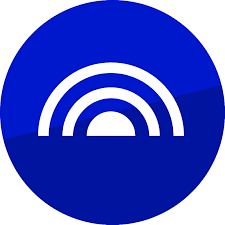
Our Deal: from $39.99/year for 1 device | $49.99/year for 5 devices | $59.99/year for 10 devices
Pros
- Available in 20 different languages.
- Includes top-rated antivirus software.
- Gaming mode.
Cons
- Does not support routers.
- Kill switch not available on iOS.
- Not available in certain Middle Eastern countries or China.
F-Secure VPN (previously FREEDOME VPN) focuses on providing the user with high-level privacy and anonymity. With over 30 years of experience in cybersecurity, the service achieves this through AES-256 encryption with OpenVPN and IKEv2 protocols.
Though its main focus is on online privacy, it also manages to unblock geo-restricted content from Netflix and BBC iPlayer, and it prevents unwanted third-party tracking and malicious sites.
The VPN is available on Windows, MacOS, iOS, and Android, but only offers virtual server locations in over 20 countries, which is much fewer than most premium VPNs.
Overall, F-Secure VPN is an easy-to-use VPN with low-cost annual pricing plans. It can be considered a suitable VPN for those who only need light online protection and not fast download speeds.
Read our full F-Secure VPN review.
PureVPN
Our Deal: $10.95/mo for 1 month | $3.74/mo for 12 months | $2.29/mo for 24 months + 3 months free
Pros
- Huge network of over 6,500 servers.
- Protect up to 10 devices simultaneously.
- High connection speeds of up to 20Gbps.
Cons
- Not torrenting friendly.
Founded in 2006, PureVPN is a long-standing VPN service with over 6,500 servers in more than 88 locations across 70+ countries.
PureVPN lets one account connect up to 10 devices at once and offers ultra-fast 20Gbps connection speeds. It’s available on multiple devices and platforms, including Windows, macOS, iOS, and Android, and includes essential features such as split tunneling and a kill switch.
PureVPN is also reliable, with a 99% uptime, making it a viable option for streaming popular platforms without buffering.
VPNSecure
Our Deal: $9.95/mo for 1 month | $6.66/mo for 12 months | $2.99/mo for 3 years
Pros
- Includes ad and tracker blocker.
- Choice of cipher strength.
- Full IPv6 Dual Stack Support.
- Stealth VPN.
Cons
- Low number of server locations.
- Located in a 5-Eyes Alliance country.
VPNSecure is VPNSecure is a great VPN if security is your key concern. It supports OpenVPN and torrenting on most servers, which have an obfuscation feature built in, full IPv6 dual-stack support (to prevent WebRTC leaks), and lets users choose the cipher strength of their encryption.
VPNSecure includes an ad and tracker blocker and has a no-logs policy. The VPN is also equipped with a secure meta-search engine to protect your IP address and ensure that you receive quality search results.
Users can access a 30-day trial period for $1.00.
This VPN’s speeds have been found to be slow at times, possibly due to the service’s limited server network.
It should also be noted that the company is located in a 5-Eyes Alliance country.
Read our full VPNSecure review.
StrongVPN
Our Deal: $11.99/mo for monthly plan | $3.97/mo for annual plan (first year only – renews at $89.99)
Pros
- 12 simultaneous connections.
- Smart DNS included.
- Kill switch.
- No-logs policy.
- Offers Wireguard for fast connection speeds.
Cons
- Based in the US (a Five Eyes member).
- Server locations only cover around 30 countries.
- No multihop.
StrongVPN is one of the oldest personal VPNs on the market, having been established in 1995. Having built up a large network of servers, its service includes a smart DNS, kill switch, split tunneling, and up to 12 simultaneous connections.
Split tunneling is only available on the Android app, and the kill switch is only an option on the macOS and Windows platforms.
Despite being based in the US, which is part of the 5-Eyes Alliance, StrongVPN is excellent at unblocking popular streaming platforms and torrenting.
Server coverage outside the US, Europe, and East Asia lags compared to other top VPNs.
Connection speeds with StrongVPN were incredibly fast in both local and international settings, making it an excellent choice for beginners who require user-friendly VPN access.
Read our full StrongVPN review.
Ivacy VPN
Our Deal: $9.95/mo for 1-month plan | $3.99/mo for 1-year plan | $1.00/mo for 5-year plan
Pros
- Smart Purpose Selection feature (good for streaming).
- Works on almost every device and platform.
- 10 simultaneous connections.
- Works in China.
Cons
- Not good for torrenting.
- Located in 14-Eyes Alliance country.
Ivacy VPN provides military-grade AES-256 encryption, lots of useful features, and does not collect any logs.
The service supports torrenting, but streaming speeds can vary, and its Netflix US offering is limited despite having dedicated streaming servers. It also lacks the WireGuard protocol, nor does it offer a kill switch for Apple devices.
It does include IPv6 leak protection, secure DNS, DDoS protection, and a Smart Purpose Selection feature which helps a user find the optimum VPN settings depending on their needs.
The 5-year plan comes with Ivacy VPN’s Premium Password Manager for free.
Read our full Ivacy VPN review.
IPVanish
Our Deal: $11.99/mo monthly plan | $4.49/mo annual plan | $3.33/mo 2-year plan
Pros
- Offers Tor support.
- 7-day free trial available for iOS and Android.
- Unlimited simultaneous connections.
Cons
- Based in a Five Eyes country.
- No multihop feature.
- No smart DNS.
IPVanish is a VPN service that boasts features like easy usability, security, speed, unlimited simultaneous connections, and torrenting capabilities.
With 256-bit AES encryption, a strict no-logs policy, and a kill switch feature, it includes support for Netflix, ESPN, and other streaming services. It also offers split-tunneling, Tor support, and perfect forward secrecy.
While IPVanish works with most platforms and devices and offers unlimited simultaneous connections, not all features are available on all operating systems, so you’ll need to check whether the service is compatible with your devices.
The annual and 2-yearly plans are covered by a 30-day money-back guarantee, and mobile devices (iPhone and Android) can access a 7-day free trial.
Read our full IPVanish review.
Private Internet Access
Our Deal: $11.99/mo for 1 month | $7.50/mo for 6 months | $2.19/mo for 2 years + 2 months free
Pros
- 100% open-source VPN apps.
- Fast network speeds of 10 Gbps.
- 100% RAM-only servers in all 50 US states.
- Built-in ad blocking.
- Dedicated IP address (available as an add-on).
Cons
- Based in a Five Eyes country.
- Complicated manual installation for routers.
- Additional cost for antivirus features.
Private Internet Access (PIA) VPN is considered one of the best VPN options available, with over 15 million users worldwide. It offers fast speeds and high-end security features on 100% open-source apps.
The service includes split-tunneling, ad-blocking capabilities, traffic obfuscation, full leak protection, and RAM-only servers, with both OpenVPN and WireGuard protocols.
It also ranks among the top VPNs for torrenting, supporting P2P traffic on all servers, together with port forwarding and SOCKS5 connections.
Private Internet Access is based in a 5-Eyes Alliance country, though it does have a no-logs policy that’s been proven with multiple independent audits.
The two-year plan is competitively priced, including a 30-day money-back guarantee and providing unlimited simultaneous connections with one account.
Read our full Private Internet Access review.
Avast SecureLine VPN
Our Deal: $4.59/mo for 1 year | $4.39/mo for 2 years | $4.39/mo for 3 years
Pros
- DNS leak protection.
- Servers with P2P support.
- Free 7-day trial.
- Single shared IP address.
- 60-day money-back guarantee.
Cons
- No router support.
- Small server network and locations.
Avast is a popular cybersecurity provider that offers a range of privacy tools, including the Avast SecureLine VPN.
The VPN provides basic functionality with standard AES-256 encryption and can be used with a variety of devices and operating systems. It integrates well with other Avast products and can be purchased as part of its Avast One complete security bundle.
It has a small server network compared to other premium providers, with 700 spread over 34 countries, so it doesn’t unlock streaming services as well as alternatives.
Users do get 60 days to try Avast SecureLine VPN risk-free, so they can see if the service is suitable for their needs.
Read our full Avast SecureLine VPN review.
VyprVPN
Our Deal: $10.00/mo for 1 month | $5.00/mo for 12 months
Pros
- Independently audited no-logs policy.
- Chameleon protocol to bypass restrictive censorship.
- VyperDNS feature.
- WebRTC leak protection.
Cons
- No ad-blocking capabilities.
VyprVPN is a high-quality VPN service with an independently audited no-logs policy. It has more than 70 server locations around the world, including in the Middle East, and over 300,000 IP addresses for use.
VyperVPN has its own protocol, Chameleon, as well as VyperDNS, designed to bypass restrictive online censorship.
The service works with most streaming sites and has apps for all major devices. Based in Switzerland, which has strong privacy and data protection laws, VyperVPN has almost 15 years of experience in protecting its users online.
VPN Unlimited
Our Deal: from $9.99/mo billed monthly | $5.00/mo billed annually | $199.99 billed as a one-time, lifetime payment
Pros
- Large server network in over 80 countries.
- Unblocks most major streaming services.
- One-time lifetime payment option.
Cons
- Based in the US (5-Eyes Alliance jurisdiction).
- Complicated pricing plans and add-on features.
VPN Unlimited has over 3,000 high-speed servers across more than 80 countries, making it capable of unblocking most streaming sites and services. It has dedicated servers for streaming and P2P, but it lacks advanced features and functionalities that only top VPN services have.
VPN Unlimited provides secure encryption and an effective VPN kill switch, but users should be aware of its logging policy combined with the company’s US jurisdiction.
The service offers several pricing plan options and additional add-ons for various fees. This includes the ability to increase the number of devices that can be connected simultaneously under one account.
Read our full VPN Unlimited review.
Hotspot Shield 
Our Deal: $12.99/mo (premium plan) or $19.99/mo (premium family plan) monthly | $7.99/mo (premium plan) or $11.99/mo (premium family plan) yearly
Pros
- Servers in 80+ countries.
- HydraVPN protocol.
- 45-day money-back guarantee.
Cons
- Based in the US (5-Eyes Alliance jurisdiction).
Hotspot Shield is an established VPN service, having been around since 2008, and is owned by Aura which is based in the US. It offers three kinds of plans: free, premium, and premium family.
The free plan is restricted to one device, with limited bandwidth, and includes ads. The premium plan has no data cap and offers 10 simultaneous connections, whereas the premium family plan allows up to five members to each have up to five devices connected at any one time.
Hotspot Shield has over 800 servers and more than 125 virtual locations, optimized for streaming sites and gaming.
All plans include military-grade encryption (256-bit AES), with the paid plans coming with a 45-day money-back guarantee.
Read our full Hotspot Shield review.
HMA
Our Deal: from $4.99/mo (5 devices) or $7.99/mo (10 devices) for 12-month plan | $6.99/mo (10 devices) for 24-month plan | $2.99/mo (5 devices) or $5.99/mo (10 devices) for 36-month plan
Pros
- Servers with streaming and P2P support.
- Over 290 locations worldwide.
- Advanced leak protection.
- Up to 20Gbps-speed servers.
Cons
- No multihop feature.
- No ad blocking.
- No Wireguard protocol.
- Based in a 5-Eyes Alliance country.
HMA VPN (previously Hide My Ass!) is a UK-based VPN service that offers robust security features and ample server options.
With more than 15 years of experience, HMA hired an independent cyber-risk consultant firm to audit its VPN and no-logging policy – though it should be noticed that the company is based in the UK (a member of the 5-Eyes Alliance).
While it’s not recommended for use in China, the service is ideal for torrenting enthusiasts, with server support for P2P and streaming.
Additionally, the HMA network boasts numerous server locations, making it a versatile VPN provider with easy-to-use apps suitable for most devices and operating systems.
Atlas VPN

Our Deal: $11.99/mo for 1 month | $3.29/mo for 1 year | $1.82/mo for 2 years + 3 months free
Pros
- 10Gbps, streaming-optimized servers.
- Multihop+ feature and SafeSwap servers
- Unlimited simultaneous connections.
- Supports all major P2P clients.
- Offers a free plan.
Cons
- No router support.
- Based in the US (5-Eyes Alliance jurisdiction).
Atlas VPN is recently new to the market, having been founded in 2019. The company is registered in the US (a 5-Eyes Alliance member), though Atlas VPN maintains a no-logs policy as outlined in its privacy statement.
The service includes SafeSwap servers, so users access the internet from more than one IP address, and a Multihop+ feature, which routes traffic through multiple VPN servers.
Atlas VPN also blocks malware and prevents third-party trackers, as well as including standard features such as split tunneling and a kill switch.
With more than 1,000 servers in over 48 locations, the VPN provider works with most major streaming services. It also has streaming and gaming-optimized servers, with connection speeds of up to 10Gbps.
Atlas VPN offers a free plan for unlimited devices, but users are limited to three server locations.
Read our full Atlas VPN review.
UltraVPN

Pros
- Includes password manager tool and dark web scanner.
- Streaming-optimized servers.
- More than 100 server locations.
- Hydra protocol.
Cons
- No Linux, router, or smart TV support.
- Based in the US (5-Eyes Alliance jurisdiction).
UltraVPN offers an extensive range of features, for relatively low prices, making it a great choice for those on a budget. It was acquired by Aura in 2020, which is a US-registered country (so under the jurisdiction of the 5-Eyes Alliance).
UltraVPN uses the Hydra protocol, which offers fast speeds for streaming, and the service works with most major streaming services such as Netflix, Disney+, and Amazon Prime Video.
The provider has over 125 server locations, meaning it should bypass most geo-restrictions.
All plans come with a free password manager and dark web monitor, as well as malware and phishing protection, plus DNS and IP leak protection.
Read our full UltraVPN review.
Tor Browser

Pros
- Protection against online tracking and surveillance.
- Simple interface.
- Free to use.
Cons
- Slow browsing speeds.
- May be blocked in some countries.
Tor Browser is a free, open-source software that helps provide anonymity and data protection while browsing the web. The company is a nonprofit organization that works on donations.
While technically not a VPN, the software works by concealing a user’s IP address to hide their location and prevent their information from being tracked. It can also be used to bypass online censorship and restrictions.
Some websites have been known to recognize and block Tor Browser. It also doesn’t include standard features that a VPN connection would come with, such as a kill switch or split tunneling.
Read our full Tor Browser review.
Hola
Our Deal: $14.99/mo monthly | $7.69/mo yearly | $2.99/mo for 3 years
Pros
- Compatible with most devices and platforms.
- Offers a free plan and Chrome browser extension.
Cons
- Free plan provides other VPN users access to your IP address.
- Logs user data.
- No encryption.
Claiming to have more than 269 million members worldwide, Hola offers a free VPN plan that utilizes a “community-powered” or P2P network, which means traffic is routed through other users’ IP addresses instead of a VPN server.
Customers can select from more than 190 countries for a limited amount of time or can upgrade for uninterrupted access by paying for a premium plan. Premium plan users also have the option to not contribute resources to the service network.
While Hola allows users to browse the internet anonymously and bypass geo-blocks, there are no VPN servers, so user information is not encrypted. Other VPN features, such as a kill switch, split tunneling, dedicated IP, or port forwarding, are also not available.
Hola has a logging policy, giving it the power to monitor everything its users do on the internet while using Hola’s service.
Wrapping Up
The reviewed VPN services have been extensively tested, by streaming online content, downloading files, and connecting to multiple servers across various countries, with additional speed tests carried out to see if each provider lives up to its claims.
Key features such as pricing, ease of use, device compatibility, installation guides, customer support, logging policies, encryption, supported protocols, ability to access streaming services, file-sharing capabilities, and additional features such as ad-blockers, malware prevention, kill switches, split tunneling, multihop functions, and more were also assessed.
The full reviews of every tested VPN on this page provide complete details of these findings. The “Best VPN services” pages also provide recommendations for the top VPNs depending on the user’s specific needs and purpose, to ensure you can find the perfect VPN for you.

